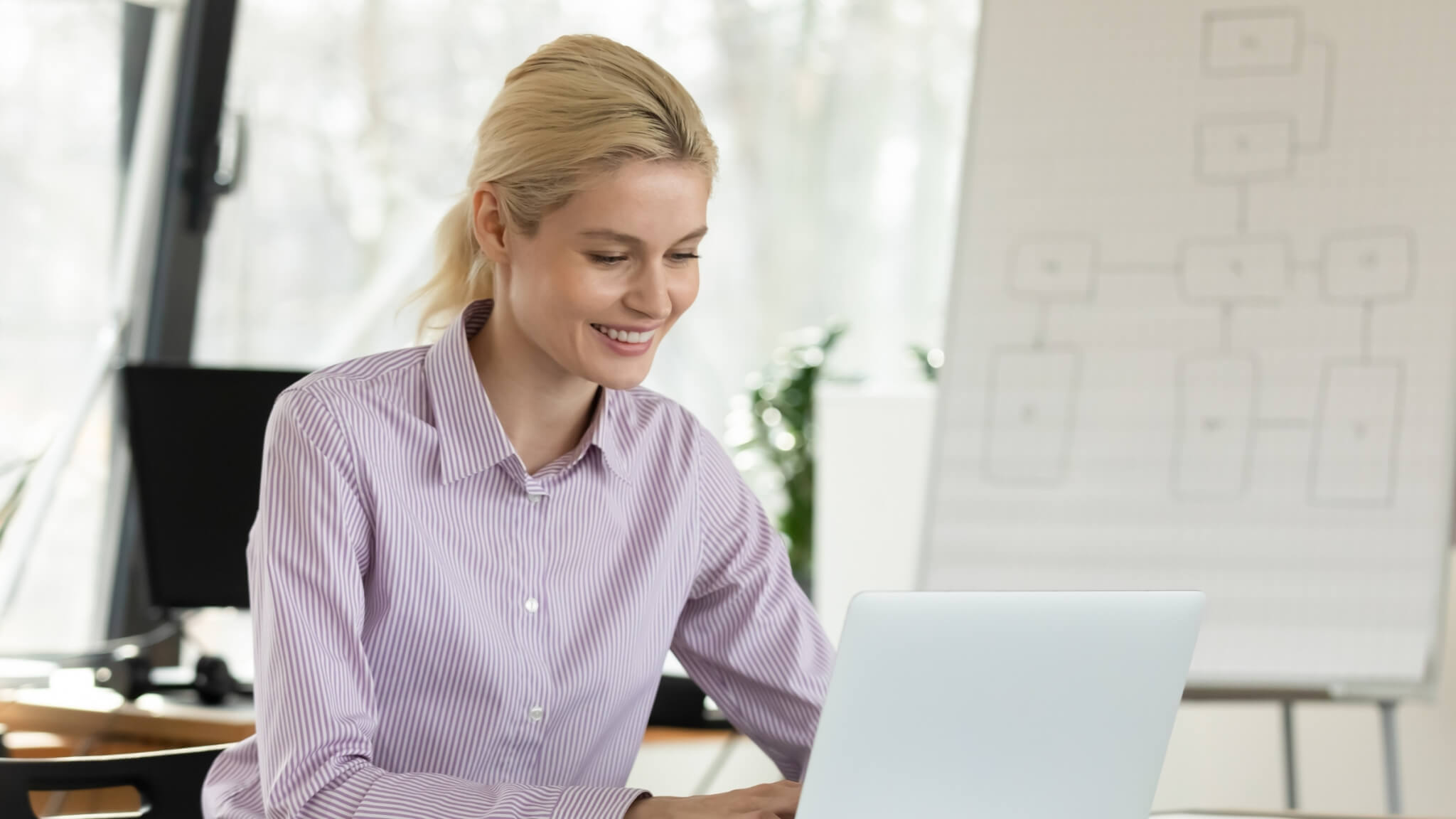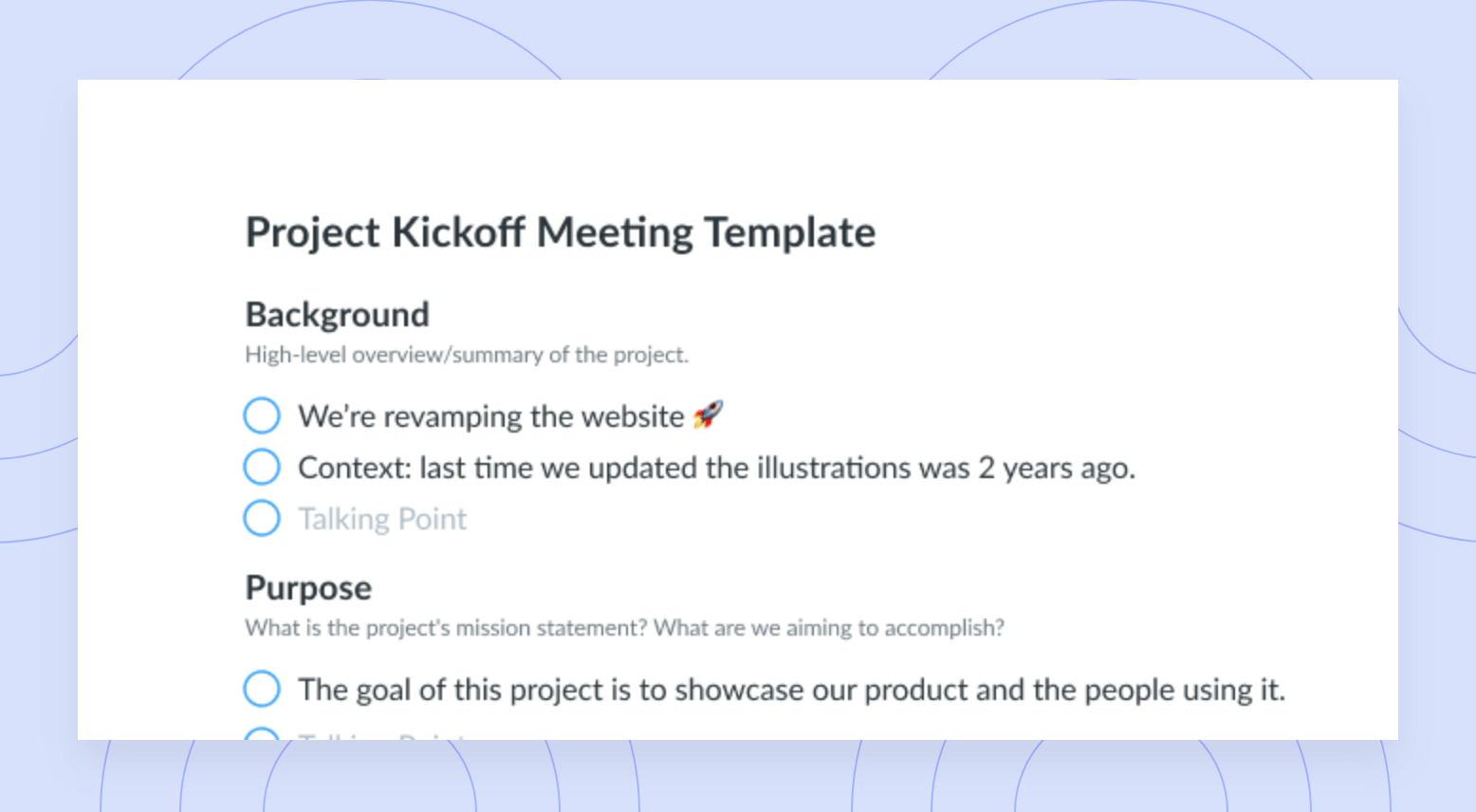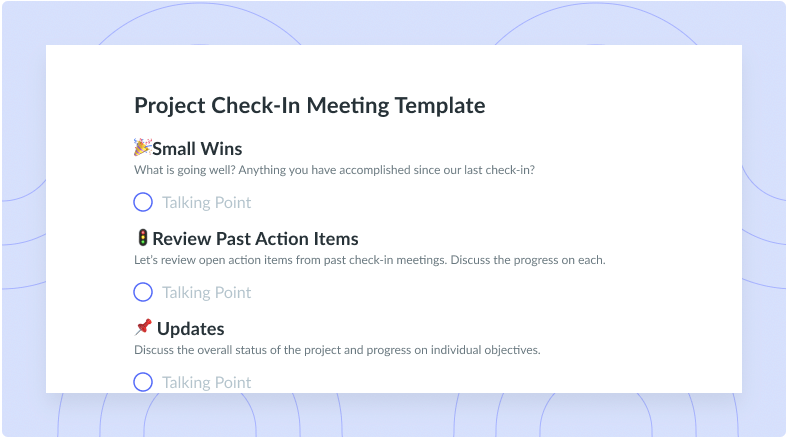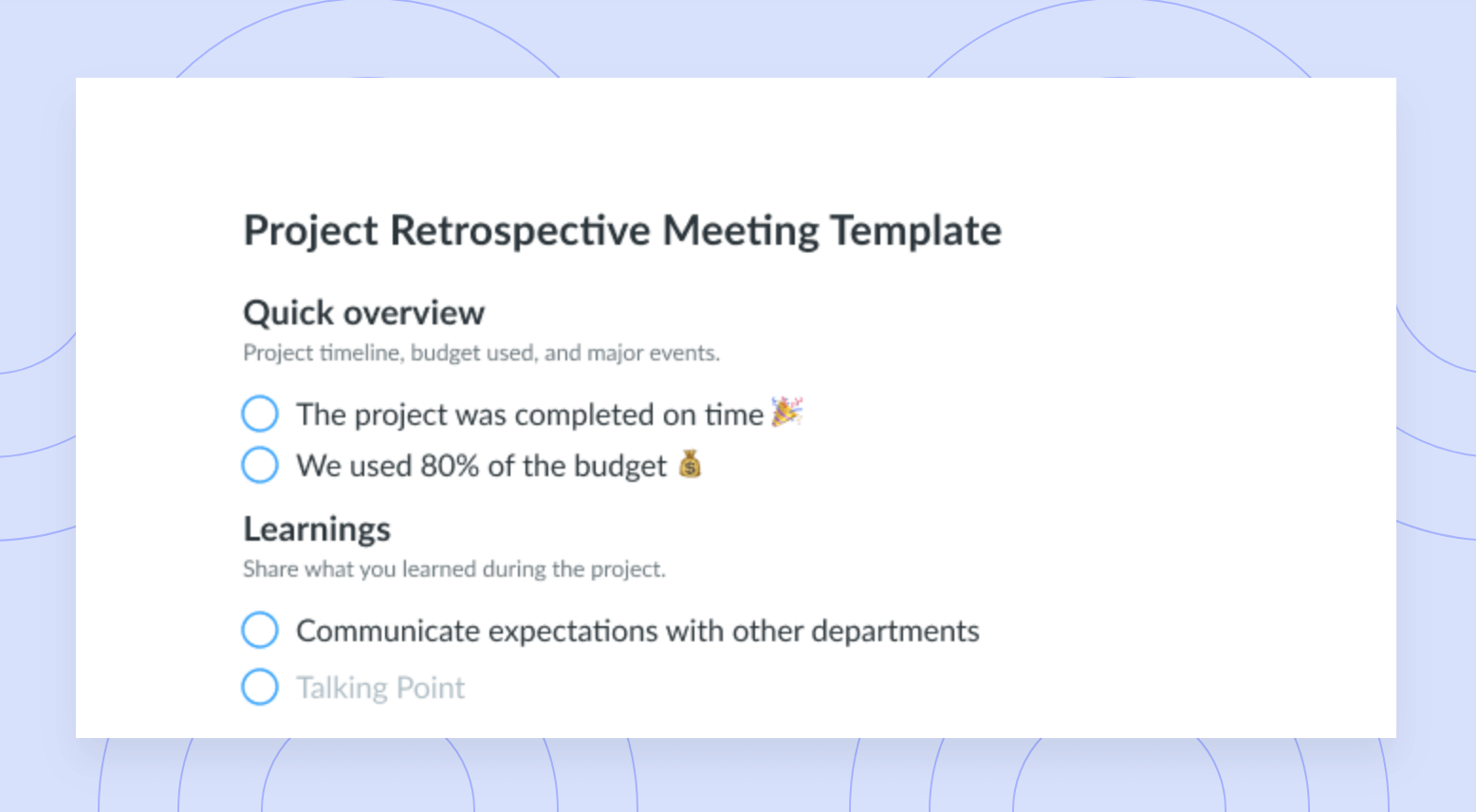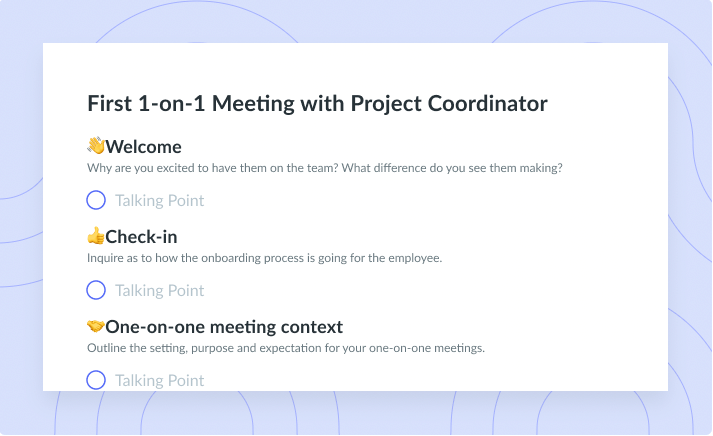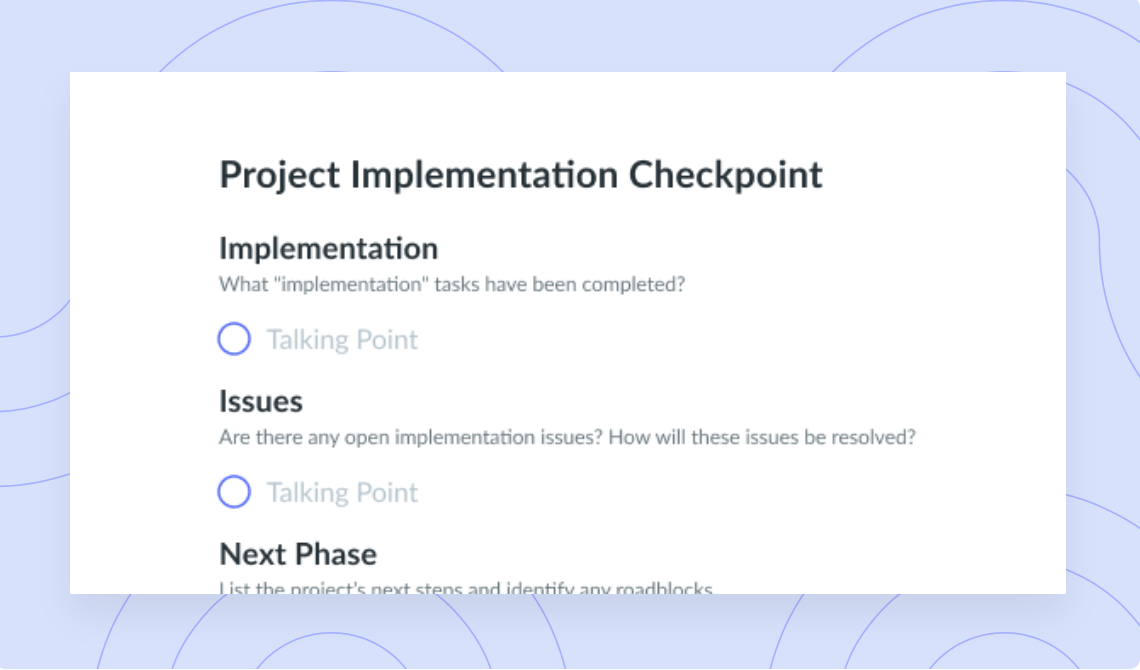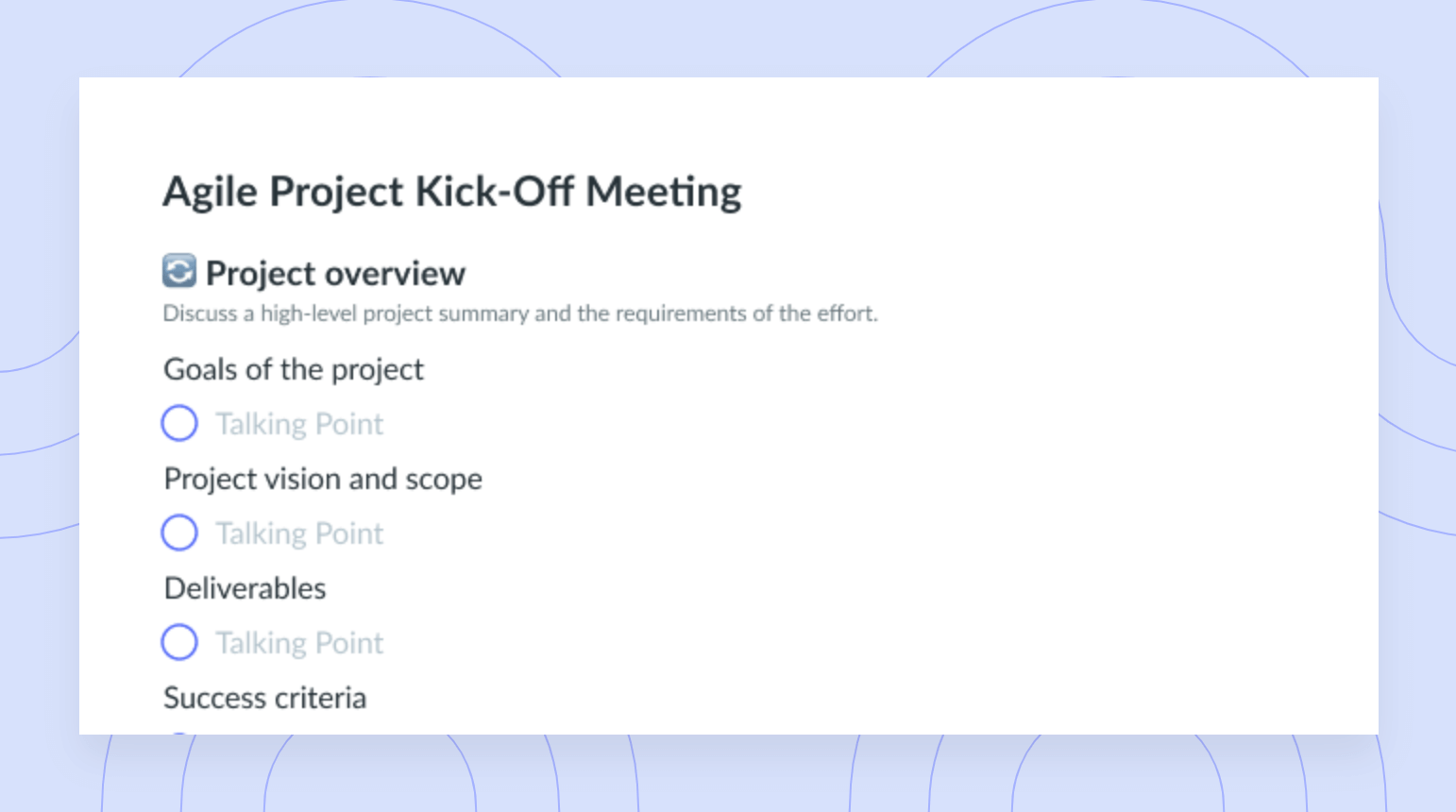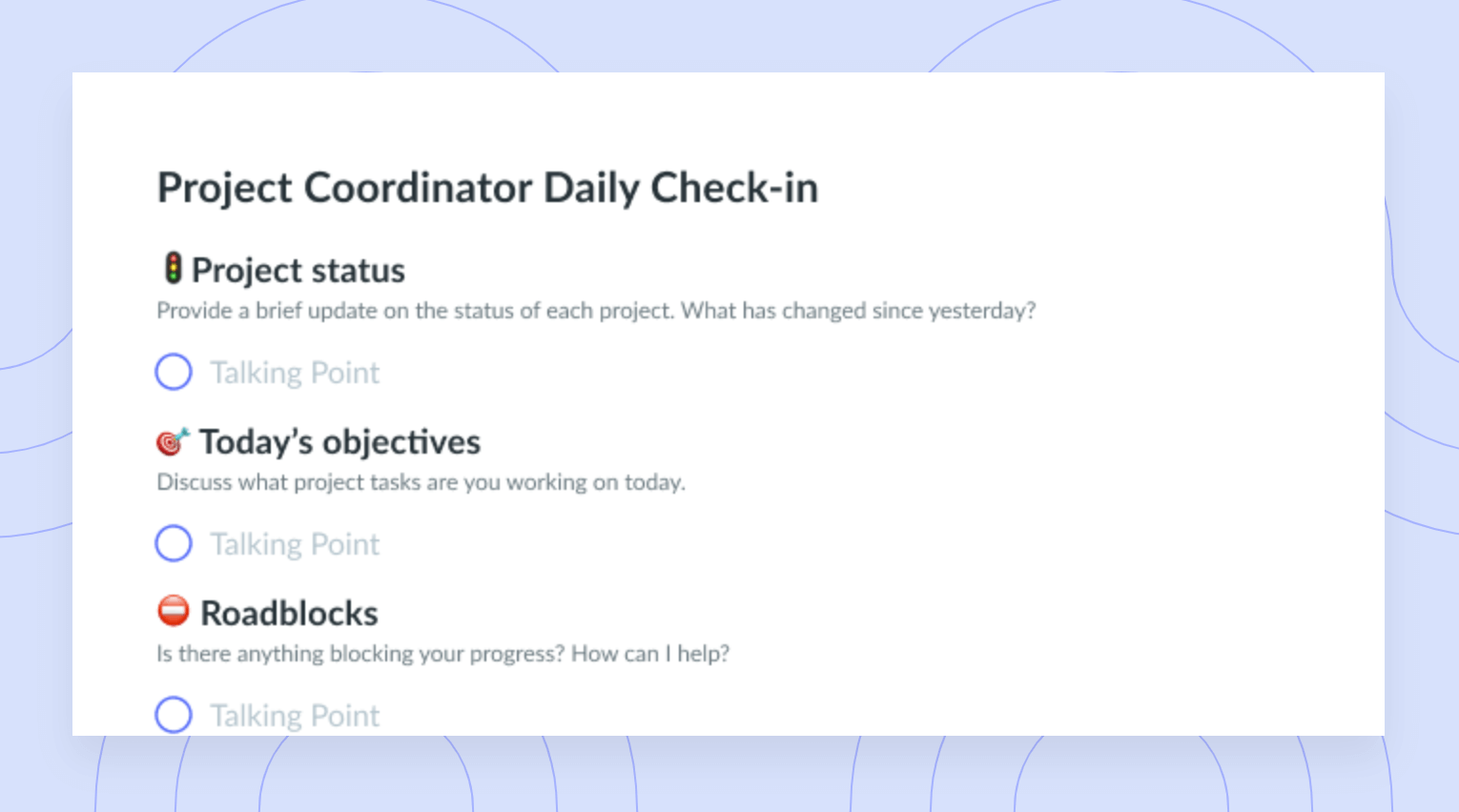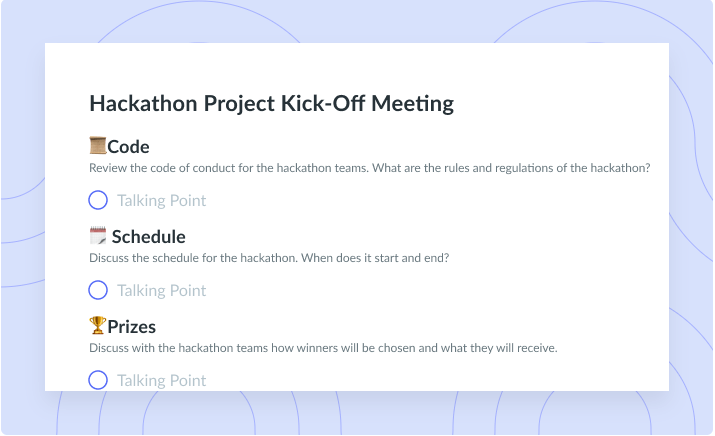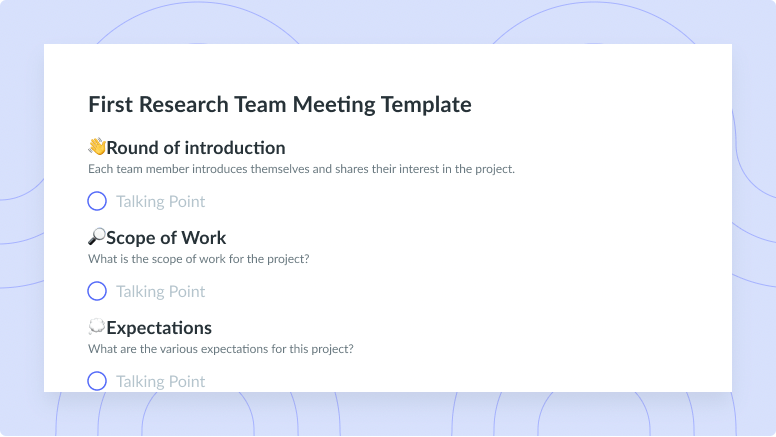How to Create an Effective Project Timeline Visualization
Learning to incorporate project management techniques like creating a project timeline visualization will help you better manage projects.
Because project management requires strong attention to detail, it can often be challenging to clearly communicate each of these details and gain a general idea of the project’s main goals. Understanding each task, each timeline, and each objective is essential to completing requirements in chronological order, hitting due dates, and ultimately succeeding in attaining organizational goals. Specific project management software and project management tools will help you stay organized and provide data visualization that will take your initiatives to the next level.
For this reason, and because visual project management is one of the best ways of clearly communicating with your project team, this article will cover what project visualization is, how to create a project timeline visualization, and project timeline visualization formats that you can try for yourself. Creating an effective project timeline visualization is effective for every and any type of project.
- What is project visualization?
- Creating a project timeline visualization in 8 steps
- 4 project timeline visualization formats
What is project visualization?
Project visualization is an approach within project management through which you can use visual tools to create and organize the requirements and various status updates of any project at hand. Project visualization is a more modern way of approaching the project management life cycle and uses visual tools to make any kind of a project a success. The point of using a project visualization method is to actually see the status and each need of the project. There are different methods and strategies for visual project management and while each one operates a little differently, a certain approach will be best for you and your team members.

Run efficient meetings, come to a decision, and get back to work
Level up your meeting habits to boost engagement and productivity with a collaborative meeting agenda. Try a tool like Fellow!

Creating a project timeline visualization in 8 steps
- Write a project scope statement
- Create a work breakdown structure (WBS)
- Break each work package into tasks
- Determine project dependencies
- Determine the total time needed for each task
- Identify resource availability
- Identify important milestones
- Build your project management timeline
1Write a project scope statement
To create a project timeline visualization, start by writing a project scope statement. Determining the scope of any project is absolutely essential before you can decipher a project schedule. The project scope statement outlines the entire project from beginning to completion, which includes elements such as the project deliverables and their different components, who is involved and to which capacity, as well as who will be affected by the project. Your project statement will also include any major goals and objectives that will help you keep track of and measure your success.
2Create a work breakdown structure (WBS)
Next, you want to create a work breakdown structure (WBS). A WBS is a project management tool that helps you break down large projects into smaller, more manageable parts. It’s a visual representation of your project plan and all the tasks involved. Gantt charts are a popular type of WBS, as are Kanban boards and spreadsheets. Essentially, creating a WBS is breaking each major deliverable into smaller, more manageable pieces. Creating these smaller tasks gives the team a scope baseline where each smaller deliverable becomes a work package that the team can work towards achieving together.
3Break each work package into tasks
Subsequently, begin to break each work package into tasks. This means making a to-do list for every work package that has emerged as a result of the work breakdown structure. Understanding what the gap is between where you’re at and what your goals are is essential for you and your team to build out exactly which tasks need to be done by when and by whom. When you use Fellow as a project management tool, you can use the action items function to ensure that all of your incomplete tasks are tracked and assigned to the right people. With Fellow, you can assign, visualize, and prioritize all your meeting to dos in one place and sync them with Jira, Asana, and Zapier.
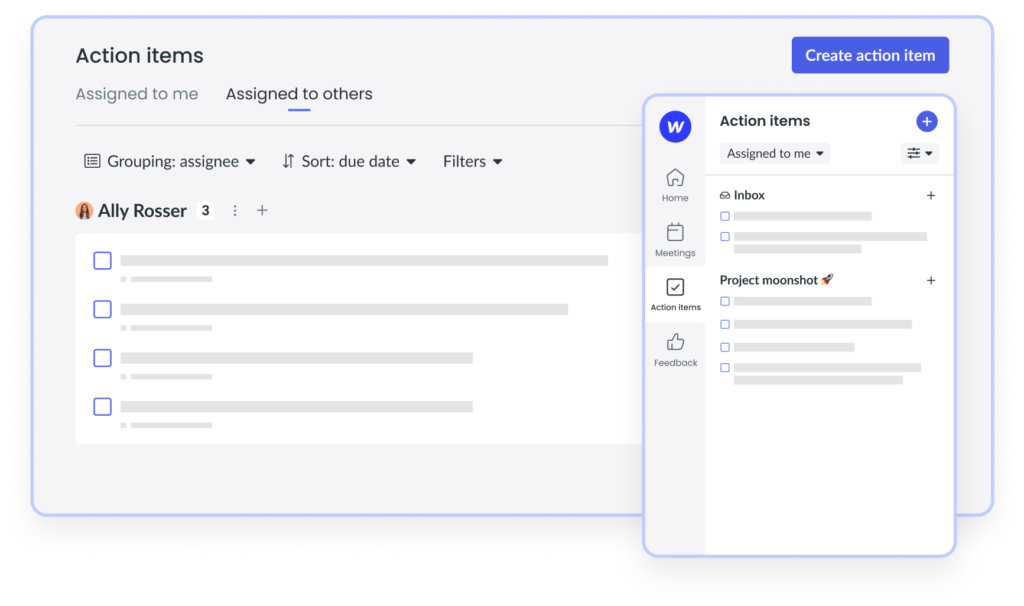
4Determine project dependencies
Determining your project dependencies is really important for successfully reaching your goals and your team’s. Your dependencies are the tasks that cannot be completed until another task has been successfully completed. Because the scope of a project may change as the project evolves, it’s important to monitor your project dependencies and ensure that you communicate any and all updates to the team. For most project management timelines, determining your project dependencies is relatively straightforward. For more complex projects, it may be useful to create a map that highlights each dependency and how the dependencies relate to one another. You may choose to visualize these relations with a flow chart or a diagram and/or by using colors or labels.
5Determine the total time needed for each task
Determining the total time needed for each task is important for managing time well and for remaining up to date with your project timeline. Use your dependency list or chart and consider how long it will take to complete each individual task. Make the assumption that whoever is responsible for the task is completing it independently and diligently. If there are any situations where you’re having trouble determining the total time required for each task, consult with an expert in the area who can help you break down the time requirements of each task that still needs to be completed. This gives you a time target to follow and motivates you and the team to get things done.
6Identify resource availability
It’s essential that you identify the resources that are available to help you and your team members work towards completing the project. Sometimes the most unfortunate and impactful limitation in resources is the availability of employees—sometimes your team members will already have full task lists and will be overwhelmed with additional responsibilities. Consider who is available (and to what capacity), and which project management tools are available to support your team members. If and when your resources are or become limited, you may need to go back to your total time for each task and modify it accordingly so people are motivated to keep working but don’t feel too pressured by unrealistic timelines and due dates—this is especially important when multiple projects are running simultaneously.
7Identify important milestones
Identifying important milestones will help you identify your major goals and also help encourage collaboration from your team members to work towards these milestones together. What’s more is that project milestones support you in tracking the progress of each project from initiation to completion. If for some reason you and the team are falling behind, you’ll know ahead of time and you’ll be able to make the necessary adjustments to the project plan so you can still hit your targets even when curveballs are thrown your way.
8Build your project management timeline
The best part of creating a project timeline visualization is actually creating your full project management timeline view. This means lining your tasks up end-to-end, adjusting each task’s length, reflecting the appropriate time, scope, and person assigned to each task, as well as adding any additional milestones that are important to the project. Be sure to make several reviews of your project management timelines and be aware that they’re likely to be adjusted as the project continues to evolve and as the requirements of the project shift.
4 project timeline visualization formats
1Kanban boards
Kanban boards are agile project management tools that are created to help you and the team visualize your work, limit work-in-progress, and maximize your overall efficiency. Kanban boards use cards, columns, and continuous improvement to help several different kinds of teams from different streams of the business agree to the right amount of work and meet the organizational objectives that have been set.
2Scrum boards
Scrum boards are sometimes referred to as scrum task boards or sprint boards. A scrum board is another type of visual project management tool that can help any kind of team, including scrum teams, to visualize all of their backlog items and work progress. Scrum boards function to track individual sprints and support every team member to really visualize the progress that has been made.
3Project timelines
Project management timelines or project timelines consist of a detailed schedule for the project you and your team are working on. It tends to outline each task and sub-task that is required, as well as each specific due date. This way, the whole team can collaborate and work towards achieving the individual steps that are required during and even after the project has been completed.
4Gantt charts
Gantt charts may be the most common visual project management tool used. It’s a great way of highlighting each activity, task, or responsibility on a visual timeline. All of the activities are listed on the y-axis, and the timescale is laid out on the x-axis. Each activity is visualized with a bar that varies in position and length, depending on the start date, the duration of the task, and the end date of the activity. This bar ultimately outlines the details of each task required as well as the start and end date of each task and the entire project.
Parting advice
Creating a project timeline visualization is a great way to make sure that you and your team are organized, on track, and on time for delivering each responsibility or task that is required to bring a project to its successful completion. To create a timeline, there are various visual tools, which are also collaboration tools, at your disposal. All of your project information is available and accessible through visualizing each task in a clear and comprehensive way. Ultimately, this will allow your team to communicate more effectively and to improve your time management, productivity, and efficiency.