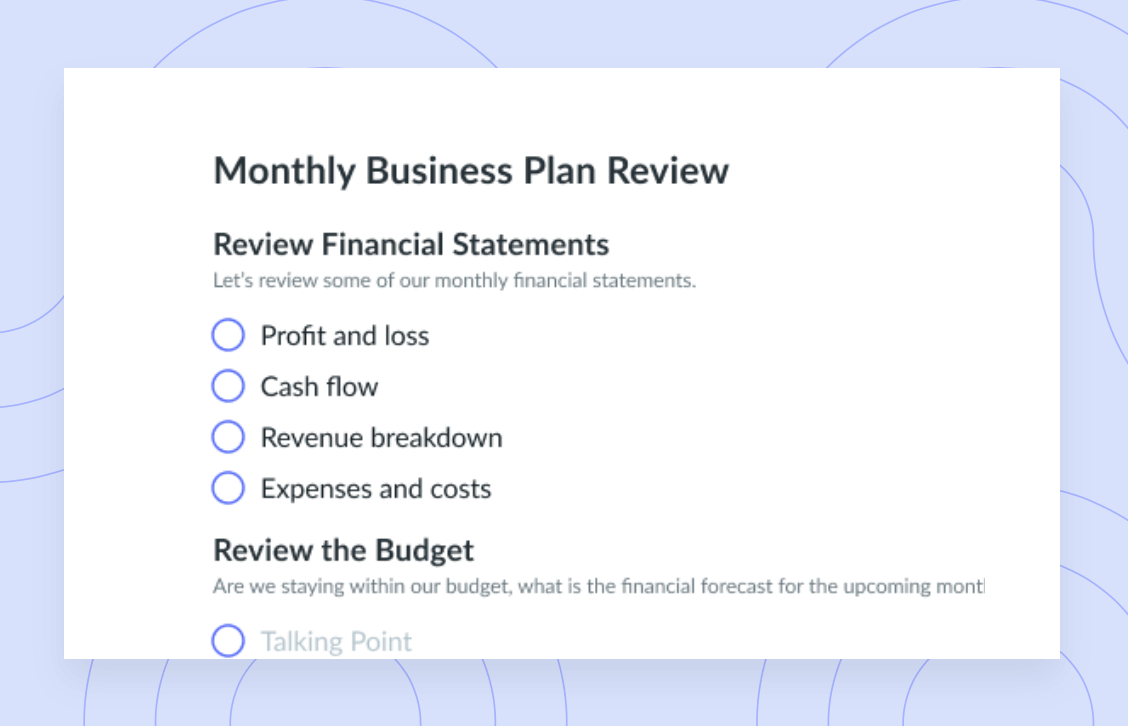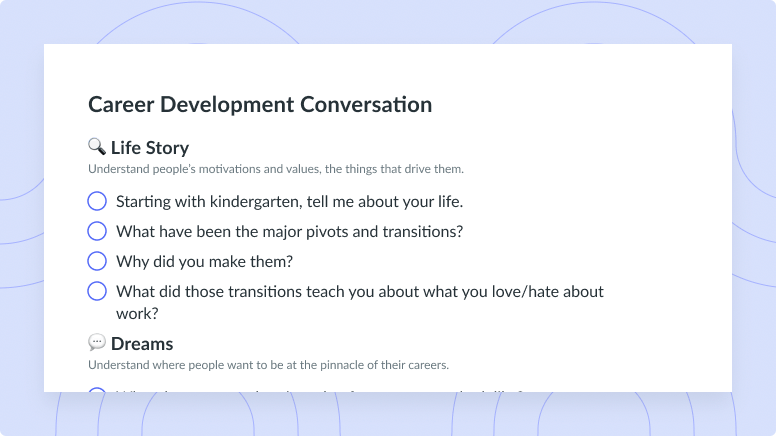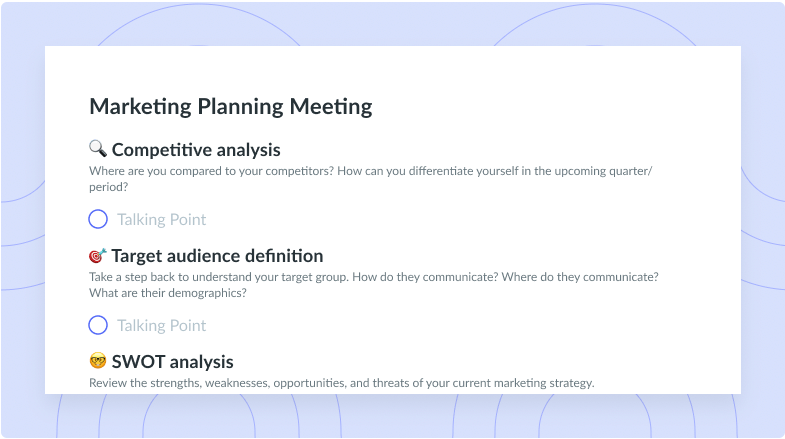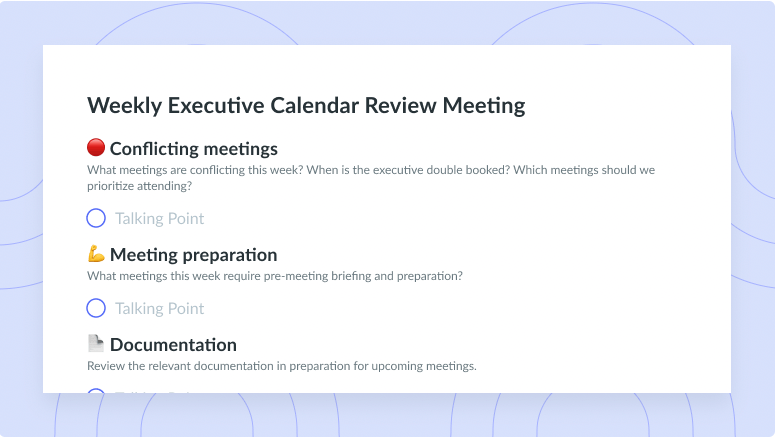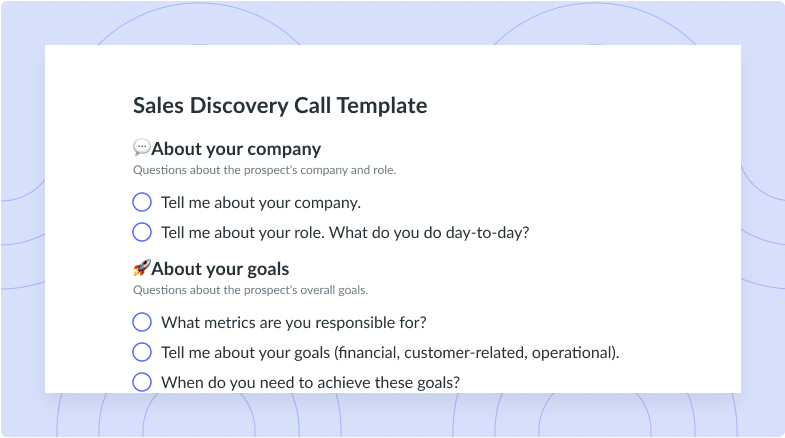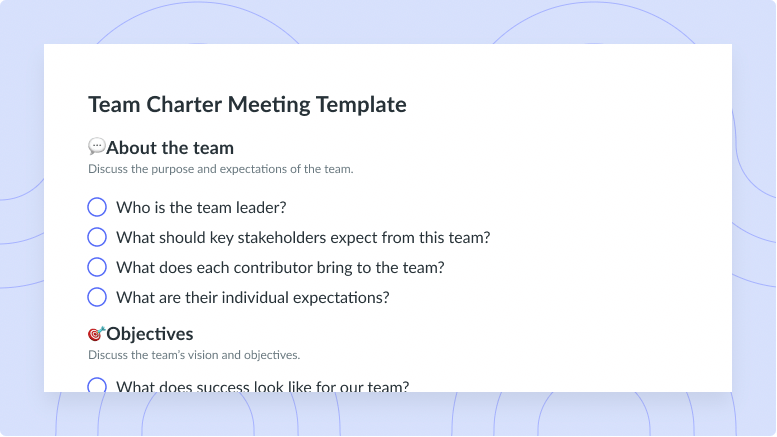9 Work Management Software for Streamlined Productivity
See which of these 9 tools you can use to manage your workflow and increase your team’s overall efficiency.
Work management is different than project management. While project management uses skills, knowledge, and tools to deliver value to people, work management refers to how teams and individuals manage workflows and their workloads. The work management process aims to streamline processes so you can better control scarce resources, improve efficiency, and meet the demands of your clients and stakeholders.
Read on to learn about work management software, see why your team should invest in a work management tool, explore the benefits of incorporating a new digital tool into your workdays, and view the key features and pricing of nine types of software on the market today.
- What is work management software?
- Why you need work management software
- Benefits of work management software
- 9 of the best work management software
What is work management software?
Work management software is any digital tool that helps your team oversee the flow of information at your company. Any software that streamlines operational processes, assists you in planning projects and tracking objectives, and helps you communicate with others can be considered a work management tool. Most modern work management applications and systems enable teams to keep tasks, resources, deadlines, and projects organized. They can also help teams collaborate and improve efficiency.
Why you need work management software
It’s simple: Great teams need great digital tools. Companies can benefit from implementing software that makes work management easier and suits their company’s needs. Work management software should save you and your colleagues time, reduce errors in your work, and help you make better decisions overall. Even if you already have a good workflow, work management software can help eliminate waste and replace repetitive tasks with automation.

Run efficient meetings, come to a decision, and get back to work
Level up your meeting habits to boost engagement and productivity with a collaborative meeting agenda. Try a tool like Fellow!

Benefits of work management software
Here are the four key benefits of using work management software:
- Improved customer service: It’s easier to develop a strong relationship with customers when you use a work management tool. The right software can improve your communication with clients by keeping your tasks and action items visible in one digital space.
- Better employee morale: Teams that follow an effective work management process will perform better, which can lead to higher job satisfaction.
- Increased productivity: Digital tools help teams share ideas, communicate, and collaborate effortlessly. They also help managers identify what’s going well and what’s slowing their team down.
- More teamwork: Work management tools give the group clear objectives so they can better manage deliverables as a team unit.
9 of the best work management software
1Fellow
Fellow is your one-stop shop for meetings! If you want to host productive team meetings and one-on-ones, use our tool to build collaborative meeting agendas, record decisions, deliver meaningful feedback, and hold each other accountable. Some key features include real-time notetaking, the ability to track action items, 500+ time-saving meeting agenda templates, and integrations with many other digital tools.
You shouldn’t have to leave the tools you’re already using to increase your team’s productivity. With our extension for Google Chrome, you can bring your meeting notes directly into your Google Calendar and Google Meet calls.
Pricing: Starts at $7 per user per month
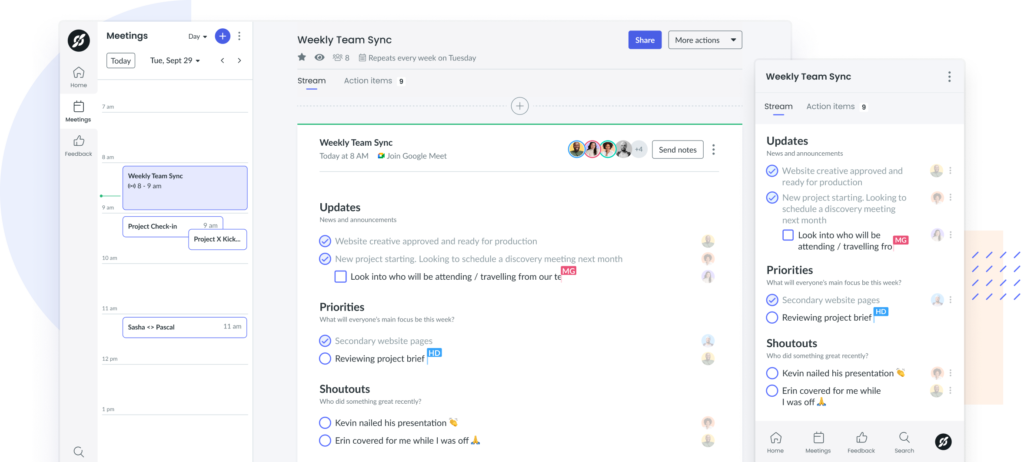
2Workfront
Features:
Workfront is Adobe’s work management application. Its easy-to-navigate interface makes it simple to prioritize tasks, track progress, and measure individual and team results. Teams can use Workfront to view projects, goals, and team capacity in one place. The platform is geared towards enterprises, so it’s not ideal for smaller businesses and agencies with few moving parts.
Pricing:
- Contact Adobe for custom pricing
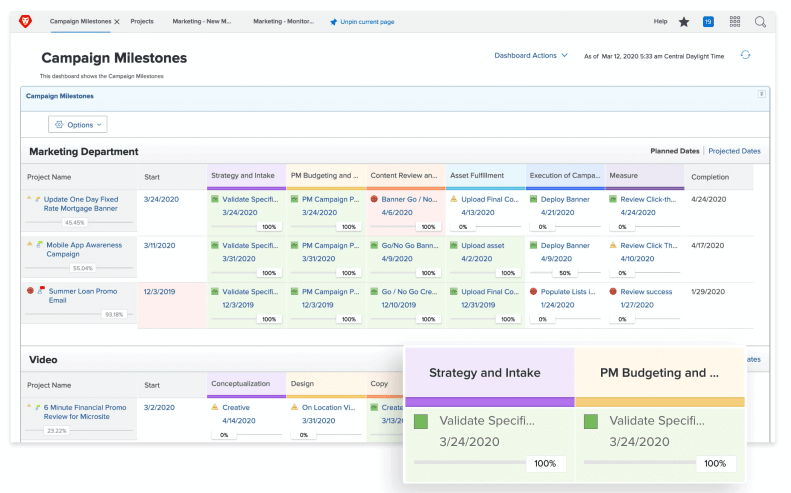
3Zoho Workplace
Features:
Zoho Workplace is a virtual workspace for teams looking to streamline communication, simplify file storage, and centralize work. Within the workspace, there are eight featured applications including email, file management, chats, spreadsheets, a word processor, presentations, a social intranet, and online meetings. It’s ideal for any team looking to replace its current digital tools like Google Workspace and Microsoft 365.
Pricing:
- Standard—$3 USD/month (per user when billed annually)
- Professional—$6 USD/month (per user when billed annually)
- Mail Only Plan—$1 USD/month (per user when billed annually)
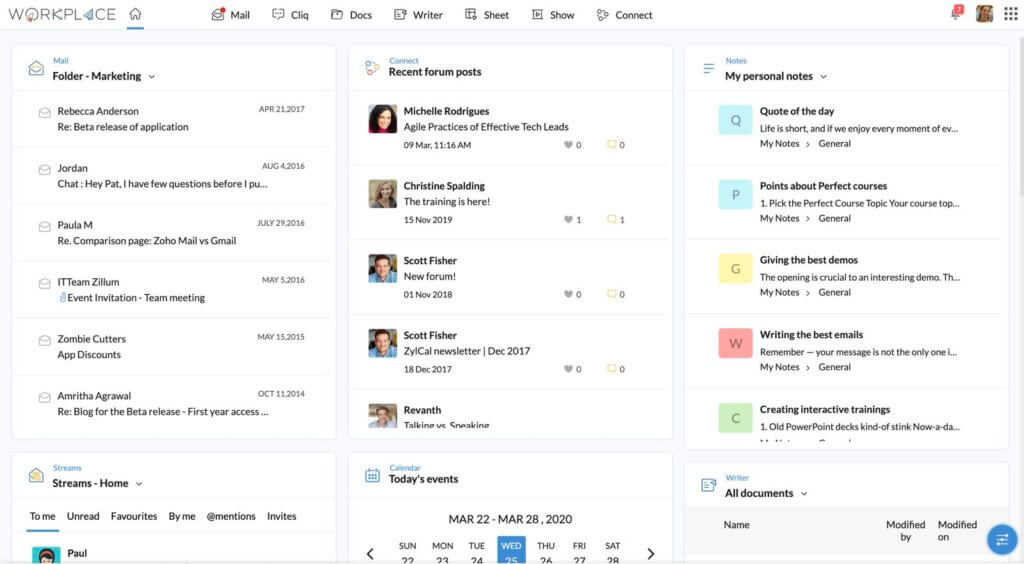
4Planview AdaptiveWork
Features:
Planview AdaptiveWork is a workspace management system for project management professionals and professional service delivery teams. Using the tool, teams can view their work, automate workflows, manage risks, and achieve better results for their company. It’s ideal for those needing help with project portfolio management, product portfolio management, and professional services automation. It also includes a variety of features like planning, analytics and reporting, project and work management, team delivery, and financial management.
Pricing:
- Contact the sales team for pricing
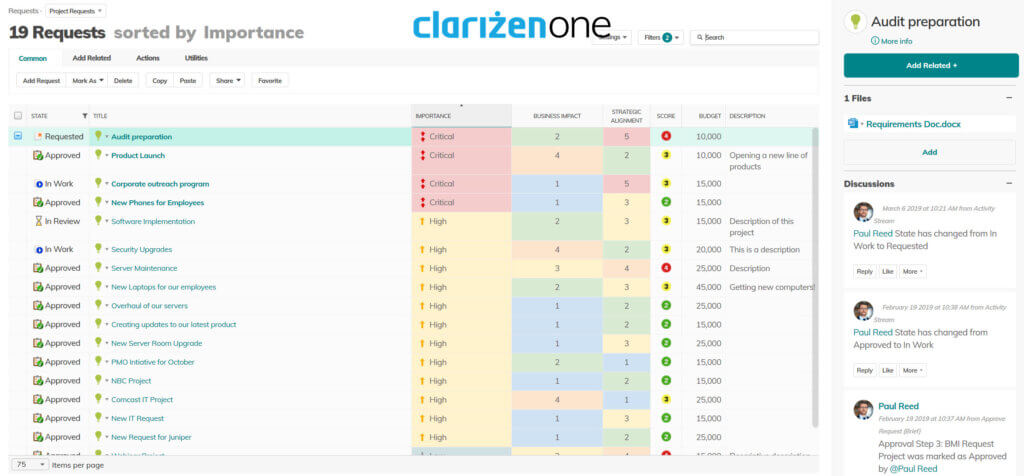
5Scoro
Features:
Scoro aims to be a control hub for your business and finances. Using the tool, you can see what your team is spending their time on and how much that time is worth. You can track everything from projects to sales and profitability, use the tool’s time management features to know what everyone should be working on, and get a detailed overview of planned and completed activities. Scoro also integrates with other tools like Google Calendar and Drive, Asana, and HubSpot.
Pricing:
- Essential—$26 USD/month (per user when billed annually)
- Standard—$37 USD/month (per user when billed annually)
- Pro—$63 USD/month (per user when billed annually)
- Ultimate—contact the sales team for pricing
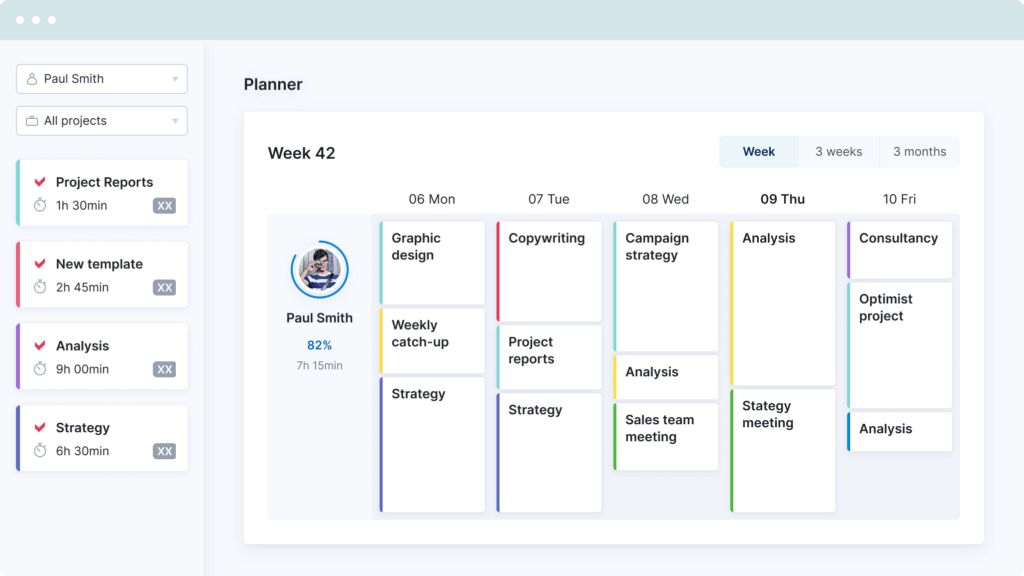
6Odoo
Features:
Odoo is an all-in-one work management tool for businesses. It features a customer relationship management (CRM) system, project management and sales tools, and a handful of other tools to manage processes like accounting and manufacturing. Teams can customize the interface for tasks like reporting, analytics, budgeting, and inventory management, among other functions. However, the tool offers many functions and has a steep learning curve that may be overwhelming for teams looking to implement a tool quickly with a short onboarding process.
Pricing:
- One App Free—$0/month (for teams of up to 10 people)
- Standard—$24.90/month (per user)
- Custom—$37.40/month (per user)
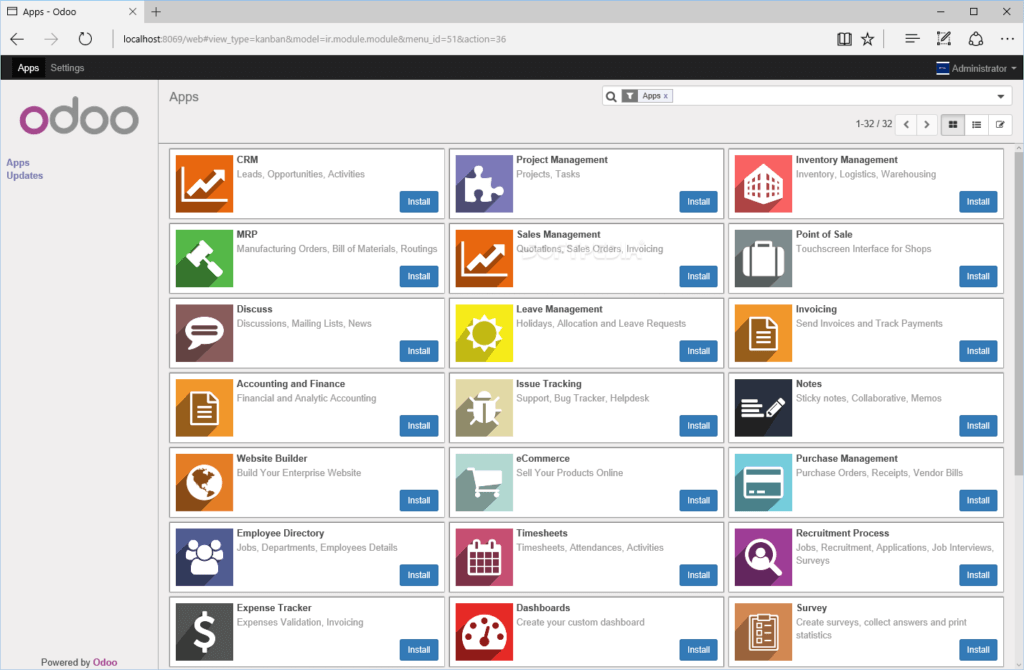
7NetSuite
Features:
NetSuite is an enterprise resource planning (ERP) platform teams can use to manage day-to-day business activities like accounting, procurement, resource management, finances, and more. The platform has many tools and features for a variety of processes like billing, human resources, payments, automation, and more. NetSuite is most commonly used by companies to manage customer relations, track metrics and key performance indicators (KPIs), plan and forecast business financials, and collaborate on projects. While it offers many views and dashboards for project insights, it’s a tool that takes a lot of time and resources to implement.
Pricing:
- Contact sales for pricing
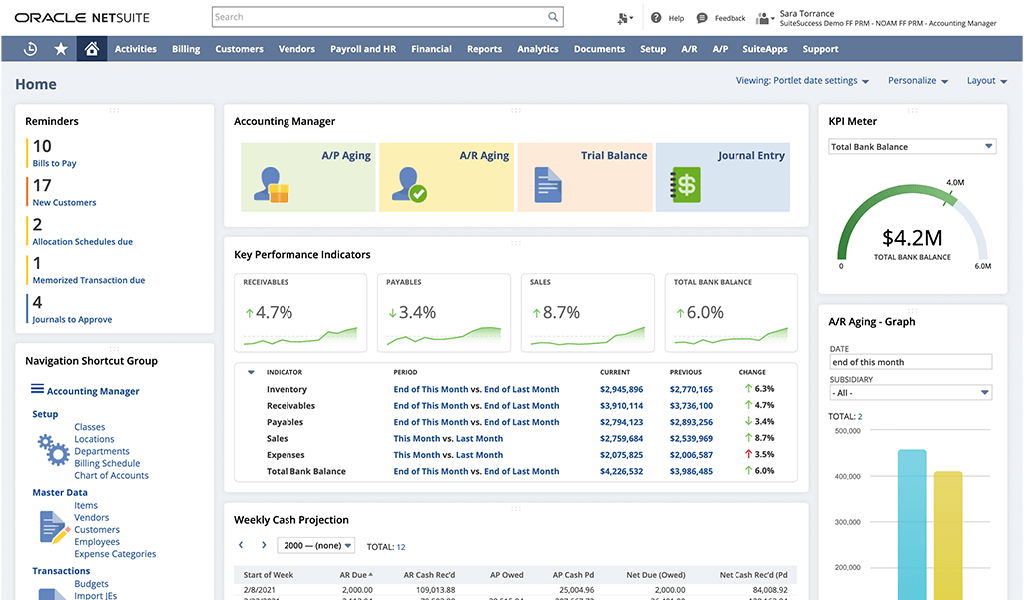
8Infinity
Features:
Infinity is a project management tool that offers six different views so you can organize multiple projects and collaborate with your team. It’s ideal for companies across industries, from marketers and developers to real estate agents and more. Users can create fields, to-do and task lists, and everything else needed to complete projects with many moving pieces. Its key features include a customizable interface so you can make timelines and processes that work for your team. It’s ideal for small teams looking for a tool to help them manage tasks big and small.
Pricing:
- Basic—$3.75 USD/month (per user when billed annually)
- Pro—$6 USD/month (per user when billed annually)
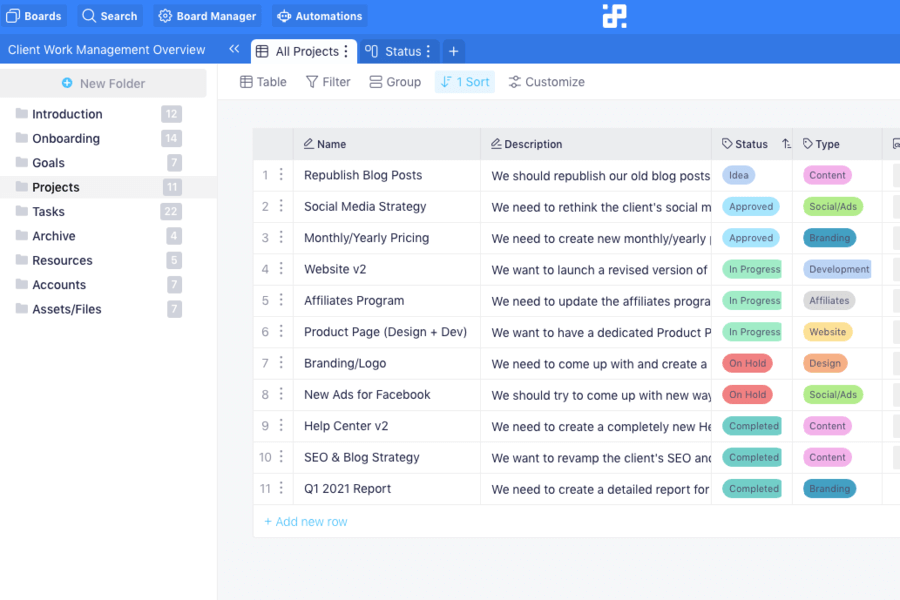
9StudioCloud
Features:
StudioCloud is a cloud-based management tool for companies across industries. If your team needs software for scheduling appointments and events, look no further. StudioCloud offers several features for managing clients and customers, partners, and vendors. It can also help employees with tasks like scheduling, invoicing, and project management. While the tool can make it easy to keep track of your company’s billing and bookkeeping, it has few task management functions and isn’t the only tool your team will need to implement a robust work management process.
Pricing:
- PartnerBoost (For Business Partner)—$30 USD/month (2+ user logins with annual subscription)
- Select An Add-on (A La Carter Add-Ons)—$10 USD/month (per add-on)
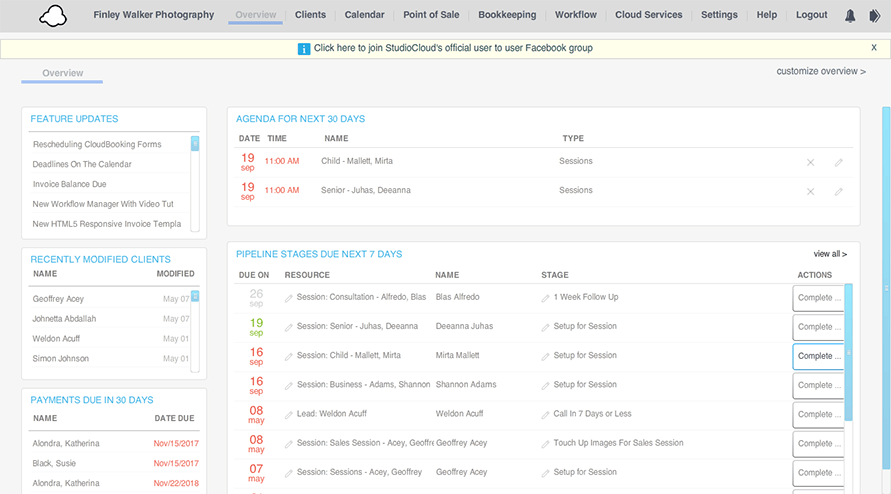
Parting advice
Your team must have a work management process in place to oversee the flow of information and stay competitive. Work management software can make it easier to manage your team’s workflow, automate processes, and save you time and money!
Our advice: Look for a tool that can do it all! If you’re on the hunt for software to host great meetings, Fellow can seamlessly integrate with video conferencing tools and other software you already use. Use Fellow to prepare for meetings in advance, take notes in real time, and keep your project to-dos organized. Try Fellow to start hosting delightful meetings today!









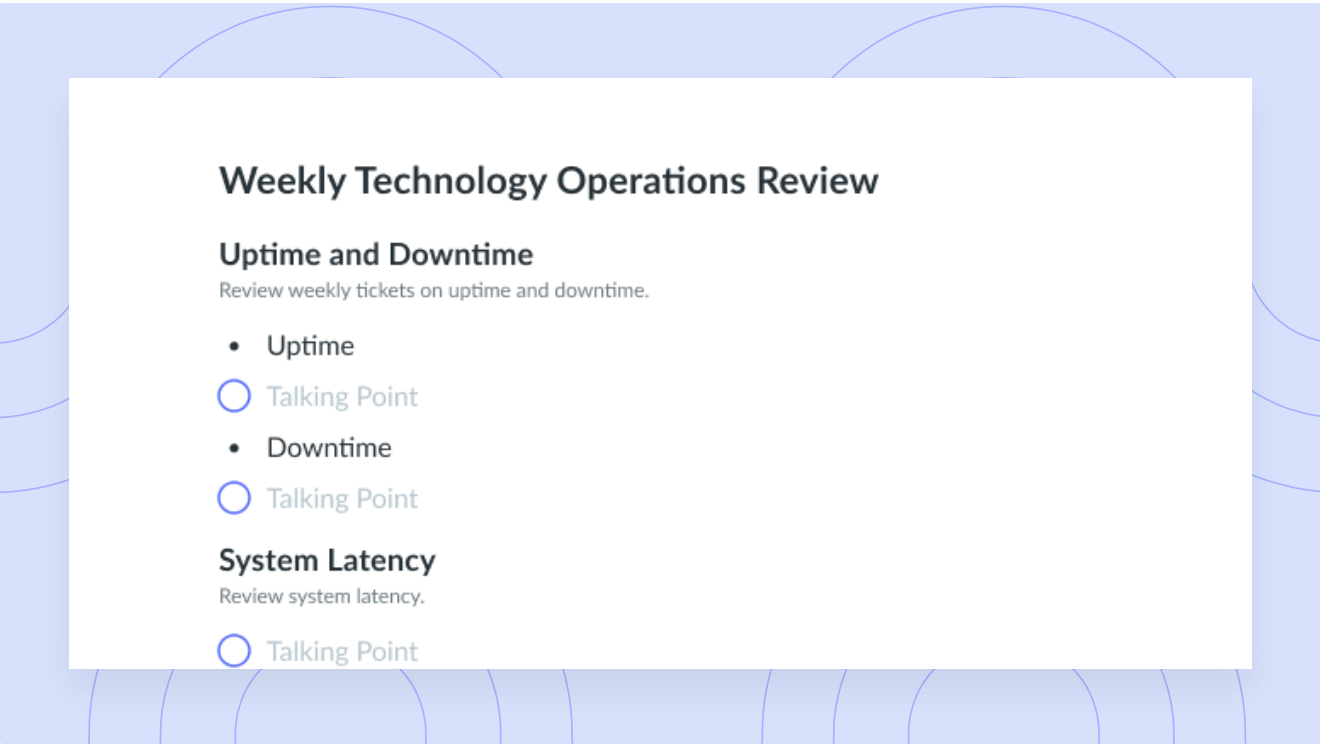
![What? So What? Now What? [Reflection Meeting] Template](https://fellow.app/wp-content/uploads/2021/08/What-So-What-Now-what-preview-v2.png)