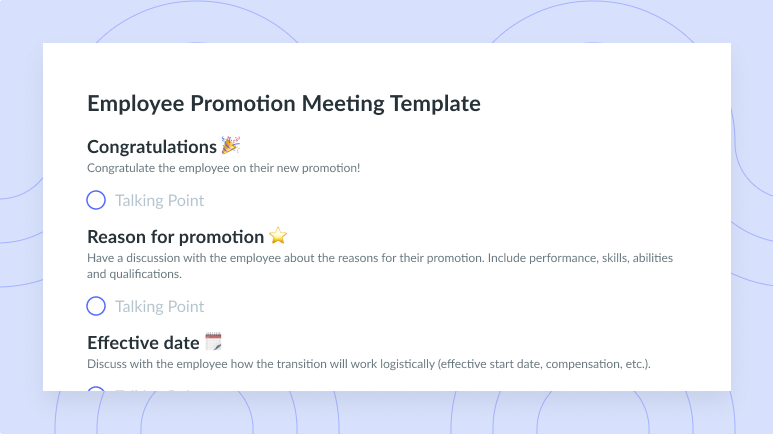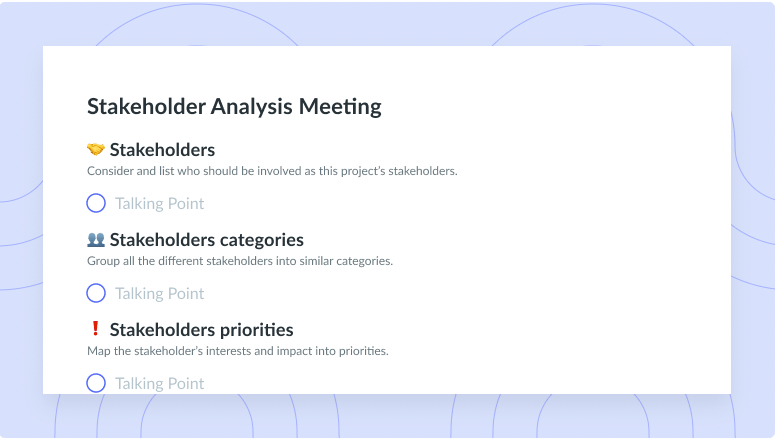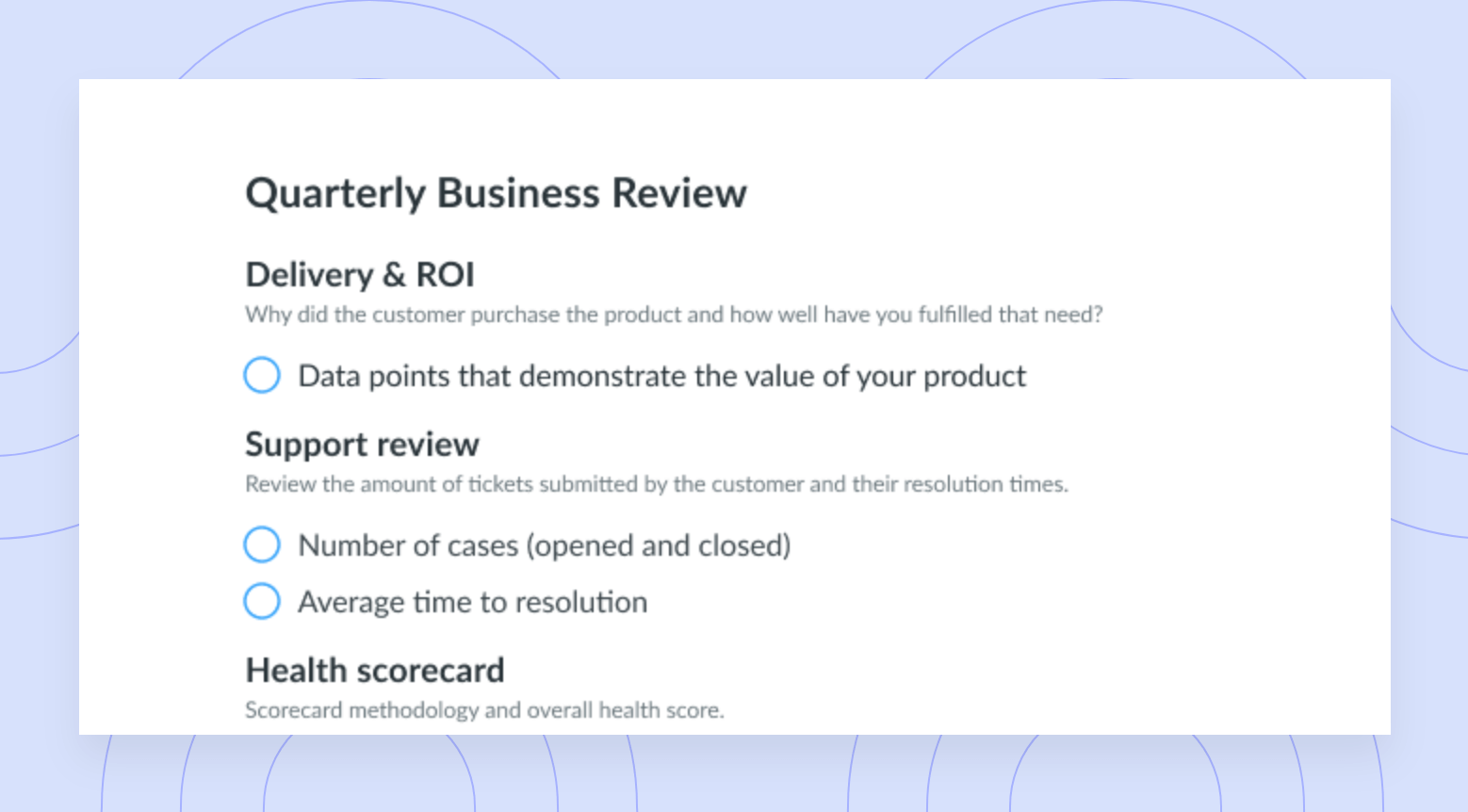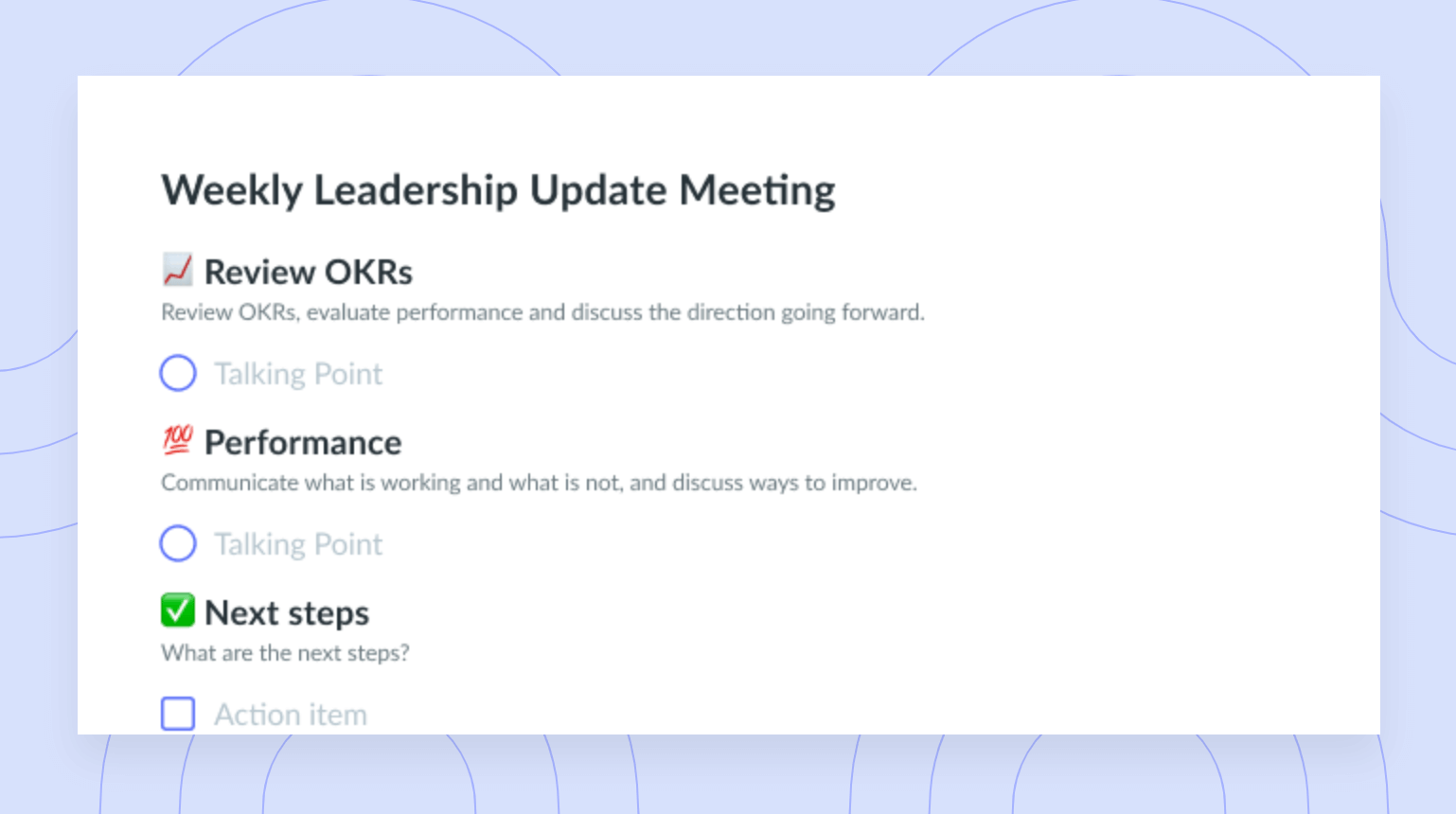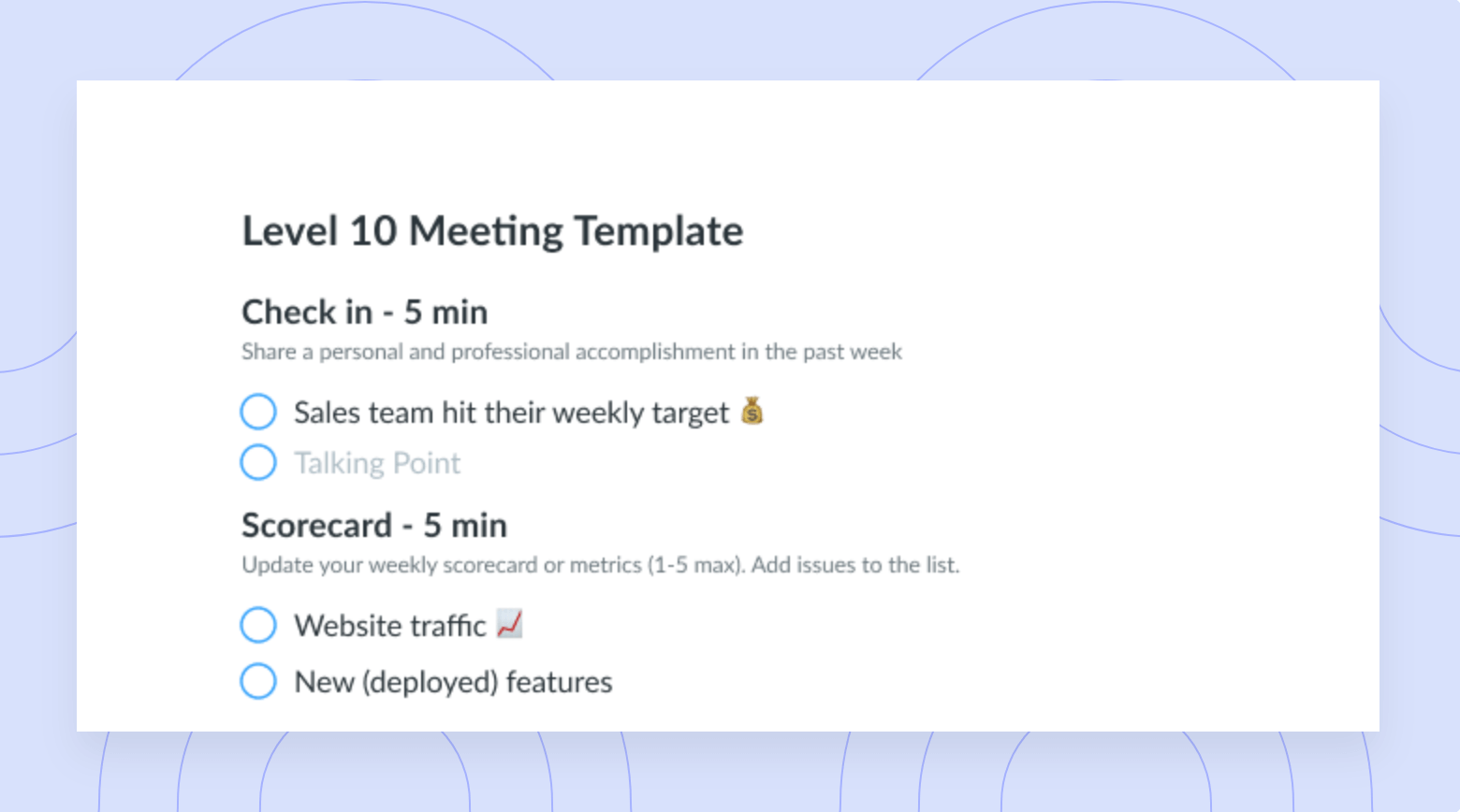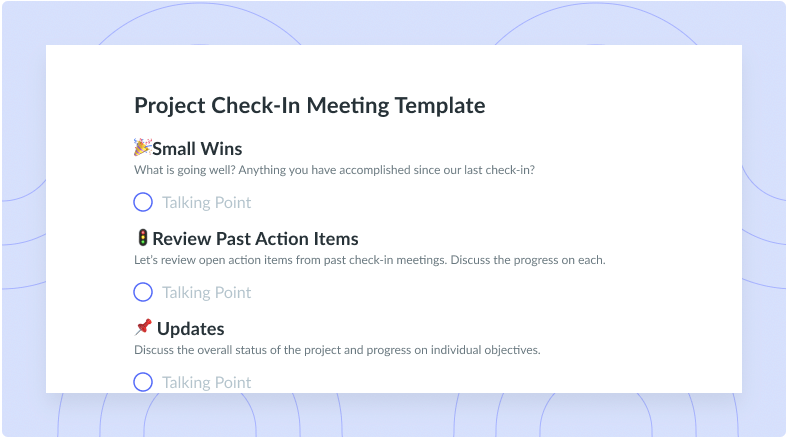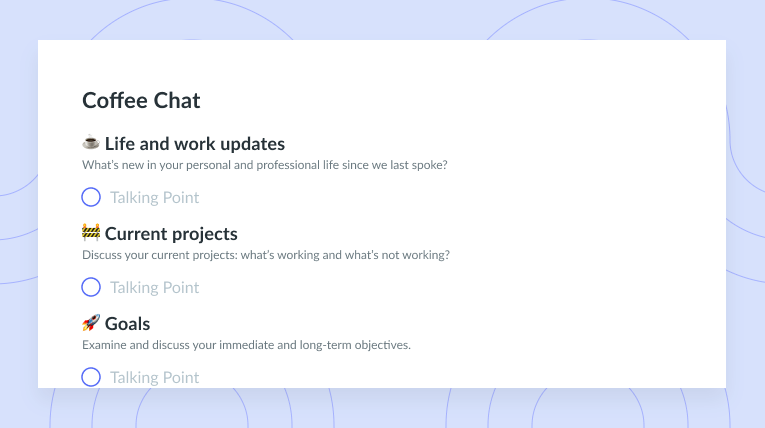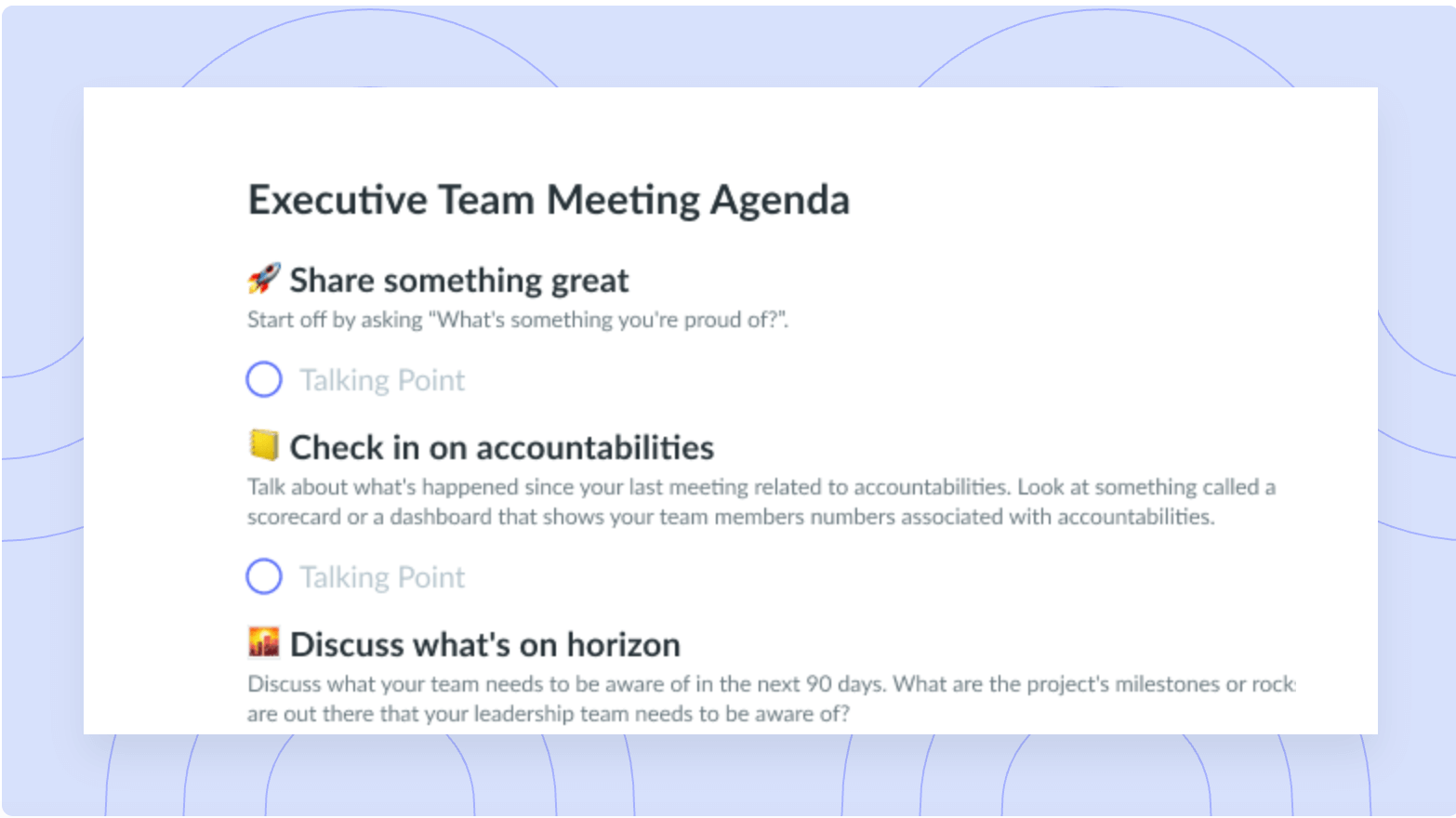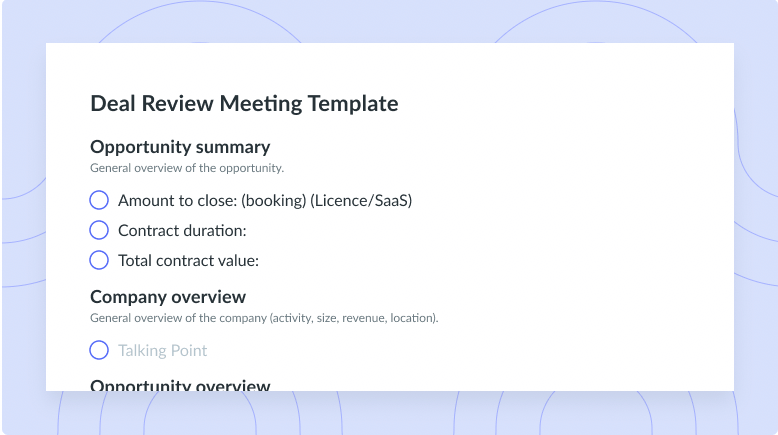7 Meeting Timer Apps to Improve Your Meetings
Host more effective meetings by monitoring time spent vs. time planned for the overall meeting with a meeting timer app.
Have you been struggling to keep your meetings on track? If so, a meeting timer may be exactly what you need. A meeting timer is an excellent resource that can be leveraged to keep meetings running according to schedule. This means no meetings that go over time, and no overpowering employees that take over the conversation for the duration of the meeting. In this article, we’ll dive into the importance of meeting timers and review 7 meeting timer apps you can leverage to boost efficiency and inclusivity.
- What is a meeting timer?
- 7 meeting timer apps to explore
- Why are meeting timers important?
- How to add a meeting timer to your meeting
What is a meeting timer?
A meeting timer is a tool that’s used to help monitor time spent vs. time planned for the overall meeting and each segment of the meeting, meaning you can keep meetings on track, track time-based tasks, and stick to your meeting agenda. Meeting timers can also be used to limit the amount of time each member speaks in case one person is talking too much or certain attendees haven’t had the chance to speak.

Run efficient meetings, come to a decision, and get back to work
Level up your meeting habits to boost engagement and productivity with a collaborative meeting agenda. Try a tool like Fellow!

7 meeting timer apps to explore
1Fellow
Unlike other meeting timer tools, Fellow offers a variety of features and functions that allow you to save time in your meetings. Firstly, all Fellow agendas have a meeting timer in the top left corner to keep you on track. Additional features that make Fellow the best meeting timer app and help you save time in your meetings include:
- Meeting cost calculator. Fellow’s meeting cost calculator helps you calculate how much it costs to bring your team together and how people who use Fellow spend 16% less time in meetings.
- Meeting feedback tool. Fellow’s meeting feedback feature enables you to share regular or anonymous real-time feedback on meetings.
- Collaborative meeting agendas. Fellow’s easy-to-use agenda builder ensures that your meetings start with clarity and that everyone feels inspired to contribute.
- Real-time notetaking. Fellow’s real-time notetaking feature ensures you have one source of truth for every meeting, never forget what was discussed, and boosts transparency and accountability.
- Time-saving templates. Use one of Fellow’s 500+ pre-built templates to save time and spark ideas for your next meeting.
Pricing:
- Free: $0 per user per month (for teams of up to 10 people)
- Pro: $7 per user per month (maximum of 25 users; includes AI suggested topics and meeting automations)
- Business: $10 per user per month (maximum 100 users; includes implementation services)
- Enterprise: $15 per user per month (includes organization analytics)
- Learn more about Fellow’s pricing plans.
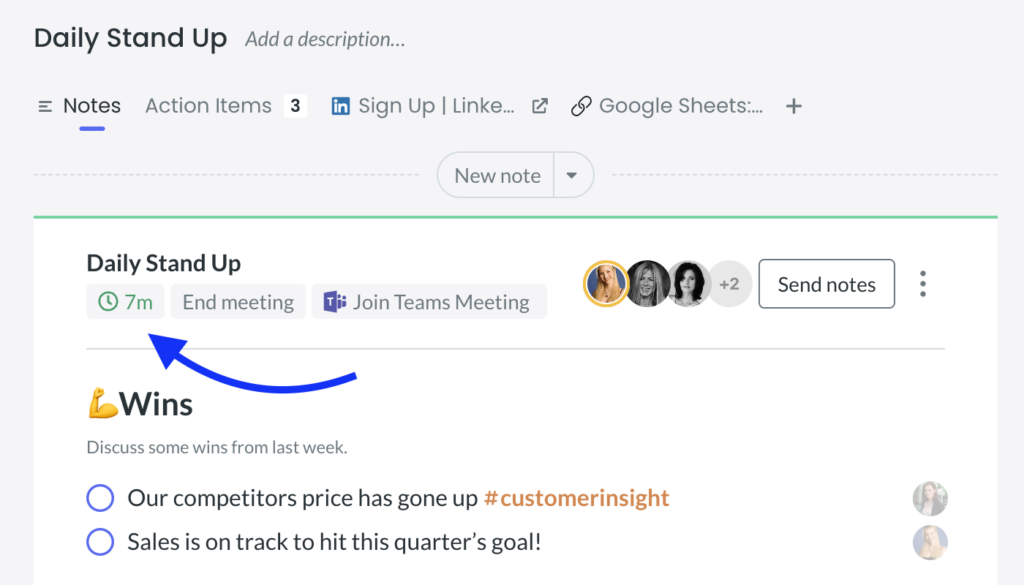
2BlueSky Timer
BlueSky Timer provides meeting attendees with clocks, agenda timers, and simple countdowns visible directly within Zoom. You can start a simple timer to help manage a presentation or pitch or leverage the tool to count down or count up to any specified time. It’s important to note that BlueSky Timer is limited to Zoom and will automatically join your meetings when you download the app. Alternatively, you can choose to invite it to meetings of your choosing. After you’ve joined your Zoom meeting, you can access the BlueSky timer by clicking the link in your Zoom chat and opening the BlueSky Control Centre. From there, you can customize and start your timer.
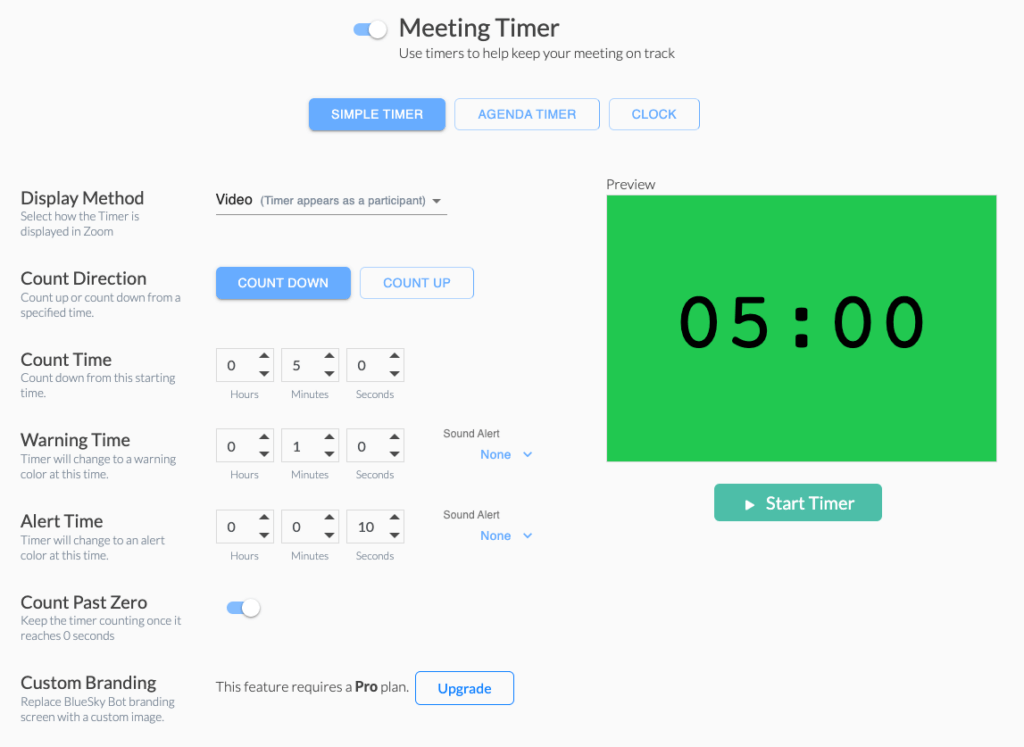
3MeeTime Meeting Timer
MeeTime is a meeting timer designed specifically to help users run better meetings. Built to help meeting hosts and facilitators plan and run great meetings, MeeTime is ideal for those who are looking to get more out of their meetings by ensuring meetings always start on time, allowing attendees to see how much each meeting costs as it equates to time, allowing meeting attendees to see how much time is remaining, and allowing you to save your meeting to your calendar or your notes app on Apple products.
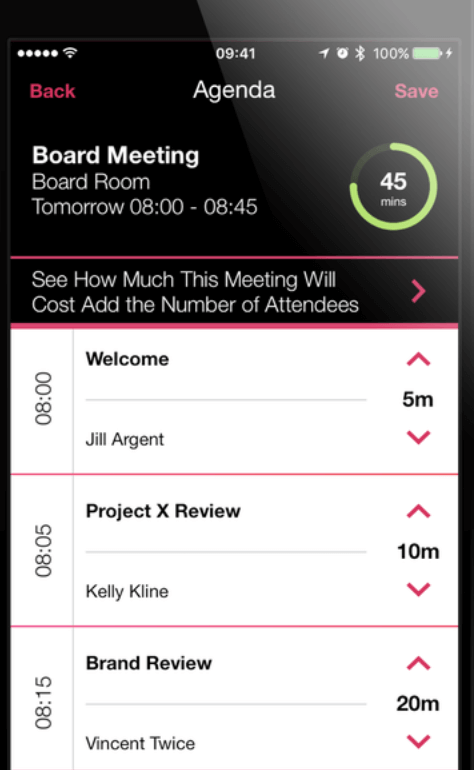
4Easy Retro
Easy Retro is a meeting timer tool that allows users to run more efficient meetings by leveraging the tool’s free countdown timer. If you’re looking for a simple and cost-effective solution, Easy Retro is easy to use and integrates seamlessly with your favorite video conferencing tools. To set a timer on your board, simply select the “Add” button, then select the “New Timer” option, add the minutes of your countdown, and select the “Start” button.
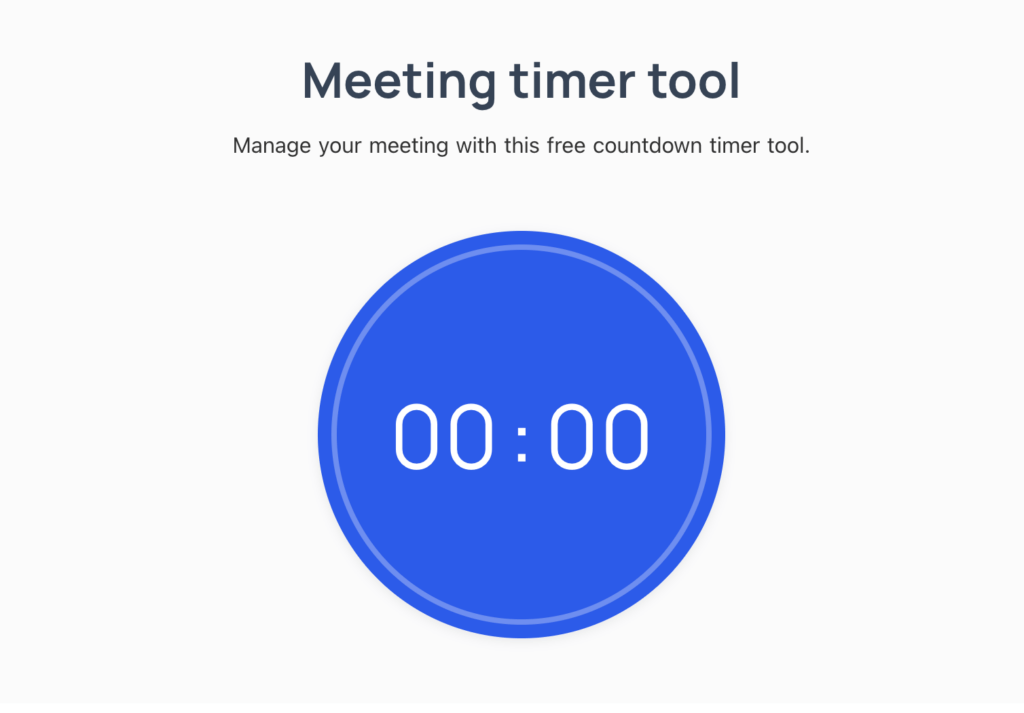
5Time Timer
Time Timer is a web app that can be integrated with Microsoft Teams, Zoom, and Google Meet to manage and track time spent in meetings more effectively. Built for anyone who wants to measure and manage time more efficiently, Time Timer is an innovative visual timer designed to help users visualize the passage of time through the use of a patented red disk that disappears as time elapses. To use Time Timer or set a Time Timer, all you have to do is simply move the coloured disk to the desired amount of time.
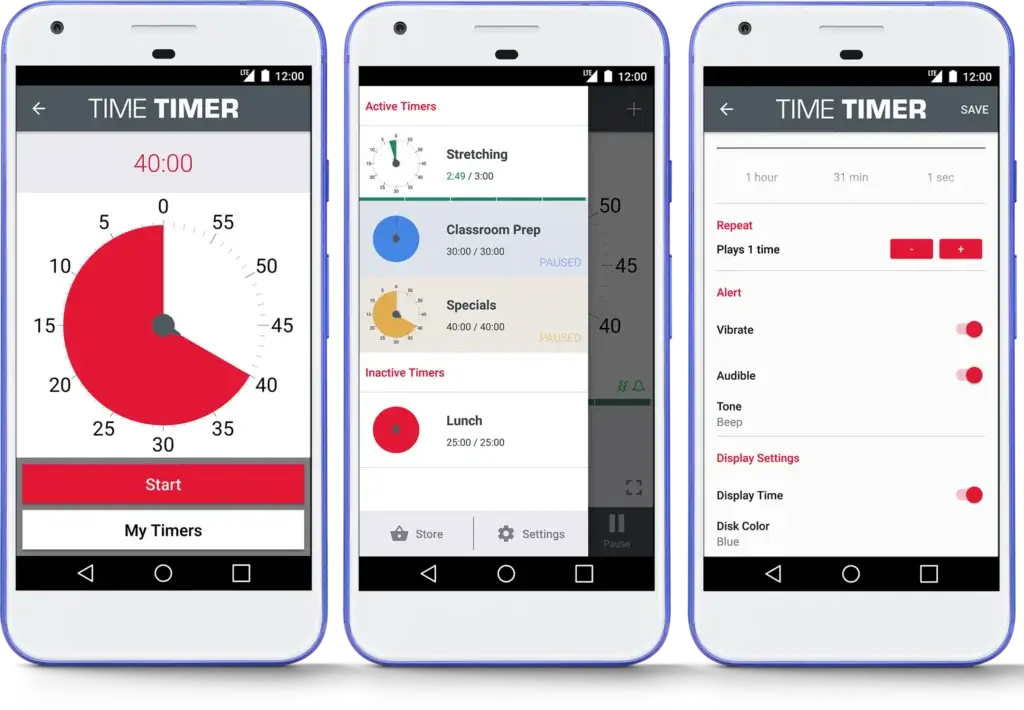
6Dialpad Meetings
Dialpad Meetings allows you to set a meeting timer that alerts you as the meeting host or facilitator and all meeting participants after a specific amount of time has passed. As the official timekeeper for all meetings, Dialpad will help ensure your meeting doesn’t run over time, and that you have enough time for each speaker to contribute to the meeting.
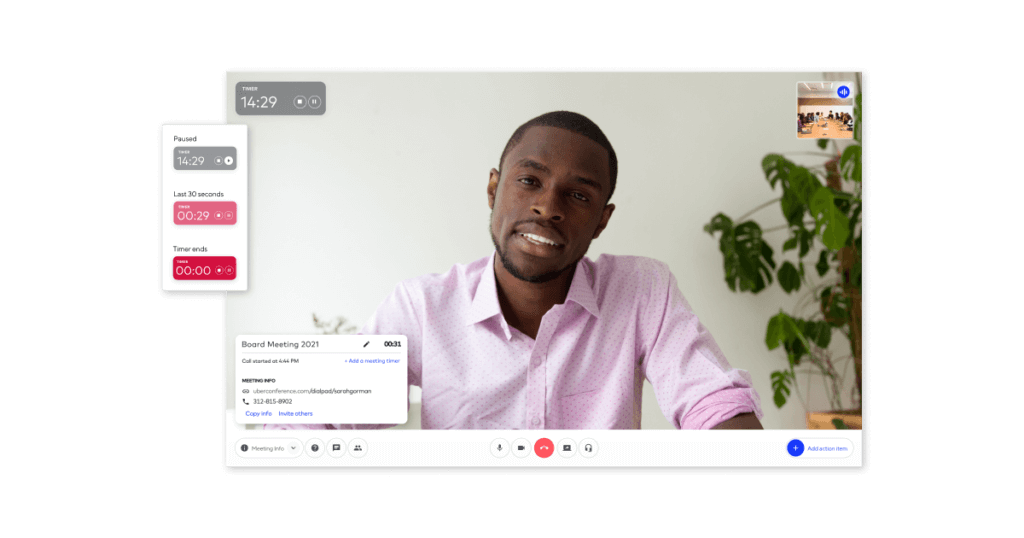
7Timer
Timer is a resource that can be used to keep track of the meeting timer’s tasks and responsibilities. This tool empowers the timer to record speaking times and provide a timer report at the end of the meeting. The tool also empowers the timer to indicate when various points have been reached with a color system that consists of green (meaning the time has been reached), yellow (meaning the halfway point between the qualifying and end times has been reached), and red (meaning the ending has been reached).
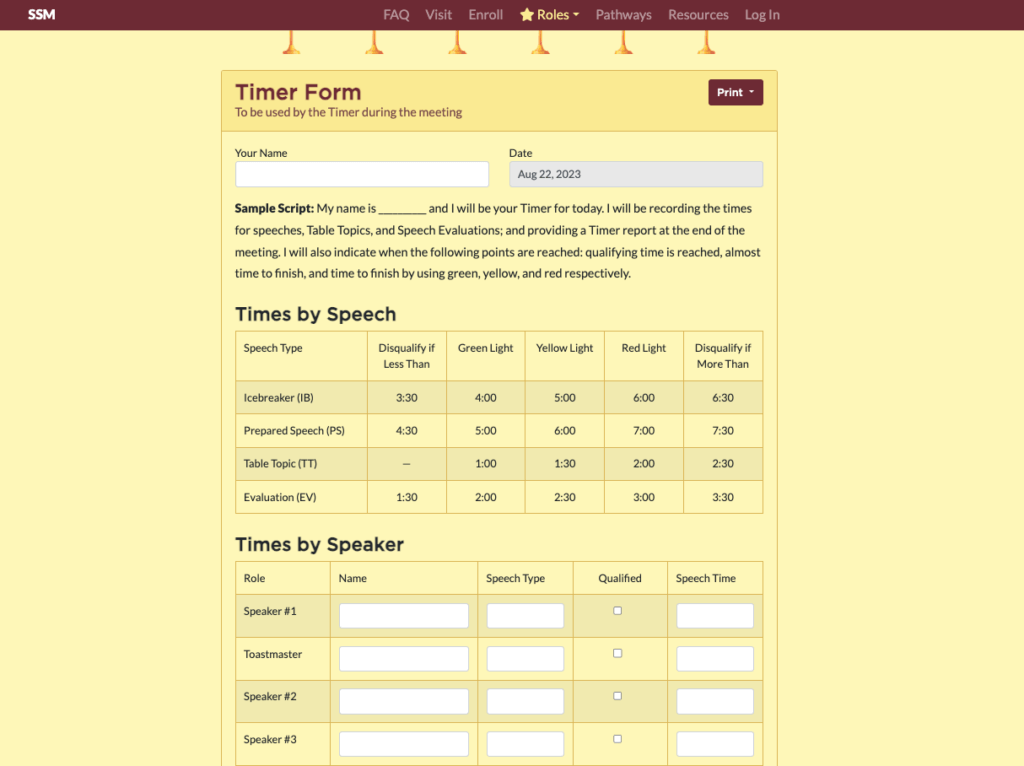
Why are meeting timers important?
- Help keep the conversation on track
- Make it easier to determine how much time is left
- Help avoid going over time
- Encourage inclusivity
1Help keep the conversation on track
Nothing is worse than being in a chaotic meeting. Leveraging a meeting timer is an excellent way to keep your meeting running smoothly from one talking point to the next. Simply create a meeting agenda, allocate a specific amount of time to each talking point, and move on when your time is up. If the conversation has to be explored further, consider moving it to a parking lot or revisiting it if you have extra time at the end of the meeting.
2Make it easier to determine how much time is left
If you don’t leverage a meeting timer, you won’t be able to determine how much time you’ve used as well as how much time you have left. Leveraging the perfect tool will help you shape your meeting by providing you with the insights you need to limit or expand on select conversations.
3Help avoid going over time
Chances are that you and your colleagues have calendars full of meetings and you look forward to the downtime you have in between. Failing to use a meeting timer means failing to plan accordingly, which means you may run the risk of going over time. The right meeting timer will ensure your meeting stays on track and runs according to schedule.
4Encourage inclusivity
Fostering an inclusive meeting environment that allows everyone to participate equally is key and this can’t be done if you don’t take the time to structure your meeting. If you notice someone is speaking for a long time, you can encourage others to contribute. If there are only a few minutes left on the clock, you can politely ask the current speaker to wrap up and allow someone else to participate in the conversation.
How to add a meeting timer to your meeting
Adding a meeting timer to your meeting will help everyone in attendance stay on track and organized in addition to ensuring the meeting doesn’t go over time. It’s important to remember that how you integrate the tool will look different depending on which tool you use and what software you leverage to host your meeting.
Luckily, Fellow makes integrating a meeting timer into your meetings easier than ever. When leveraging Fellow’s meeting timer, you will know the amount of time remaining in your meeting as the meeting progresses to ensure your meetings never run over time. When only 5 minutes are remaining in the meeting, the countdown clock will turn orange, prompting everyone in attendance to wrap up any unfinished business before the meeting ends. If your meeting goes over time, Fellow will take note.
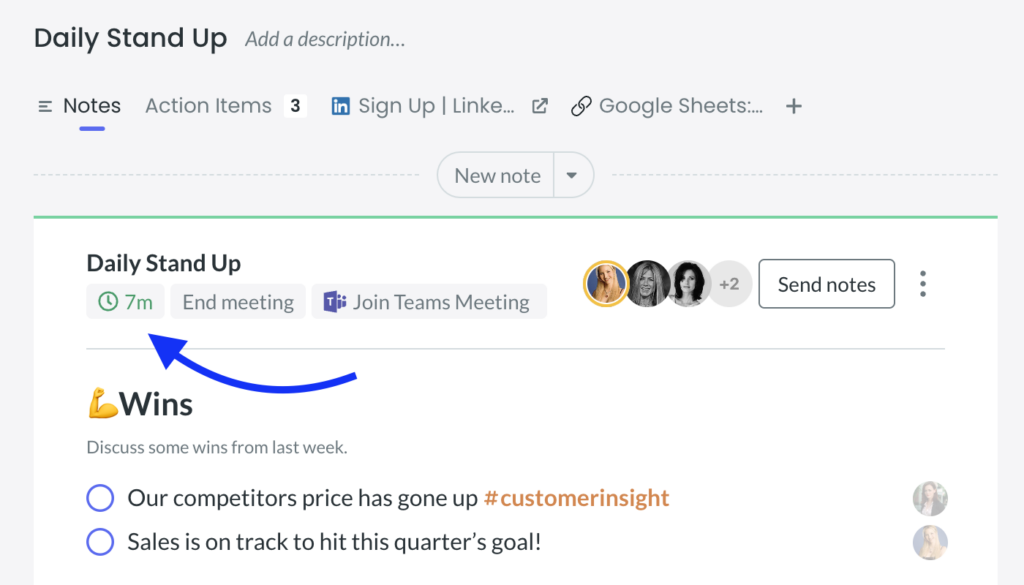
Boost efficiency today with a meeting timer app
Leveraging a meeting timer is a simple yet effective tactic that you can use to boost efficiency during your next meeting. Instead of fretting if your meeting will run over time or trying to monitor conversations that aren’t applicable, consider taking advantage of a meeting timer to do the hard part for you. You will no longer have to upset anyone by running over time or failing to host an inclusive conversation. Simply time each meeting segment and use the timer as a neutral way to move the conversation along or wrap up the meeting.







![What to Do When Your Meeting Attendees Don’t Show Up [+ Free Email Templates]](https://fellow.app/wp-content/uploads/2022/05/When-Meeting-Attendees-Dont-Show-Up-2.jpg)