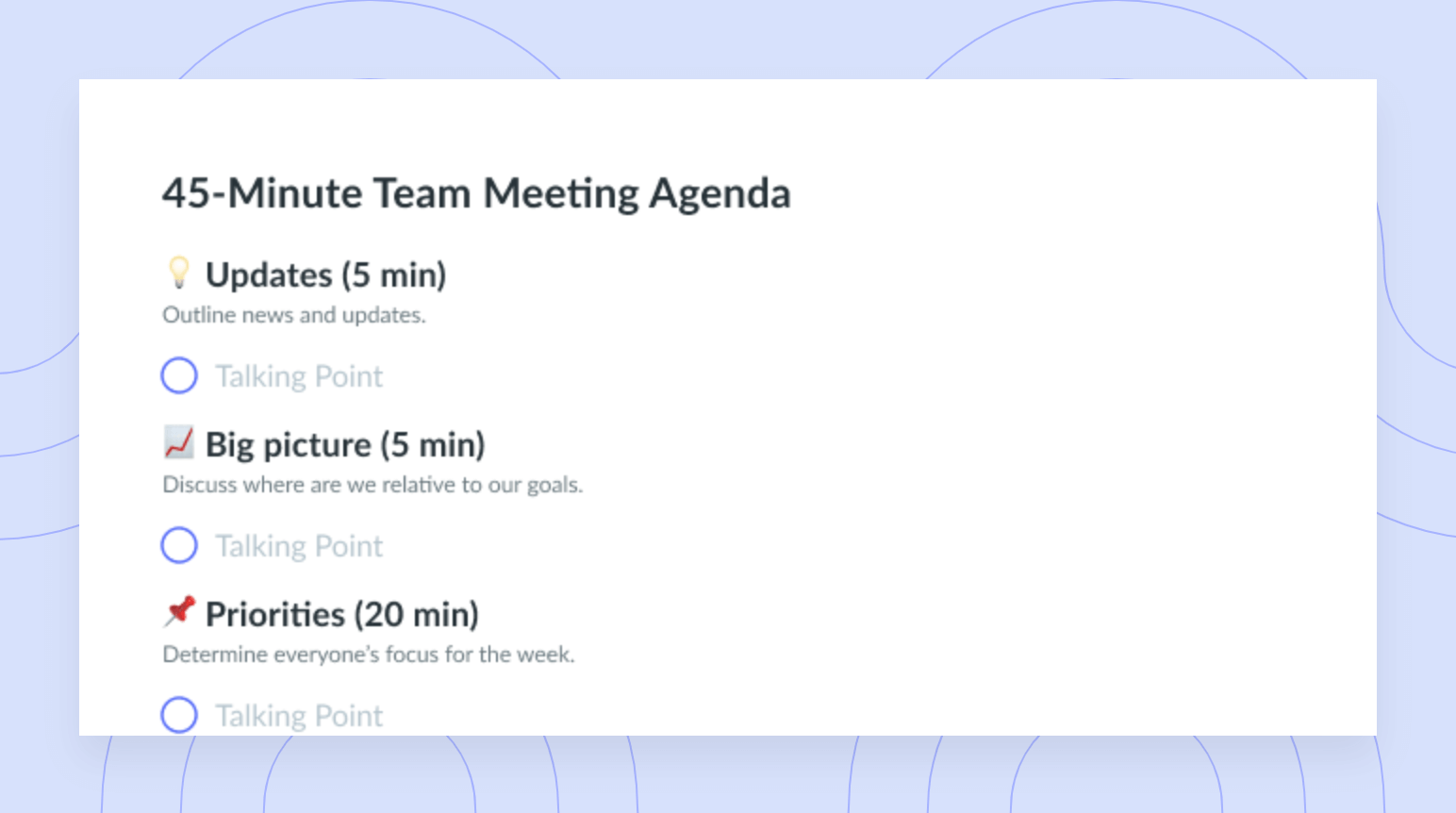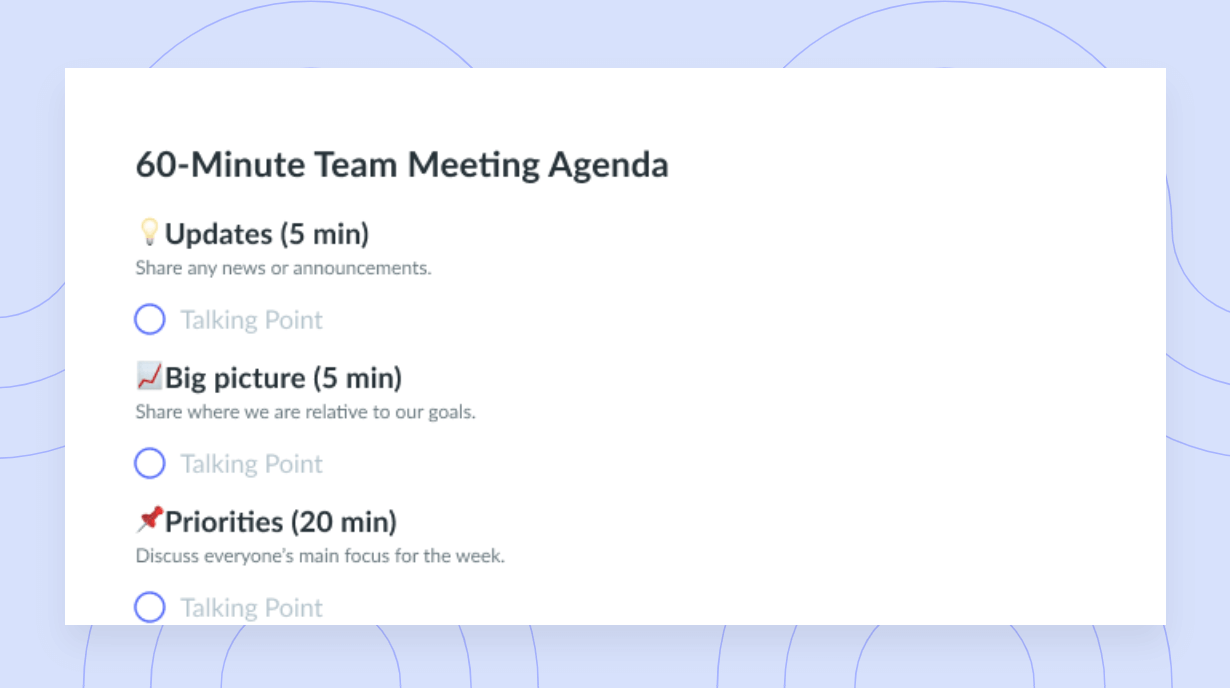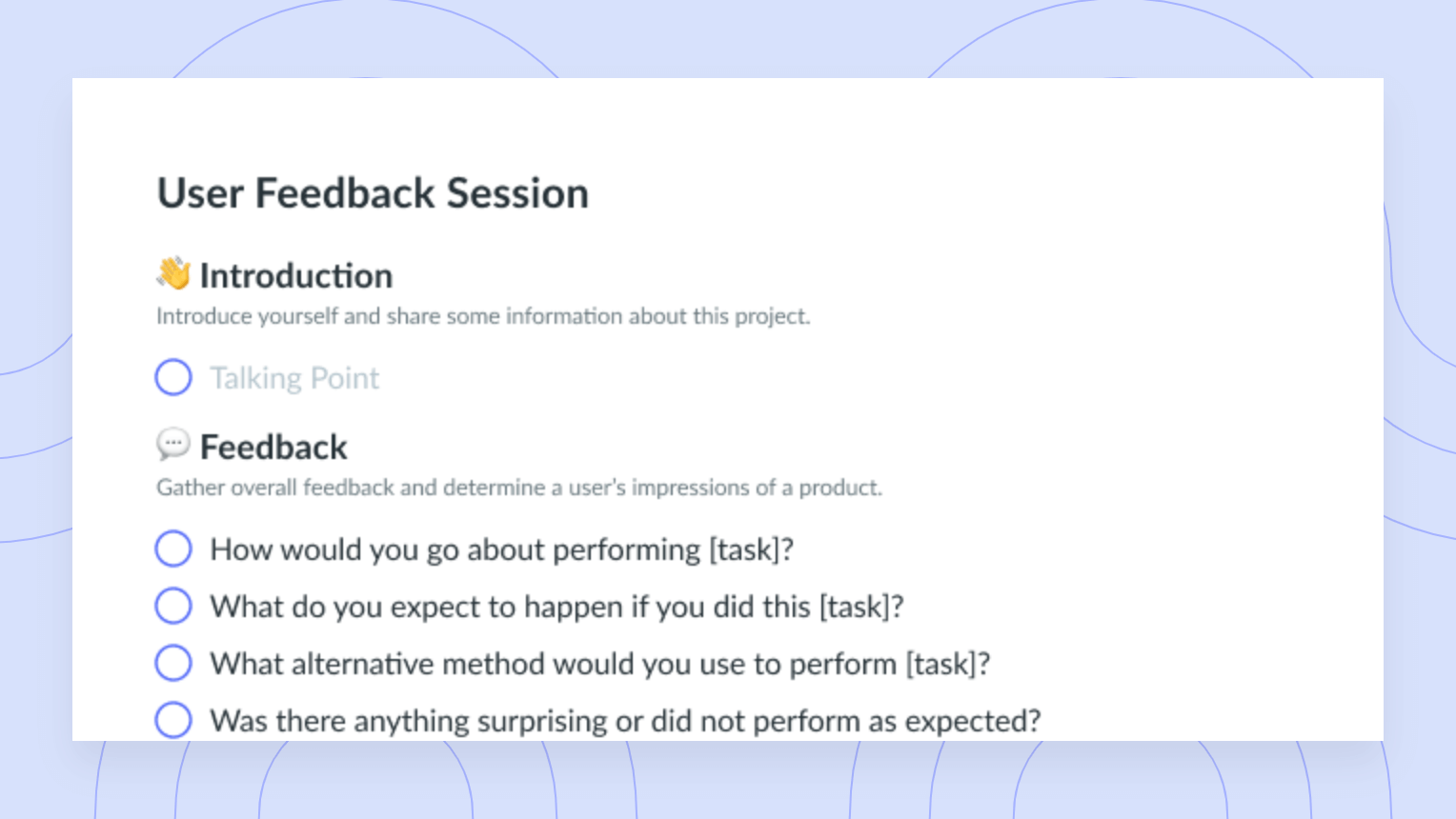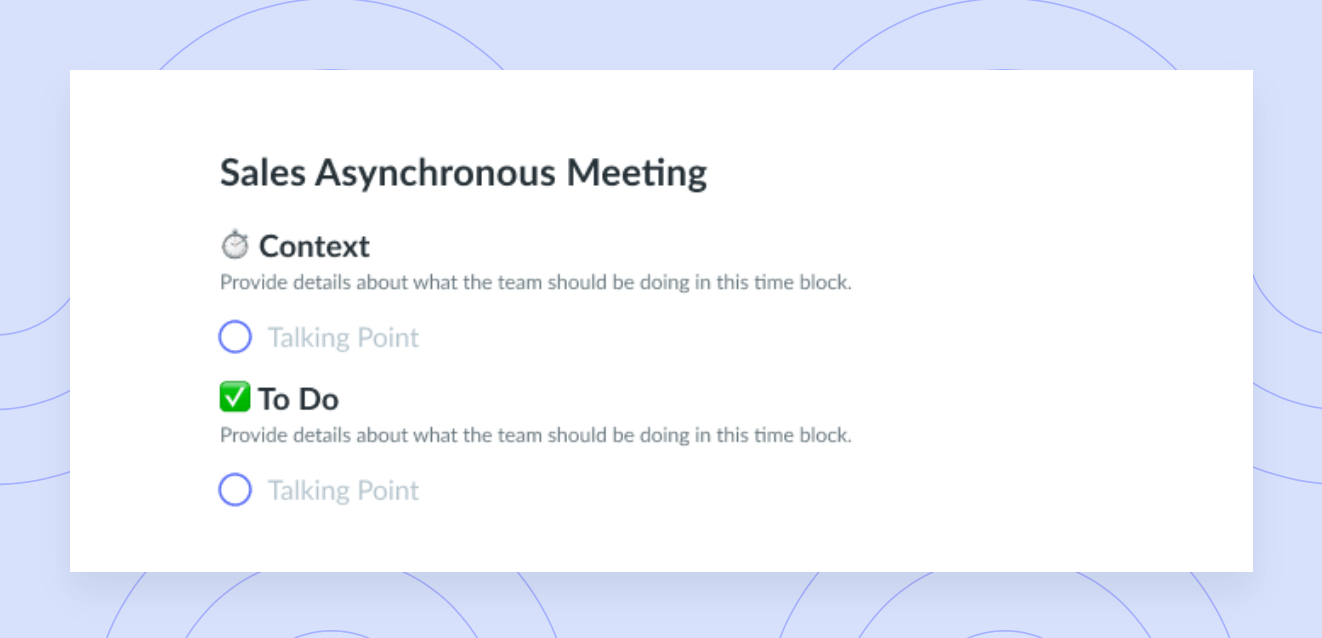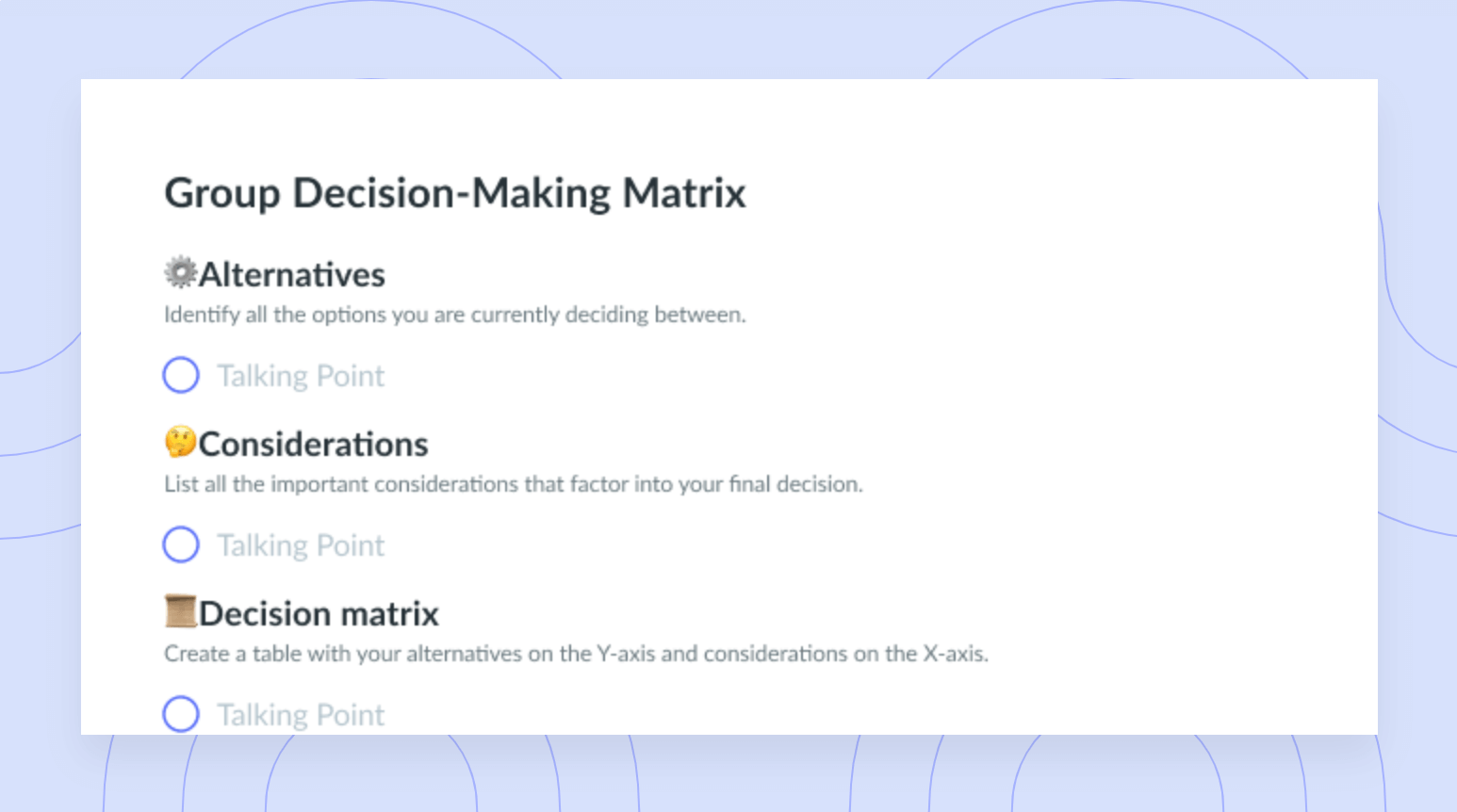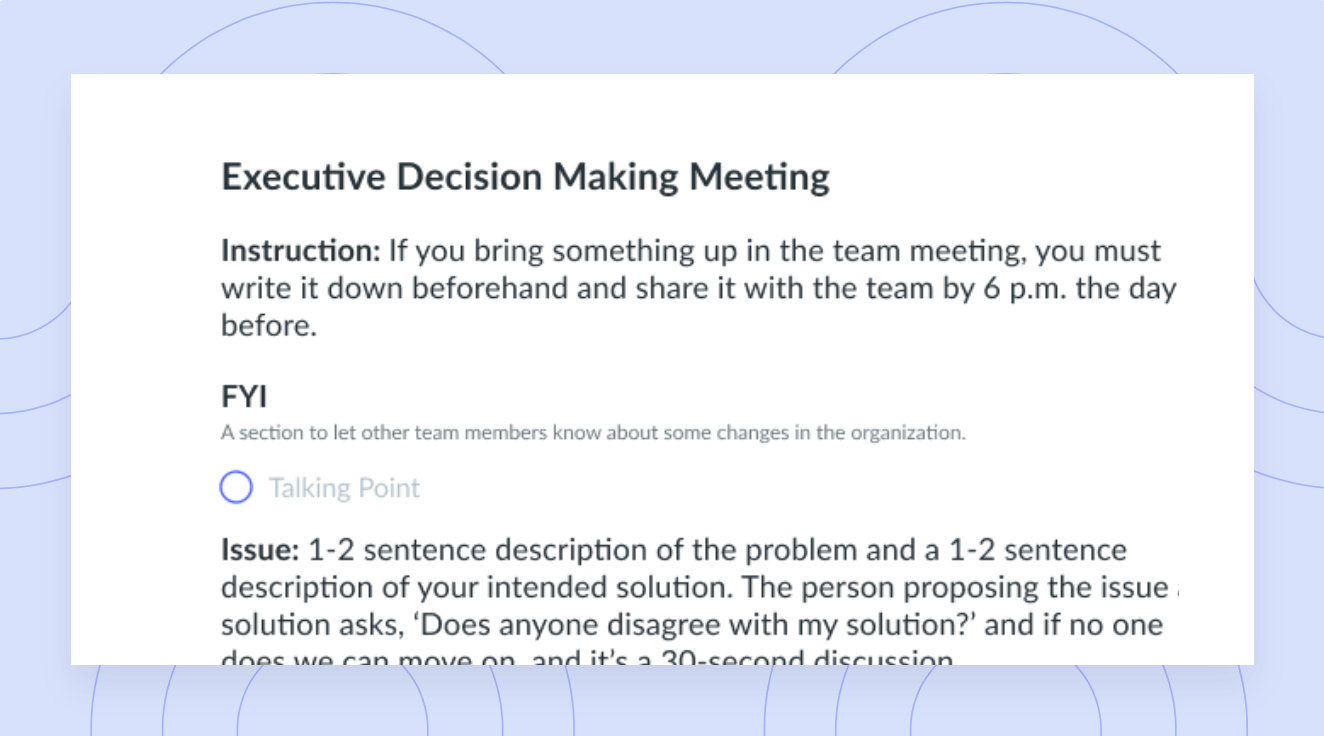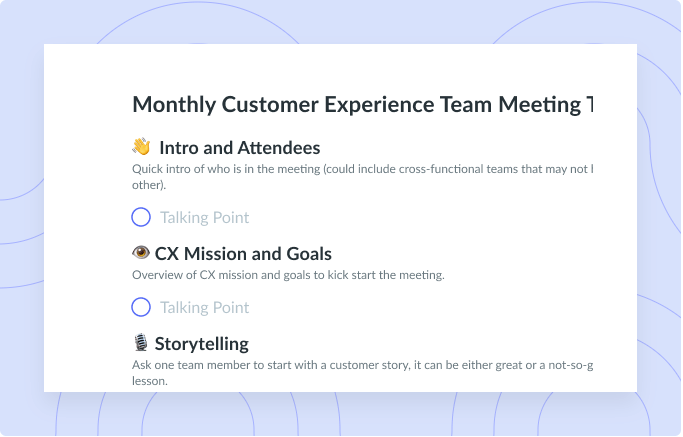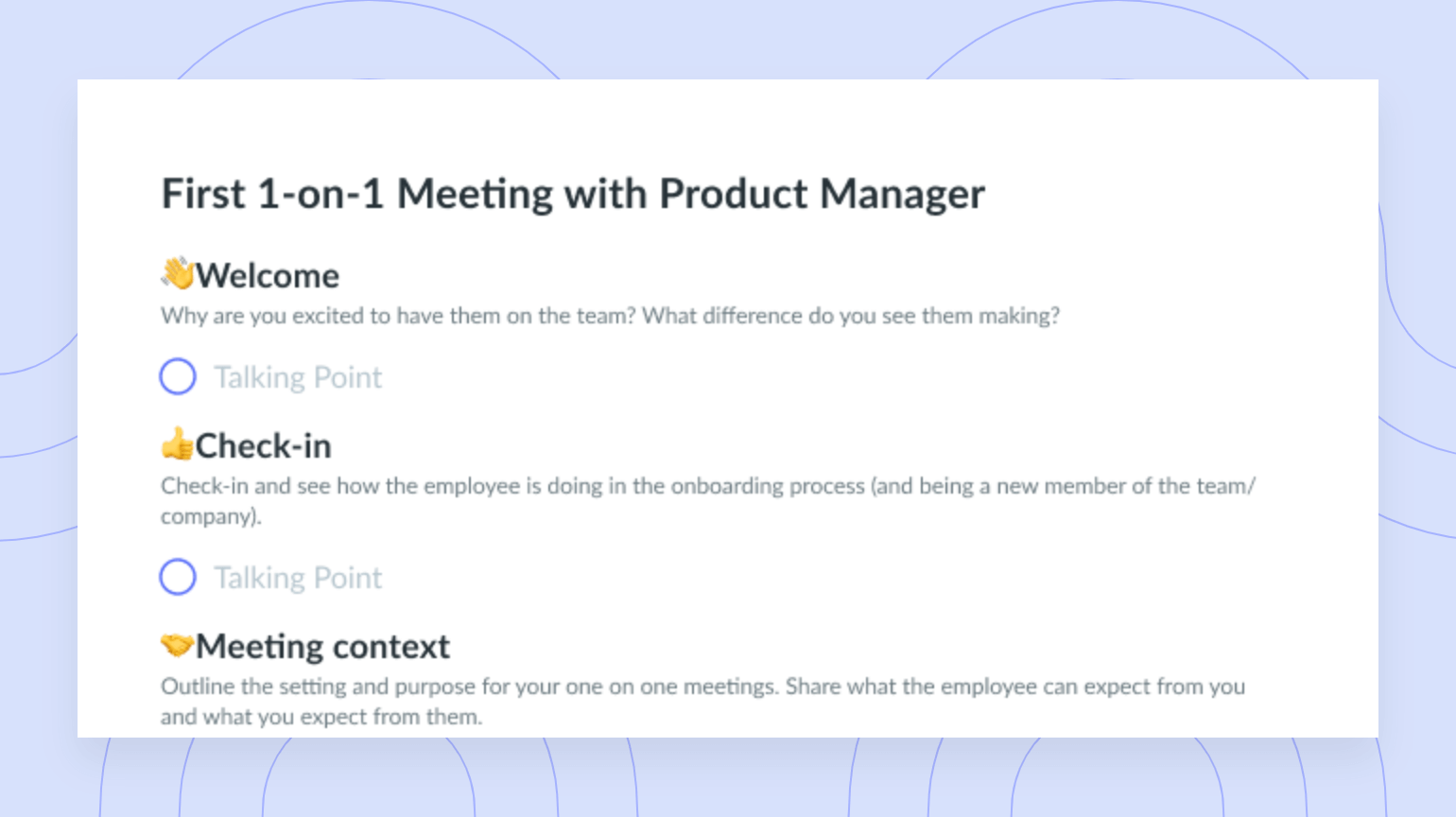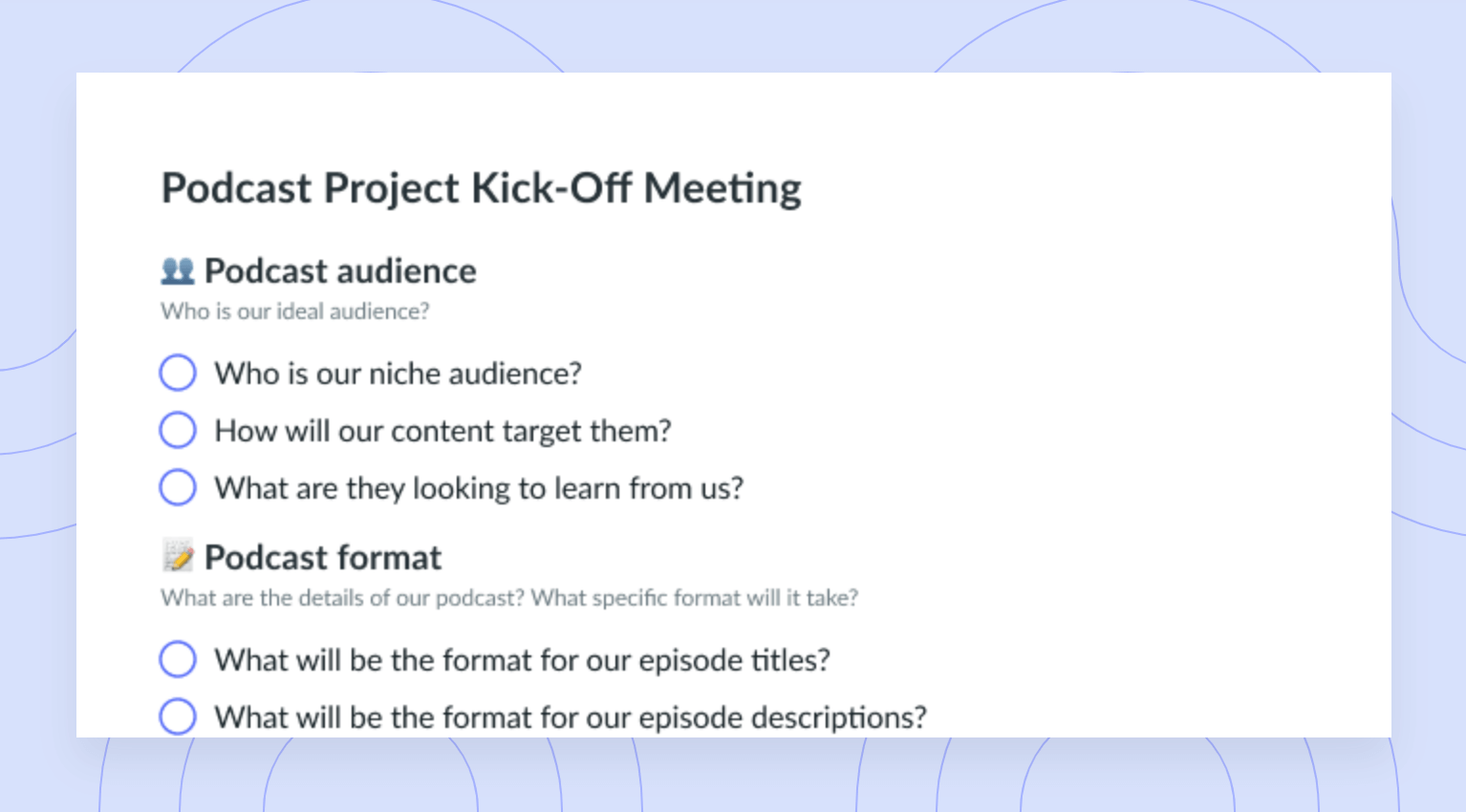Less is More: How to Determine When to Make Your Meetings Async
Wondering when to make your meetings async? There are a lot of factors to consider when making a choice. Learn these factors here!
While in-person meetings may still be the go-to for many organizations, these meetings have drawbacks—and they aren’t new. A study by the Harvard Business Review dating back to 2017 reported that 71% of senior managers said in-person meetings were unproductive and inefficient.
Async meetings address that problem by allowing team members more flexibility with their own time and can make it easier to stick to a schedule.
But how do you know when to make your meetings async?
Some topics work better in this format than others, so we’ll go over the factors you should consider when planning an async meeting and give you some examples of meetings that work better asynchronously.
Here’s what you’ll learn:
- Synchronous vs. asynchronous meetings
- Factors to consider before choosing between an async or sync
- 8 types of meetings that should be async
Synchronous vs. asynchronous meetings
The main difference between synchronous and asynchronous meetings is the schedule. Simply put, synchronous meetings happen with every participant present at the same time, whether in person or online, like during a Zoom call.
Asynchronous meetings, in contrast, allow team members to attend the meeting at their own pace. There is less real-time communication, and most of these meetings require remote meeting tools.
Let’s explore what each type of meeting entails in more detail.
Synchronous meetings
Synchronous meetings are what most people think of when they imagine a meeting. These meetings are often conducted in person but can also be conducted via phone, video messages, or other communication software.
Synchronous meetings have been studied for decades, with some managers swearing they’re necessary, while others loathe them and would rather send an email or newsletter with important updates.
One reason for the divisive reputation synchronous meetings have is the sheer amount of time they can take up. Dialpad found the average meeting in 2022 lasted between 40–45 minutes depending on the weekday and the number of participants.
While some topics are better covered when everyone can communicate in sync, many meetings do just as well when participants can attend when it suits them best.
Asynchronous meetings
Asynchronous meetings have become more popular as work has gone increasingly mobile. These sometimes remote meetings may have a few participants attending at once while most check-in when it works for them.
Moreover, async meetings have allowed for better communication between remote teams in different time zones, with a distributed team spread out geographically, and for workers who are on the frontlines and can’t easily take an hour-long break.
While async meetings make it easier to schedule everyone in, they bring their own challenges. You don’t have face-to-face communication in an asynchronous meeting, and there isn’t as much one-on-one communication either. As a result, you’ll have to be a bit more creative to ensure everyone participates.
Factors to consider before choosing between an async or synchronous meeting format
Now that we’ve reviewed the difference between synchronous and asynchronous meetings, let’s go over what factors to consider when deciding which type of meeting to schedule.
Topic
How sensitive or important is the topic? An async meeting may work fine if it’s a monthly follow-up meeting with a pretty standard agenda.
If you need a meeting to cover a very important subject that requires all hands on deck, it might be better to have an in-person meeting.
Team building
When your team is established, you may find asynchronous meetings suit most members. If you have new employees to introduce or are changing whom people work with, it’s probably better if the individuals involved can rely on synchronous communication.
Although, with the right approach, you can still effectively build trust within your team virtually, too. Video calls can still help your team build rapport—this synchronous format just takes a different approach.
Feedback
Some meetings are more explanatory and don’t require lots of feedback from the attendees. The less back and forth needed from participants, the more likely an asynchronous meeting will get the job done.
A synchronous meeting might be a better option if you have a topic that will require lots of teamwork, idea pitching, or feedback from group members. However, keep in mind that research shows electronic brainstorming tends to work better than the traditional approach, especially with groups larger than six. Next time you need feedback from your team, try using Fellow’s feedback feature to get real-time feedback, even during an async meeting.

Scheduling
Sometimes external factors play the most significant role in the type of meeting you need to schedule. If you have a team spanning multiple time zones and continents, it’s the perfect opportunity to make your meetings async.
Even when all your team members are in the same city, with remote work or flexible scheduling, you may find that asynchronous communication makes getting more people on board easier.
8 types of meetings that should be async
With those factors in mind, let’s go over some examples of meetings that work better on an asynchronous schedule.
- Status updates
- Announcements
- Project Reviews
- Goal progress
- Brainstorming sessions
- Approval requests
- Kickoff meetings
- Unproductive meetings (that always finish early)
1Status updates
Want to go over the latest work on a long-term project? Are there multiple team members from whom you want to hear? Looking for more information than the daily standups provide?
A status update meeting works well in an async format because everyone can chime in when they have the chance. In addition, they won’t need to stop more time-sensitive work just to say a few words.
2Announcements
An announcement meeting is similar to a status update, but it requires less back-and-forth communication. You have some notifications you need to share with your team, and you probably want to hear their thoughts on the topic, but you don’t need everyone jumping in all at once.
Ask yourself whether an announcement meeting could be considered a pointless meeting. Do you really need feedback from your team on the announcement? Do you need to invite everyone, or can you cut the guest list down? If so, consider sending an email recapping what was discussed rather than requiring everyone to attend.
3Project Reviews
After a sales pitch or important presentation, a review meeting could help your team members catch up and understand how their work was received.
A recent Gallup poll found employees who receive frequent, meaningful feedback are at least four times more likely to be engaged than other employees.
When you make meetings async, you can give feedback when it works best for you. There are also tools to help you ask for feedback from your staff, getting a clearer picture of how everyone is doing.
4Goal progress
Making sure everyone is up to date on their goals is important, but it shouldn’t interfere with their actual work. It would be a bit ironic if your team missed their goals because of a goal progress meeting.
Instead, schedule an async meeting to go over goal progress. Doing so will save time and money while still allowing you to monitor everyone’s progress.
5Brainstorming sessions
Earlier, we touched on how electronic brainstorming can be more productive. In fact, the Harvard Business Review reported that 70% of participants in a study performed worse in traditional brainstorming sessions than those online.
In an async brainstorming meeting, you can gather feedback anonymously and let participants think over their answers longer.
Try this free template during your next brainstorming session:
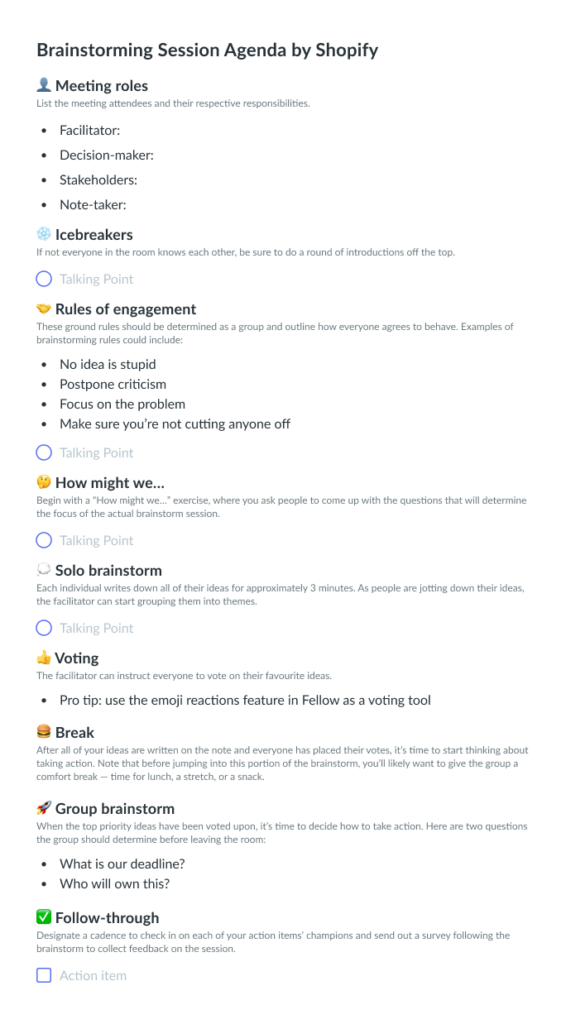
6Approval requests
A necessity of any office, approval requests get a bad rap for a reason. It can sometimes take days, if not weeks, to line up schedules, gather all necessary paperwork, and get the approval you need for an expense report or hiring decision.
Instead, when you make your meeting async, you can focus on your meeting agenda and gather your approvals when the attendees have a few free minutes.
Prepare a schedule ahead of time and share this with your team to help them approve things faster.
7Kickoff meetings
A kickoff meeting to help set the tone, goals, and deadlines for a new project can cover a lot of necessary ground, but it’s another meeting that’s usually pretty one-sided.
When you make your meetings async, you can record and attach a video presentation, add notes, and leave room for other members to add their thoughts. The information in a kickoff meeting may change as new details arise, so an async meeting format works well.
Try this free kickoff meeting template:
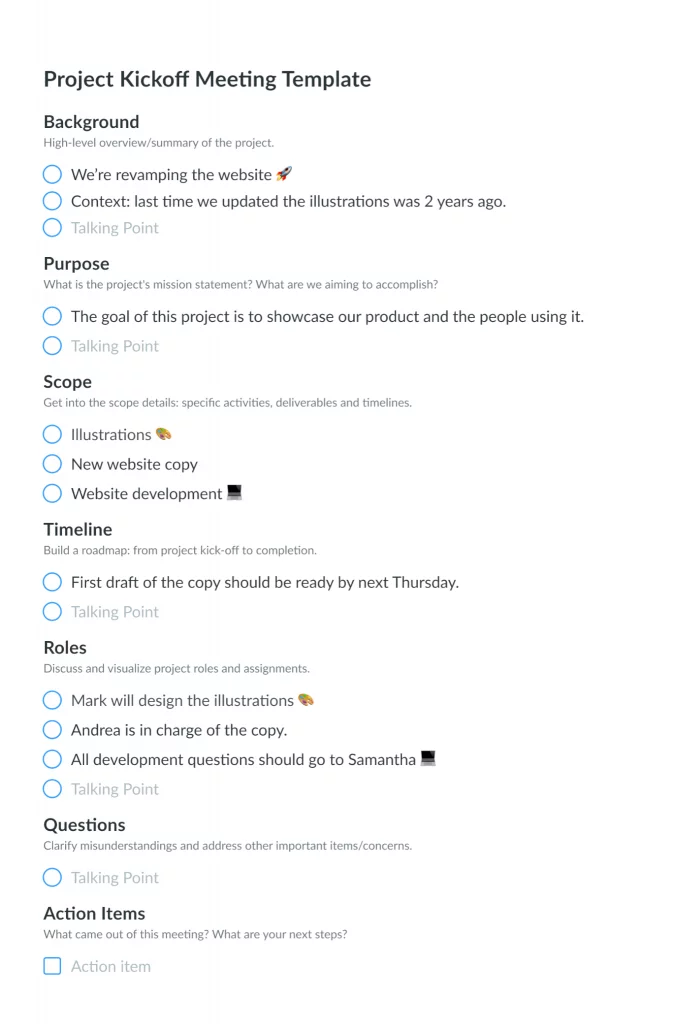
8Unproductive meetings (that always finish early)
Ok, hear us out. Yes, sometimes meetings aren’t the most productive, but you might need to have them anyway—as if often the case with meetings between different departments, monthly check-in meetings, and so on.
While you can try and decline some of these meetings, you could also try and turn them around by making them asynchronous.
Turning that dreaded Friday afternoon appointment into an async option that everyone can attend earlier might boost morale. You could get more constructive discussions, and topics might be handled faster.
Parting advice
There are definitely some pertinent topics that require your team to meet at the same time, and that’s ok. But just because we’re comfortable meeting face-to-face or at specific times doesn’t mean it’s the most effective option for every gathering at work.
Sometimes an async meeting may work better.
Learning when to make your meetings async takes practice. Start with low-stakes options like a weekly status update or a small project review. Then, gain feedback from your team on what they think of the new format, too.
Organizing an effective async meeting can be easy when you have the right tool. Fellow’s features help you show up prepared, send meeting notes, and even try out meeting templates to help save time.

![Asynchronous Work: 7 Tips for Your Team [+ Free Template]](https://fellow.app/wp-content/uploads/2023/11/asynchronous-work-2.jpg)
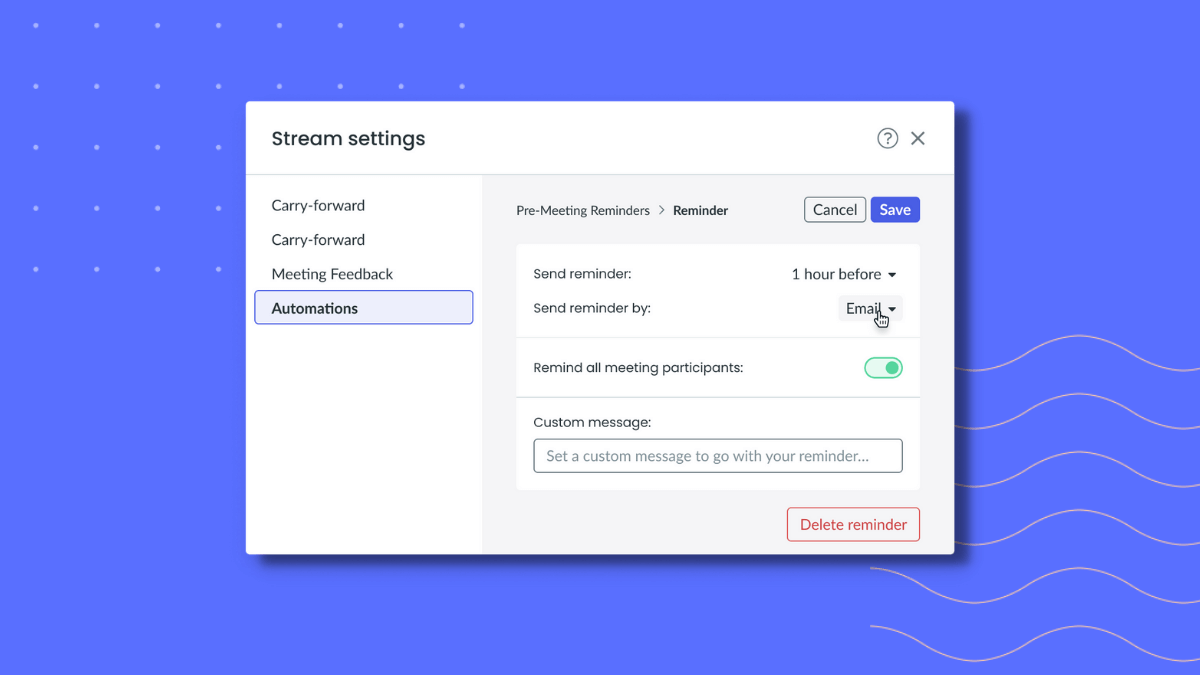

![Asynchronous Communication Best Practices [+ Free Templates]](https://fellow.app/wp-content/uploads/2022/08/Asynchronous-Communication-2.jpg)