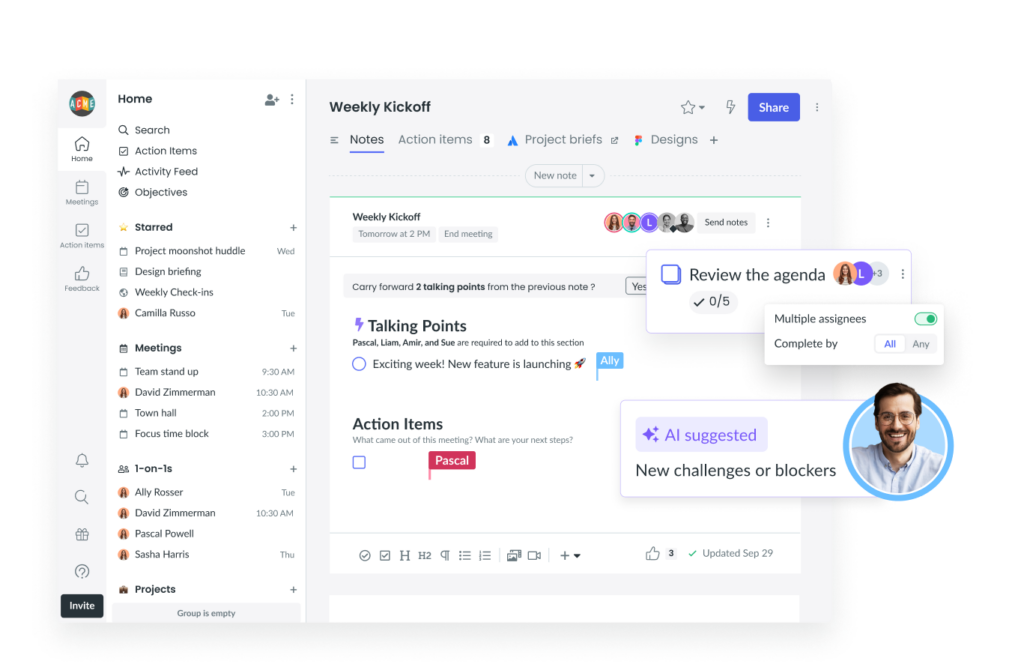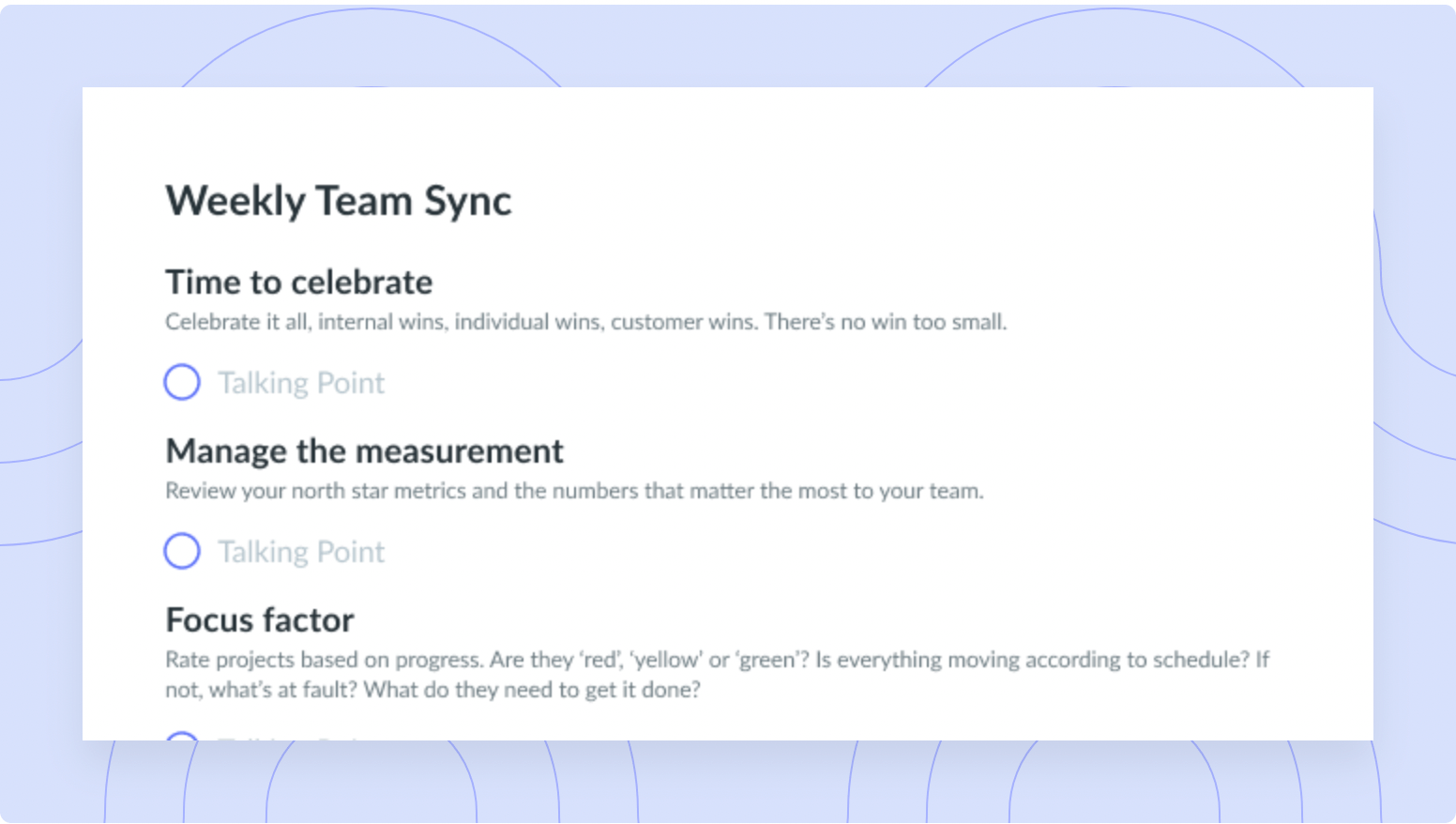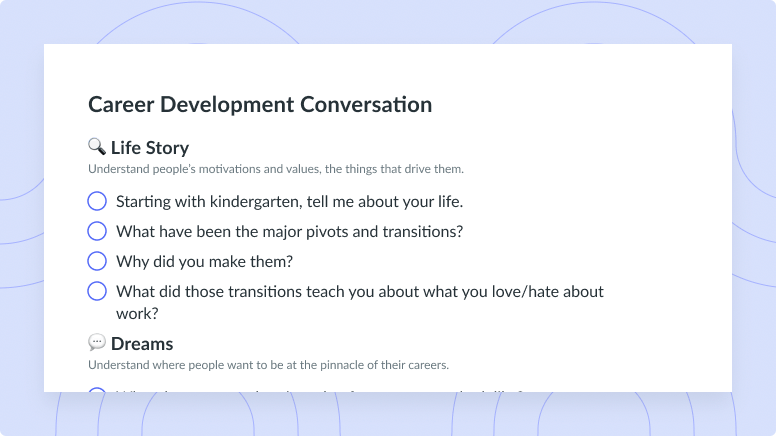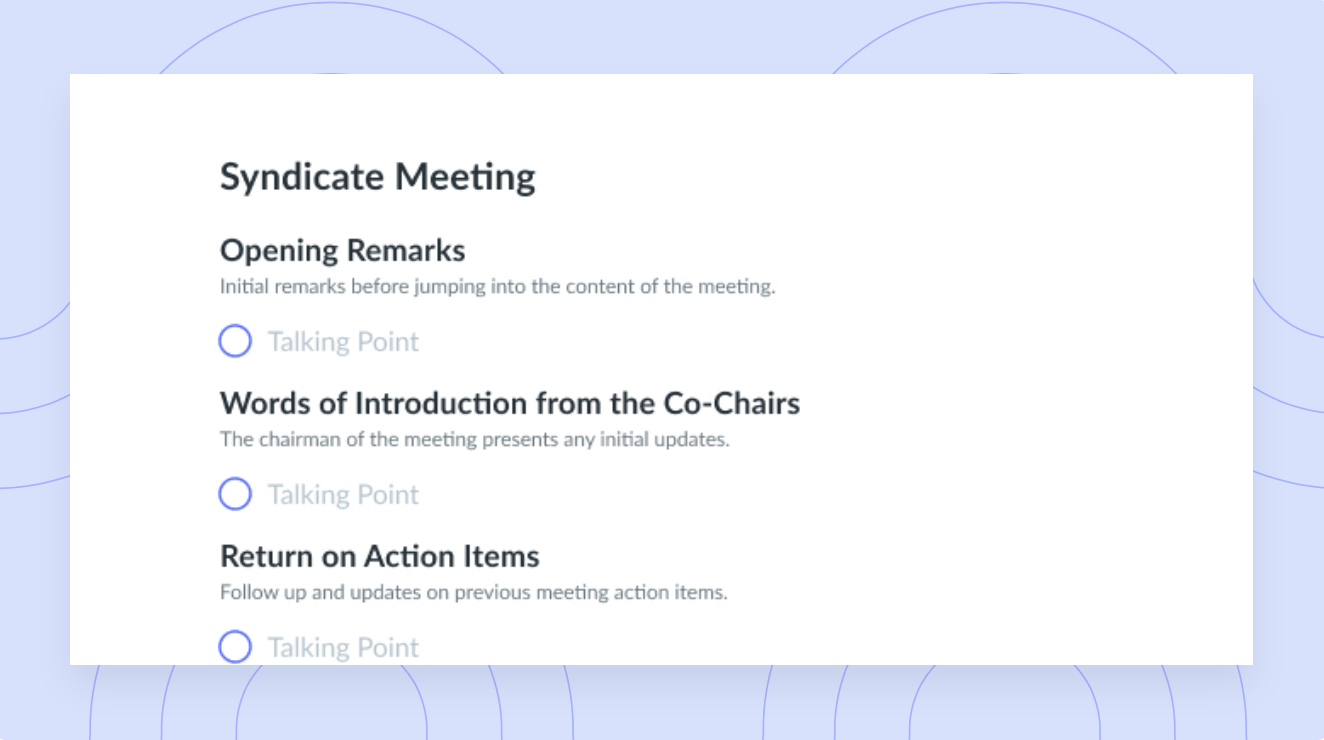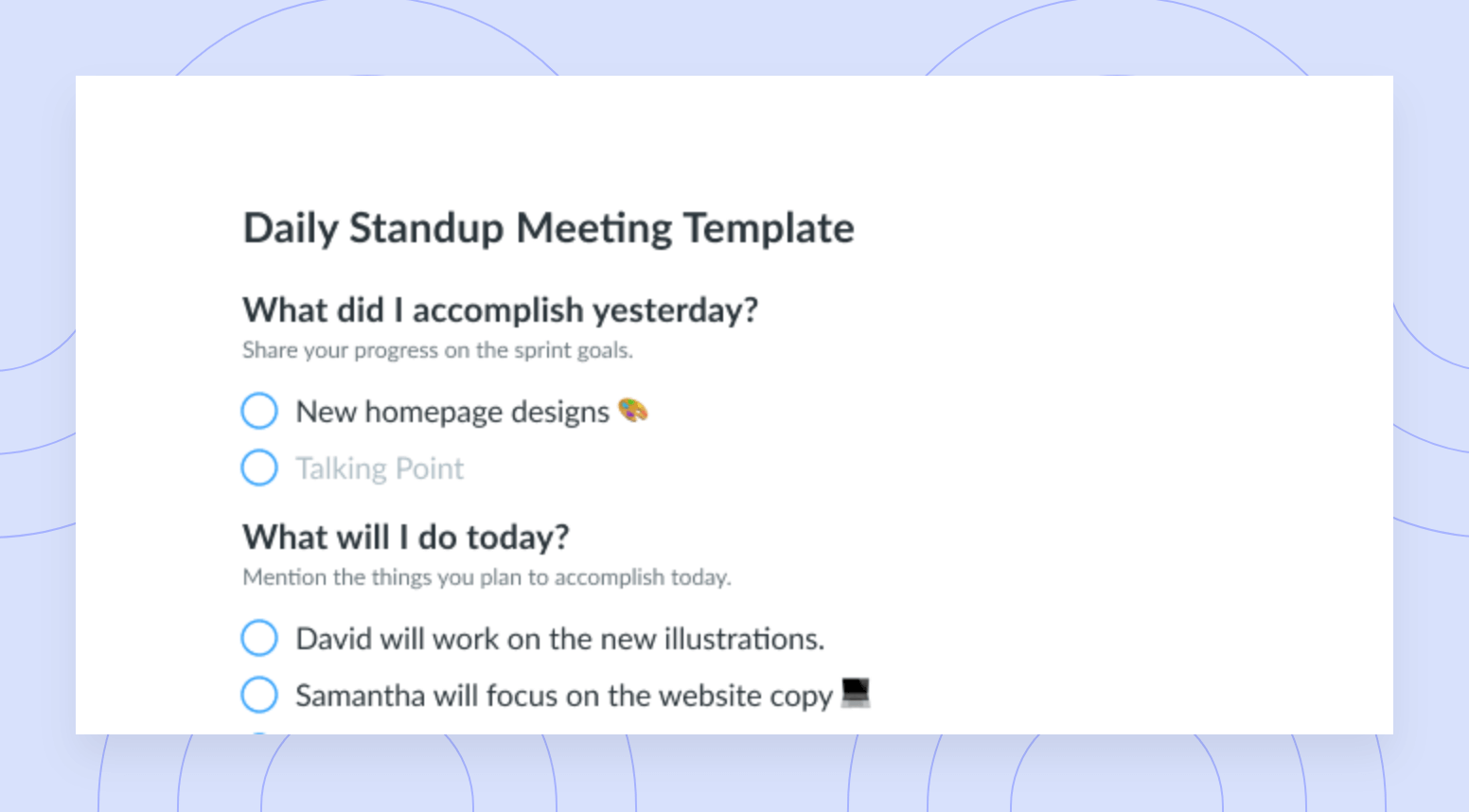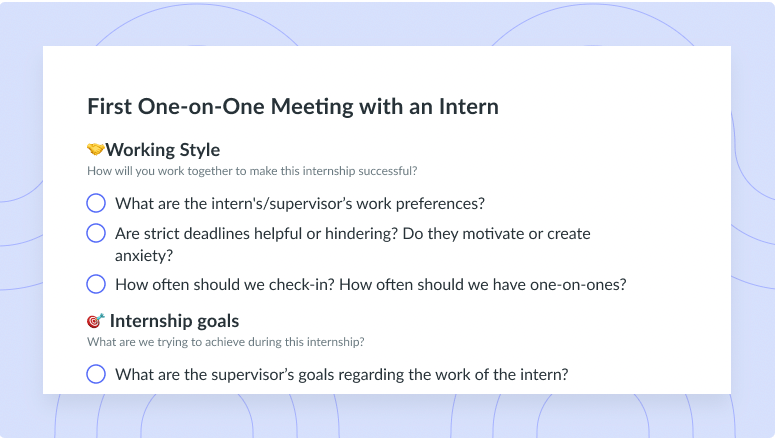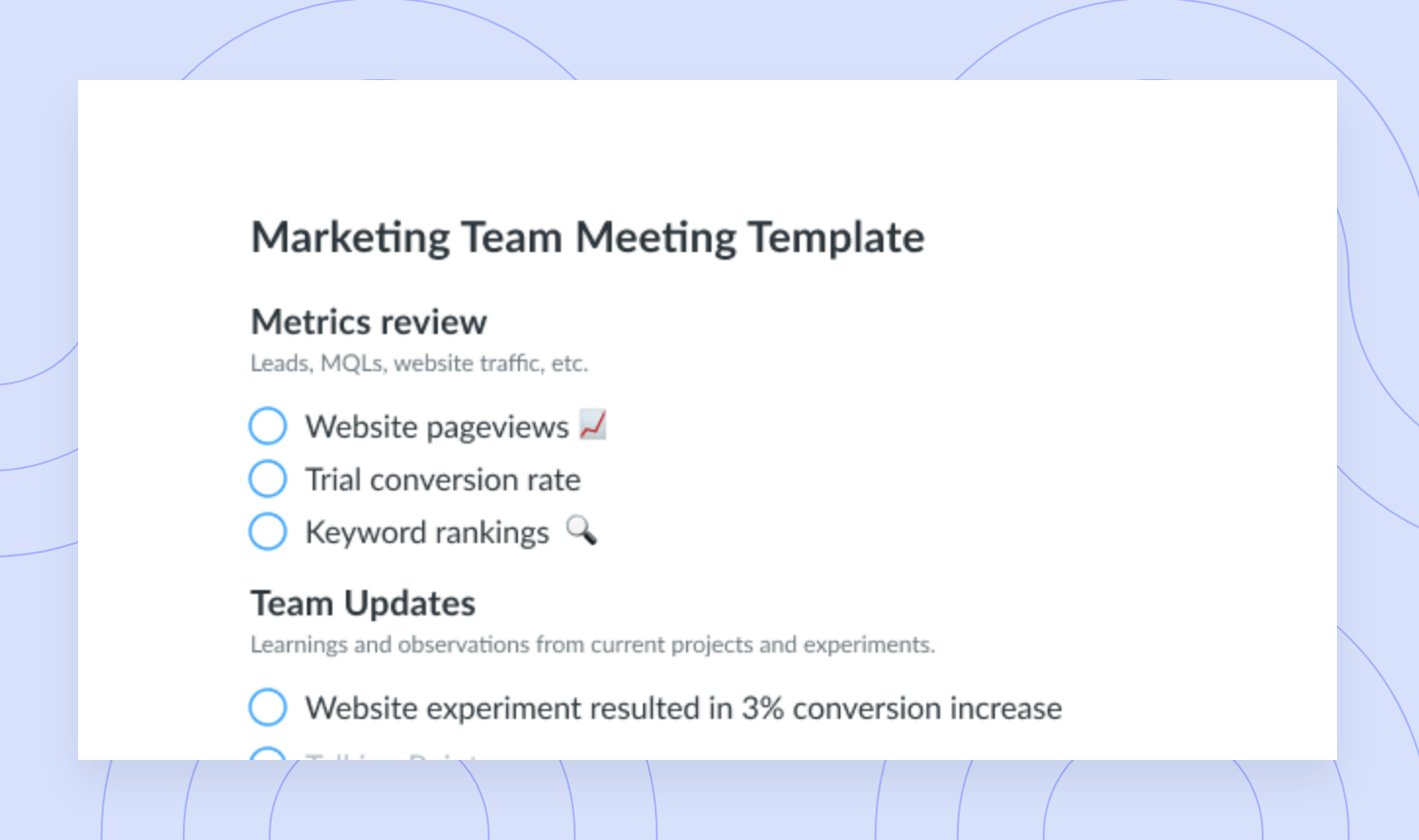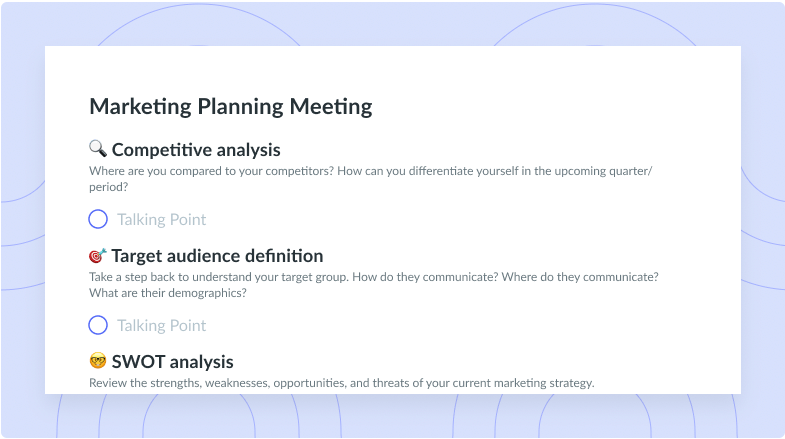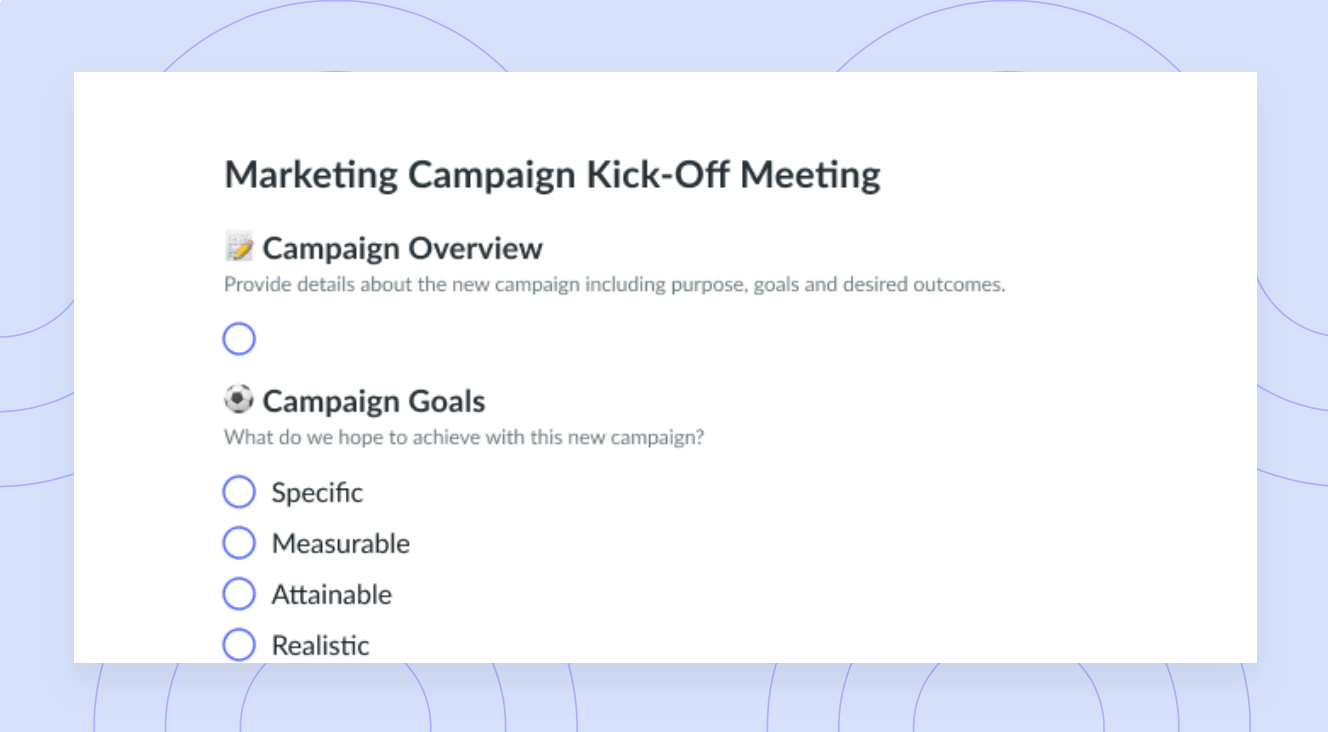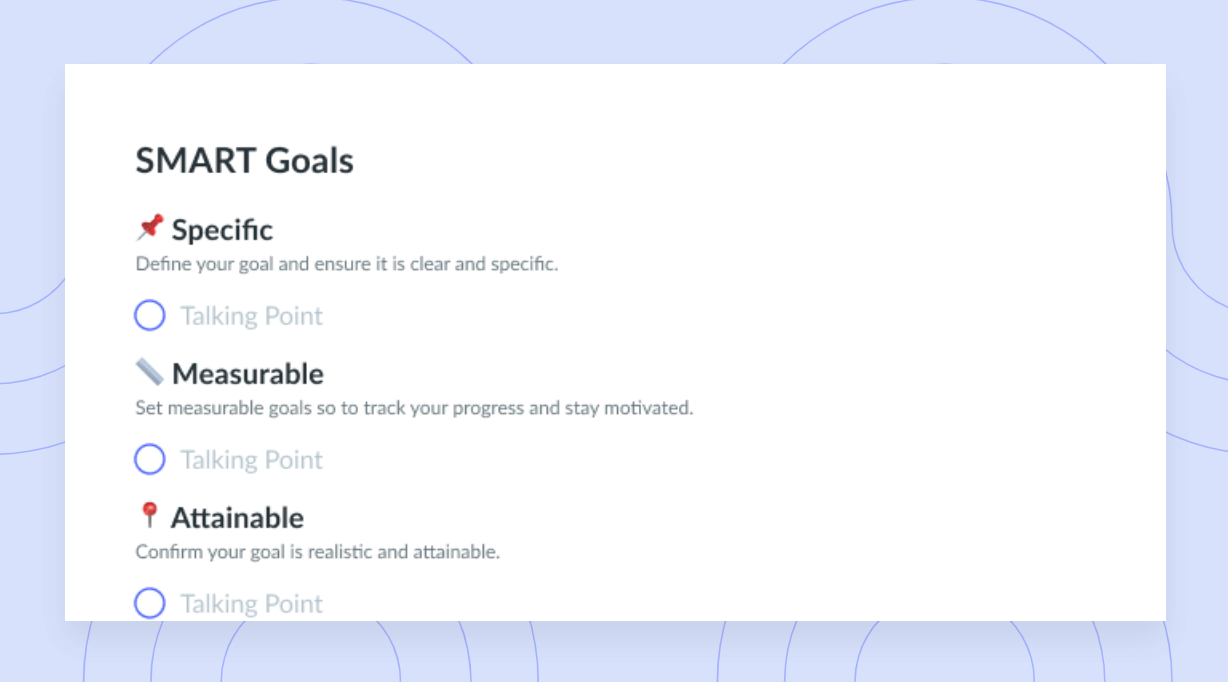10+ Top Work-from-Home Tools for 2024
Explore productivity, management, communication, and collaboration tools that your team can use to eradicate inefficiencies this year.
Remote and hybrid work is here to stay. With that comes asynchronous meetings, communication across time zones, and new and improved workplace systems and processes. One of the best ways that companies can stay ahead of the competition is by implementing work-from-home software into their work.
Let’s explore the benefits of work-from-home tools and more than 10 applications that you can use to level up your work-from-home habits.
- Benefits of work-from-home tools
- What to look for in a work-from-home tool
- Essential work-from-home tools in 2024
Benefits of work-from-home tools
Work-from-home tools can help everyone remain accountable, no matter how far employees are from each other. These tools can help employees adjust their habits, adapt to asynchronous communication, easily share schedules, and track their goals. Managers can also use work-from-home tools to set clear expectations for their team and help employees respect their teammates’ boundaries.
What to look for in a work-from-home tool
Without digital tools, your remote and hybrid employees may have a challenging time collaborating, keeping up with tasks, and staying organized. There are a few things that you should consider when searching for a great work-from-home tool. These include:
- Ease of use: Your work-from-home tool of choice should be easy to use and perform all of your team’s desired tasks. Within a few days, each member of your team should be comfortably able to use the tool’s features. Within a few weeks of implementation, the right tool should improve your team’s productivity, collaboration, and overall job satisfaction.
- Customer support: Search for a tool with a proven track record of amazing customer service. The customer support team for your tool should offer a rapid response time for issues, provide self-service help documents, and offer an easy process for getting in touch with support.
- Pricing: The work-from-home tool you select should fit comfortably within your team’s budget. Make sure that the cost of the tool will be sustainable as your team or company grows, too.
Essential work-from-home tools in 2024
- Meeting productivity tools
- Project management tools
- Communication tools
- Collaboration and documentation tools
Meeting productivity tools
Fellow
Fellow is the best all-in-one tool for all your work-from-home needs. For everything from meeting management to productivity, managers and employees alike can use Fellow to host productive remote team meetings and one-on-ones, build collaborative meeting agendas, record decisions, and hold each other accountable.
Fellow shapes meeting habits with built-in Meeting Guidelines, proven to be effective. Using Fellow’s meeting guidelines, you can enable thoughtful meeting creation, boost meeting engagement, and make room for deep work and execution. While other work-from-home tools have one use, Fellow offers an array of features that will improve your team’s entire workflow from before your meetings begin to after they end.
Meeting preparation is also fast and easy with Fellow’s AI-generated agendas, topics, and suggested talking points. Fellow’s AI meeting assistant takes cues from meeting titles, meeting descriptions, previous meeting notes, and attendees to suggest relevant meeting structures with topics and talking points so your meetings are set up for success. Fellow’s AI meeting assistant also takes care of recording and transcribing meetings so participants can stay focused and engaged in the discussion. Searchable transcriptions make it easy to find key discussions, decisions, and action items to share with relevant stakeholders. And AI meeting summaries, paired with recordings and full AI meeting transcriptions are all in one place to keep all stakeholders in the loop, even when they’re not in the meeting. Fellow is a central repository for all meeting records so everyone is aligned and follow-ups are clear.
Pricing: Starts at $7 per user per month
Learn more about Fellow’s plans
Ratings and reviews: 4.7/5 star rating on G2 with 1,808 reviews
“Fellow immediately impressed me with its sleek and intuitive interface. App navigation is simple and doesn’t take long to get the hang of. Cross-platform compatibility is top-notch. I can edit/review my notes with full feature capability on my mobile devices. Finally, the templates are outstanding. They allow me to structure repetitive meetings in a way that makes sense and have consistent data come back from clients.”
– Customer review of Fellow, G2

Run efficient meetings, come to a decision, and get back to work
Level up your meeting habits to boost engagement and productivity with a collaborative meeting agenda. Try a tool like Fellow!
Loom
Loom is a video messaging tool for employees across industries to create and share videos with colleagues, stakeholders, customers, and prospects. Using the tool, you can record your camera, microphone, and desktop simultaneously.
Key features:
- Screen recording and camera bubble
- Unlimited transcriptions
- Video trim and stitch editor
Pricing:
- Starter—$0/month
- Business—$12.50 USD/month (per user when billed annually)
- Enterprise—contact sales for custom pricing
Rating and reviews: 4.5/5 star rating on G2 based on 1,756 reviews
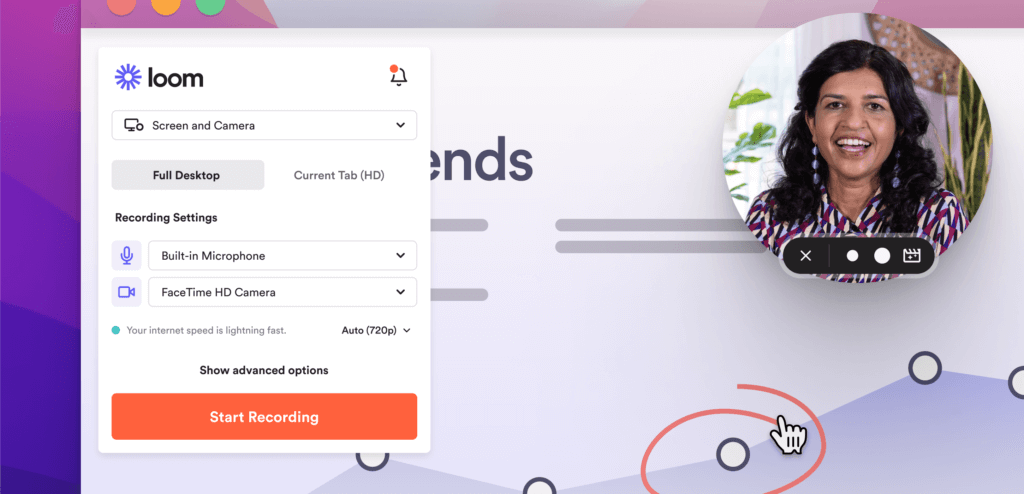
Hive
Hive is a cloud-based project management tool that can help teams automate their workflows, manage projects, and collaborate on tasks. It allows individuals and teams to access information about their work in one convenient location.
Key features:
- Project layout views including Gantt charts, Kanbans, tables, and calendars
- Flexible project hierarchies to create separate project spaces for your initiatives
- Agile management features that allow teams to weigh tasks based on project importance, allocate resources, and track team availability
Pricing:
- Custom quotes available on the website
Rating and reviews: 4.6/5 star rating on G2 based on 473 reviews
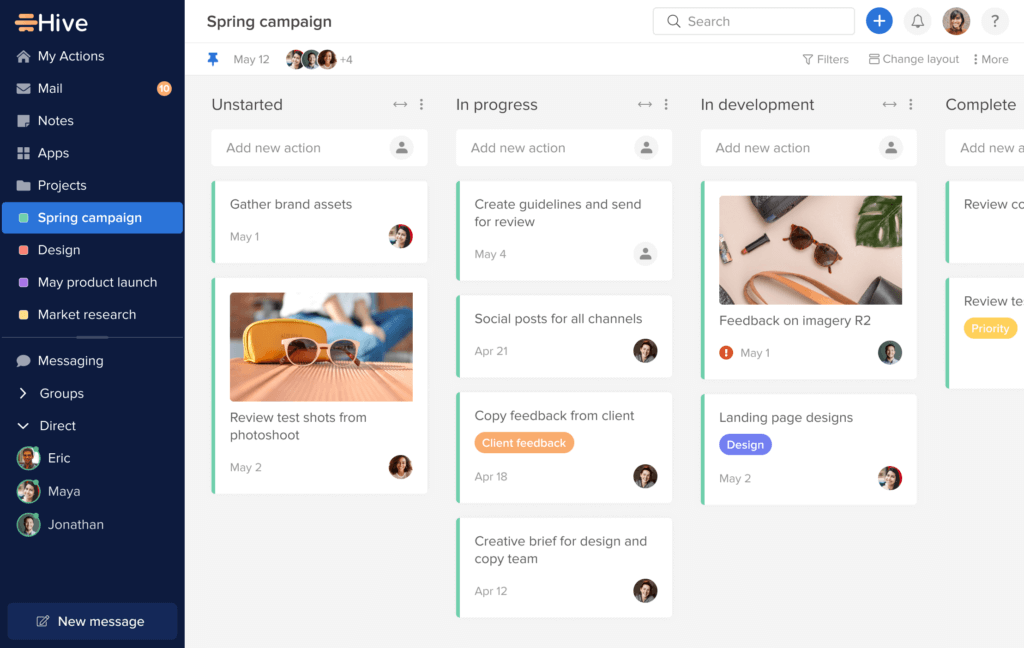
Project management tools
Wrike
Wrike is an all-in-one project management and collaborative work management app for small and large businesses. It allows teams to create customized requests and workflows to help employees focus on tasks that will deliver the greatest value to their team.
Key features:
- File management features to effortlessly attach, track, and share files with teammates
- Feedback and collaborative editing functions to offer feedback and views on projects from design mockups to team ideas
- Generate reports easily using real-time data
Pricing:
- Free—$0/month
- Team—$9.80 USD/month (per user)
- Business—$24.80 USD/month (per user)
- Enterprise—contact sales for pricing
Rating and reviews: 4.2/5 star rating on G2 based on 3,493 reviews
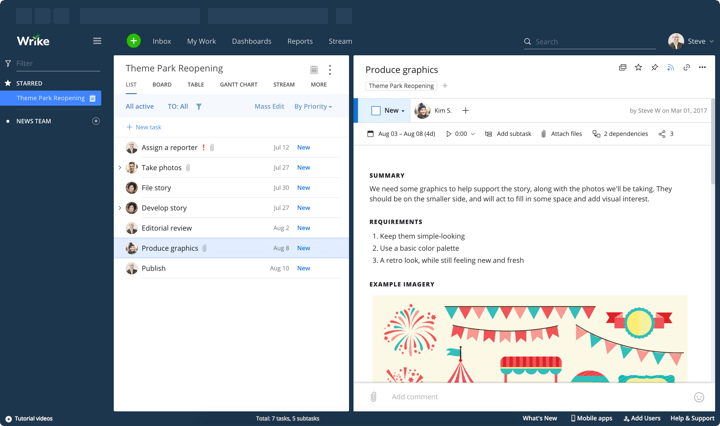
ClickUp
ClickUp is a collaborative project management tool that allows teams to automate routine procedures, assign work, and track progress. Teams can use ClickUp to create tasks, set deadlines, and monitor goals.
Key features:
- Everything view to easily find tasks across every level of your team or organization
- Spaces feature to organize teams, departments, large group projects, or initiatives
- 35+ ClickApps to customize your team’s task management
Pricing:
- Free—$0/month
- Unlimited—$5 USD/month (per user)
- Business—$12 USD/month (per user)
- Business Plus—$19 USD/month (per user)
- Enterprise—contact sales for pricing
Rating and reviews: 4.7/5 star rating on G2 based on 8,826 reviews
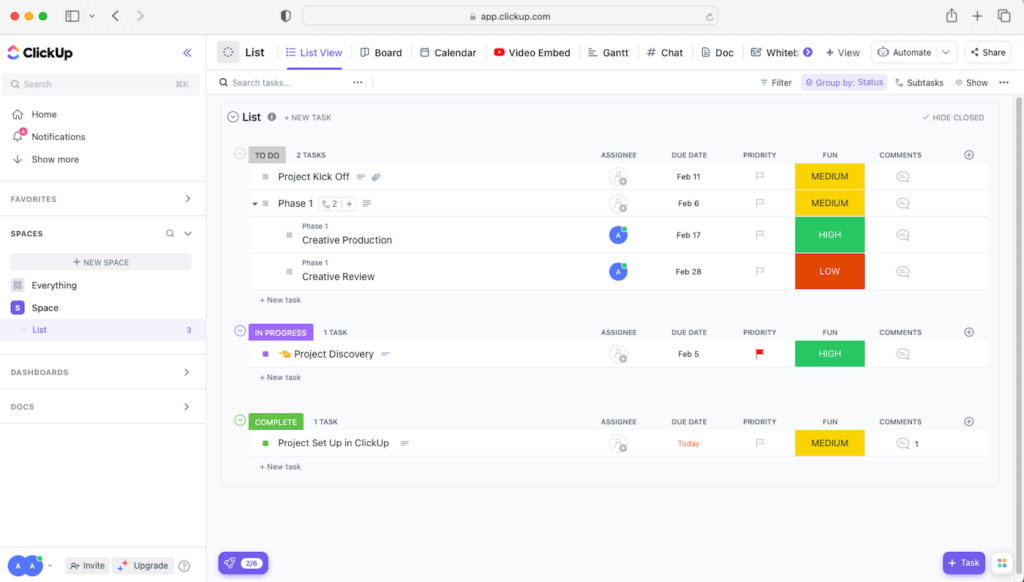
Trello
Trello is a tool that teams can use to organize projects into boards to track projects, highlight tasks, and detail progress.
Key features:
- Boards, lists, cards, and label features to manage and track progress on tasks and projects
- Automation features to view team projects from multiple angles
- Power-up plugins to integrate other apps with the tool
Pricing:
- Trello Free—$0/month
- Trello Standard—$5 USD/month (per user when billed annually)
- Trello Premium—$10 USD/month (per user when billed annually)
- Trello Enterprise—$17.50 USD/month (per user when billed annually)
Rating and reviews: 4.4/5 star rating on G2 based on 13,389 reviews
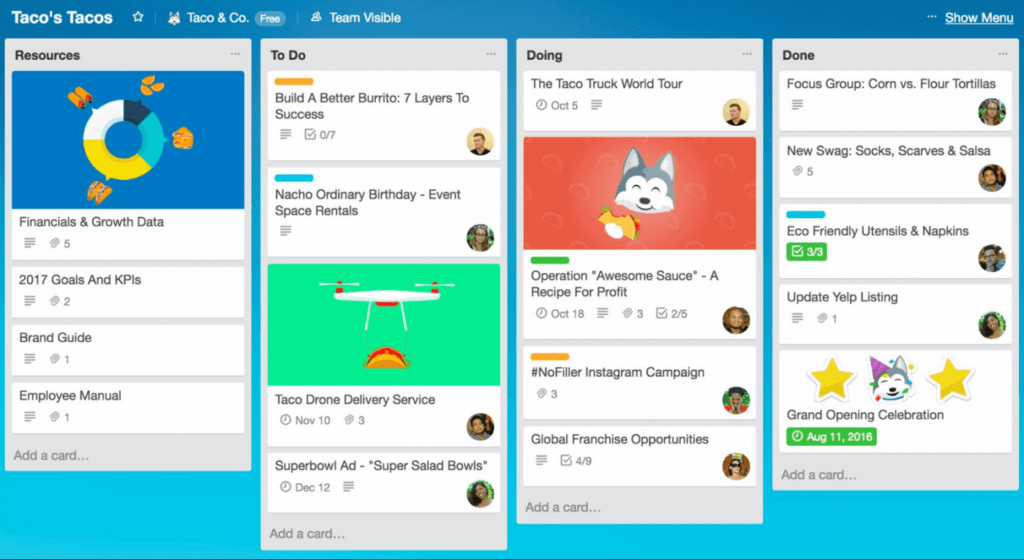
Communication tools
Google Meet
Google Meet is Google’s video conferencing platform. Using the tool, anyone with a Google account can host high-quality video meetings and calls for anyone, anywhere, on any device.
Using Fellow’s extension for Google Meet, teams can also collaborate on meeting notes, track action items, and record decisions without leaving their video call.
Key features:
- One-on-one and group video calling
- Cloud-encrypted meeting links
Pricing:
- Business Standard—$12 USD/month (per user with a one-year commitment)
- Business Plus—$18 USD/month (per user with a one-year commitment)
- Enterprise—contact sales for pricing
Rating and reviews: 4.6/5 star rating on G2 based on 1,469 reviews
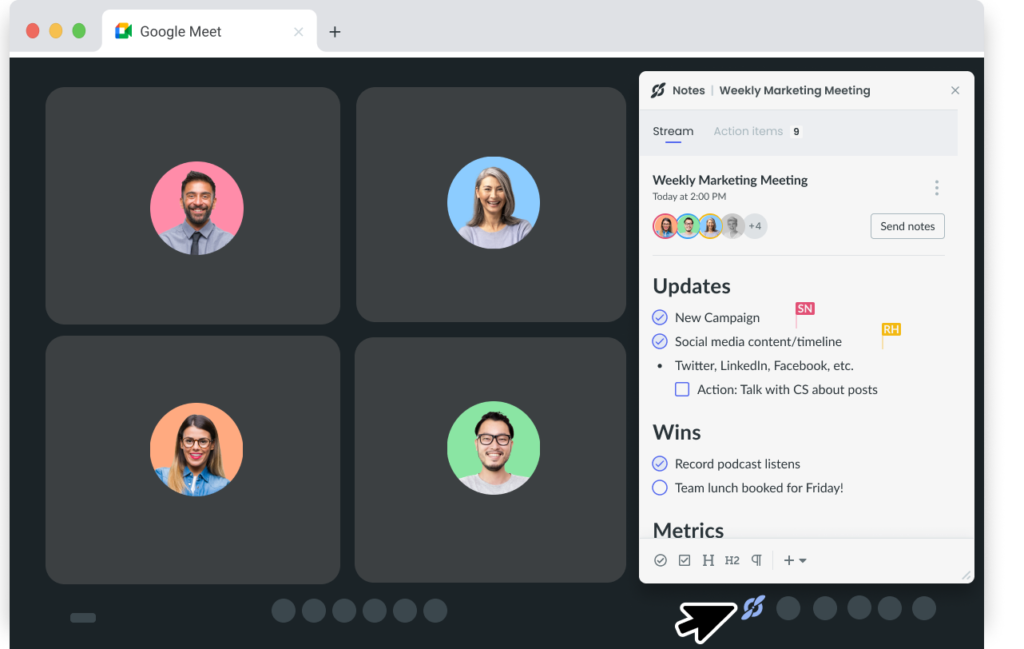
Zoom
Zoom is a video conferencing platform that allows users to connect via a desktop or mobile app for video meetings, webinars, and live chats. The tool integrates with Fellow so teams can access their meeting notes directly in the popular video conferencing tool to turn chaotic meetings into productive work sessions.
Key features:
- Multiple customizable options for administrators to schedule meetings
- One-on-one and group video conferencing
Pricing:
- Basic—$0/year
- Pro—$149.90/month (per user)
- Business—$199.90/month (per user)
- Business Plus—$250/month (per user)
- Enterprise—contact sales for pricing
Rating and reviews: 4.5/5 star rating on G2 based on 53,608 reviews
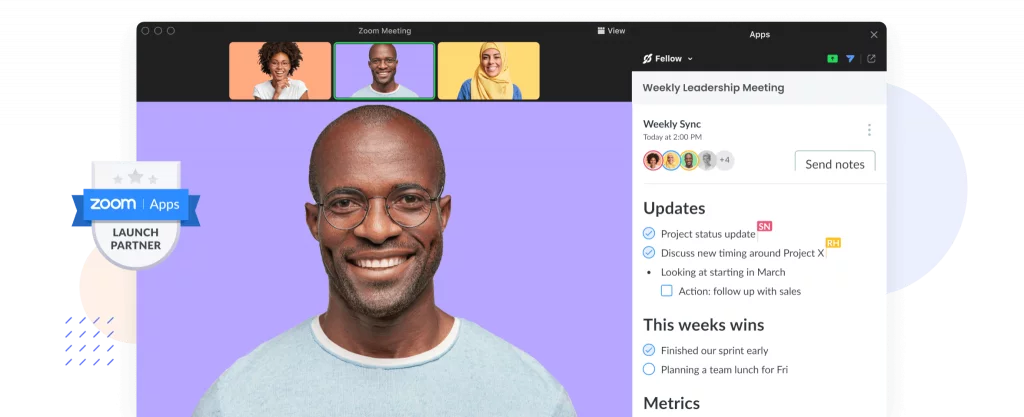
Slack
Slack is a messaging app that strives to connect individuals and teams with the information they need. Using the tool, employees can easily access conversations, channels, and direct messages. Slack offers integration with Fellow for teams looking to level up their meeting habits and foster effective asynchronous communication practices.
Key features:
- Slack Connect for users looking to collaborate with employees at other companies
- Channels to share ideas, make decisions, and move work forward
- Document tracking and management features
Pricing:
- Free—$0/month
- Pro—$7.25 USD/month (per user when billed annually)
- Business—$12.50 USD/month (per user when billed annually)
- Enterprise Grid—contact sales for pricing
Rating and reviews: 4.5/5 star rating on G2 based on 31,933 reviews
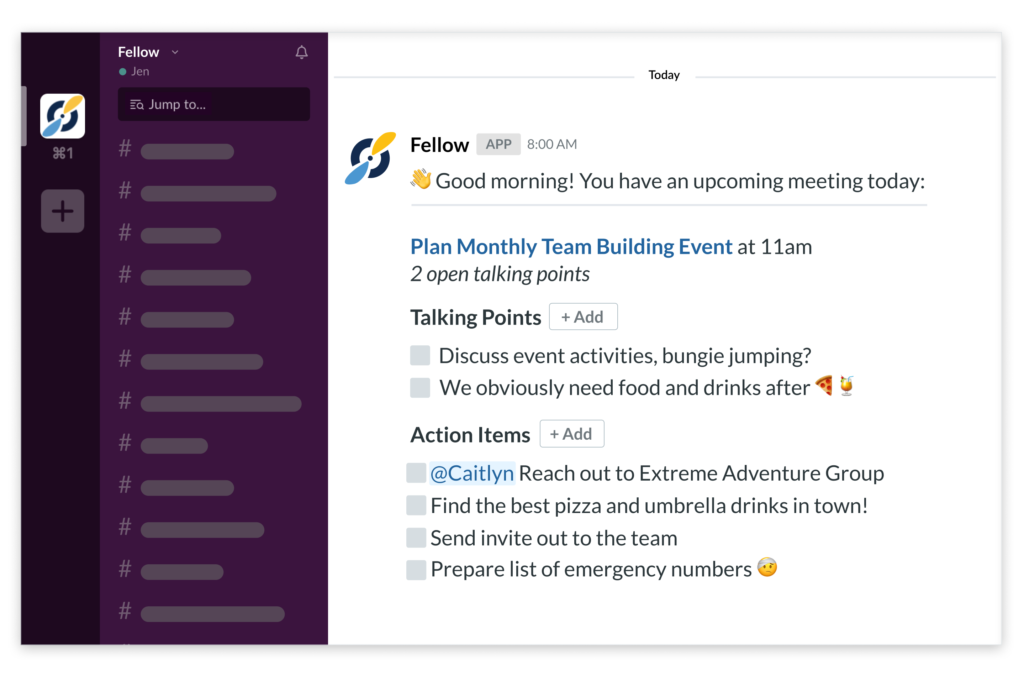
Collaboration and documentation tools
Miro
Miro is a remote collaboration tool that enables teams to work together from anywhere. Using the tool, users can create visualizations for complex ideas, take notes, create flowcharts, and collaborate with teammates in real time.
Key features:
- Mouseover collaboration to see collaborators’ cursors and track how colleagues engage with your boards
- Screen sharing and presentations to share work directly from the Miro platform
- Embedded video, chat, and comments for feedback, reviews, and approvals
Pricing:
- Free—$0/month
- Starter—$8 USD/month (per user when billed annually)
- Business—$16 USD/month (per user when billed annually)
- Enterprise—contact sales for pricing
Rating and reviews: 4.8/5 star rating on G2 based on 5,130 reviews
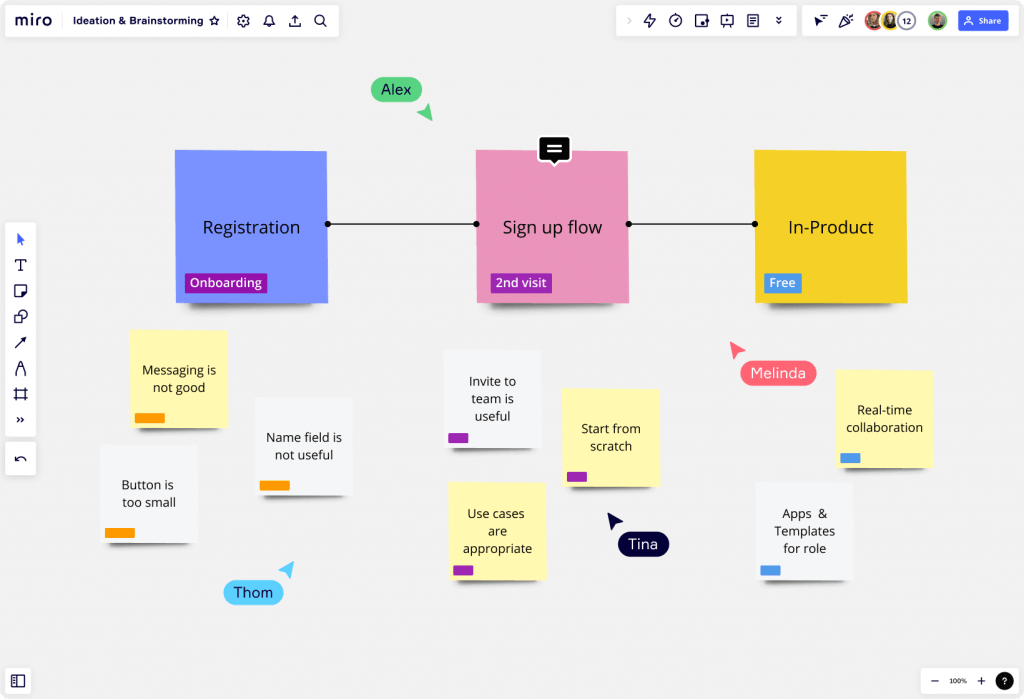
Google Drive
Google Drive is a cloud storage platform that allows users to store files online and access them from anywhere. With the platform, users can sync stored documents, photos, and more across a user or team’s devices.
Key features:
- Web-based applications for creating documents, spreadsheets, presentations, and more
- Integrations with Google Docs, Sheets, and Slides for better collaboration
Pricing:
- Business Standard—$12 USD/month (per user with a one-year commitment)
- Business Plus—$18 USD/month (per user with a one-year commitment)
- Enterprise—contact sales for pricing
Rating and reviews: 4.6/5 star rating on G2 based on 40,648 reviews (for Google Workspace)
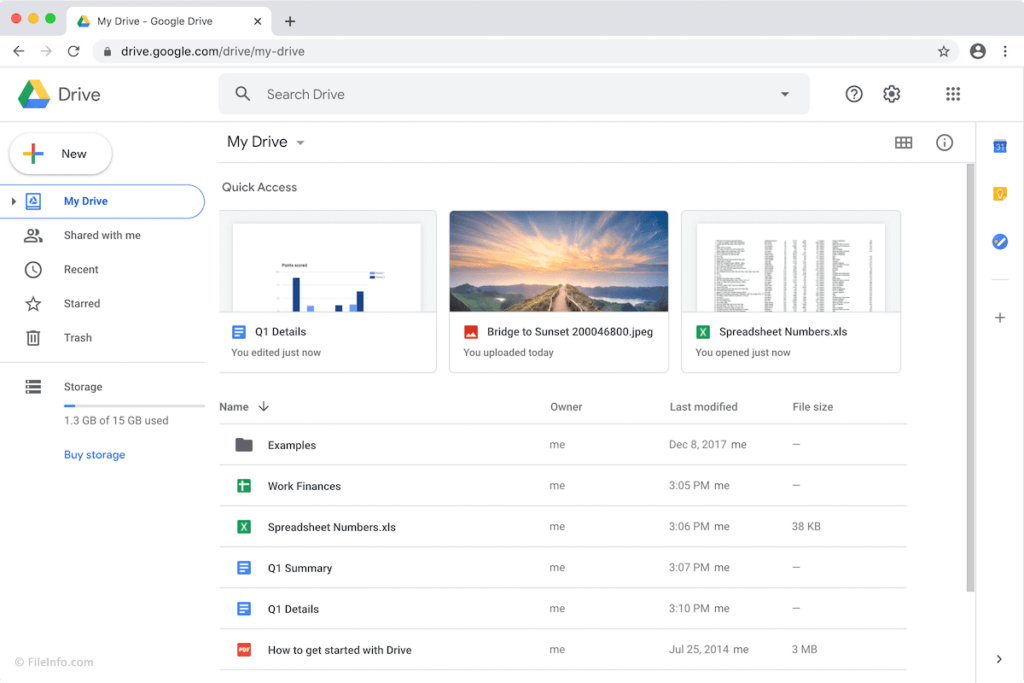
Every Time Zone
Every Time Zone allows you to create a customizable dashboard that shows you the time zones of your sales leads, clients, customers, and more.
Key features:
- Customizable timelines to view all timezones you need to conduct business
- Start time, durations, and locations with links and descriptions for webinars and other remote meetings
Pricing:
- Small—$39 USD/year (for up to three users)
- Pro—$119 USD/year (for up to 15 users)
Rating and reviews: No rating or reviews available on G2

Parting advice
Work-from-home tools are essential for the success of any hybrid or remote team. Now that you know what tools are on the market, select one or more that will help your team streamline its workflow and reach goals faster than ever!