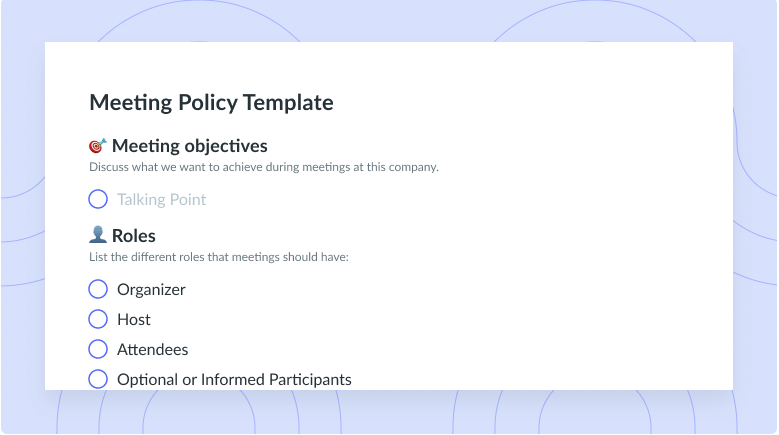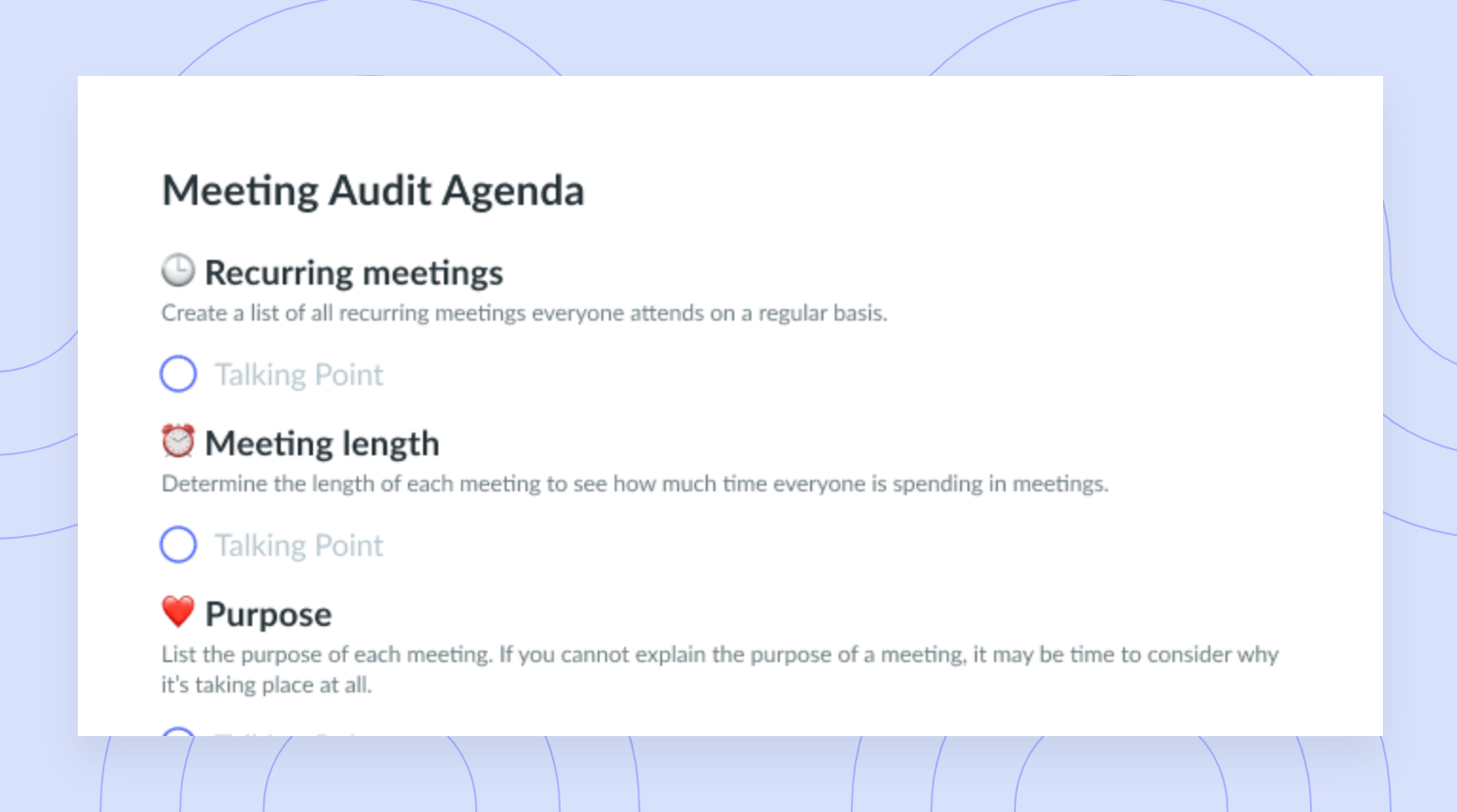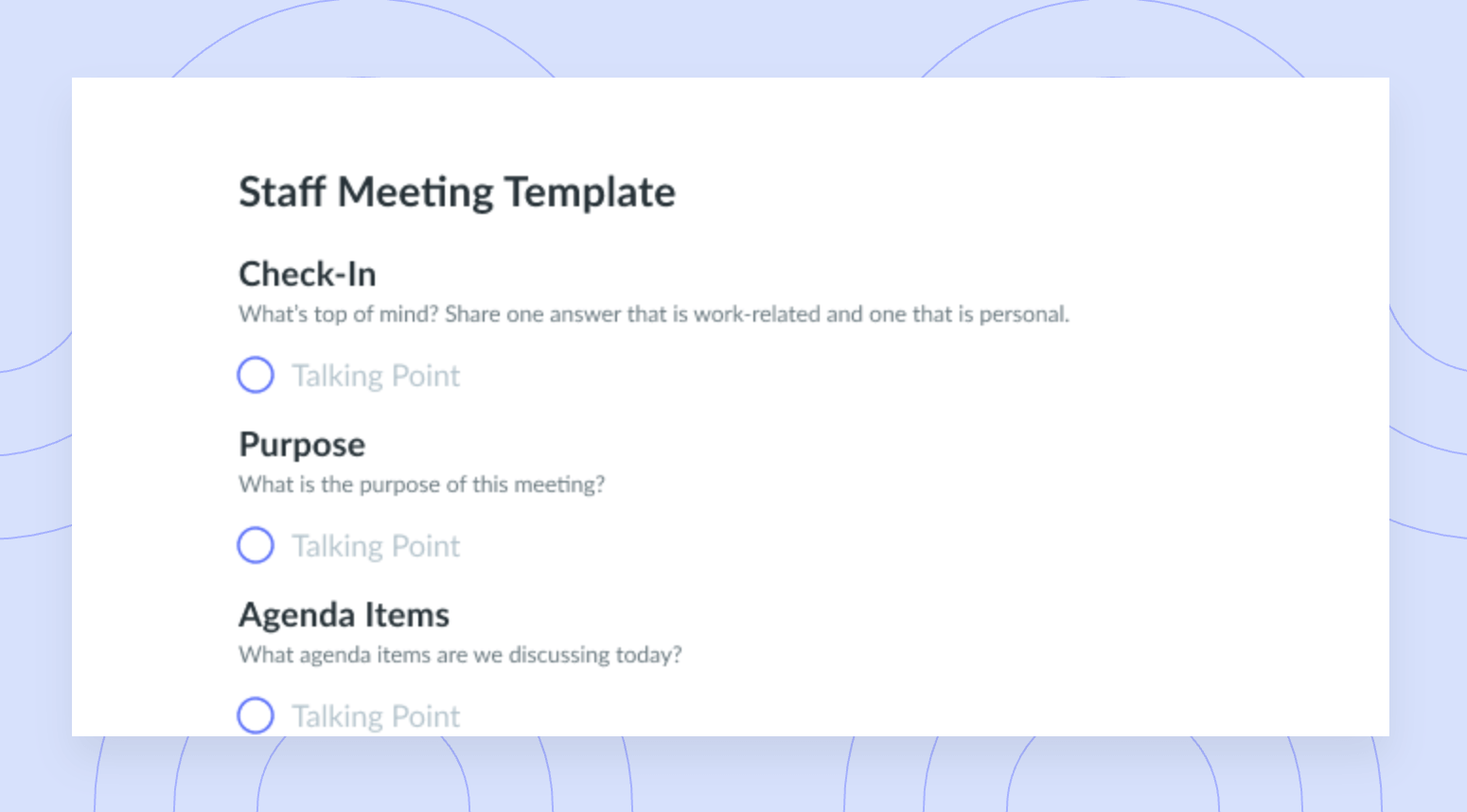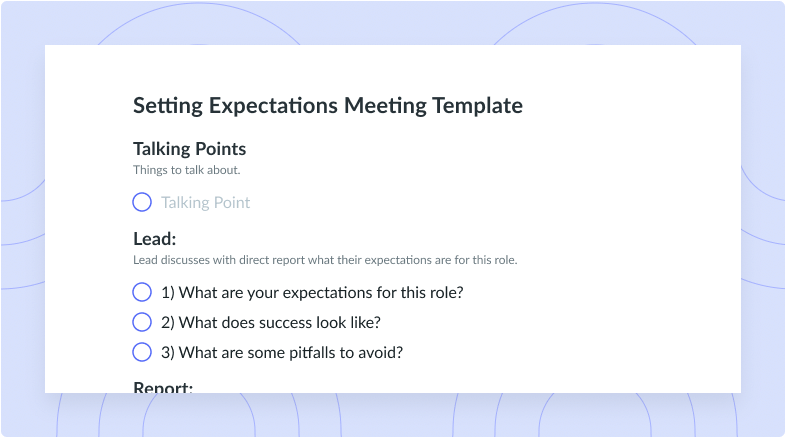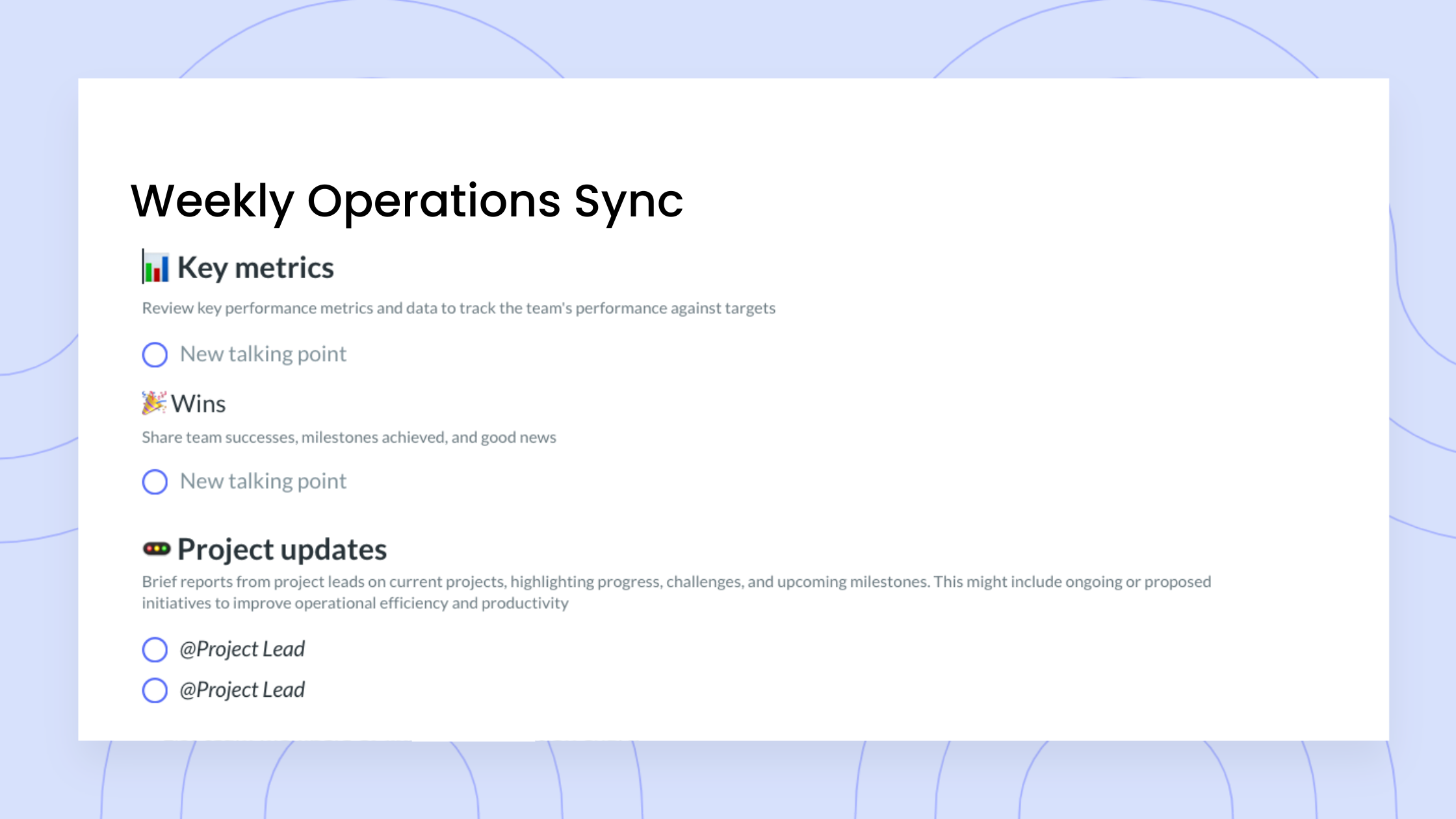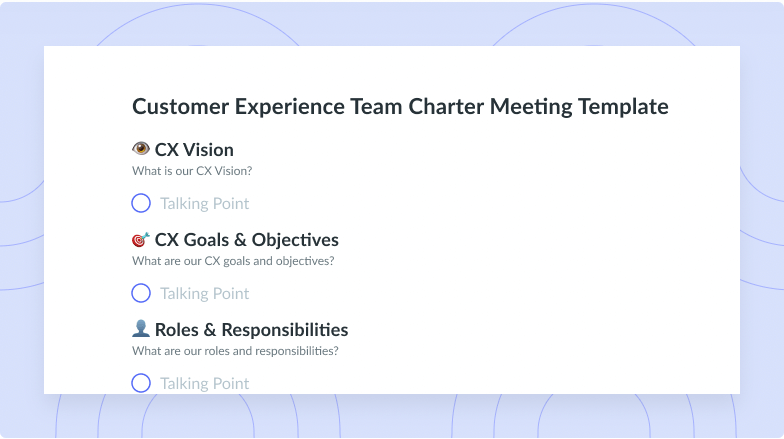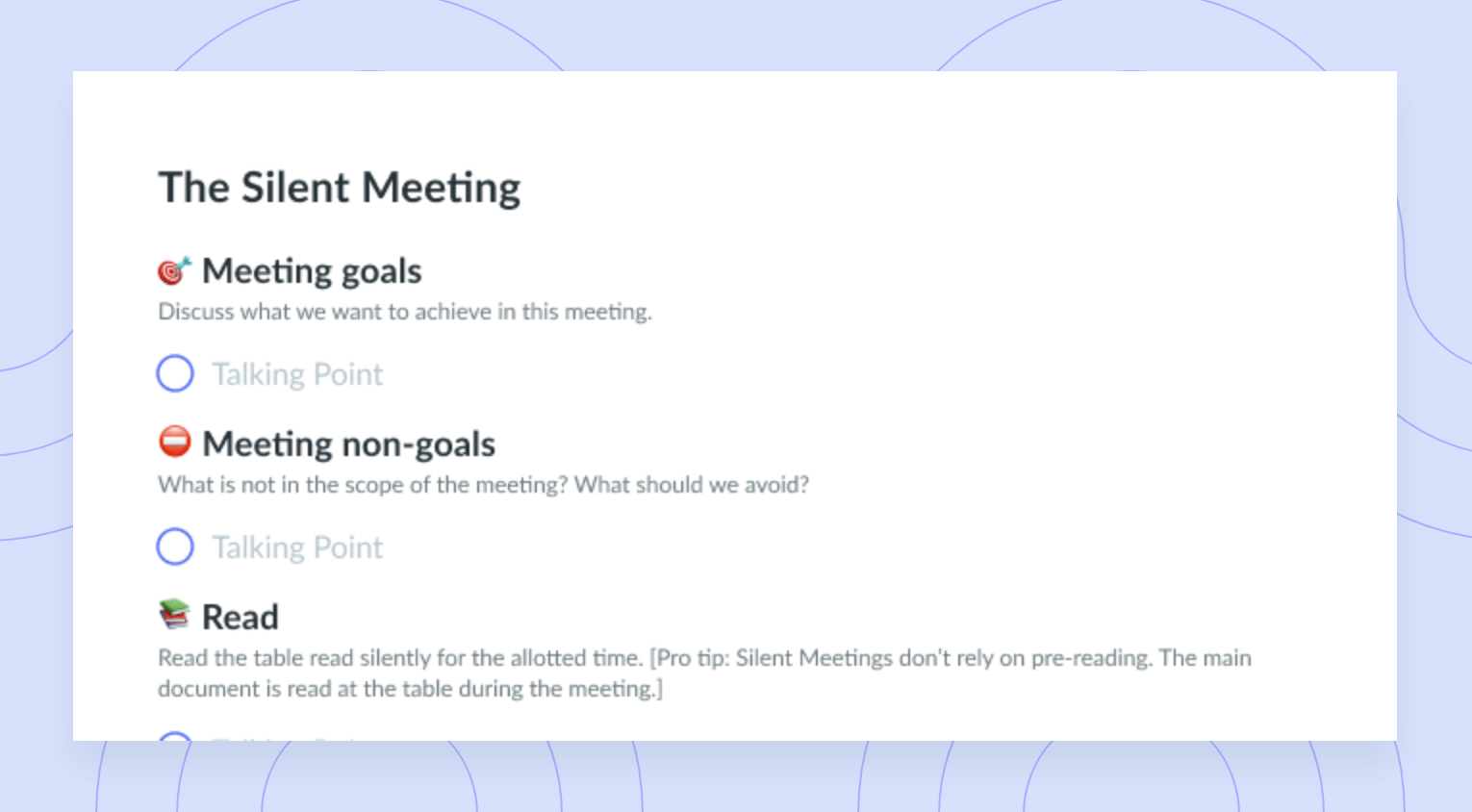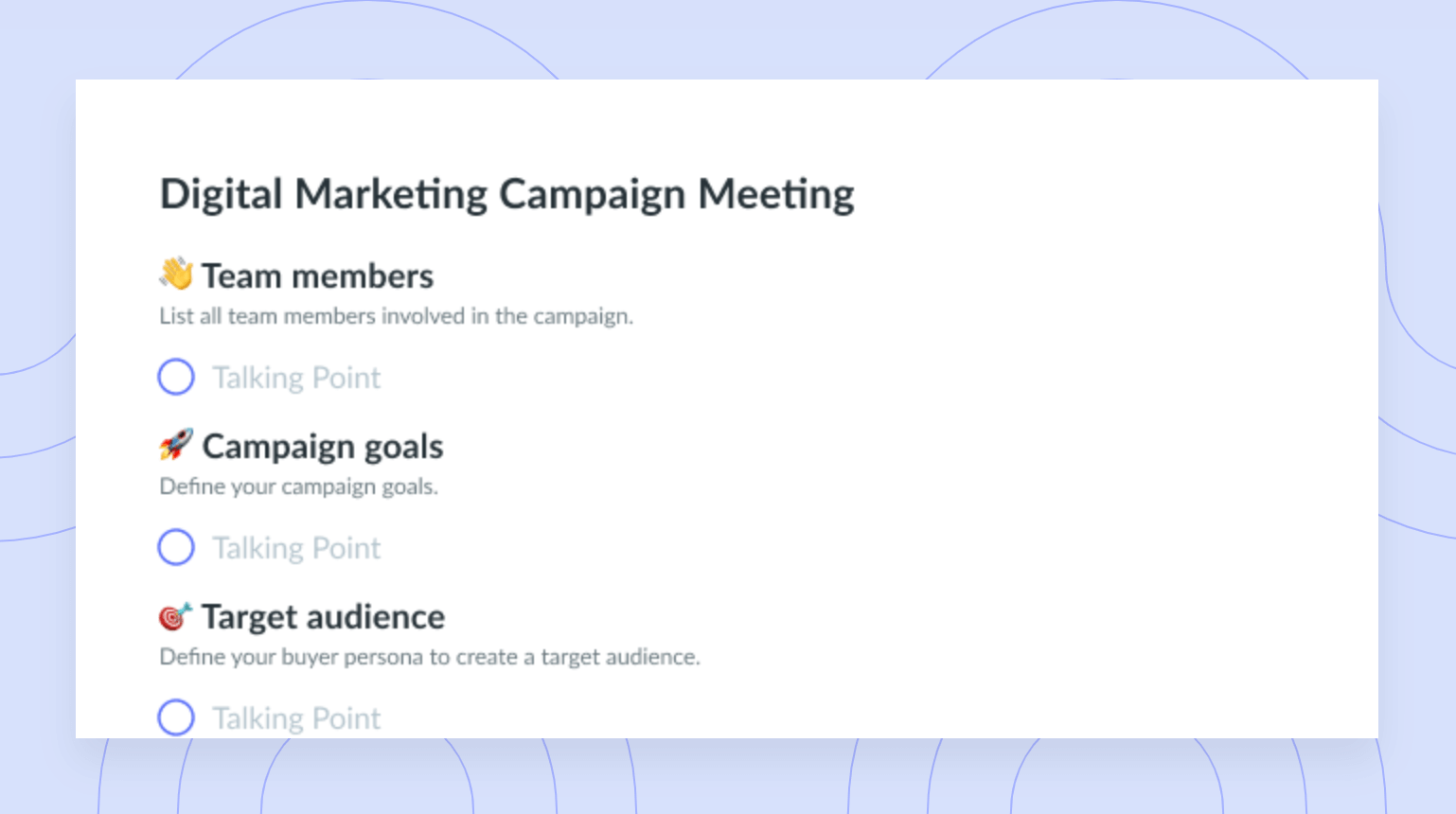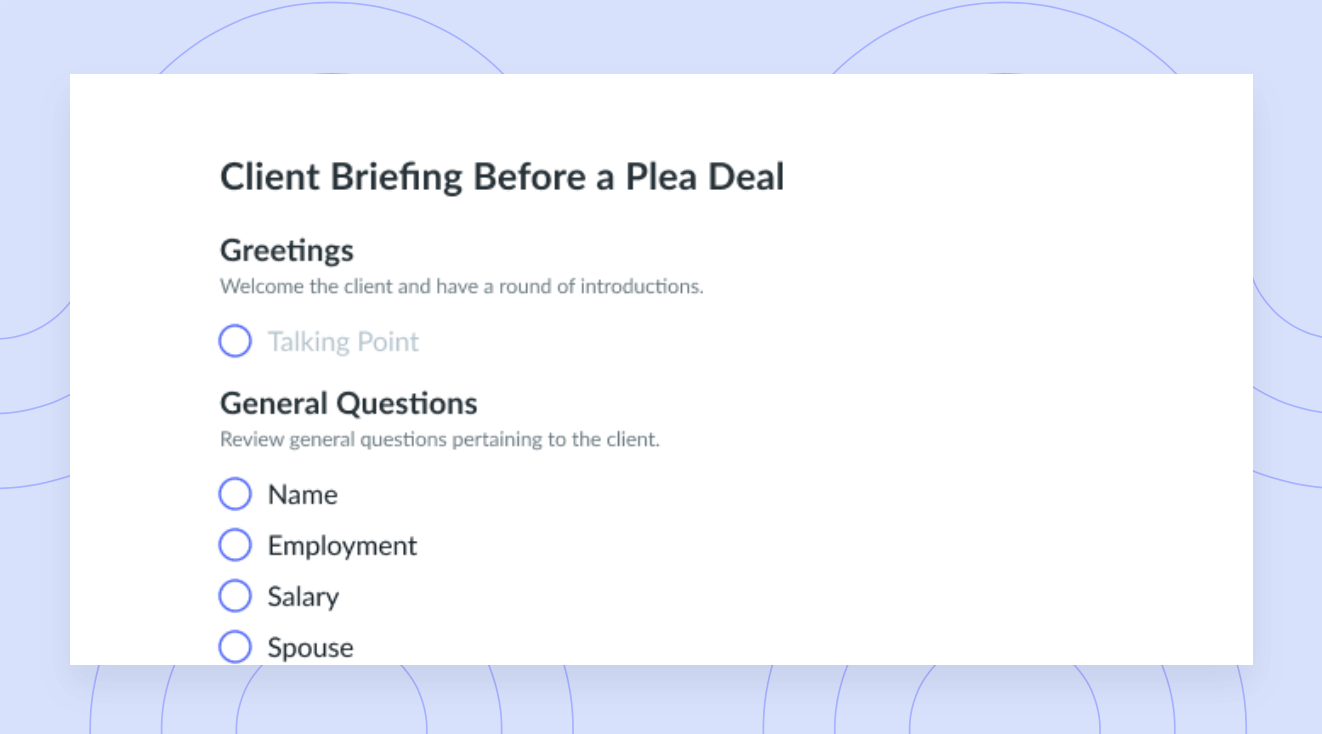An Important Guide to Streamlining Company Meetings
Learning how to streamline company meetings that will save you time, money, and energy—read these 11 ways now!
People attend an average of 11 to 15 meetings per week. Assuming that the average meeting is 30 minutes long (even though plenty of meetings extend up to an hour or more), that’s equal to at least one full workday of just meetings. What’s more, employees on teams like sales and customer success attend way more meetings than the average employee! Learning how to streamline your company meetings is a direct way to save time and money—and we’ll show you how to do so.
- Why streamlining company meetings is crucial
- 11 ways to streamline company meetings
- How Fellow can help streamline company meetings
Why streamlining company meetings is crucial
Every minute spent in a meeting is a cost to the organization. If you simply add up the hourly wages of each employee and calculate them against the time spent on the call, you’ll be able to determine the cost of your meetings.
Beyond the financials, streamlining your meetings has benefits like avoiding overwork, which creates burnout in employees. And when your meetings are running more efficiently, teams are more likely to stay focused on actions and plans rather than directionless conversation, which in turn means that your teams are more likely to be highly motivated, aligned, and successful in their projects!

Run efficient meetings, come to a decision, and get back to work
Level up your meeting habits to boost engagement and productivity with a collaborative meeting agenda. Try a tool like Fellow!

11 ways to streamline company meetings
- Learn to say no
- Do a meeting audit
- Have a clear purpose and expectations
- Prepare meeting agendas
- Schedule appropriate lengths for meetings
- Try meeting asynchronously
- Eliminate distractions
- Assign meeting roles
- Record the meeting
- Assign action items with due dates
- Summarize the meeting
1Learn to say no
It’s important to understand the benefit of declining meetings. Even though it can feel uncomfortable to do so, there are times when meetings may not have a purpose or it may make more sense to hold the conversation using another format such as email. If your team is experiencing a high workload, consider prioritizing meetings that will drive growth and progress—other meetings can be put on hold until the workload lightens. Also, any meeting without a purpose, goal, and pre-built agenda is much less likely to give you clear direction, so those are good meetings to decline, too.
2Do a meeting audit
A meeting audit helps you understand what’s currently working or not working within your existing process. To conduct a meeting audit, look at factors in recurring meetings such as:
- How much time is spent
- Who is attending
- The meeting purpose
- The typical talking points
- The results and decisions made
Ideally, your team should conduct an audit a few times each fiscal year. However, if you feel like your team is losing focus in meetings, you can run audits more frequently as needed. At the end of each audit, it’s also important to review the results with your team and set goals for improvement together.
With Fellow’s Meeting Analytic’s feature you can gain insights into your company’s meeting productivity patterns.
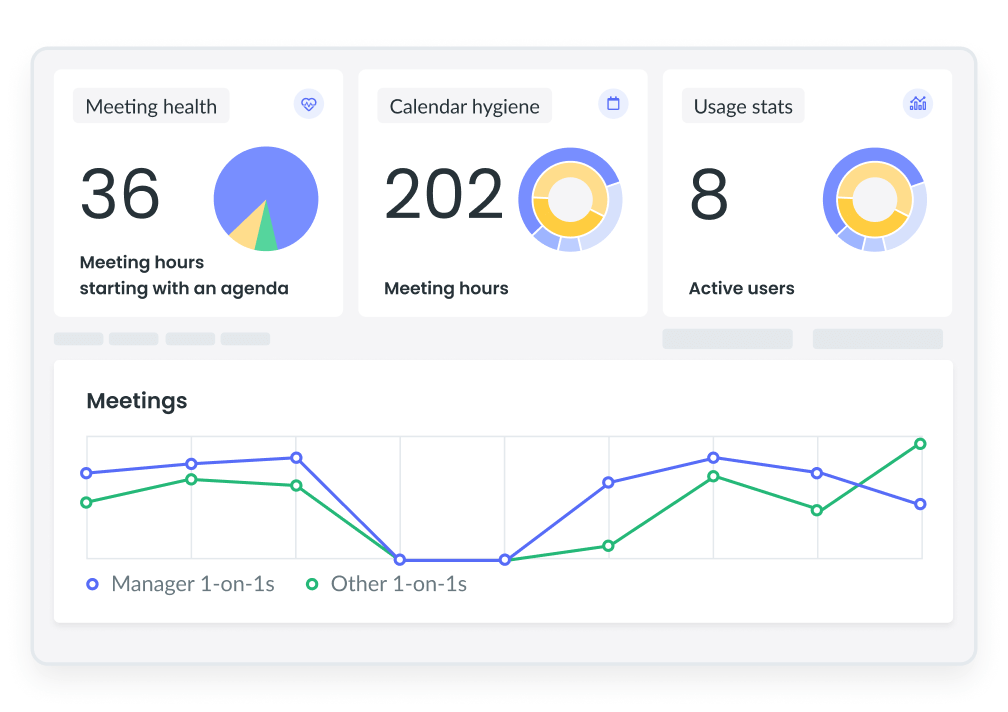
3Have a clear purpose and expectations
Every single meeting that you attend should have the purpose and expectations clearly outlined and documented. Without this, your conversation will likely be directionless and leave room for tangents that don’t relate to the project at hand. It’s best to get an agreement with the other meeting attendees on the purpose of the meeting before you set a time and start building a meeting agenda. An example of a purpose could be “to get CFO approval on the marketing budget for the upcoming quarter.”
4Prepare meeting agendas
Meeting agendas allow your team to prepare ahead of the meeting and ensure that talking points are thought about ahead of the conversation. A best practice is for the meeting host to create and share a collaborative agenda with the meeting participants at least one business day before the event. This allows all team members to add additional talking points or to prepare questions and resources beforehand if needed. When distributing the agenda, the meeting host should make it clear to participants if they are allowed to add to the agenda or if they are just meant to review it.
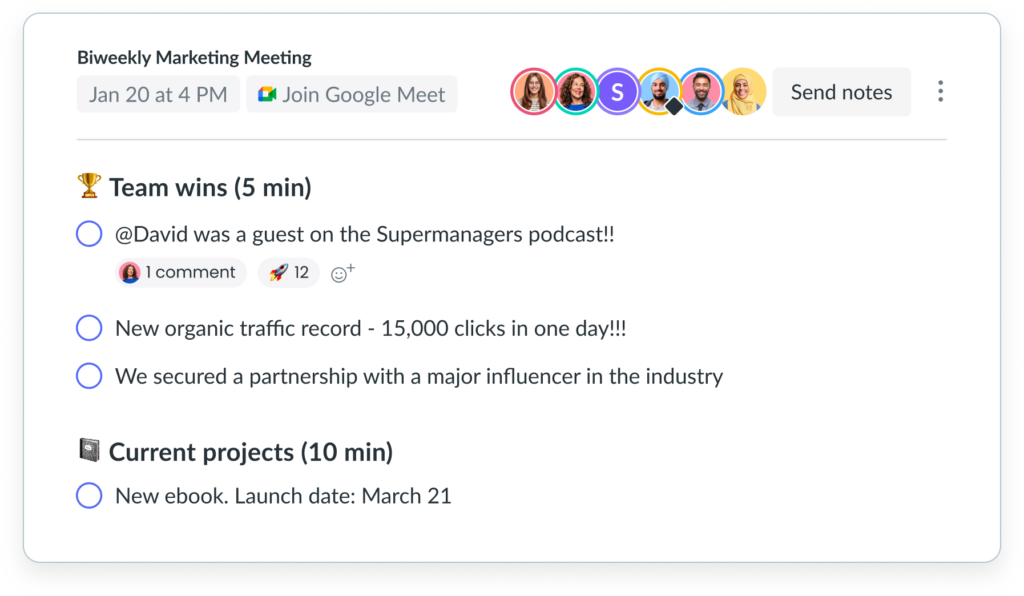
5Schedule appropriate lengths for meetings
Depending on the type of meeting and its intended purpose, the length of your meeting can vary greatly. Even one-on-one meetings can be longer or shorter, depending on the needs of the participants that week! If you’re unsure about how long to schedule your call for, it’s better to lean on the shorter side to make the most of everyone’s time. Practicing speedy meetings is a great way to shorten your meeting times while still getting lots of productive conversation in!
6Try meeting asynchronously
Asynchronous meetings are perfect if you’re frequently struggling to find meeting times that work for everyone. Teams that are scattered internationally often run into this issue due to differences in time zones, so asynchronous meetings allow teams to still collaborate on meeting topics, but at a time that works for each participant. Because they require more independence from each participant and stronger written communication skills, asynchronous meetings might not work for every team or every meeting type. It’s a good idea to do some research about when to make your meetings asynchronous before diving in!
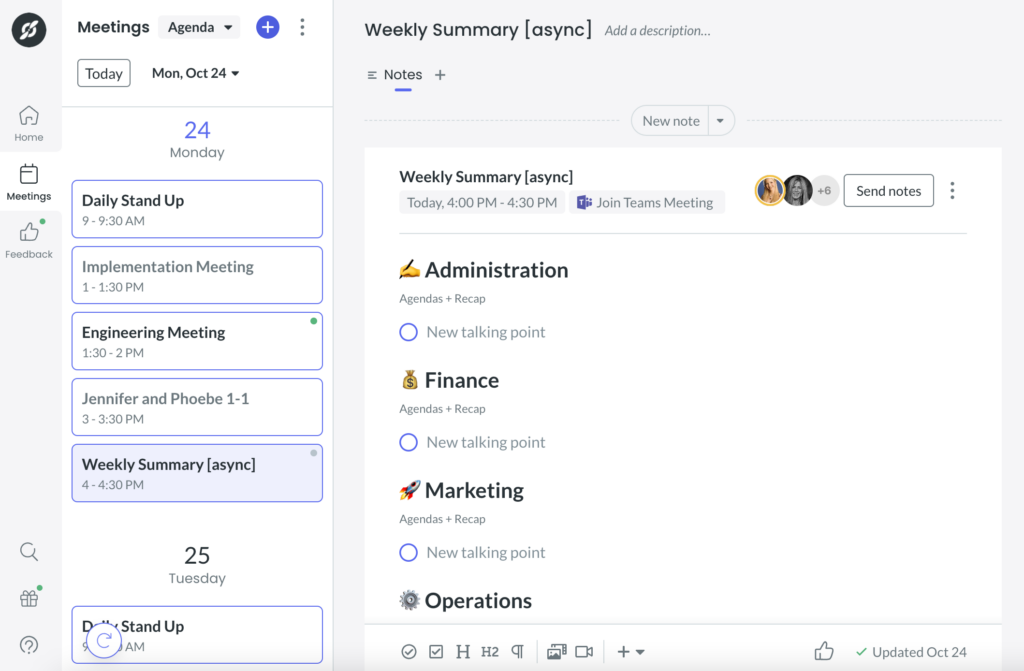
7Eliminate distractions
Anything that pops up during a meeting can be a distraction. Even juggling between tabs or trying to switch between multiple tasks during less exciting calls can be a quick way to lose the focus of your meeting. Leveraging tools that help minimize distractions, such as keeping your meeting agenda integrated into your video conferencing platform, can keep your participants focused on the conversation at hand. Another good idea is to put phones on “do not disturb” and schedule deliveries to arrive outside of the meeting window.
8Assign meeting roles
Meeting roles are a way to organize your meeting’s operations by assigning participants to various tasks. Some teams might prefer to keep participants in the same roles for each recurring meeting while others might like to switch it up once in a while—it’s all to your preference. The main meeting roles include:
- Organizer
- Host
- Timekeeper
- Note-taker
- Decision maker
- Voice of the customer
- Optional attendees
- Informed participants
9Record the meeting
Especially when you’re handling a large meeting like a company town hall, it can be difficult to get everyone in the same room together. Recording the meeting ensures that everyone has a chance to see what the decision-making process and talking points were, even if they weren’t able to attend. It’s also a great way to provide more accessibility to teammates who need to re-watch the footage at a later time at a slower pace or with captions. As an additional benefit, recording the meeting ensures that you have extra documentation of the conversation to reference down the line if needed!
10Assign action items with due dates
Action items are like the to-do list of tasks that arise out of each meeting. It’s important to assign these to team members during the meeting time so that everyone is clear about their responsibilities and they’re able to ask questions in the moment if needed. A great practice is to include due dates on every single action item so your team can prioritize them against the rest of their workload. Plenty of team collaboration tools like Fellow also offer you the ability to tag users in action items so the tool automatically builds a digital to-do list for each person!
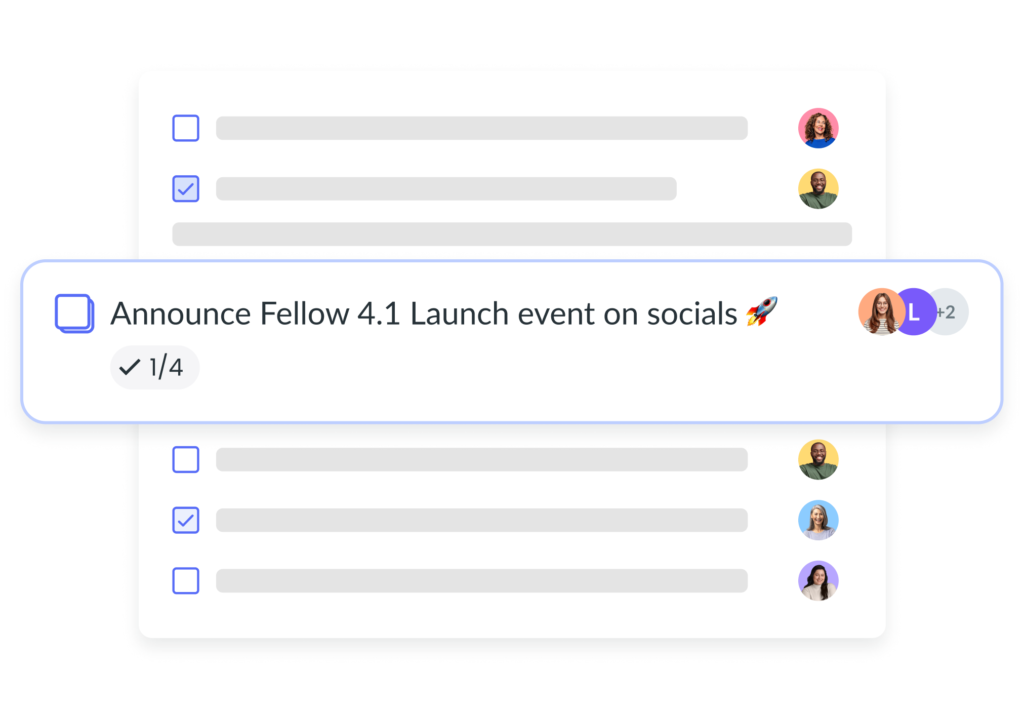
11Summarize the meeting
Following every meeting, you should conduct a recap that outlines the agenda, notes, and action items from the call. Ideally, you’ll also include any information about participants if it’s relevant (for example, in a sales call with a potential lead) and plans for upcoming meetings (such as the next date if it’s set already). As a bonus, you can also include a request for feedback to see how you can improve your next meeting!
How Fellow can help streamline company meetings
Fellow is a meeting management tool that allows teams to collaborate on meeting agendas, notes, and action items in real time. Since the tool is available via desktop and mobile as well as through integrations directly to video conferencing platforms, it works well for remote, hybrid, and in-person teams. With Fellow, managers have the option to create meetings, assign tasks, oversee workloads, and track how much time employees are spending in meetings—which helps ensure that efforts to streamline company meetings are effective!
Parting advice
As your organization grows, the need to finetune your efforts grows, too! Otherwise, jumbled processes and lengthy meeting times will continue to put a higher burden on your budgets than necessary. Prioritizing streamlining your company’s meetings will allow your team to maintain focus on their goals, be effective at tracking progress, and earn a bit of time back into their schedules for inspiring creativity or improving work-life balance. With clear benefits from both the company’s financial and employees’ well-being perspectives, there’s a win-win case scenario to be had from optimizing your team’s meeting times!







![COO Meeting Agenda: 6 Things to Include & Top Tips [+ Free Templates]](https://fellow.app/wp-content/uploads/2022/06/COO-Meeting.jpg)