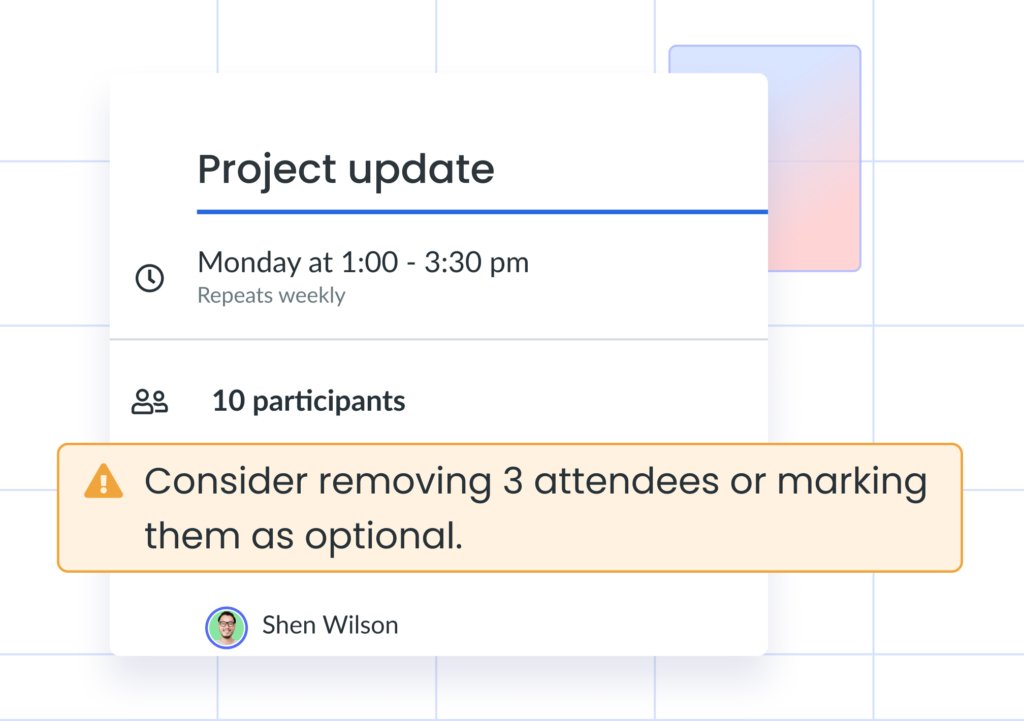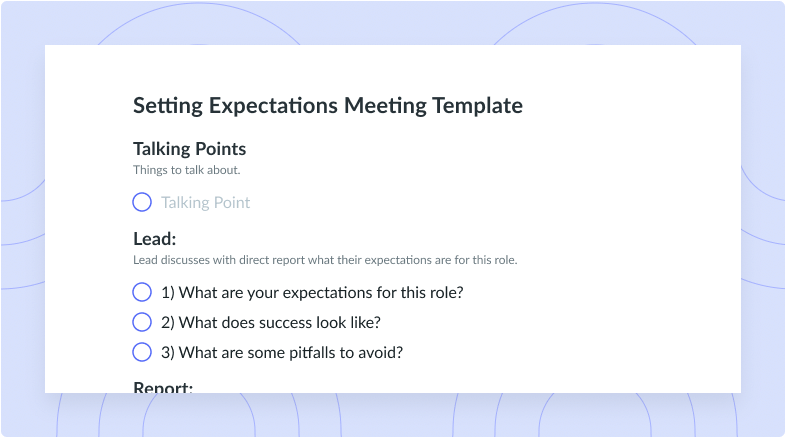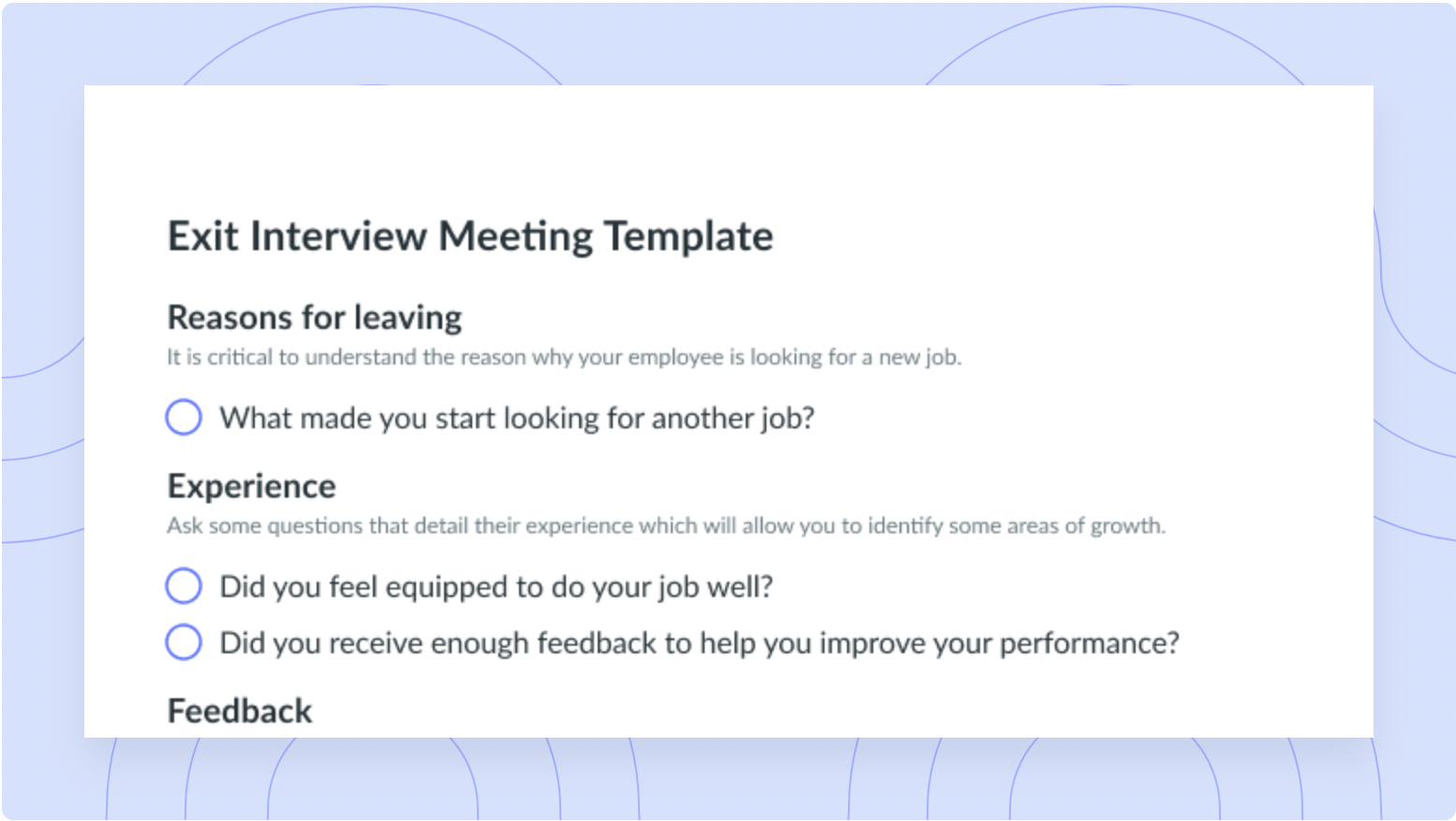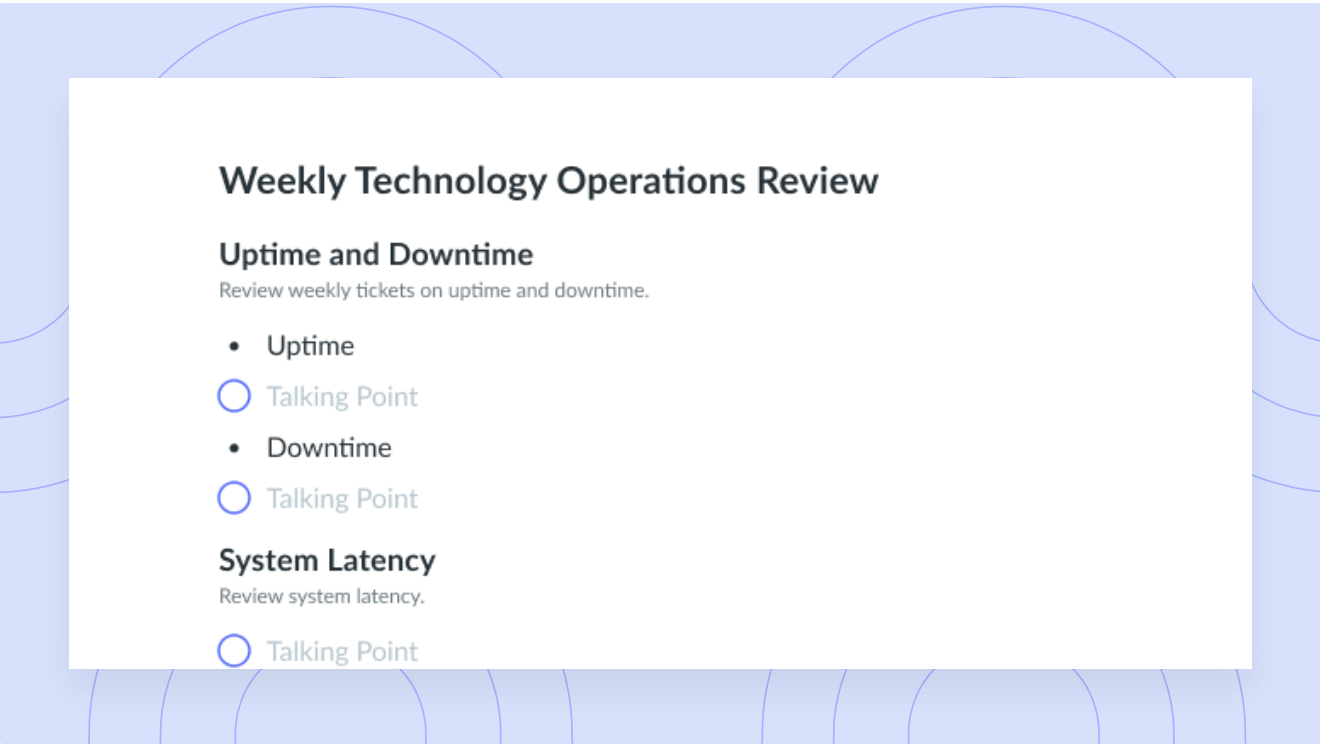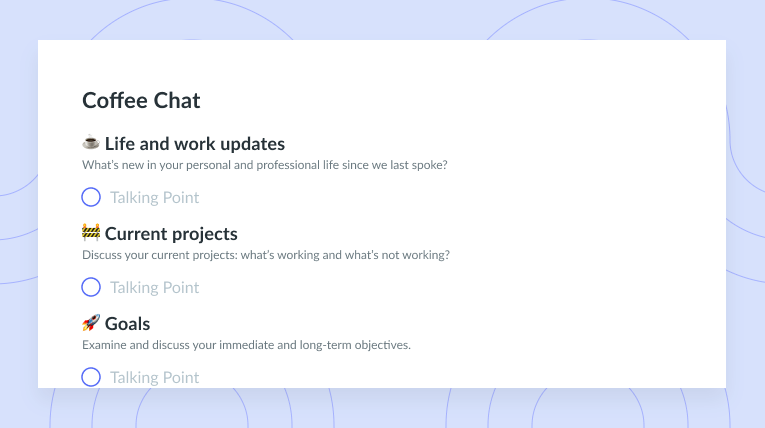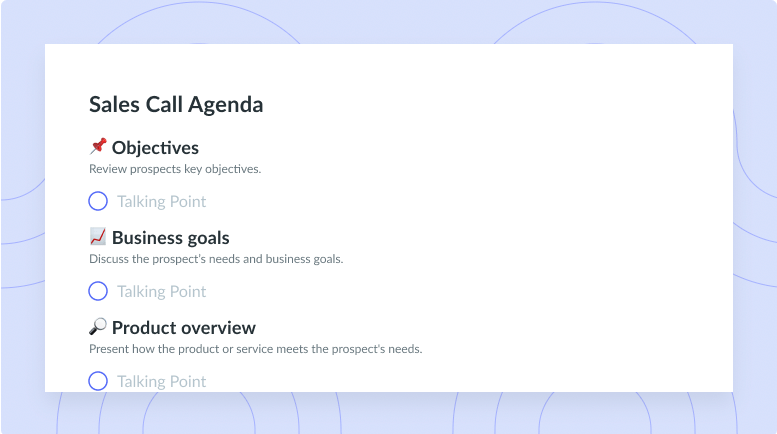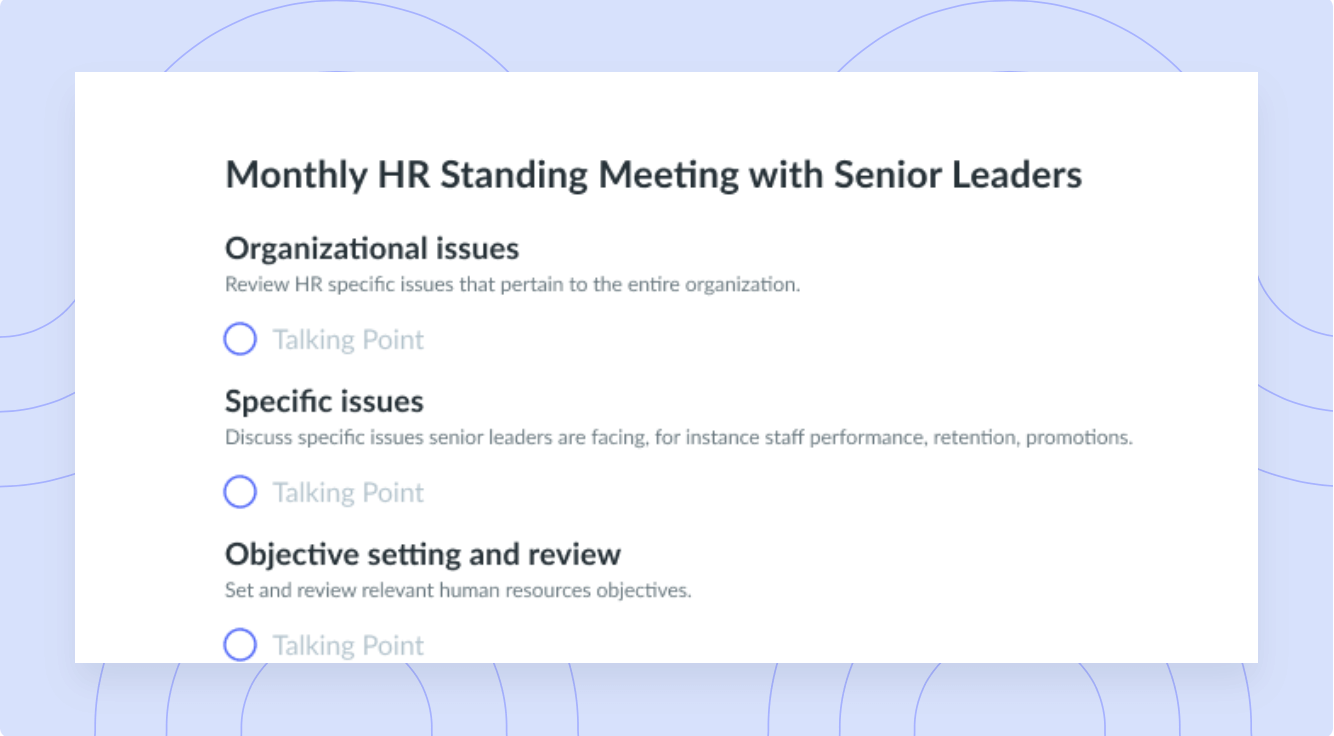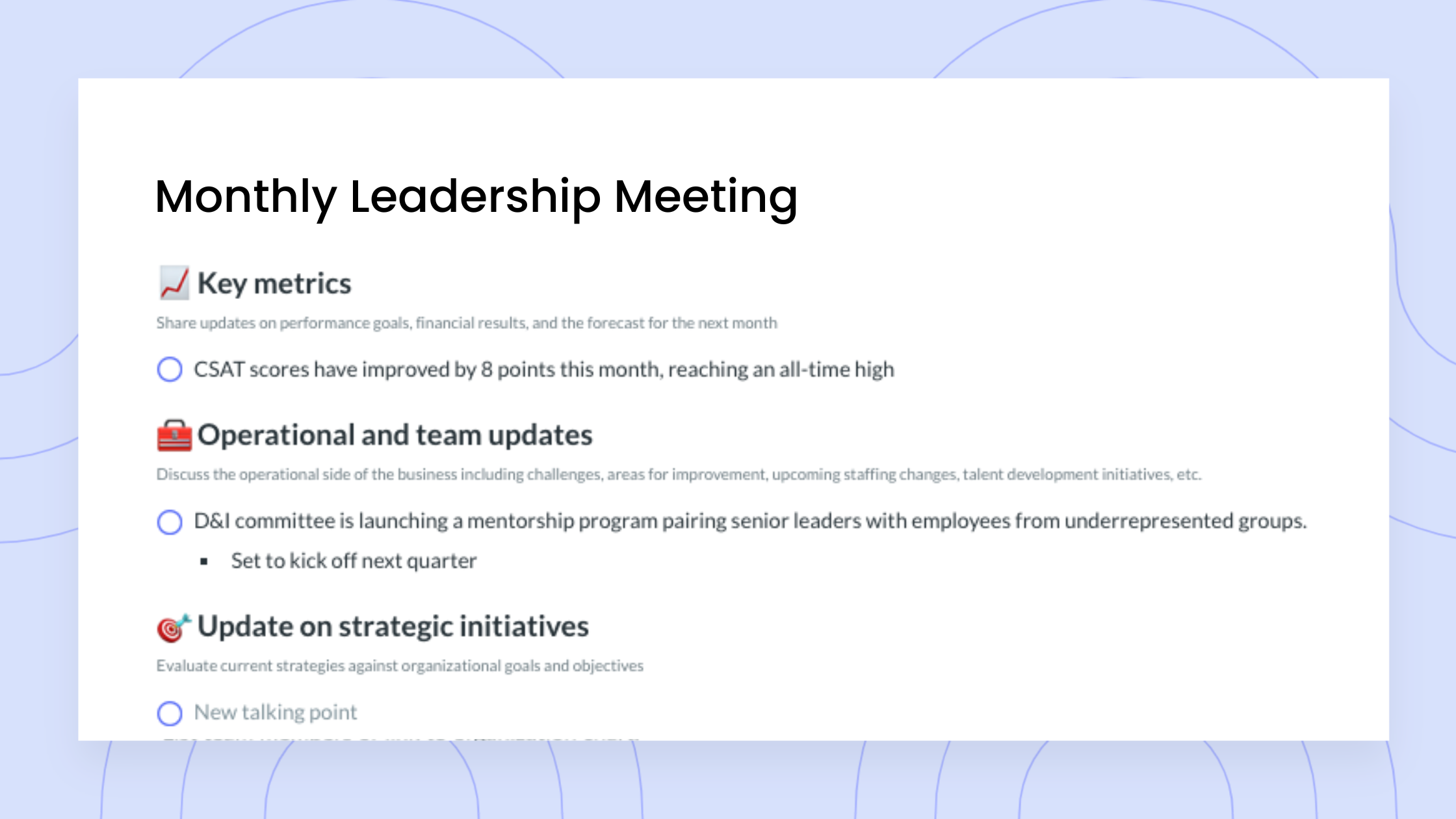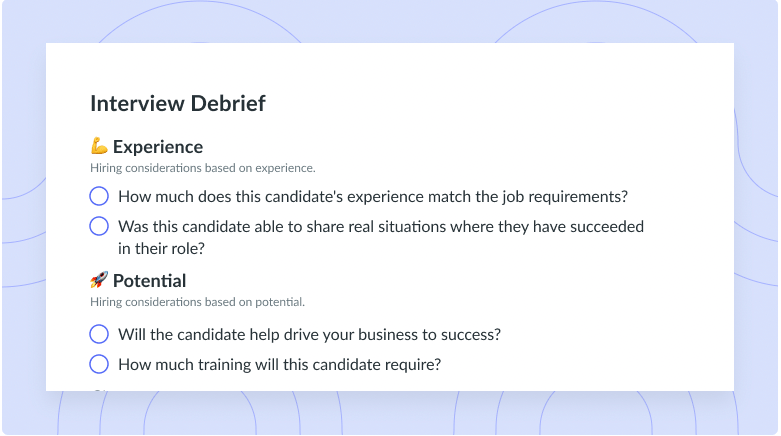Better Meetings Matter: 8 Strategies to Improve Your Meetings
Benefits of running better meetings include improved performance, happier teams, and more goal attainment!
On average, employees attend 11 to 15 meetings per week, and managers are usually attending 16 or more! The reason we spend so much of our days in meetings is that having dedicated time to collaborate, brainstorm, make decisions, and bond with teammates is really valuable for aligning teams and ensuring project goals can be met. There’s truly no collaboration space as great as getting a few minds together in a meeting space, which is why it’s important to prioritize better meetings to make sure the value pulled out of them is as high as possible!
- The importance of better meetings in the workplace
- 8 strategies for better meetings
- Frequently asked questions about improving meetings
The importance of better meetings in the workplace
Have you ever reviewed your calendar at the start of the day and questioned why a certain meeting was on there? Or have you ever joined a meeting and wondered why the conversation didn’t take place by email instead?
For you and your employees, these types of meetings are taking away valuable time from productive deep-focus work, which can put employees behind schedule, strain co-working relationships, and feel mentally draining. In addition, unnecessary meetings can cause context switching that may lead employees to burn out faster. But, being able to identify unproductive meetings is the first step to reviewing and optimizing your meetings and ultimately, making progress towards better meetings that yield high results!

Run better meetings, come to a decision, and get back to work
Level up your meeting habits to boost engagement and productivity with a collaborative meeting agenda. Try a tool like Fellow!

8 strategies for better meetings
- Define the purpose of the meeting
- Choose the right participants
- Prepare a meeting agenda
- Use a meeting management software
- Start and end on time
- Assign clear action items
- Minimize distractions
- Ask for post-meeting feedback
1Define the purpose of the meeting
Having a purpose set for the meeting communicates to your participants that you’ve carefully thought about why the meeting needs to occur. It also allows attendees to reflect on the purpose and decide if it aligns with their roles and responsibilities. Without the meeting purpose, it’s difficult for participants to know if they’ll be able to provide value on the call. It also ensures that there is an agreed-upon topic and end goal for the conversation so all talking points built for that meeting agenda will revolve around the same purpose.
Fellow helps ensure every meeting has a clear purpose. With the Meeting Guidelines feature set, when a meeting is being created, meeting organizers are prompted to add a meeting purpose to the description of the meeting, to help boost meeting engagement.
2Choose the right participants
The people involved in the meeting will make a big impact on the meeting’s success. For example, if the meeting’s purpose is to have decisions approved, then it’s very important to ensure the decision maker is available and present on the call. Additionally, you’ll want to avoid inviting too many unnecessary participants who are not relevant to the discussion, as this creates a risk of spending time educating participants who will not add value. One exception to this rule is for large meetings like all-hands or town halls where many uninformed attendees will be present for the purpose of becoming informed.
Fellow’s Meeting Guidelines feature set helps you ensure only the most essential attendees are in your meetings. If a meeting has more than 7 attendees, Fellow will send the meeting organizer a prompt to remove additional attendees, or mark them as optional.
3Prepare a meeting agenda
A meeting agenda is a collaborative document that is prepared several days ahead of the meeting. Its purpose is to give participants a shared list of talking points that will be discussed. Keeping the meeting agenda in a centralized and easy-to-access space enables meeting participants to follow along, know when it’s their turn to participate, and keep the conversation on track if it gets off topic.
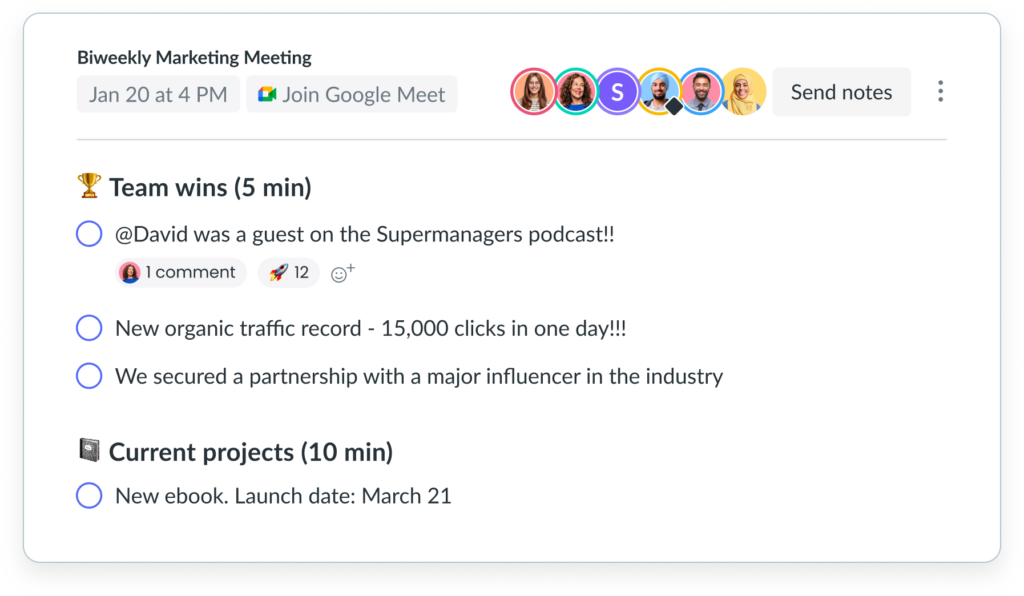
4Use a meeting management software
Using meeting management tools allows your team to get collaboration tasks done more efficiently. For example, Fellow allows meeting hosts to create and share agendas, record meeting notes, and collect feedback after each call.
Additionally, it’s helpful to track action items directly within your meeting management software so that you have one place where everyone knows to look for to-dos related to ongoing conversations. Not only does this save time and improve organization for employees, but it also improves traceability for managers and human resource teams!
5Start and end on time
While it seems like a no-brainer, starting or ending your call later than planned is a common cause of disruptions in employee calendars, costing employers thousands of dollars in wasted employee time per week. Delayed meetings force employees to reschedule other priorities on their calendars, which can negatively impact customer relationships, work-life balance, and project success. Testing technology ahead of time, coming prepared with a meeting agenda, and making use of a meeting timer during your call will ensure you start and end on time.
6Assign clear action items
Action items are the takeaway assignments that team members are given at the end of each meeting. So, in many ways they’re like the result of the whole meeting, making them really important! Managers and meeting hosts should be ensuring that action items are always assigned during meeting time. This makes it clear who is responsible for completing the tasks as well as when they’re due, and allows employees to seek clarification as necessary. Using a centralized tracking system like Fellow helps teams maintain accountability for the completion of action items in the next meeting.
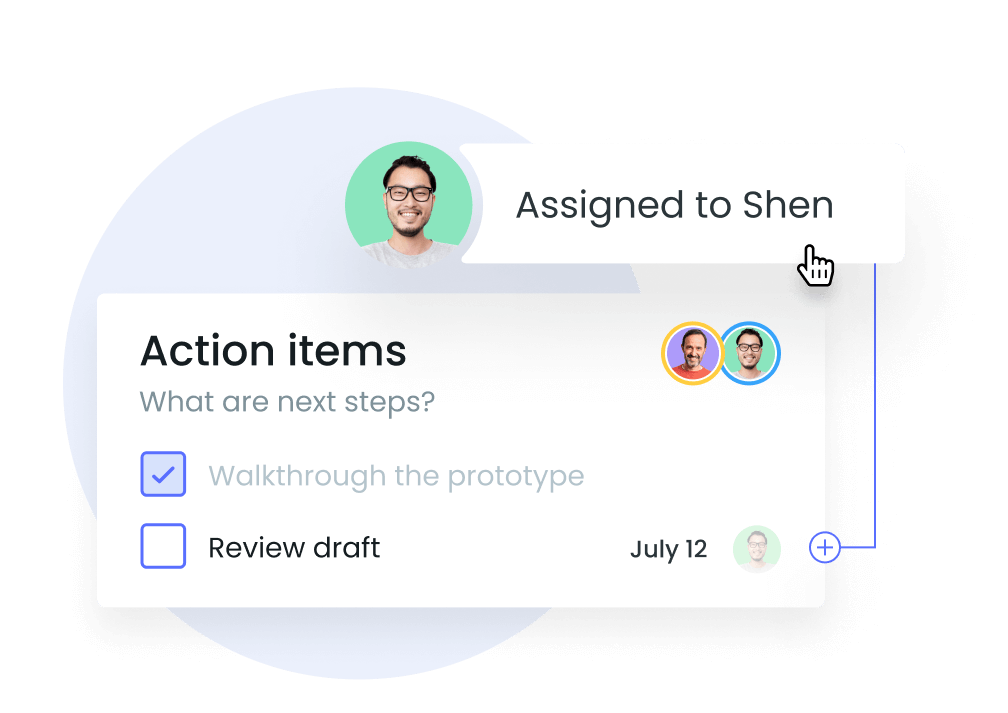
7Minimize distractions
Phones, interruptions at the door, and loud construction outside are distractions we’re all pretty familiar with and understand well. But, did you know there are many hidden distractions that you’re not noticing? For example, just having to switch between two tabs during a meeting can cause you to lose focus. Through Fellow’s Chrome extension, it’s easy to see your meeting, agenda, and notes all in the same spot, so you can stay engaged in the conversation at hand.
8Ask for post-meeting feedback
As you work your way to better meetings, a best practice is to ask for post-meeting feedback. Your meeting participants may have a very different perspective on how the meeting went than you do, so this helps you ensure you have the most accurate point of view. Meeting feedback can be automatically delivered to participants after each call with Fellow, so it doesn’t take a lot of time either!
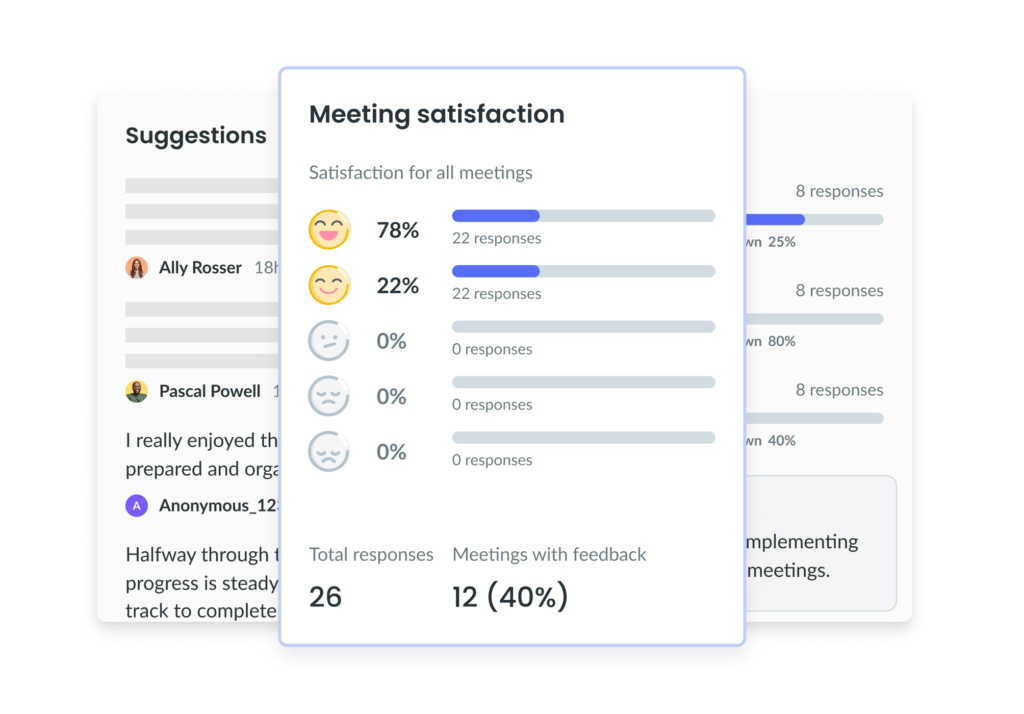
Frequently asked questions about improving meetings
- How can I speak better in meetings?
- How can I take better notes in meetings?
- Are in-person meetings better?
How can I speak better in meetings?
Ahead of every meeting, the meeting organizer should create an agenda which outlines the talking points for the conversation. With Fellow, meeting agendas can be collaborative, allowing your team to chime in with the items they’d like to discuss. In the call, the agenda helps attendees know when it will be their turn to talk so they can be prepared to present their topic at the right time. Fellow also tracks the meeting time so presenters know how much time is left to speak. And there’s no worrying about forgetting what you were meant to say since Fellow integrates into major video conferencing platforms like Zoom, so you can keep your notes right in front of you!
How can I take better notes in meetings?
Meeting notes are essential documentation for remembering what happened in a call, why a specific decision was made, and what topics were parked for future conversations. Fellow allows you to have your meeting notes available on the same screen as your call so you don’t have to switch tabs and lose focus. And soon, Fellow will also have an artificial intelligence (AI) assistant that can help you take effective meeting notes and summaries to share with the rest of your team post-call! This minimizes your own distractions so you can focus on the conversation at hand.
Are in-person meetings better?
The quality of a good meeting is the result, such as an action plan, that you generate from it.
In-person meetings can be better for hands-on processes and closer social interaction, but there are plenty of virtual collaboration tools like digital whiteboards and chatrooms to help make remote meetings equally productive. In a virtual meeting, meeting functions like building agendas, recording calls, collecting feedback, and assigning action items can be done faster, especially if you use a tool like Fellow.
But, for some, remote meetings may lack the face-to-face relationship-building component that many seek. A great option is to take a hybrid approach where your team leverages virtual meeting tools regardless if you attend a meeting in person or remotely. This way, you can also accommodate a mix of attendance preferences!
Parting advice
Better meetings mean better value for your company. As your team grows into the habits of productive meetings, you’ll notice that your team is more confident in making decisions, happier with their ongoing projects, and more aligned with company-wide goals. There are plenty of small and easy switches to instantly improve your meetings, such as ensuring there’s a purpose or creating an agenda in advance. Other strategies like choosing the right participants might take some time to get exactly right, but through continuous feedback with your team, you’ll be able to get there a lot faster!
If you’re looking for a platform that will help you manage your meetings and provide you guidance on how to structure effective meetings, try Fellow for free!