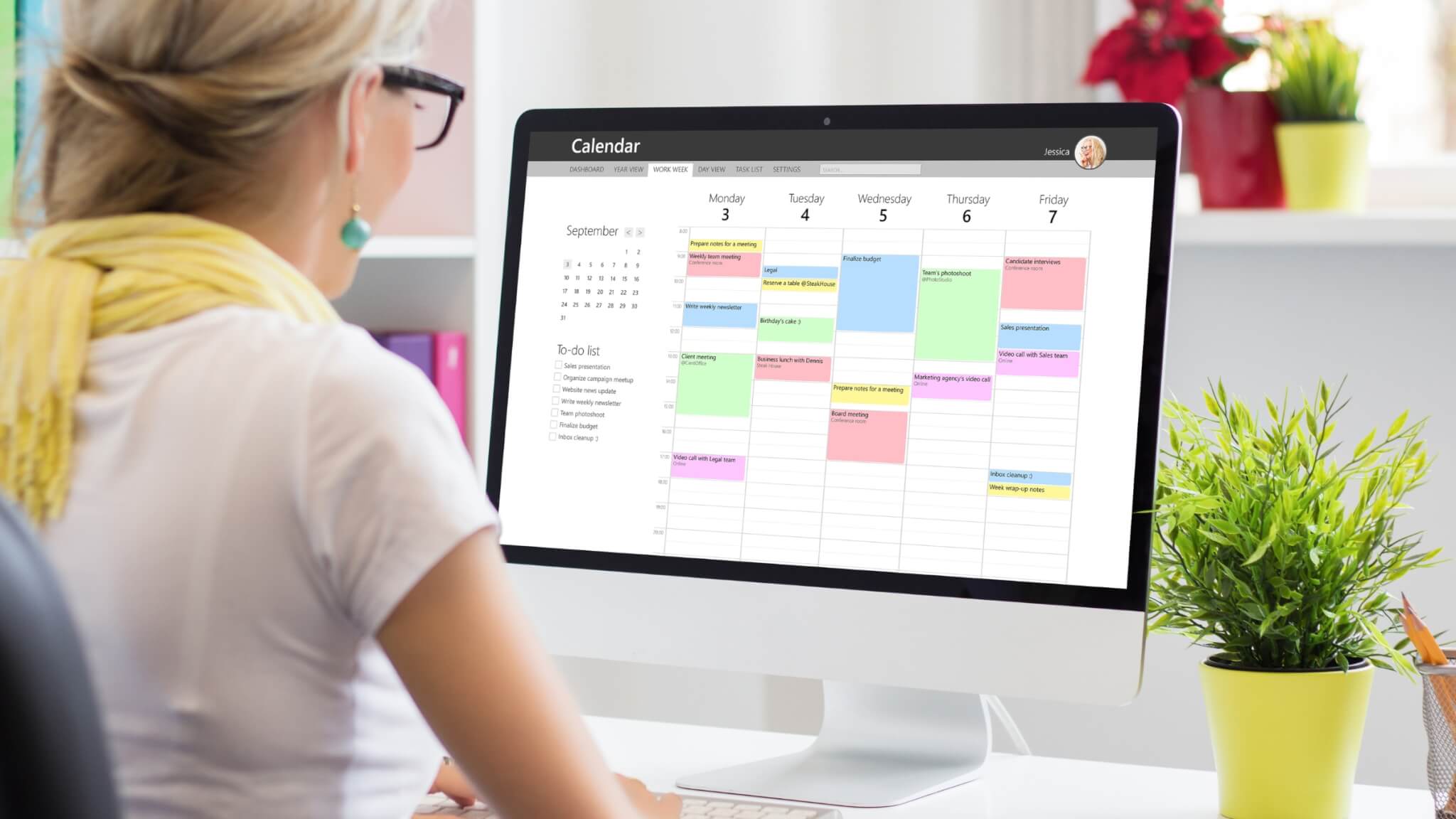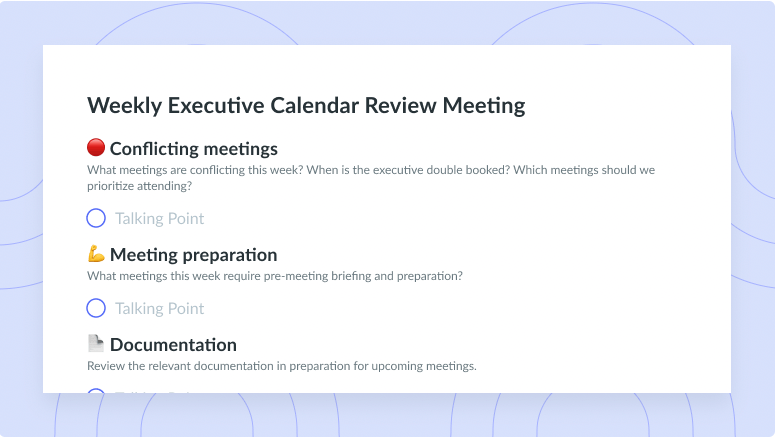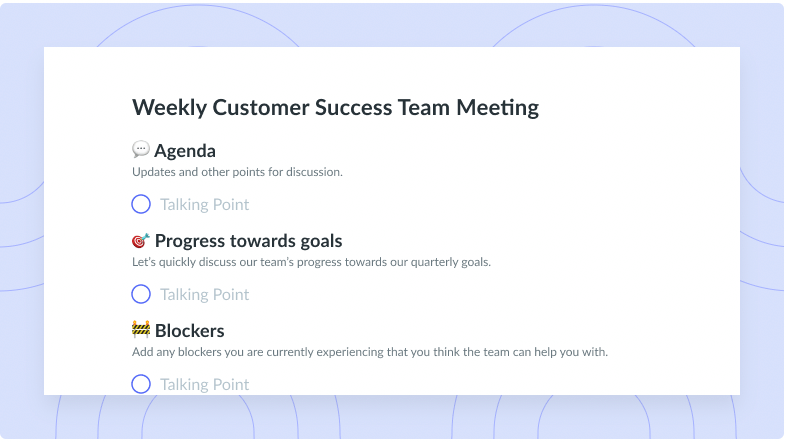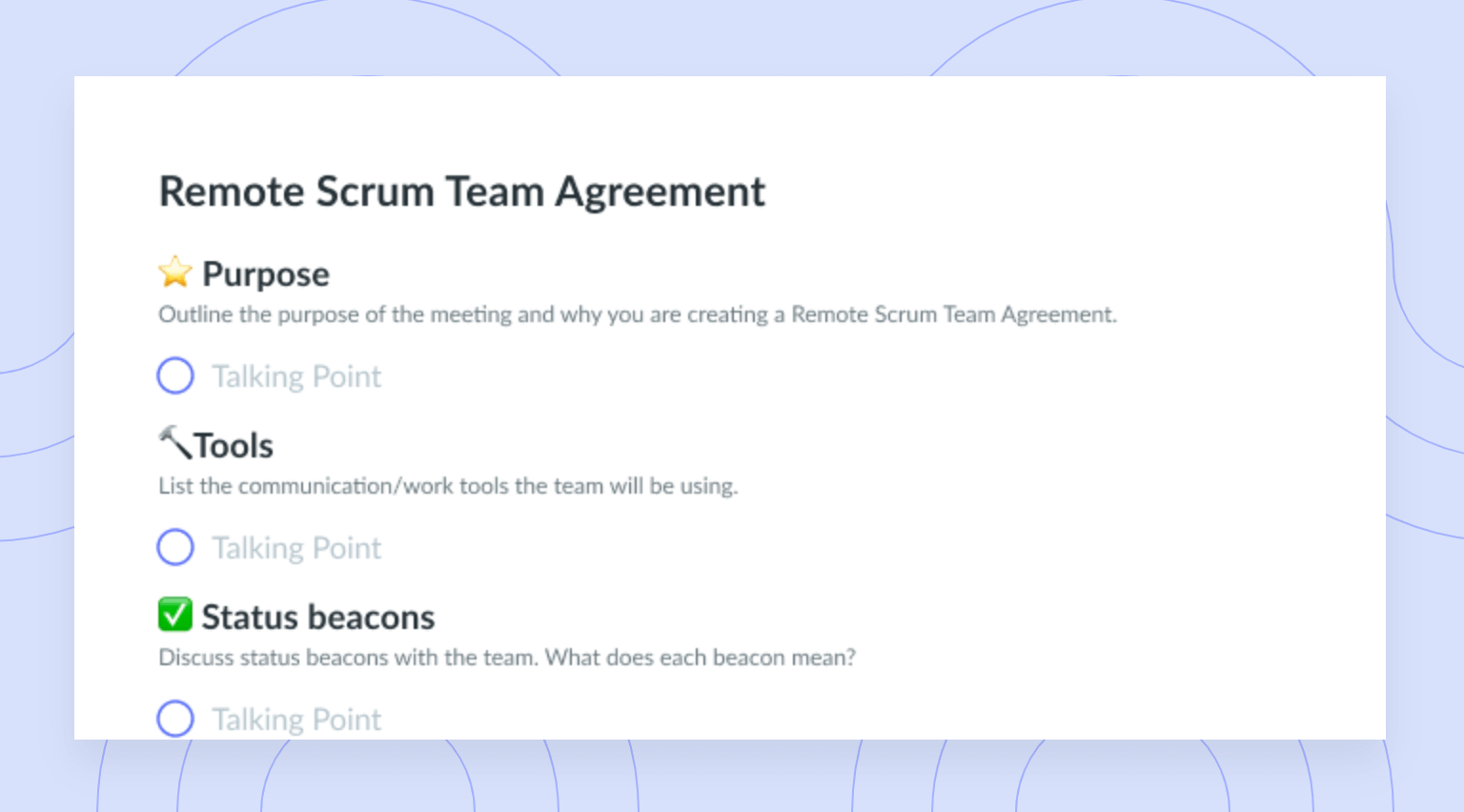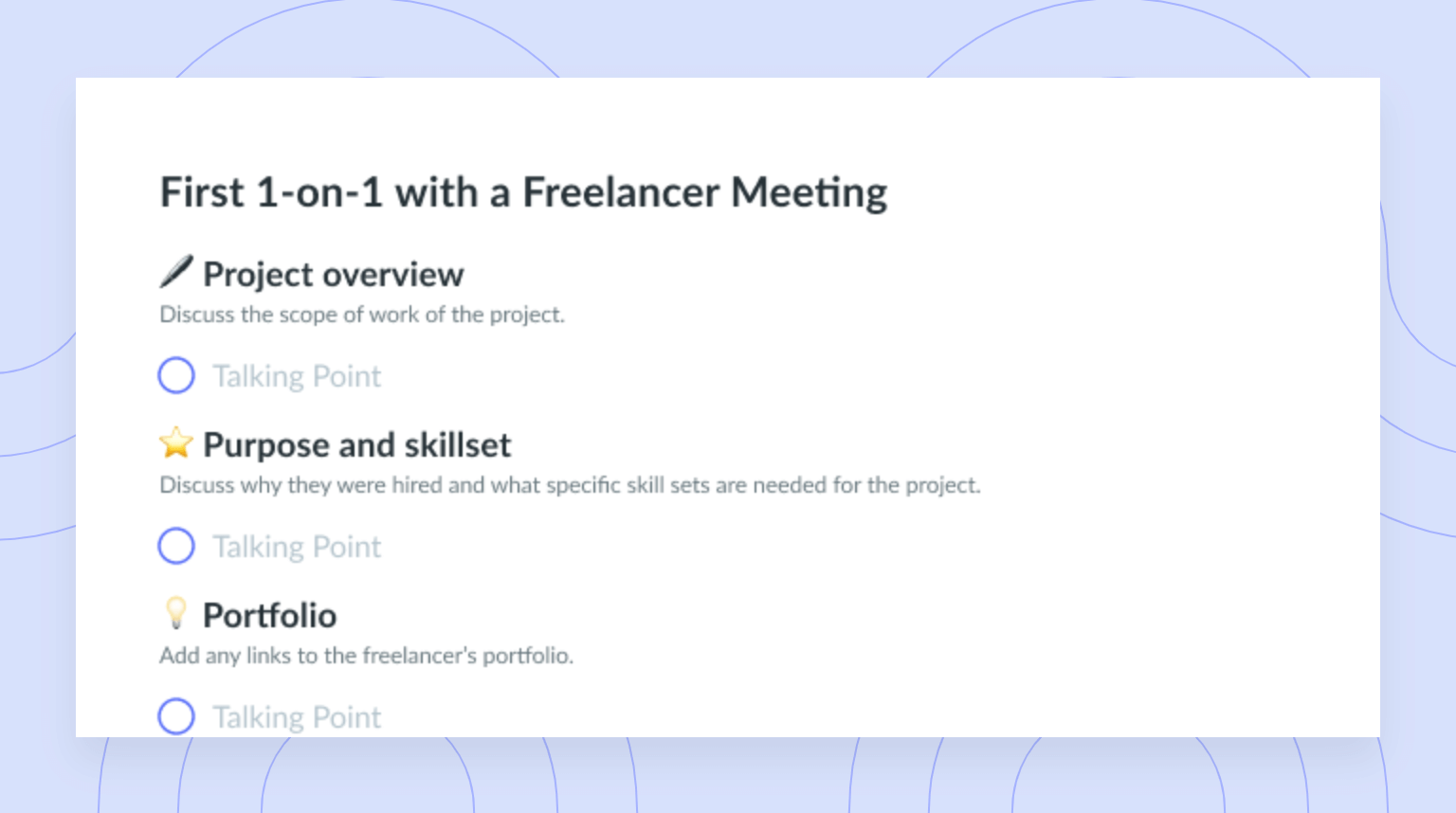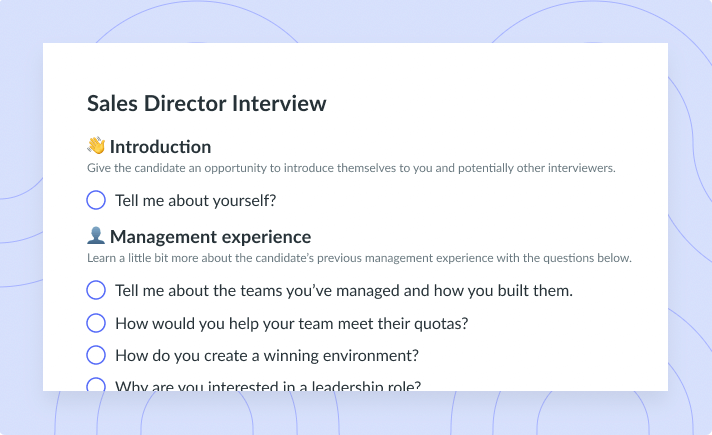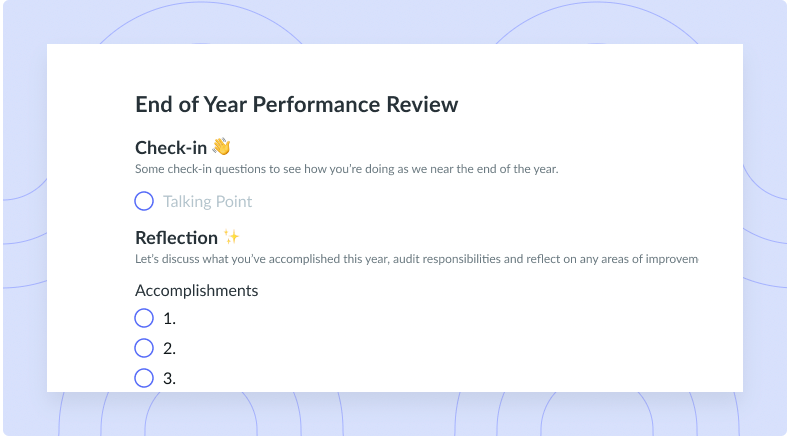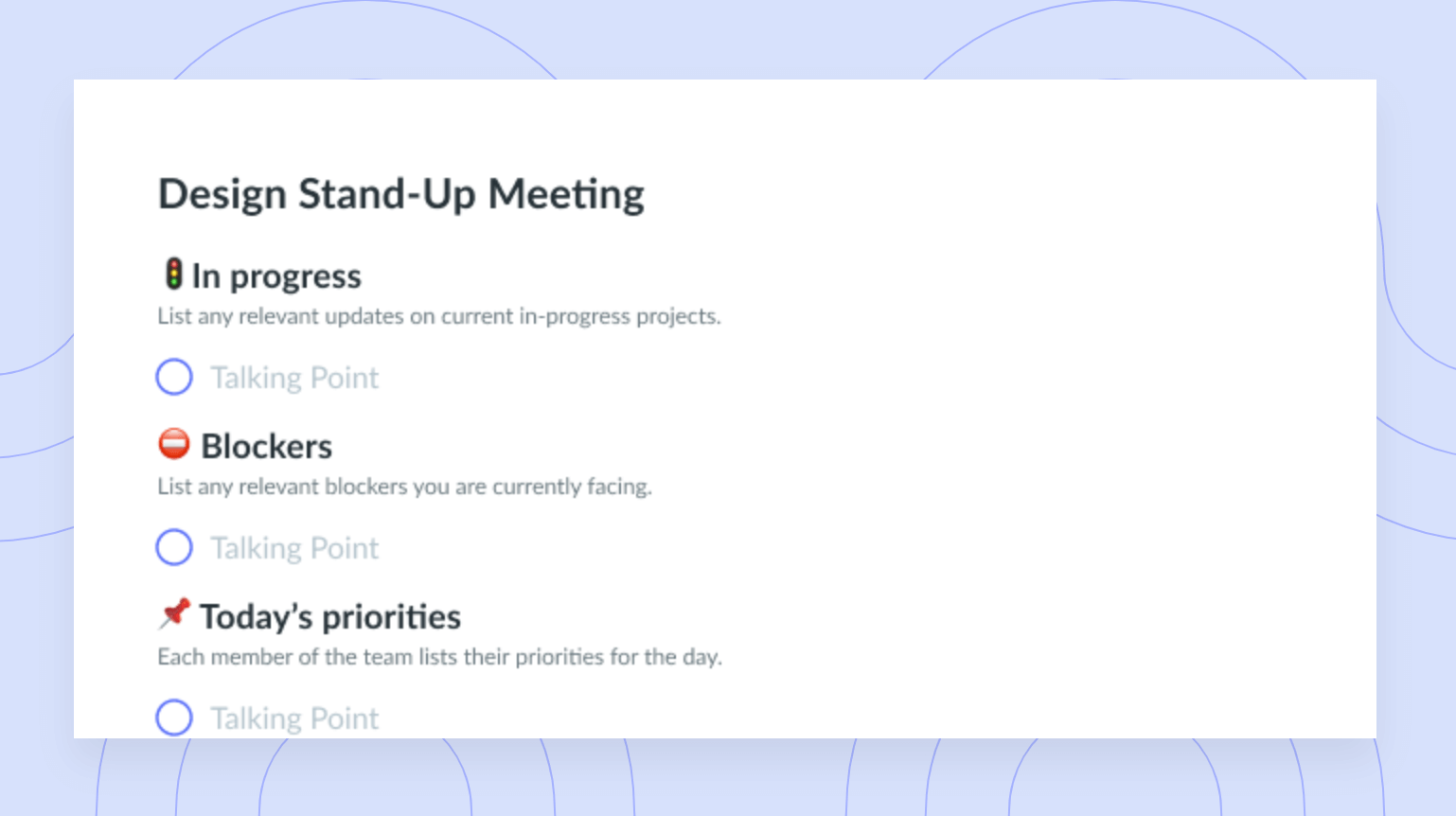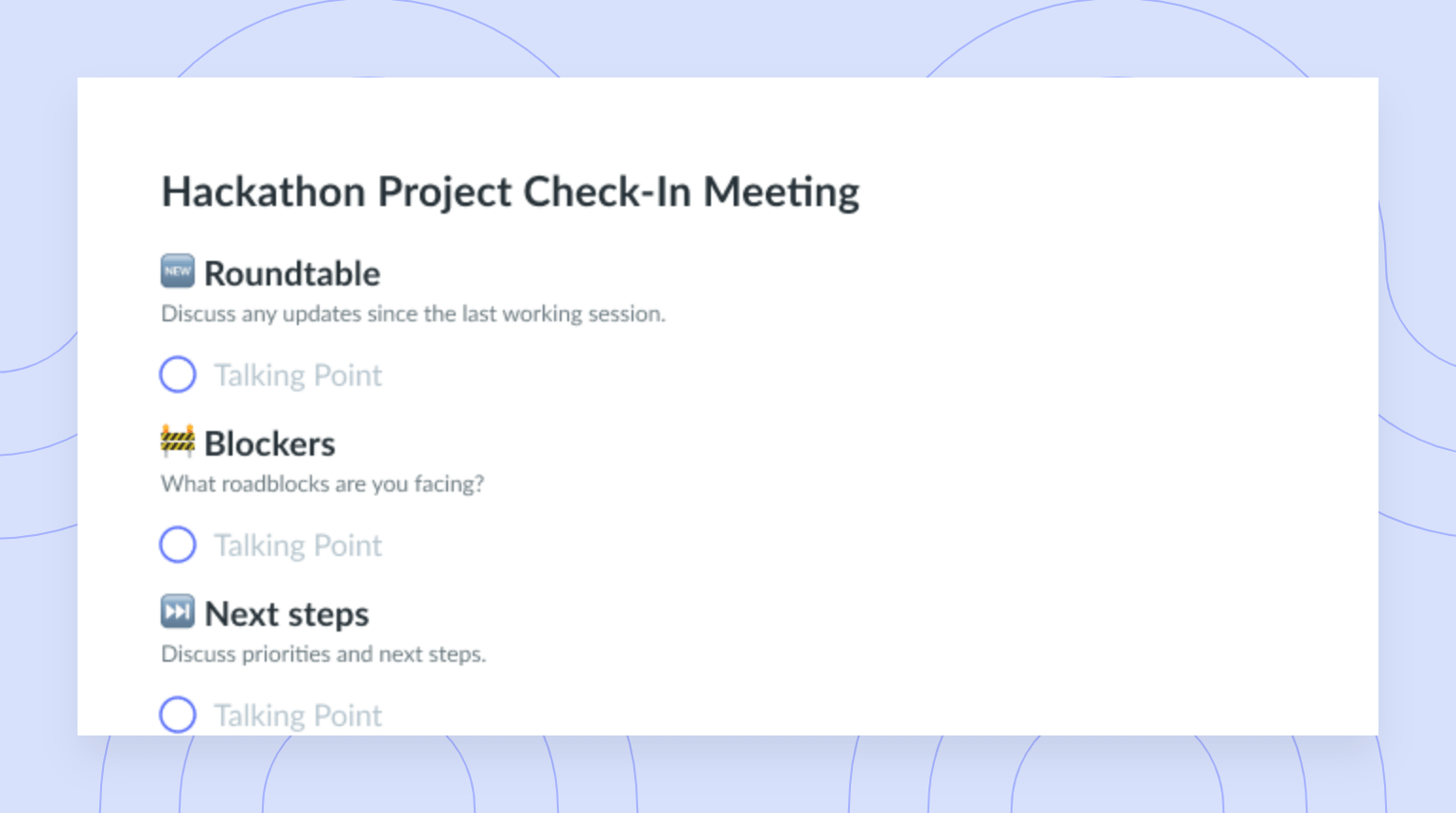11 Tips to Manage Your Calendar Like a Pro
Set yourself up for success by optimizing your schedule and trying these tips on managing your calendar like a pro.
Picture this: you’re about to start another week full of meetings, new projects, and anything else that’ll come up at the last minute. You open your notes app and begin making your to-do list for Monday. As you start jotting down important tasks for the day, you remember that you have back-to-back morning meetings, an interview with a candidate who’s hoping to join your team, and an impending deadline for a project that will require a few hours of your undivided attention in the afternoon. You head to bed on Sunday night feeling overwhelmed and wondering how you’ll be able to get it all done.
Let’s talk about taking control of your schedule by managing your calendar effectively to optimize your productivity during the week.
Why should you manage your calendar?
Planning out your week doesn’t have to be a stressful process. If managing your time consistently feels like a losing battle, taking a step back to organize will help you tackle your goals. By keeping track of tasks and events you need to complete and attend, you’ll ensure you don’t miss important deadlines or appointments, and you’ll have an easier time evaluating your bandwidth for new tasks. Managing your calendar will also help you manage your personal life: you can add important dates, personal to-dos, and time off to your calendar to seamlessly separate your personal life from everything else.

No agenda, no attenda
Make the best use of your meetings by organzing a collaborative agenda with talking points, questions, and more with a tool like Fellow!
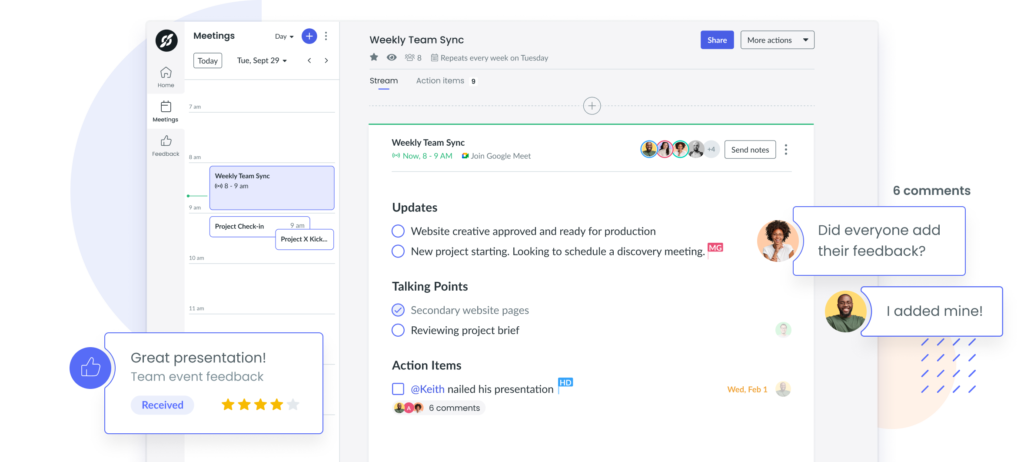
11 tips for managing your calendar
- Use a meeting agenda for efficient meetings
- Use a meeting management tool
- Set aside time to organize your calendar
- Use the time blocking method
- Add your time zone
- Keep your calendar easily accessible
- Colour code tasks and meetings
- Add items to your calendar ASAP
- Set reminders in your calendar
- Perform a time audit
- Cancel meetings that have no purpose
1 Use a meeting agenda for efficient meetings
Feel prepared to guide yourself through the items you need to discuss by using a meeting agenda. Aim to complete and distribute the agenda to all participants at least 24 hours in advance so each attendee has the chance to read it and prepare their own notes. Having a set agenda will also save you and your colleagues time and allow you to stay on topic during the actual meeting. Use Fellow’s ready-to-use meeting agenda template gallery to collaborate with your team in a variety of formats.
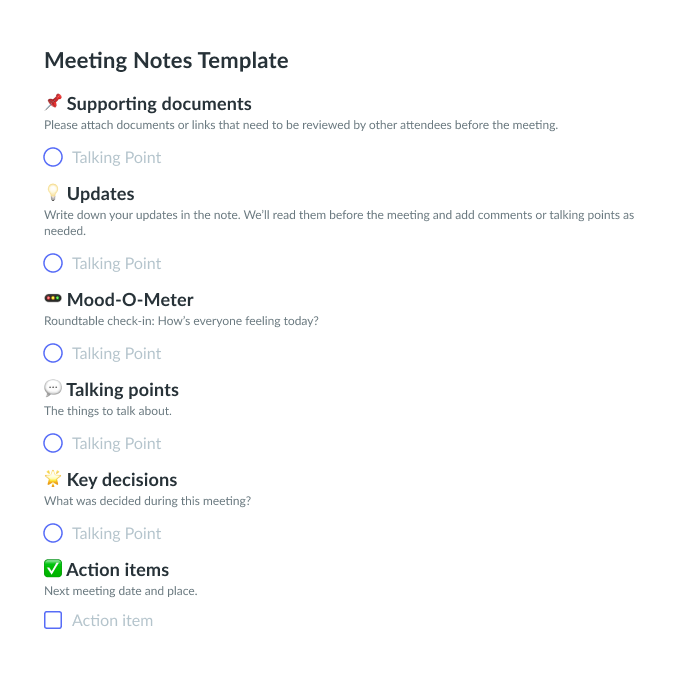
2 Use a meeting management tool
Go a step further than your standard agenda by using a meeting management tool to level up your work habits. During each meeting, you should be assigning action items to individuals and groups, recording notes, organizing your thoughts, and exchanging ongoing feedback with your teammates. Say goodbye to meetings that turn into rushed, unproductive multitasking sessions. With Fellow, you and your team can build collaborative meeting agendas, record decisions, and help keep each other accountable.
3 Set aside time to organize your calendar
We know what you’re thinking. Adding another item to your to-do list when you already have a lot on the go seems unreasonable. Hear us out on this one. Organizing your calendar now will save you time later. Carve out an hour or so on a weekly basis for daily and weekly planning, and another hour every month to incorporate important dates and larger deadlines. Setting the time aside to organize your schedule will help you think about what you want to achieve and keep track of your short- and long-term goals.
4 Use the time blocking method
Open-ended to-do lists are yesterday’s news. Using the time blocking method is a great way to set boundaries at work. It’s also one of the best productivity methods to help you gain control over your hectic work schedule. First, take a look at the meetings you have planned for the week and schedule them in. Then, block off some remaining time in your calendar for specific projects you need to prioritize. Set time aside for both reactive and deep work so you have enough space to answer last-minute emails and work on larger tasks that require more focus. If you share your calendar with your team, you’ll have less available time for meetings once you time block, but they’ll know when you’re available to connect with your undivided attention.
5 Add your time zone
If you work for a remote company that has global or even national operations, there are likely individuals working in more than one time zone. Even if your company is confined to one location, you may have clients and stakeholders across the globe. Keep this in mind when preparing your calendar each week. Don’t make your team scramble to find a meeting time that works for individuals in multiple time zones. Make your own time zone visible by adding it to your Outlook or Google Calendar via the platform’s settings. If you’re scheduling meetings with a new employee in a different time zone, ask them in an email for their preferred meeting times throughout the week.
6 Keep your calendar easily accessible
Even if you choose to mute email notifications on your phone, make sure your calendar is always within reach. Having an accessible calendar means keeping it on hand to check your availability during impromptu situations. Next time you’re at a networking event with an executive from another company who’s interested in your organization’s services, you’ll be prepared to give your availability for a coffee meeting. Strive to make your calendar accessible to others as well. You don’t need to fully share the contents with everyone, but set your calendar so your teammates can see when you’re available, busy, and away.
7 Colour code tasks and meetings
Visualize your goals by adding the rainbow to your calendar. While you shouldn’t confuse yourself by using too many colours, including a few to categorize different types of calendar items can be effective (and make your calendar look great). An example of an effective colour-coding system could be: using red for your most urgent tasks, blue for breaks or easy enjoyable tasks, purple for personal appointments, green for deep work you’ve time blocked, and yellow for tentative to-do items.
8 Add items to your calendar ASAP
Don’t wait until the last minute to add meetings, appointments, and time blocks into your schedule. While you shouldn’t prioritize organizing your calendar over completing your actual work, don’t forget to keep it up to date. Add any urgent deadlines and appointments to your calendar the first time you learn about them, and dedicate a few moments each day or week to manage your time.
9 Set reminders in your calendar
Are you someone who often forgets about meetings until you receive a message from your teammates asking if you were planning on attending? If so, adding reminders in your calendar will be a game changer. Set a timer for 15 minutes before your meeting so you have a few moments to review your prepared notes and divert your attention from the task at hand. Adjust accordingly if you want to give yourself a minute or two to grab a coffee and snack. We live in a busy world and there’s no shame in giving yourself a nudge when needed!
10 Perform a time audit
Conduct a time audit to align how you want to spend your time with how you’re actually spending it. A time audit is done by tracking your activities over one day or a specified period of time to identify areas where you can increase efficiency and productivity. To run a time audit, start by creating a comprehensive to-do list, use your calendar to plan out what you expect to complete throughout your workday or workweek, and use a time-tracking software to keep track of how long it’s actually taking you to complete each task and project. You’ll be one step close to becoming a time management master.
11 Cancel meetings that have no purpose
There’s nothing wrong with canceling a meaningless meeting. Follow up with the individual who scheduled the meeting to see if there’s an agenda to come. If there isn’t one, it’s safe to assume that the priorities have shifted and canceling the meeting is a reasonable option. If you’re the one who scheduled the meeting, send a polite email at least 24 hours in advance to let the attendees know that connecting in person or via video call is no longer necessary. Gain time back using Fellow’s Time Saver meeting automation to help remove any unproductive meetings from your calendar.
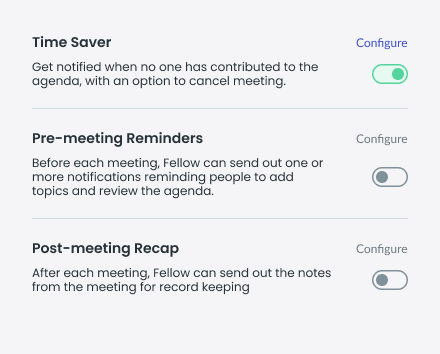
Leave calendar chaos behind
If you’re not leveraging your calendar as another tool that can help optimize your work day, your time to start is now! Your current calendar may be one of the simplest and most effective tools you have to manage your hectic work life and get back on track. As you familiarize yourself with the process, don’t be afraid to step outside your comfort zone and use additional digital tools and integrations to best manage yourself. Invest some time in your calendar and you’ll be boosting your productivity levels before you know it.
![10 Tips to Effectively Manage an Executive’s Calendar [+ FREE Templates]](https://fellow.app/wp-content/uploads/2022/05/Effectively-Manage-an-Executives-Calendar-2.jpg)