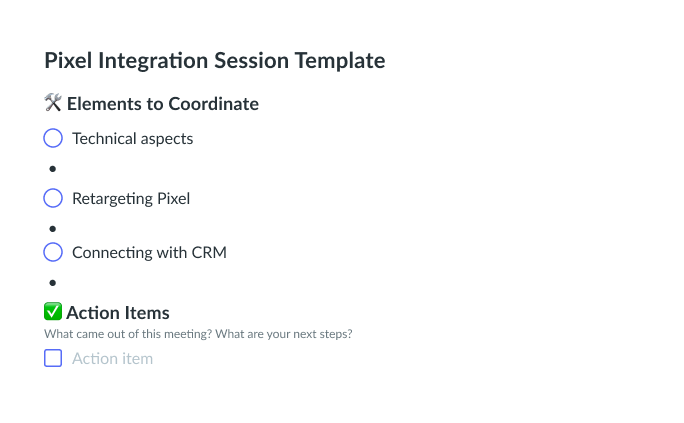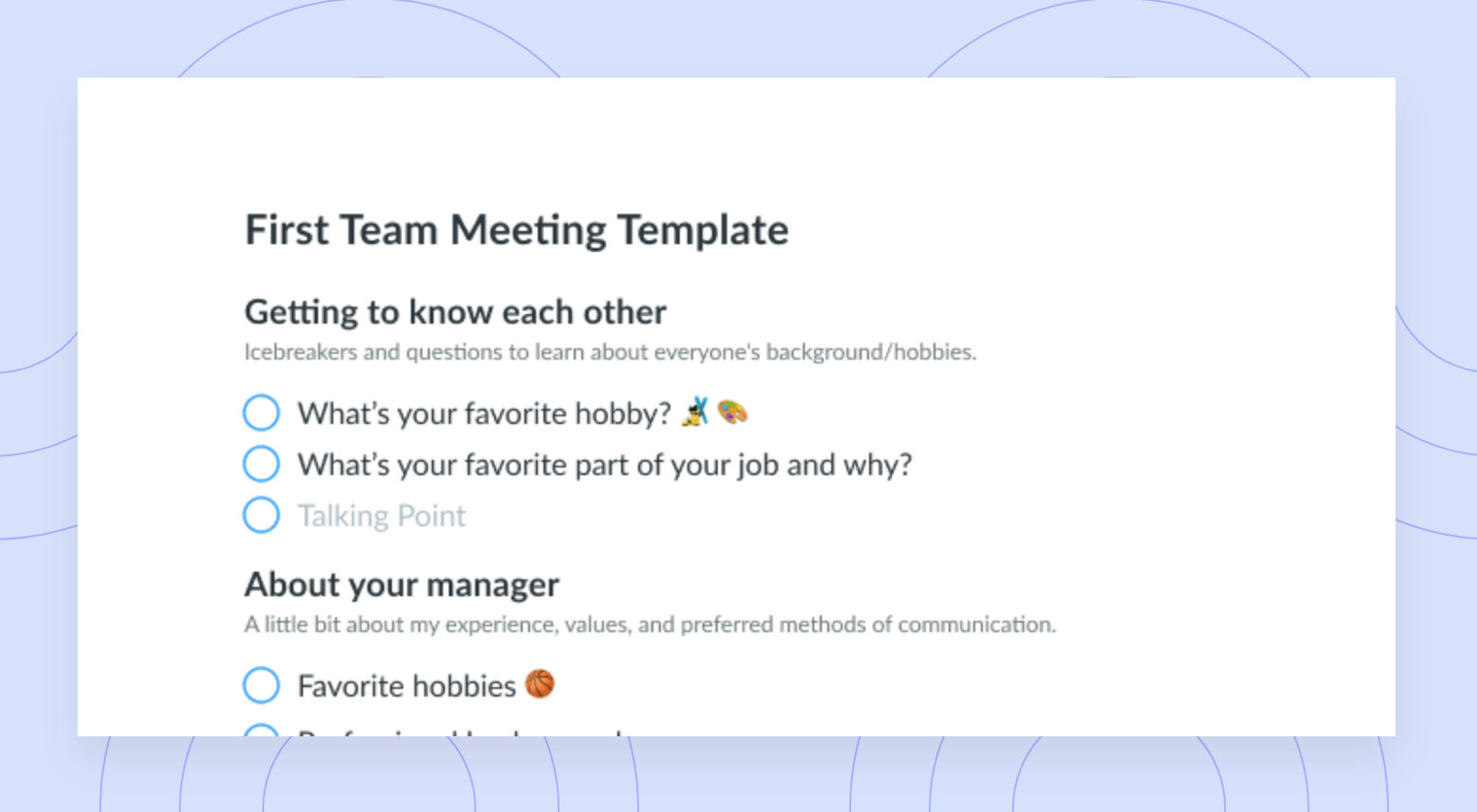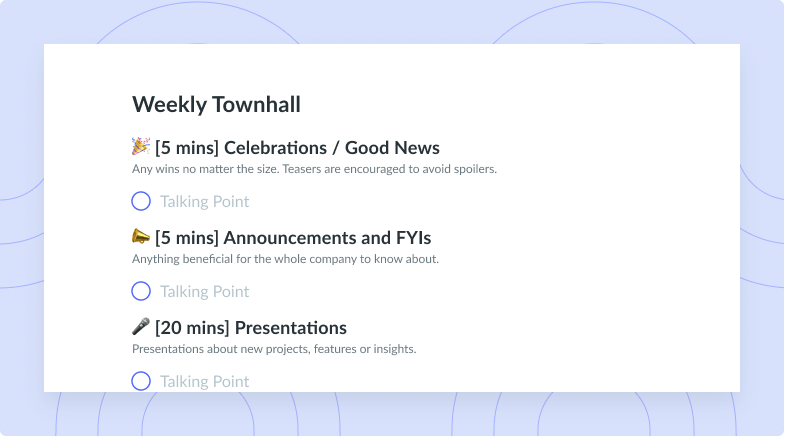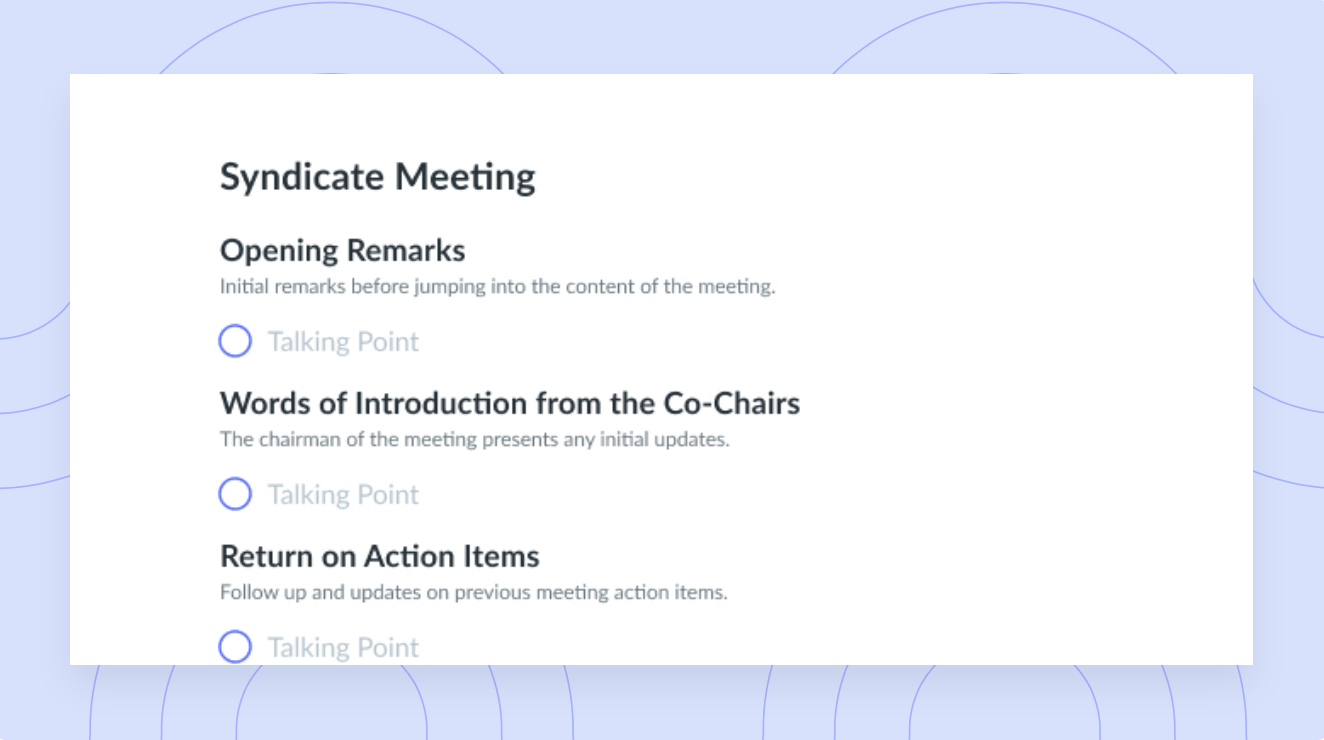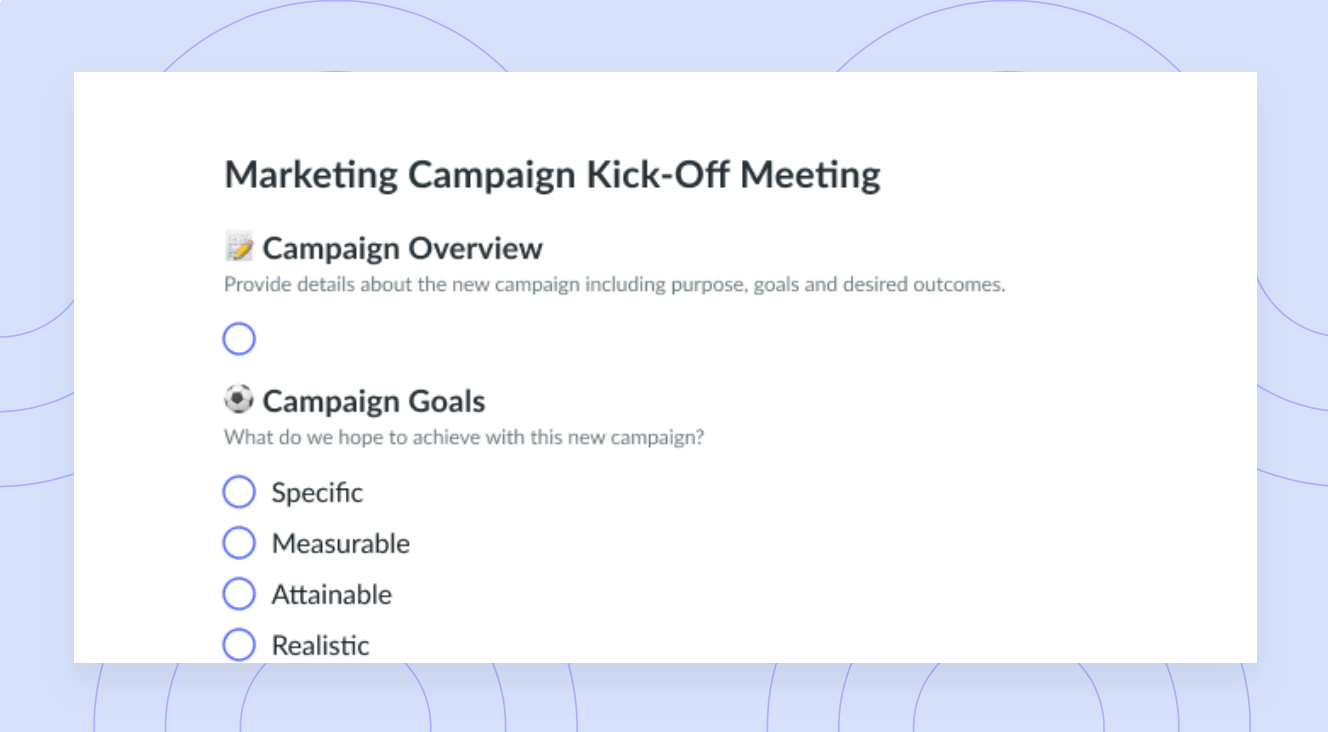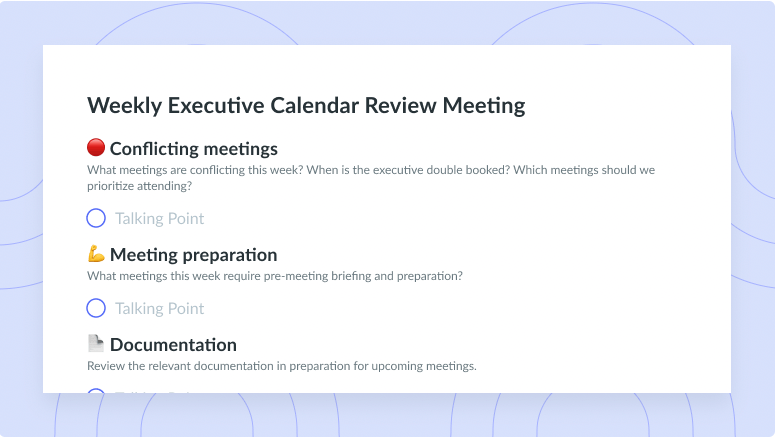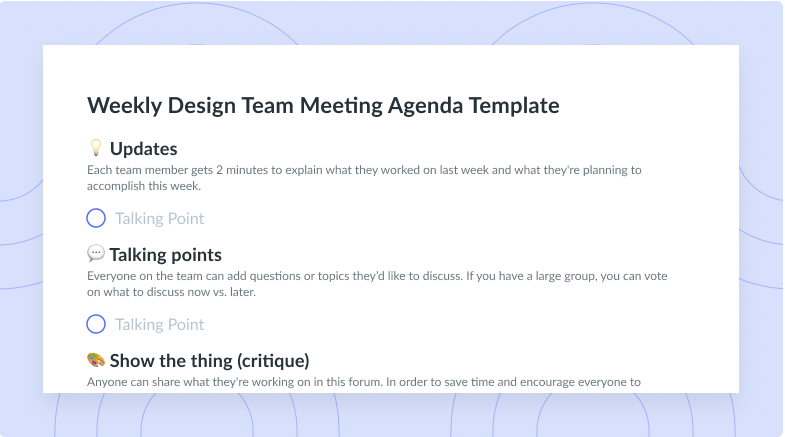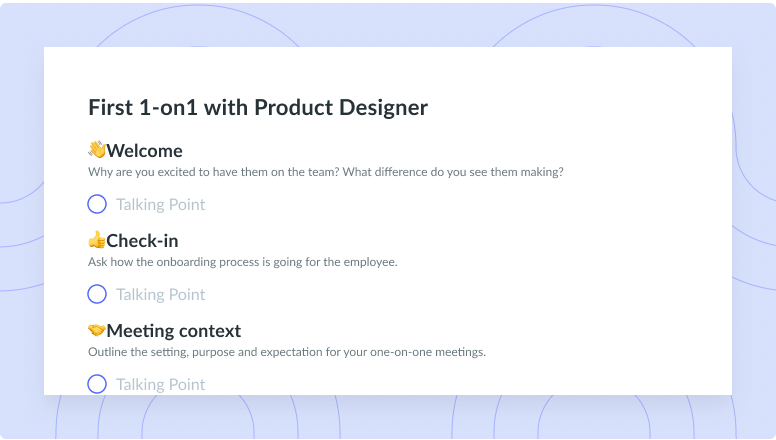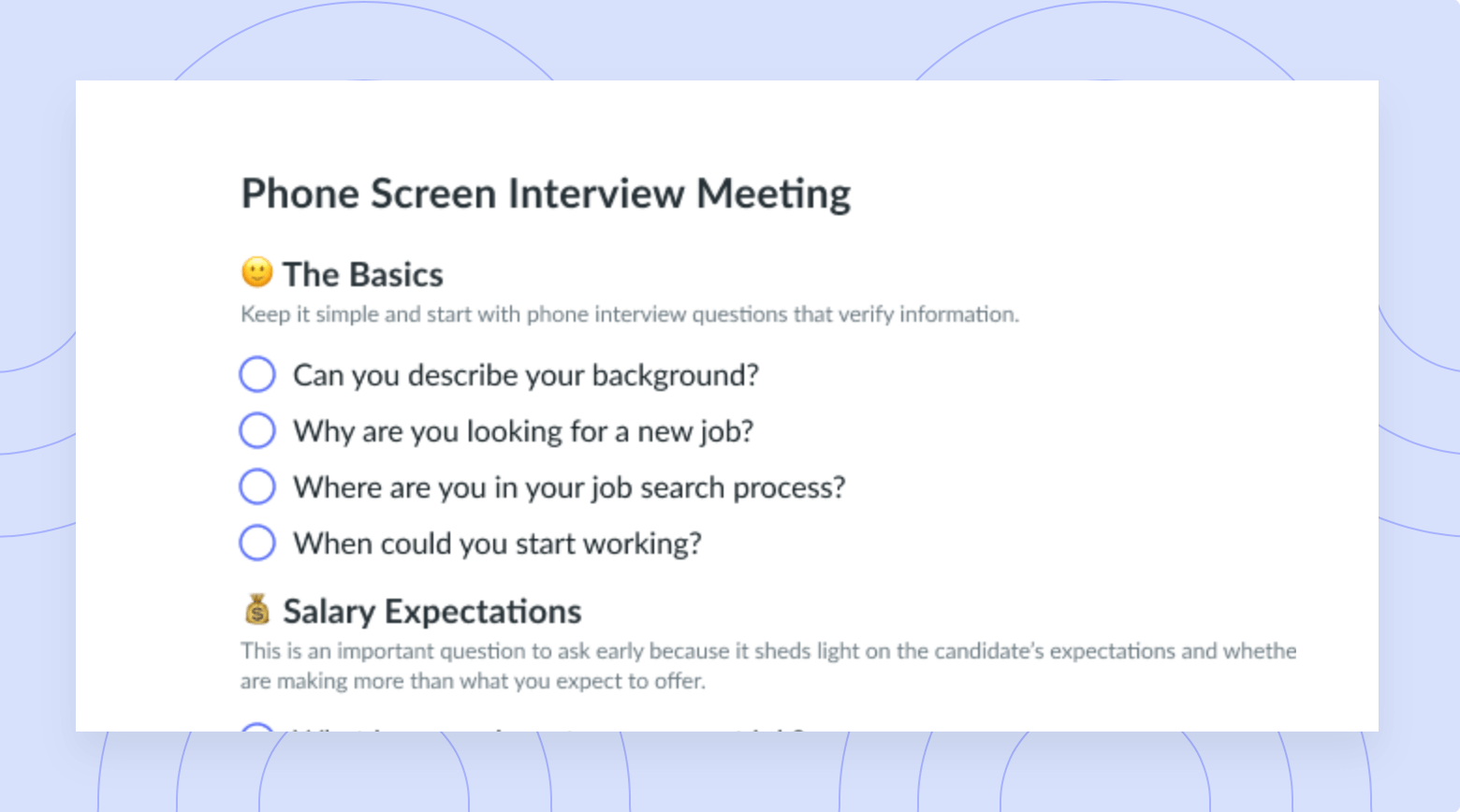Pixel Integration Session Template
Get this templateHelp your client set up a pixel by scheduling a pixel integration meeting and using this template to make it a productive use of time!
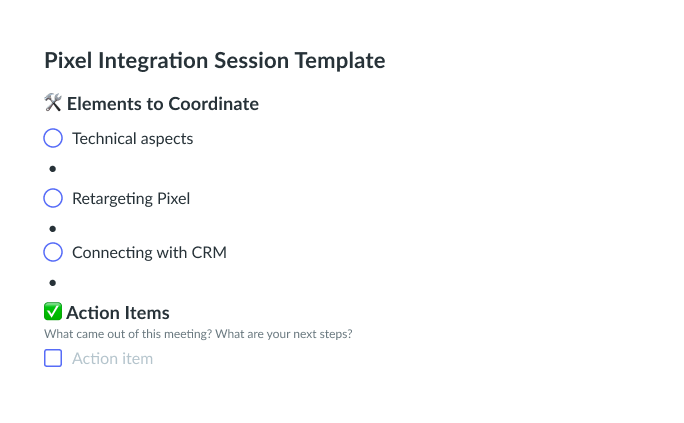

Pixel Integration Session Template
Today, many of today’s businesses need to create opportunities where they can communicate with clients in an effective manner. It is easy to meet with someone in person and provide step-by-step guidance to them, but when those meetings happen virtually, it can become more challenging. Having a pixel integration session template to help you could minimize your frustrations and ensure that the best possible outcome happens.
What is a Pixel Integration Session?
A pixel integration session allows you to help your clients to learn the step-by-step process of establishing a Pixel within their system. A pixel is a type of tracking code that can help your clients to see where some or all of their traffic is coming from, such as on Facebook.
The Purpose of a Pixel Integration Session
The purpose and goal of a pixel integration session is to help communicate the process while, in some cases, you can follow along with them in a live session to enable them to make the necessary changes. Often, this is a necessary step to help your clients to learn what they need to do in a simple and straightforward manner.
Most of the time, you and your client will come together for this type of meeting. You may want to include anyone else on their team or your own that needs to help with the process. The pixel integration session typically takes under 30 minutes to complete, but it may take longer if there are other topics to discuss. Be sure to do this whenever the client needs this type of one-on-one help. Sometimes, you only have to do this one time.
How to Use a Pixel Integration Session Agenda Template
A pixel integration session may not be a complicated meeting upfront, but there are several things you have to ensure are done to get the desired result. For that reason, it may be helpful for you to use a pixel integration session template like the one here. This template makes it possible for you to communicate everything you need about the process.
The process of installing a Facebook pixel is typically not challenging but requires a step-by-step approach. For that reason, you will want to follow this template to ensure the process goes the way you expect it to.
The template allows you to fast-track the process. Give the client a copy of the template, so they know what the process looks like from start to finish. You can include each of the steps you need to take on the template and jot down any notes that they need to have to move forward with the process. This type of organization is necessary to run a great meeting.
Prior to the meeting, write down what you plan to go over. Be sure that it is clear this meeting is about Pixel integration only, so you can save time explaining that later. Then, work through the template to make sure you cover each of the topics you want to discuss in the meeting. Discuss the why, how, and what the end result will be. Also, job down what happens if they run into trouble and how to get help.
What’s inside this Pixel Integration Session Template:
Take a look at how to use this pixel integration session template to help you. Here are the fields that you should take into consideration.
1🛠 Elements to Coordinate
In this section, break down the steps that you want the client (or other parties) to follow in order to complete the pixel integration. This should include a full outline of the technical aspects of the process. This way, you have a clear plan in front of you to guide you through the meeting, and they can refer back to this later, if you provide a copy, to learn more or complete the process.
You can also include in this section how to retarget pixels and how to make other changes they may need at various points in the process. Be sure to cover steps that are in an easy to understand method so that they are easy to remember.
Finally, provide insights on how to connect with the CRM. Provide them with the steps, but also discuss why you do this and what it means to your next steps and managing your company’s plans going forward.
- Technical Aspects
- Retargeting Pixel
- Connecting with CRM
2✅ Action Items
In this section of the template, be sure to write down what occurred during the meeting. Where there any action steps that you need to take in the coming days or longer? Perhaps the client mentioned a need, or you remembered a task that needed to be completed.
Also, use this section of the template, to sum up, what occurred and to outline any future next steps based on your conversation with the client. This is a great way to keep track of the meeting.
What came out of this meeting? What are your next steps?