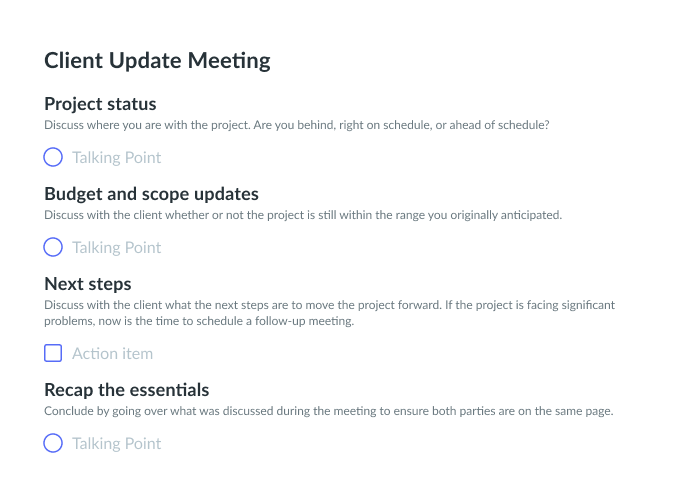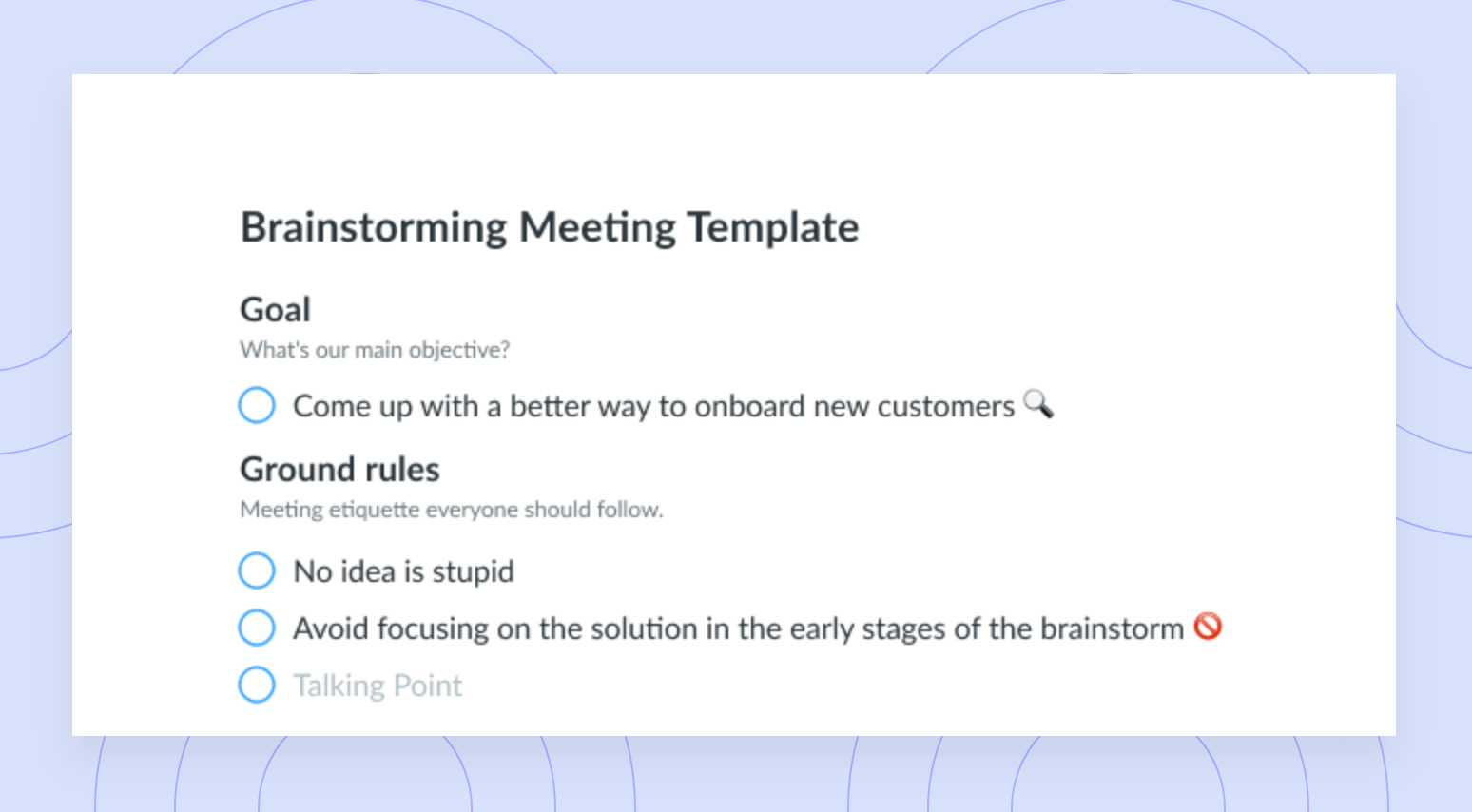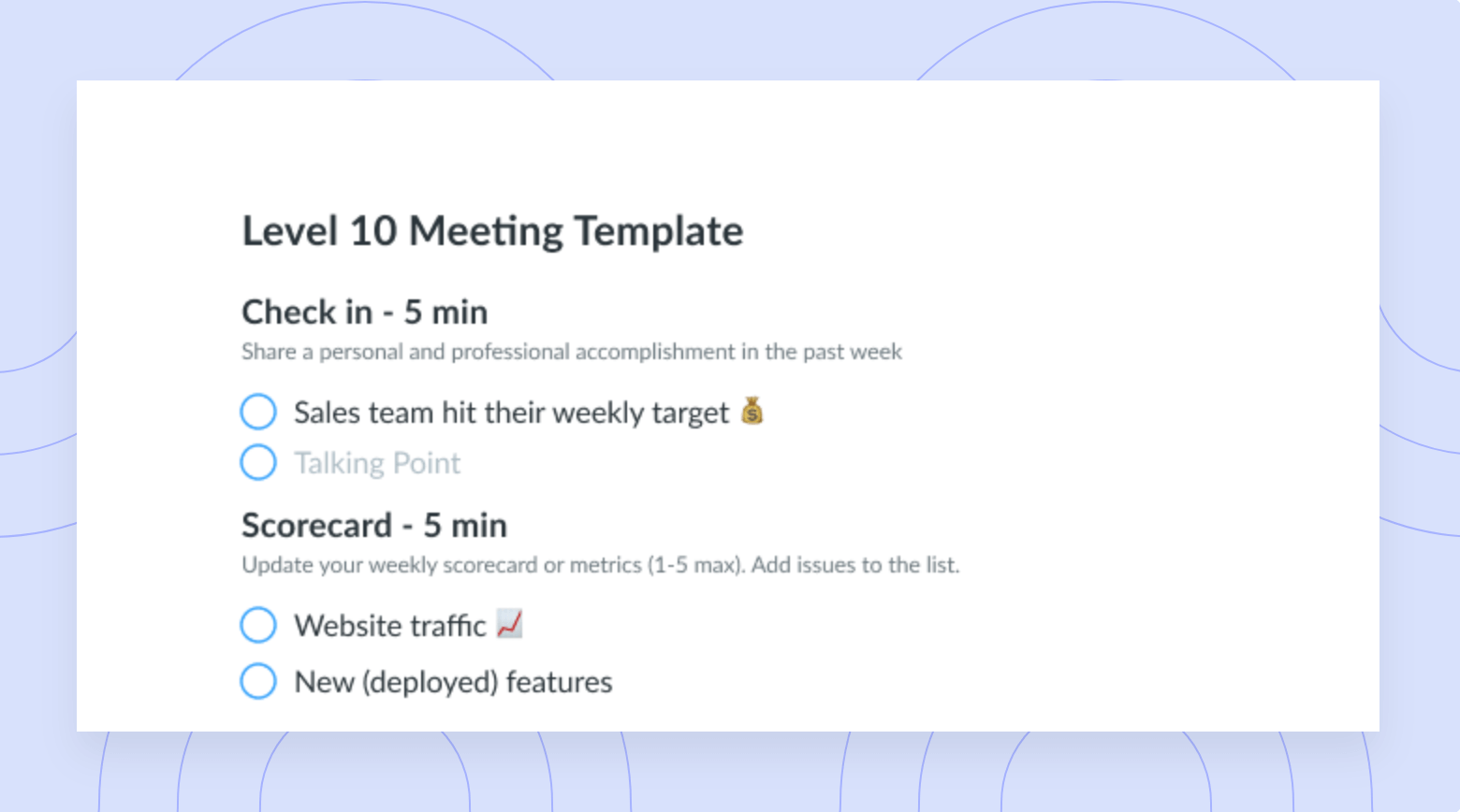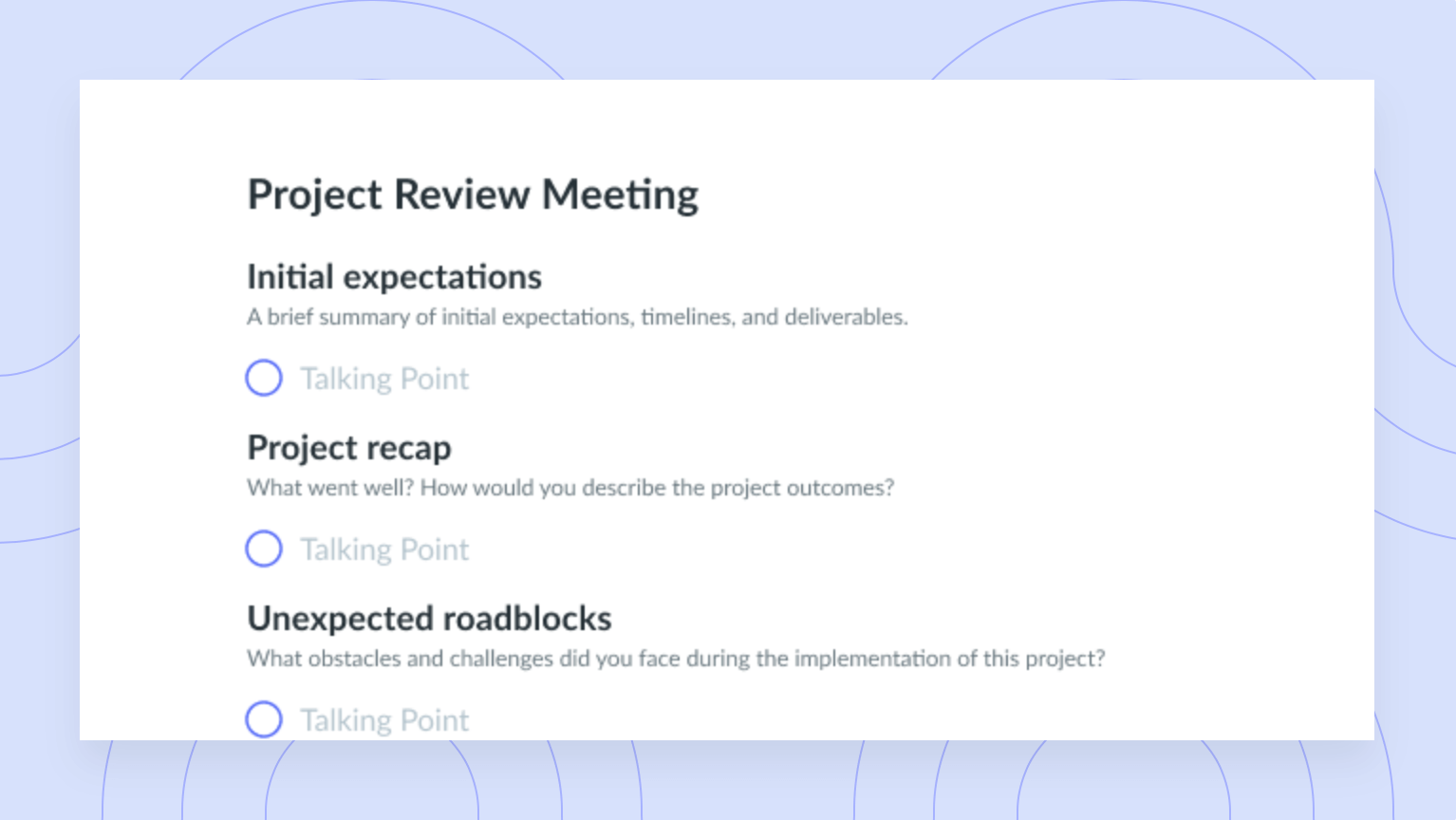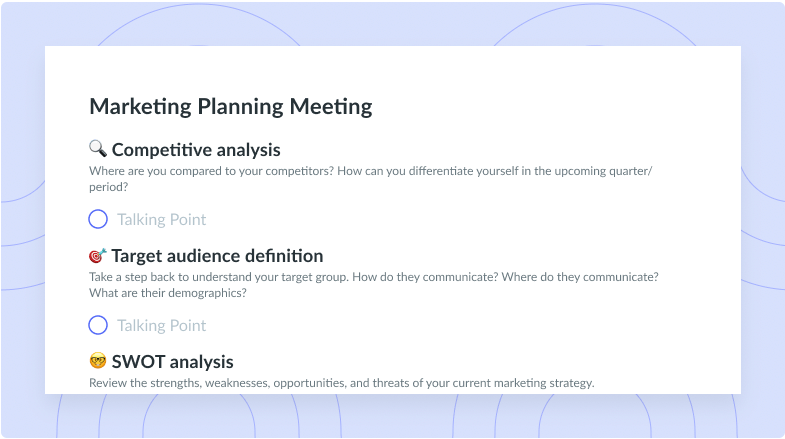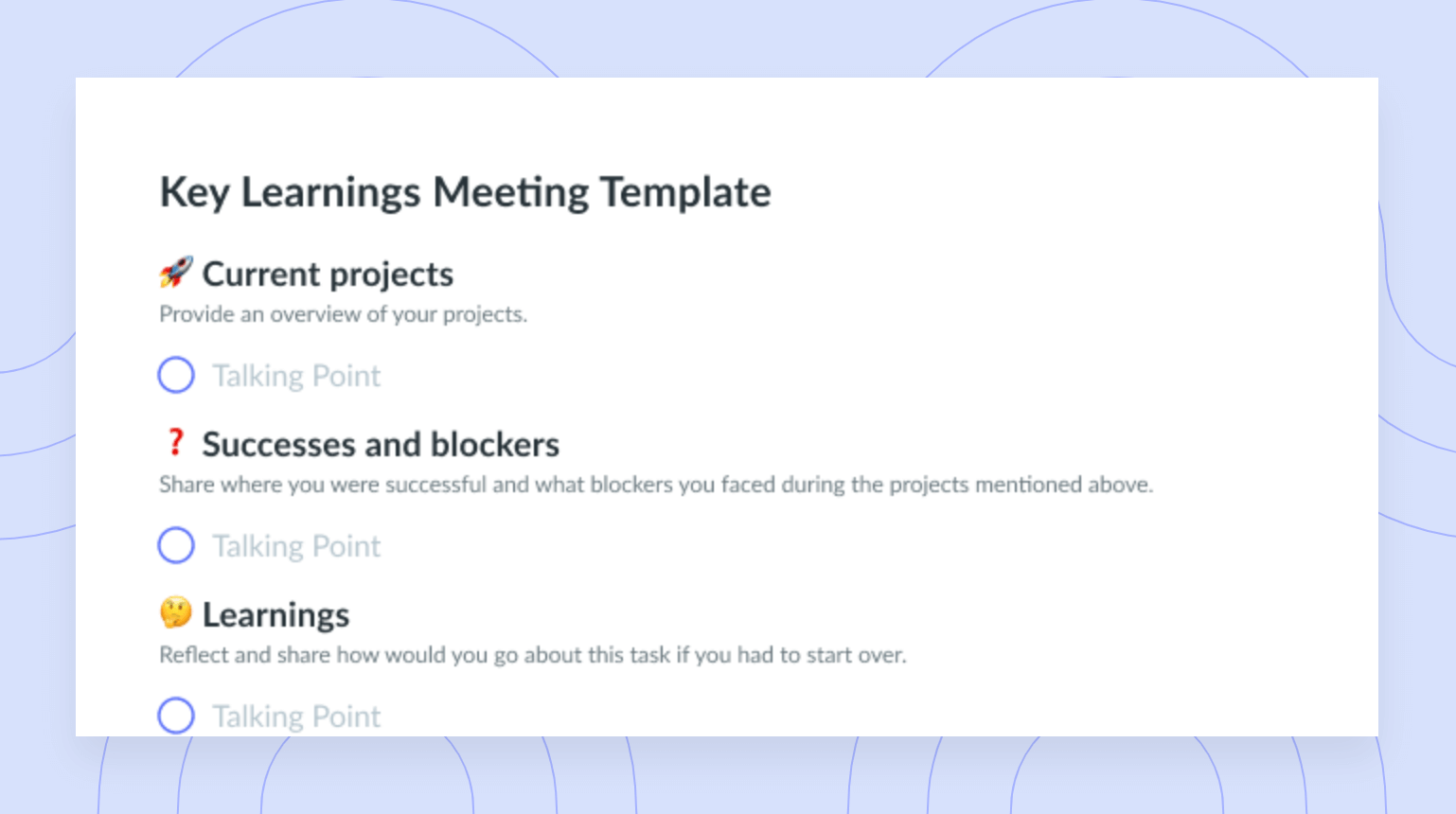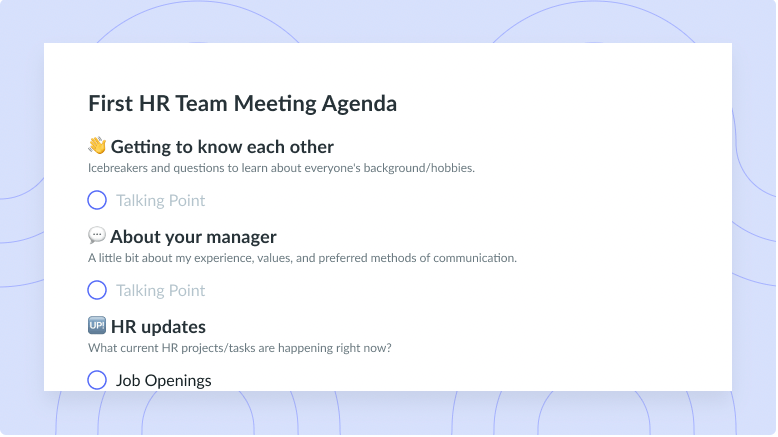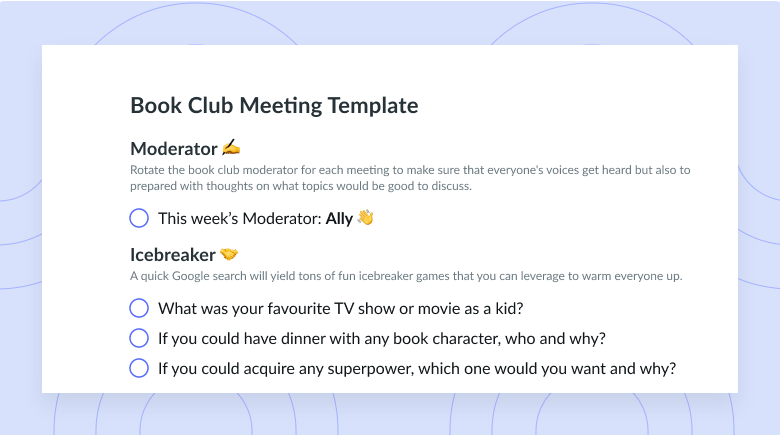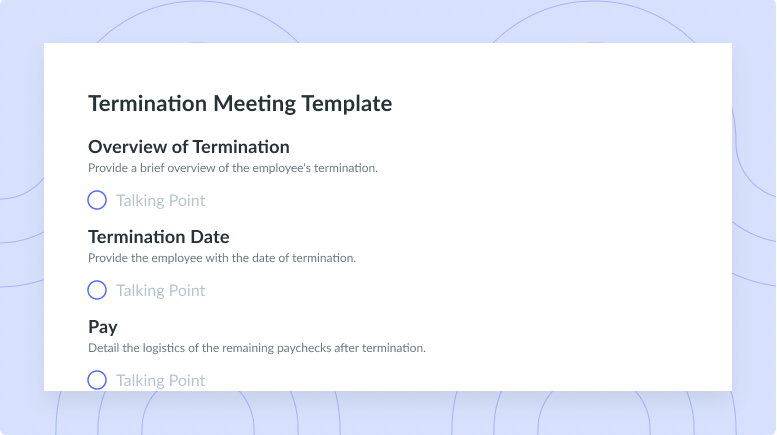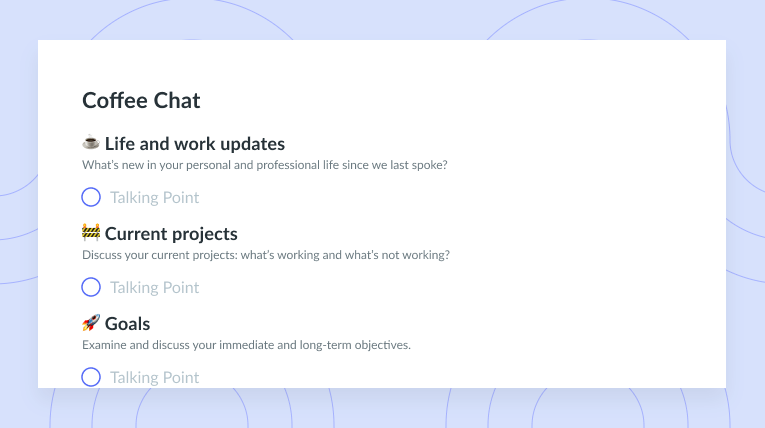
Client Update Meeting Template
Get this templatePrepare a client update meeting agenda that covers the essentials and makes the best use of your client's time.
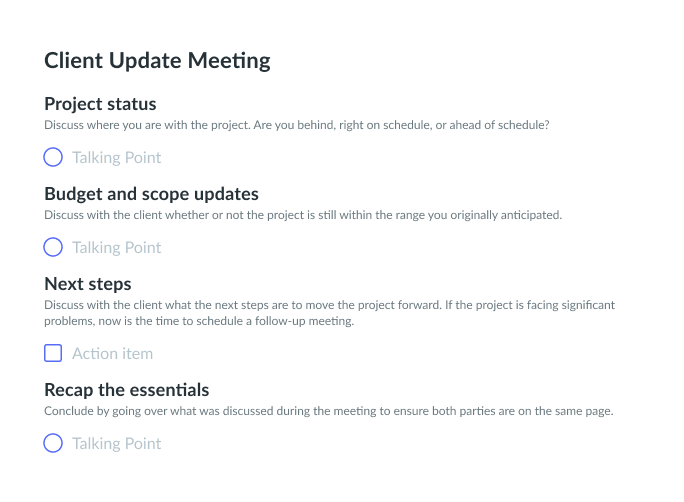

Client update meeting overview
What is a client update meeting?
A client update meeting is a scheduled meeting between a client and members of an organization and is meant to promote collaboration and communication between both parties. In an attempt to align the client and the organization, client update meetings are used to provide the client with any pertinent updates pertaining to the status of their project. Planning and hosting an effective client update meeting is the quickest and easiest way to build trust with the client while ensuring your team is informed and ready to support the client’s needs as you move through the next phase of the project.
Who attends a client update meeting?
When determining who should be in attendance, it’s best to keep the guest list short. Invite only those that are necessary. This means inviting the client, the individual who will be providing the update, and those who need to be present to answer client questions. Because you’ll be meeting with an external party, these meetings can normally be held between a few key stakeholders.
How long and frequent should client update meetings be?
Client update meetings will be held at various times during the course of the project, and the frequency largely depends on stakeholders’ unique needs. If your client prefers to receive updates regardless of major happenings, you may want to consider hosting a weekly or monthly client update meeting. If your client prefers to only meet when you’ve reached a certain milestone, you may want to take a more fluid approach and schedule meetings only when necessary.
When determining how long your meeting should last, it’s best to reference your client’s update meeting agenda. Crafting a thorough meeting agenda with key talking points while factoring in time for questions and relevant discussions will help you determine how much time you need to set aside for your meeting. When crafting your meeting agenda, don’t forget to include sections that speak to the status of the project, budget and scope updates, and next steps. It’s also important to recap key points and make sure everyone is satisfied and on the same page before wrapping up the meeting.
How to use a client update meeting agenda template
The first step to success is sourcing a comprehensive meeting agenda template. From there you can customize it to suit your needs and use it to hit the ground running during your next client update meeting.
Checking in with your clients frequently is a must and is especially important if you wish to provide a positive experience for the client. Leveraging our client meeting agenda template will ensure you’re well-equipped with everything you need to confidently host your next client update meeting.
What’s inside this client update meeting agenda template
With Fellow, you can choose from one of many prebuilt templates that come with recommended talking points so you can get started immediately. After you’ve selected your template, you can get to work on customizing it to suit your needs. Composed of four main sections—project status, budget and scope updates, next steps, and recap—this meeting agenda template covers everything you’ll need for your next client update meeting.
1 Project status
This section of the client update meeting agenda is where you’ll discuss the project with the client. It’s important that you and the client have an honest conversation about the project and the project’s success so there aren’t any surprises down the road.
Discuss where you are with the project. Are you behind, right on schedule, or ahead of schedule?
2 Budget and scope updates
This is an incredibly important section of the client update meeting agenda. During this time, it’s important to discuss how the project fares with your initial plans. It’s important to use this time to discuss whether or not the project is still within the range you originally anticipated.
Discuss with the client whether or not the project is still within the range you originally anticipated..
3 Next steps
This section of the client update meeting agenda should be used to discuss next steps with the client. If there isn’t anything hindering progression, you can let the client know how you and your team will be moving forward into the next phase of the project. If the project is facing significant problems, now is the time to discuss how you plan to overcome them with the client. If another meeting is necessary, you’ll want to schedule it now.
Discuss with the client what the next steps are to move the project forward. If the project is facing significant problems, now is the time to schedule a follow-up meeting.
4 Recap the essentials
Making sure that everyone is on the same page before the meeting ends is an excellent way to wrap things up. During this time, you can conclude by stating all key points that were discussed during the meeting to ensure everyone is on the same page.
Conclude by going over what was discussed during the meeting to ensure both parties are on the same page.