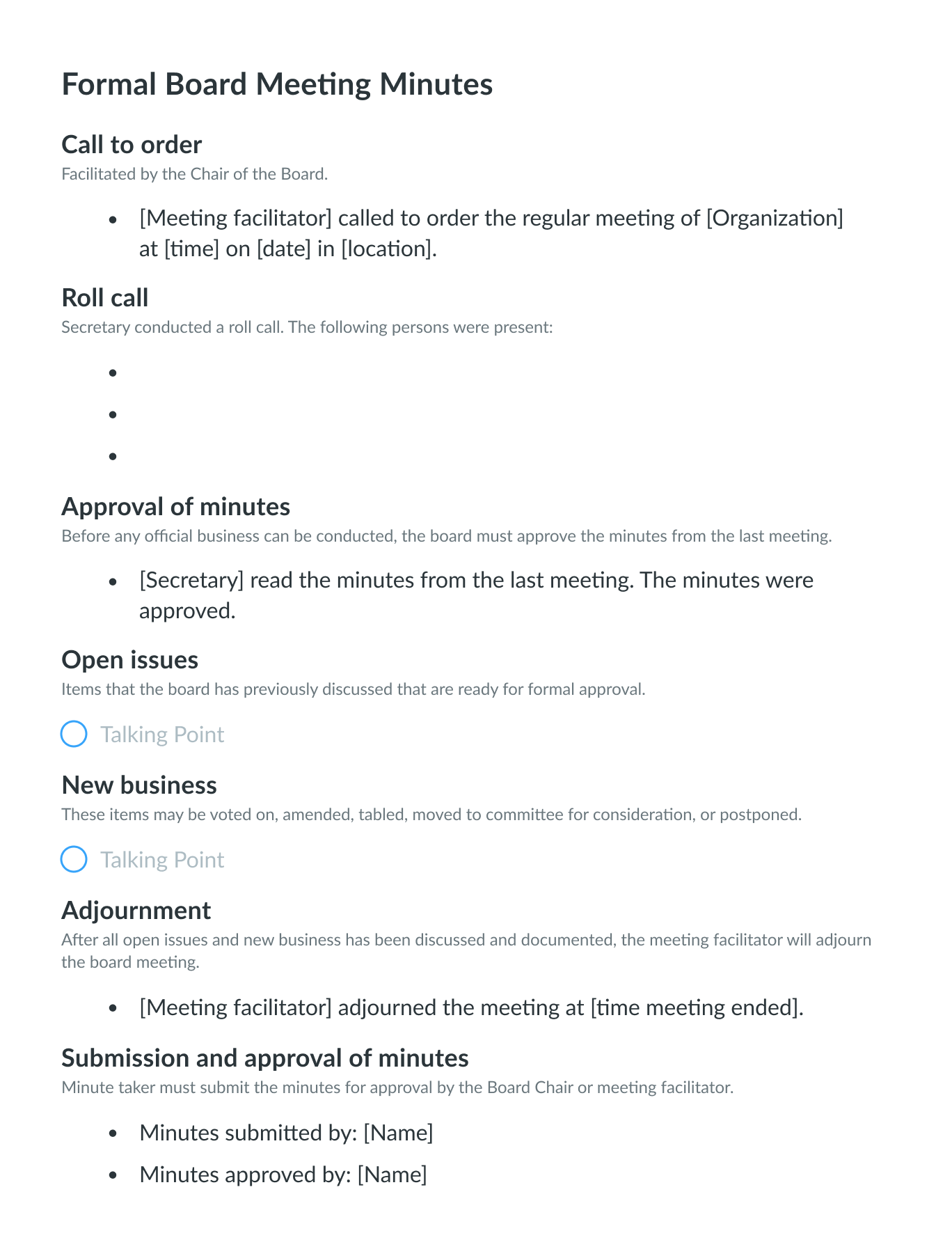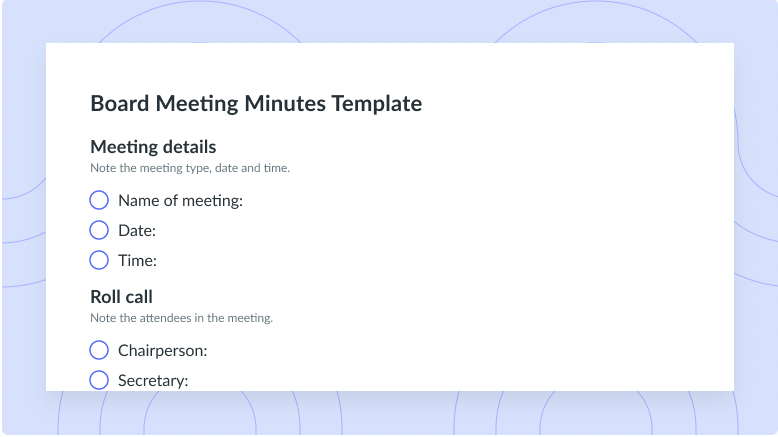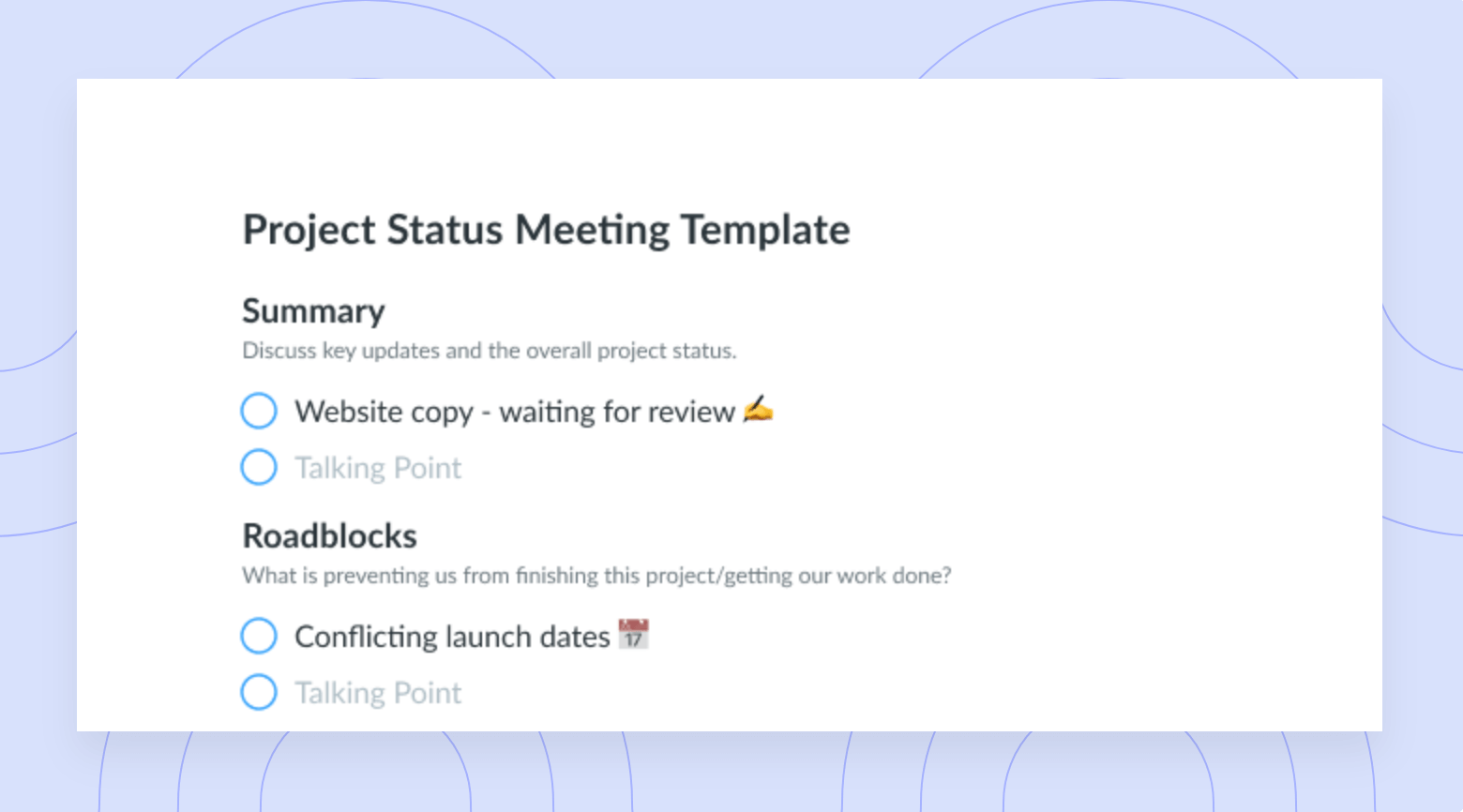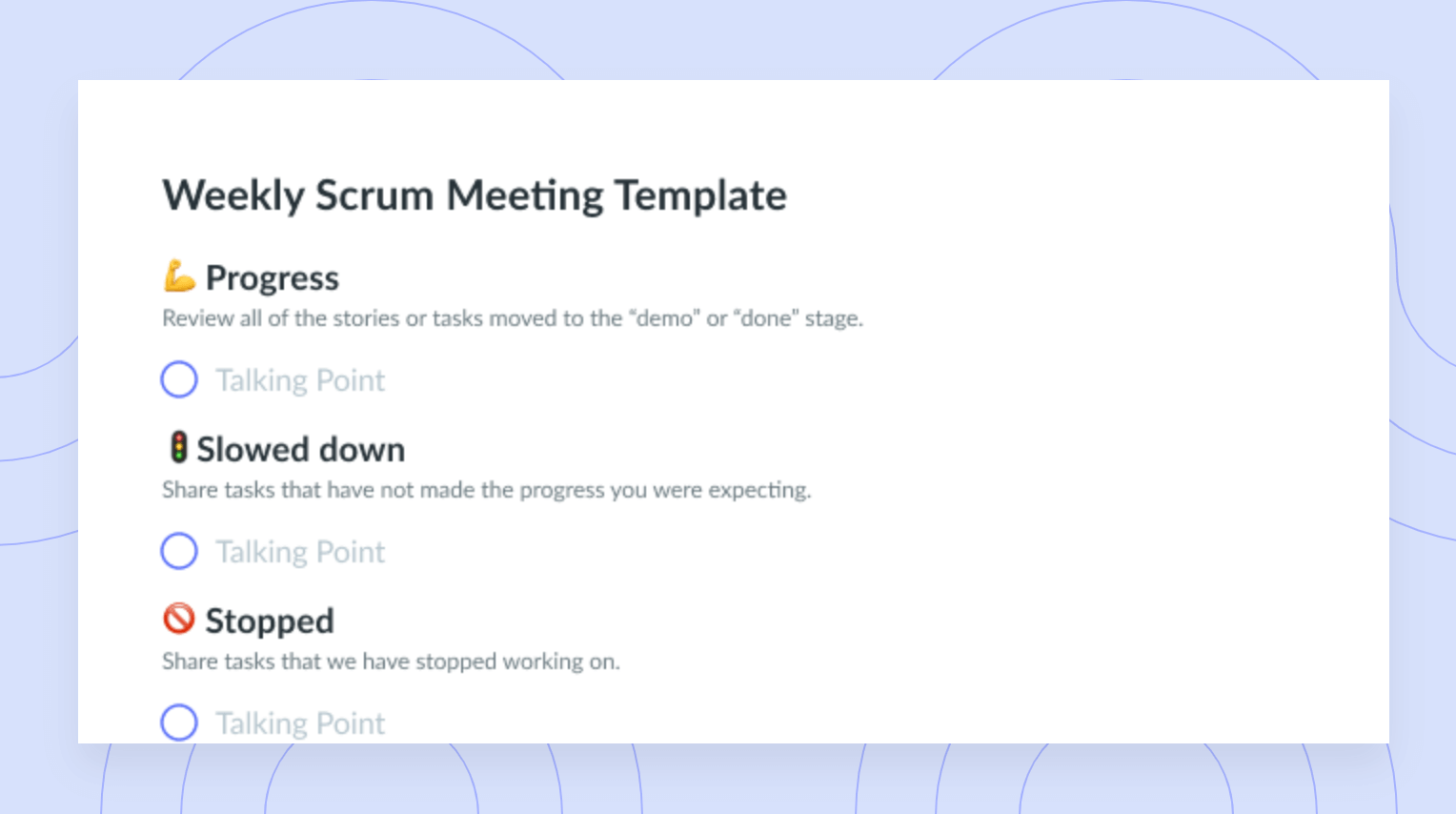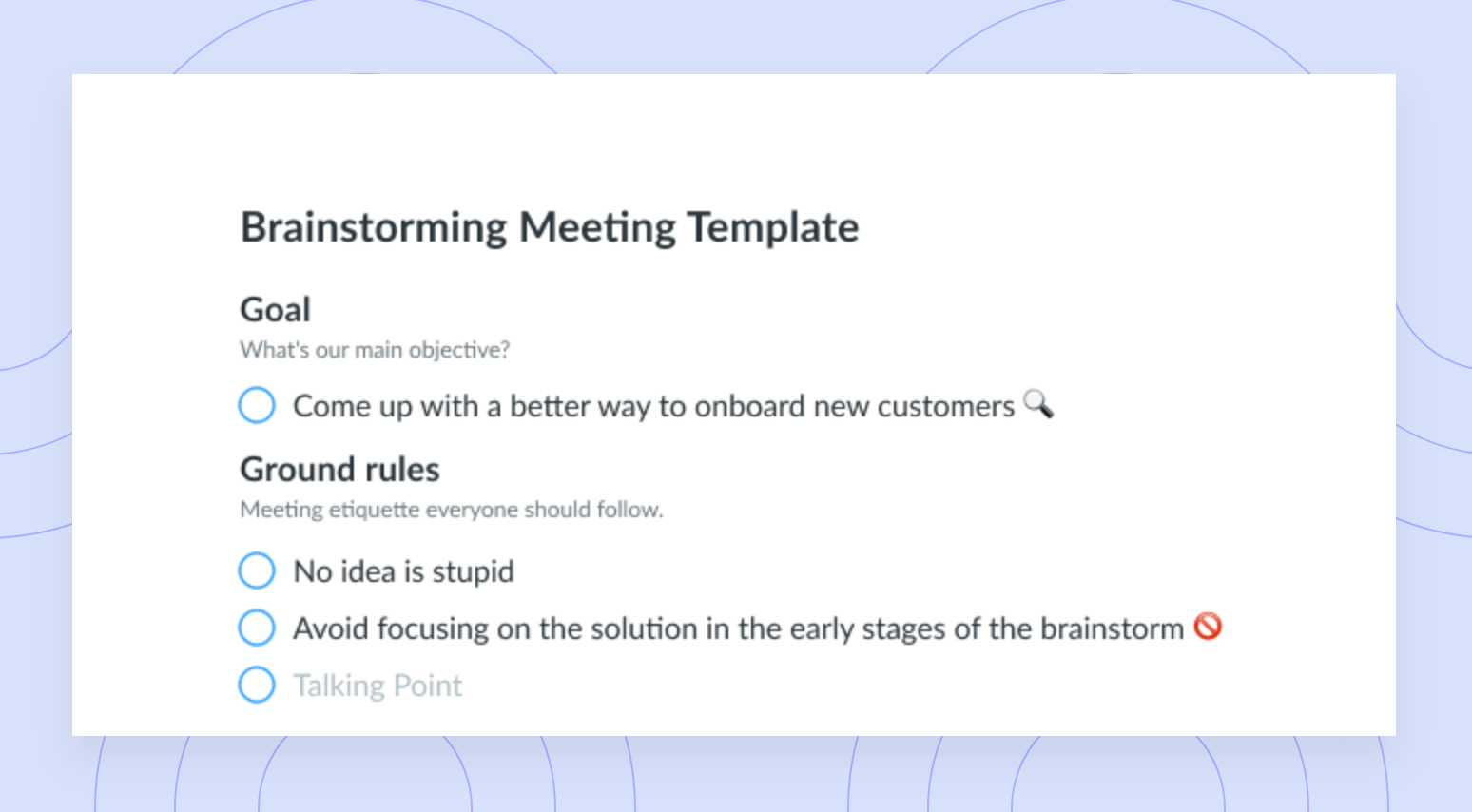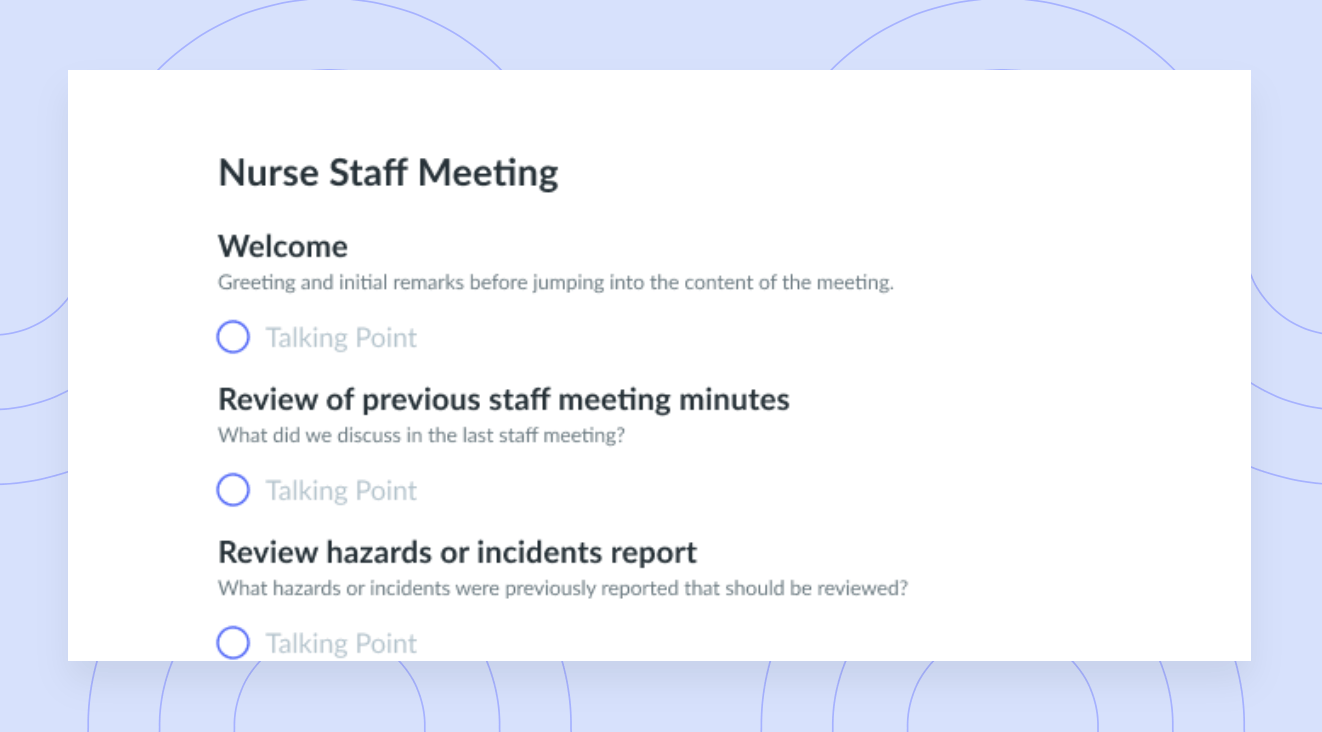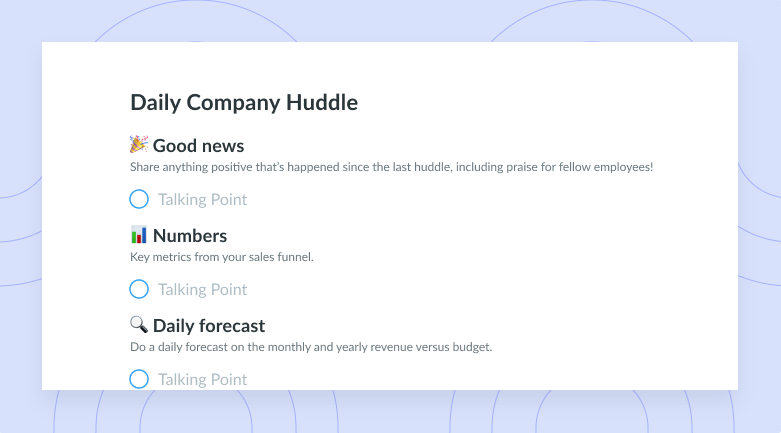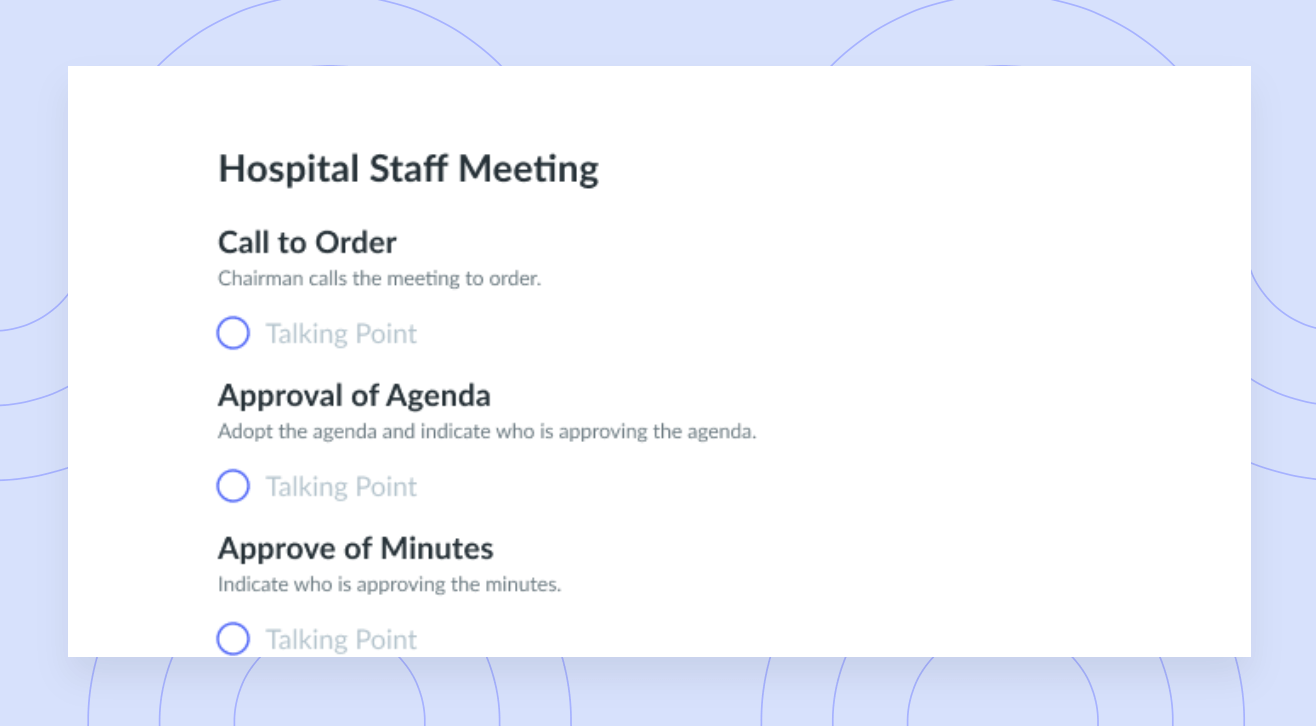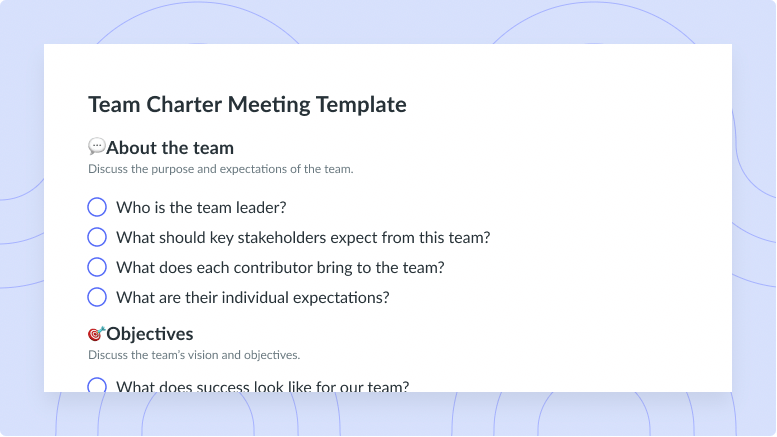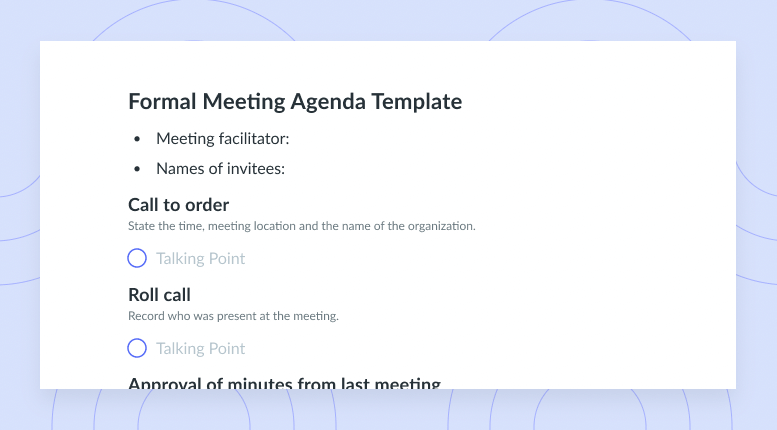
Formal Board Meeting Minutes Template
Get this templateEnsure your next board meeting is collaborative, well-structured and efficient with this board meeting minutes template. Use this template in Fellow so the agenda is connected to your calendar event. The leadership team can then add talking points, attach documents, and create action items in one place


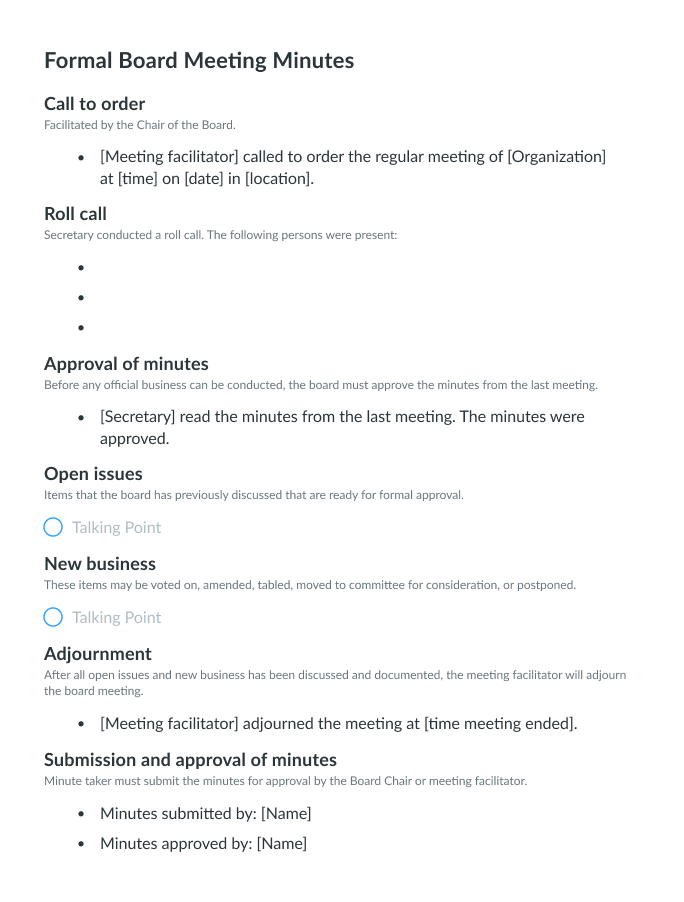

Board Meeting Overview
Regular board meetings are a critical component of building and sustaining a successful business. Taking place at set intervals, often quarterly or biannually, board meetings are a meeting of a company’s board of directors to discuss any issues that the company is facing, review the company’s performance and discuss new policies to be enacted.
The board of directors, consisting of members who are either elected by shareholders or by the senior leadership team, determines the overall business strategy of the company. These types of meetings are important because they are a chance for the people in charge to define and discuss the trajectory of the company.
What are Meeting Minutes?
One critical element of every board meeting is the meeting minutes. Board meeting minutes are more than a general accounting of board discussions; they serve as an official and legal record of the meeting of the Board of Directors. Minutes are used in a variety of ways including tracking progress, detailing future plans, and serving as a reference point.
Taking good meeting minutes at a board meeting is an important role. As the minute taker, you’re responsible for creating the meeting agenda, taking notes during the meeting, and sharing the minutes with all members following each meeting.
The Fellow team has pulled together a meeting minutes format to help you create the most effective report of any board meeting.
(If you’re in the Software as a Service space, you might also be interested in checking out this SaaS Board Meeting Template!)
What’s inside this Board of Directors Meeting Minutes sample:
Inside this board meeting template, you’ll find an overview of the board meeting agenda and all of the areas you need to report on as the minute taker.
1 Call to order
Each board meeting begins with an official call to order by the meeting facilitator or Chair of the Board, stating the time, meeting location and the name of the organization to signify the beginning of the meeting, and the minutes.
This call to order should be recorded in your meeting minutes as follows:
[Meeting facilitator] called to order the regular meeting of [Organization] at [time] on [date] in [location].
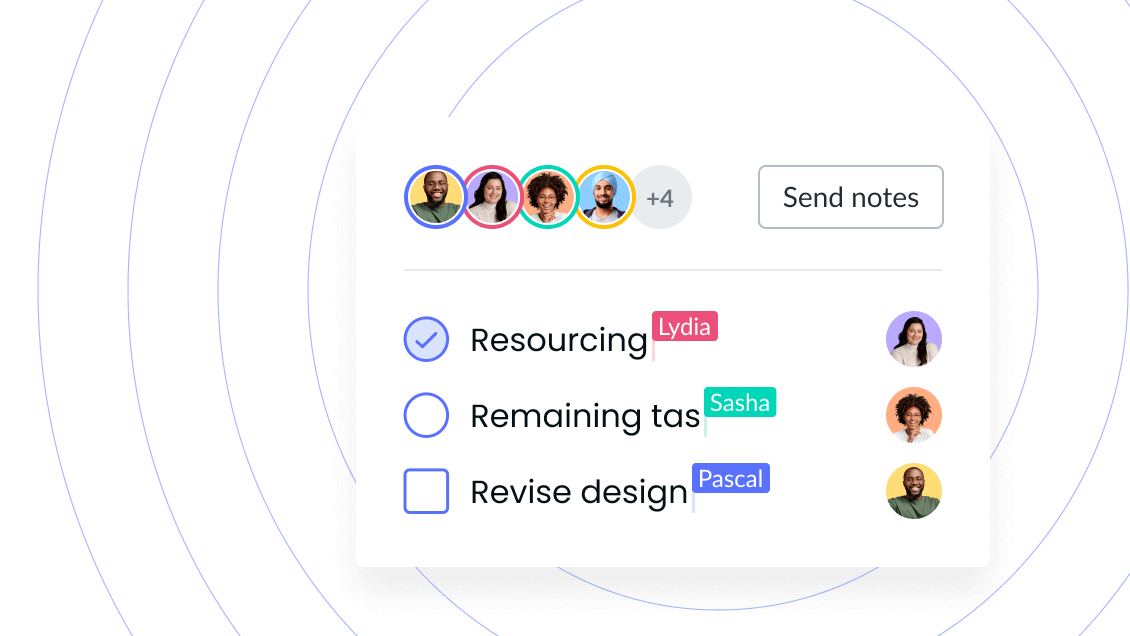
2 Roll call
After the facilitator calls the meeting to order, the secretary will conduct a roll call to determine who is present at the meeting.
The roll call should be recorded in your meeting minutes as follows:
[Secretary] conducted a roll call. The following persons were present:
3 Approval of minutes from last meeting
Running a successful board meeting means taking care of past meeting items first. Before any official business can be conducted, the board must approve the minutes from the last meeting. This not only serves as a refresher on the last meeting’s accounts but also as an opportunity for board members to make any necessary corrections to the prior meeting’s minutes.
During the review, the board secretary reads the minutes from the last meeting. If members propose amendments to the minutes the chair asks the members to consider the amendments and agree with them. This can be done without taking a formal vote. As the minute taker, you would then record any amendments to the current meeting minutes and the chair would sign the minutes to make them official.
If there are no corrections, the chair announces that the minutes are approved as written. This approval should be noted in your minutes as follows:
[Secretary] read the minutes from the last meeting. The minutes were approved.
4 Open issues
The next phase of any board meeting is to discuss open issues. Open issues are items that the board has previously discussed that are ready for formal approval. If any of the items require additional discussion, this is the time to have that conversation.
As the meeting chair facilitates the discussion, open issues and summary of the conversation should be recorded in your minutes as follows:
1. Open issue + Summary of discussion
2. Open issue + Summary of discussion
5 New business
After any open issues have been discussed and resolved, it’s time to move on to new business. The meeting facilitator should invite discussion and facilitate debate around new business items, drawing out a full range of opinions. If the discussion is lengthy, the facilitator may limit the discussion to a certain period of time. At the end of the discussion, the item may be voted on, amended, tabled, moved to the committee for consideration, or postponed.
As with open issues, as the facilitator directs the new business conversation it should be recorded in your minutes as follow:
1. New business + Summary of discussion
2. New business + Summary of discussion
6 Adjournment
After all open issues and new business has been discussed and documented, the meeting facilitator will adjourn the board meeting. To close the meeting, the facilitator thanks the members for attending and declares the meeting adjourned, which should be recorded in your minutes as:
[Meeting facilitator] adjourned the meeting at [time meeting ended].
7 Submission and approval of minutes
After the meeting is adjourned, it is the minute taker’s responsibility to submit the minutes for approval by the board chair or meeting facilitator. Include a recording of this action in your minutes with your name, as the minute taker, and the name of the person responsible for approving the minutes. This should be noted as:
Minutes submitted by: [Name]
Minutes approved by: [Name]
Effective board meetings are critical to the operation and success of any organization.
This meeting minute template will help you transcribe the meeting in a way that creates value for board members and helps future board meetings run smoothly!