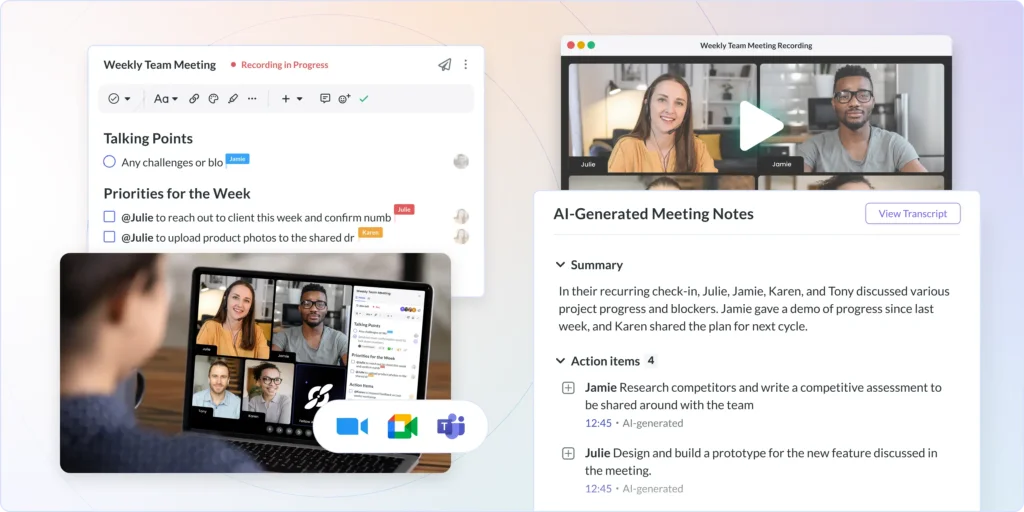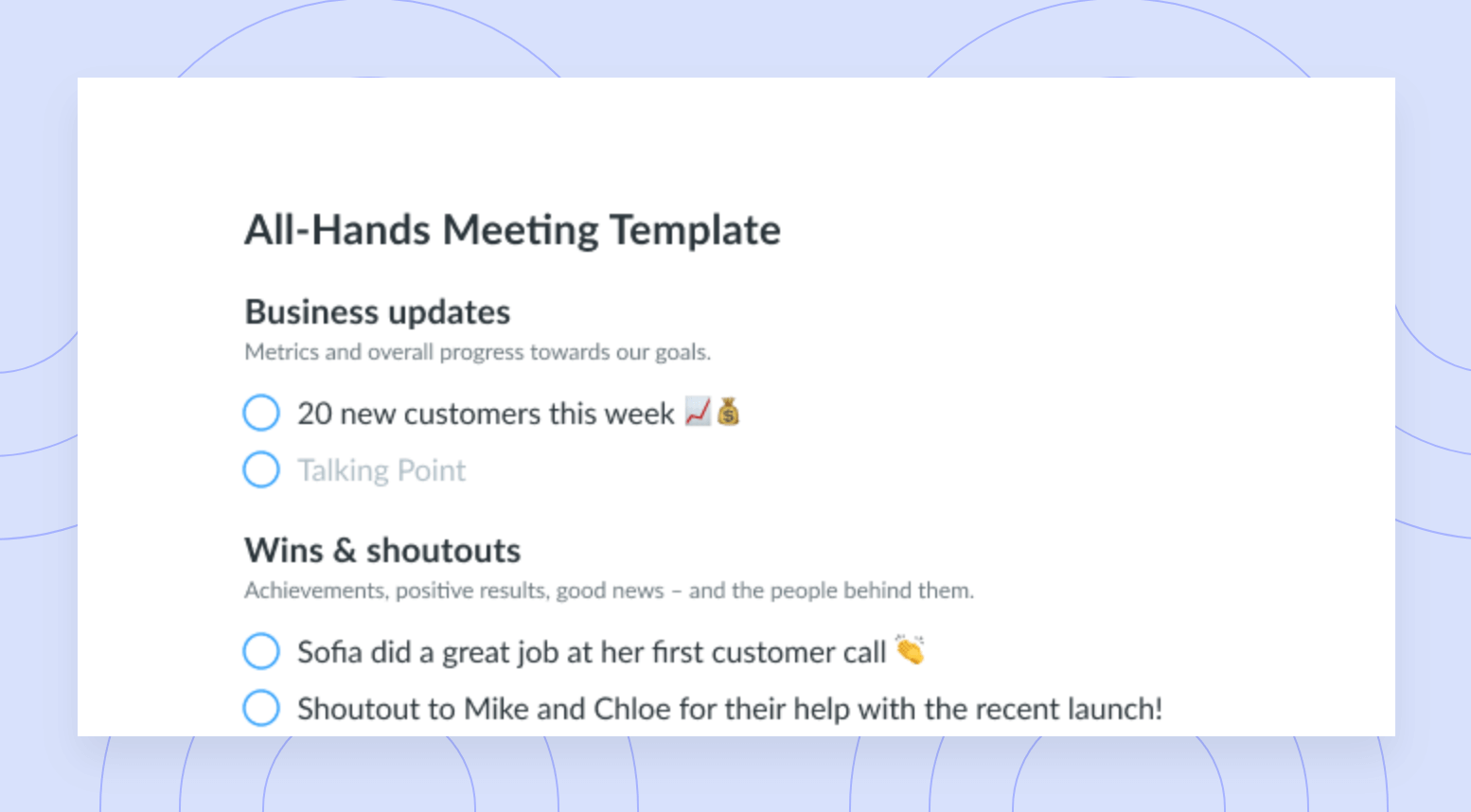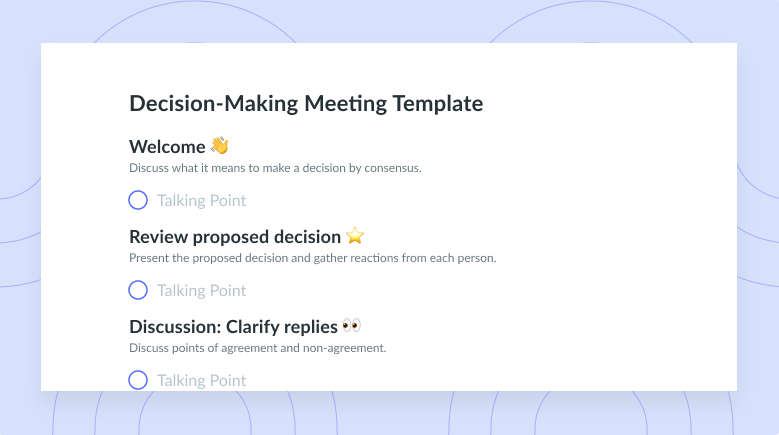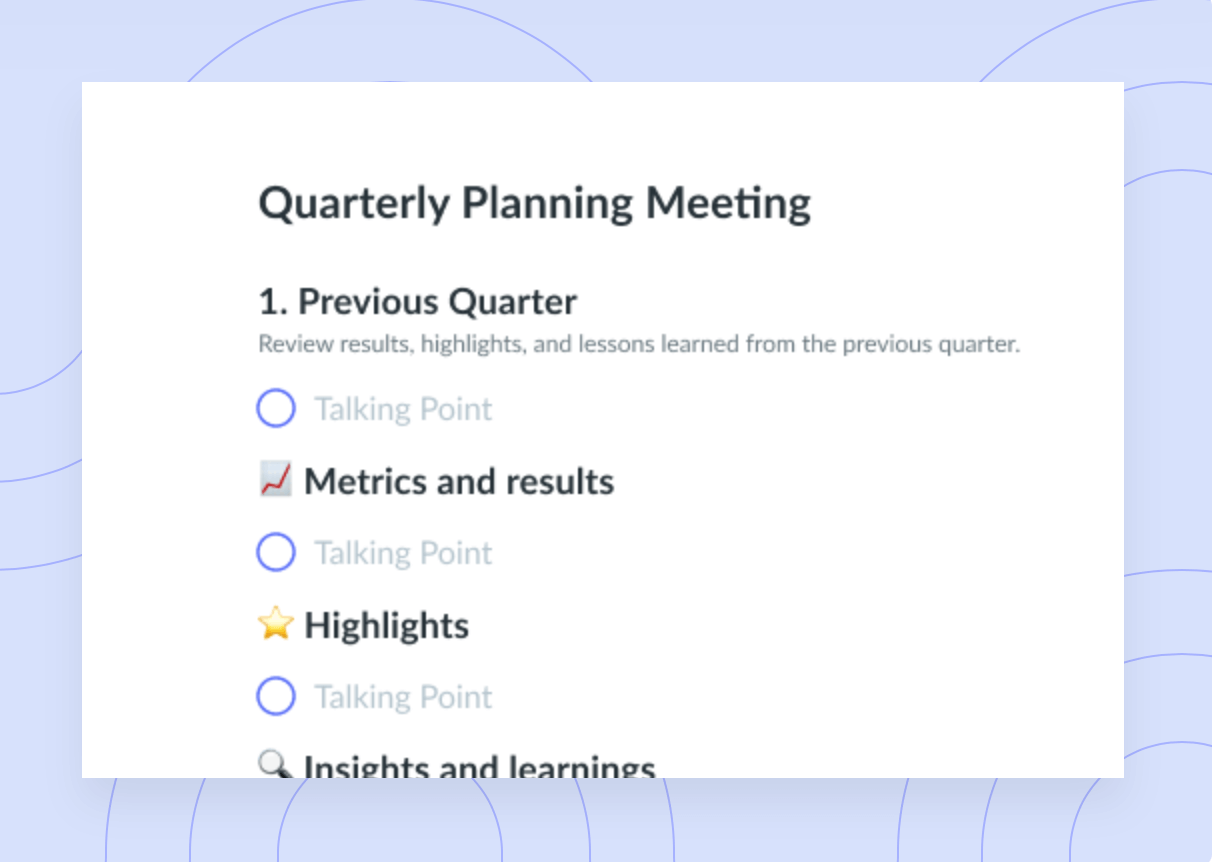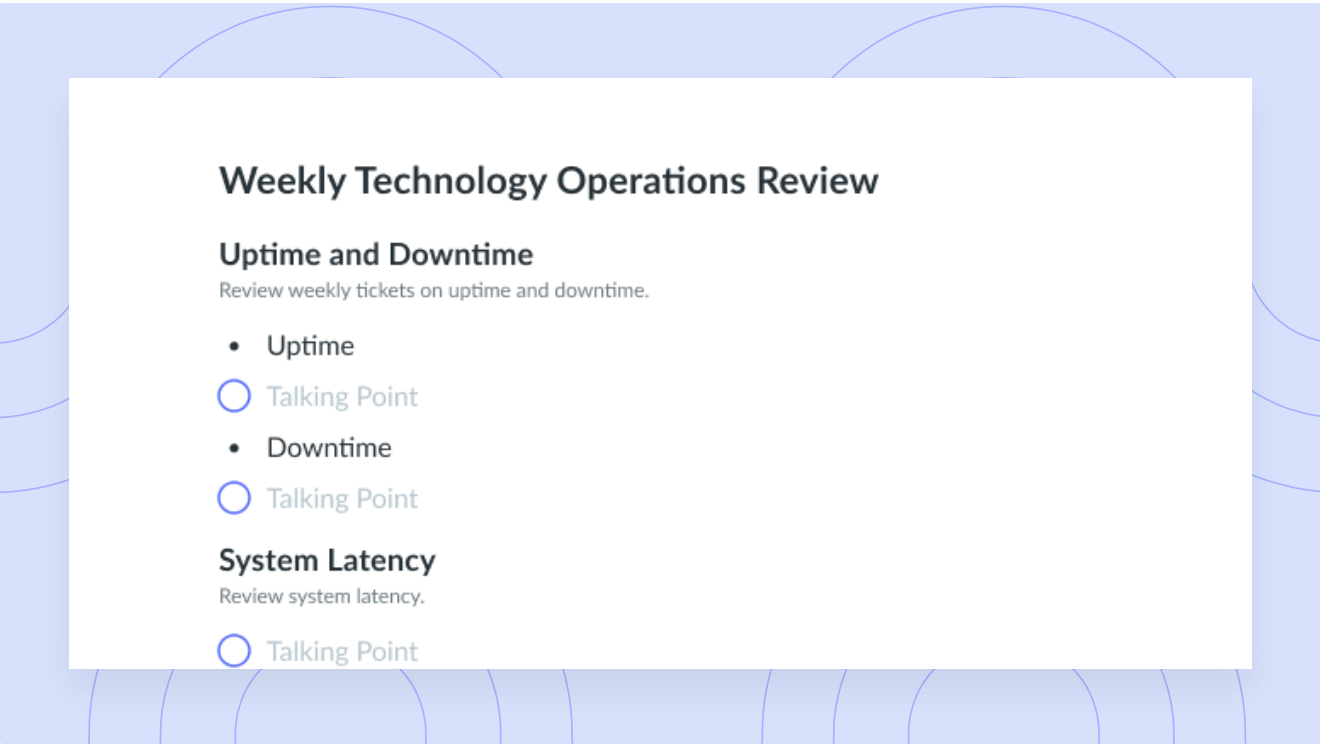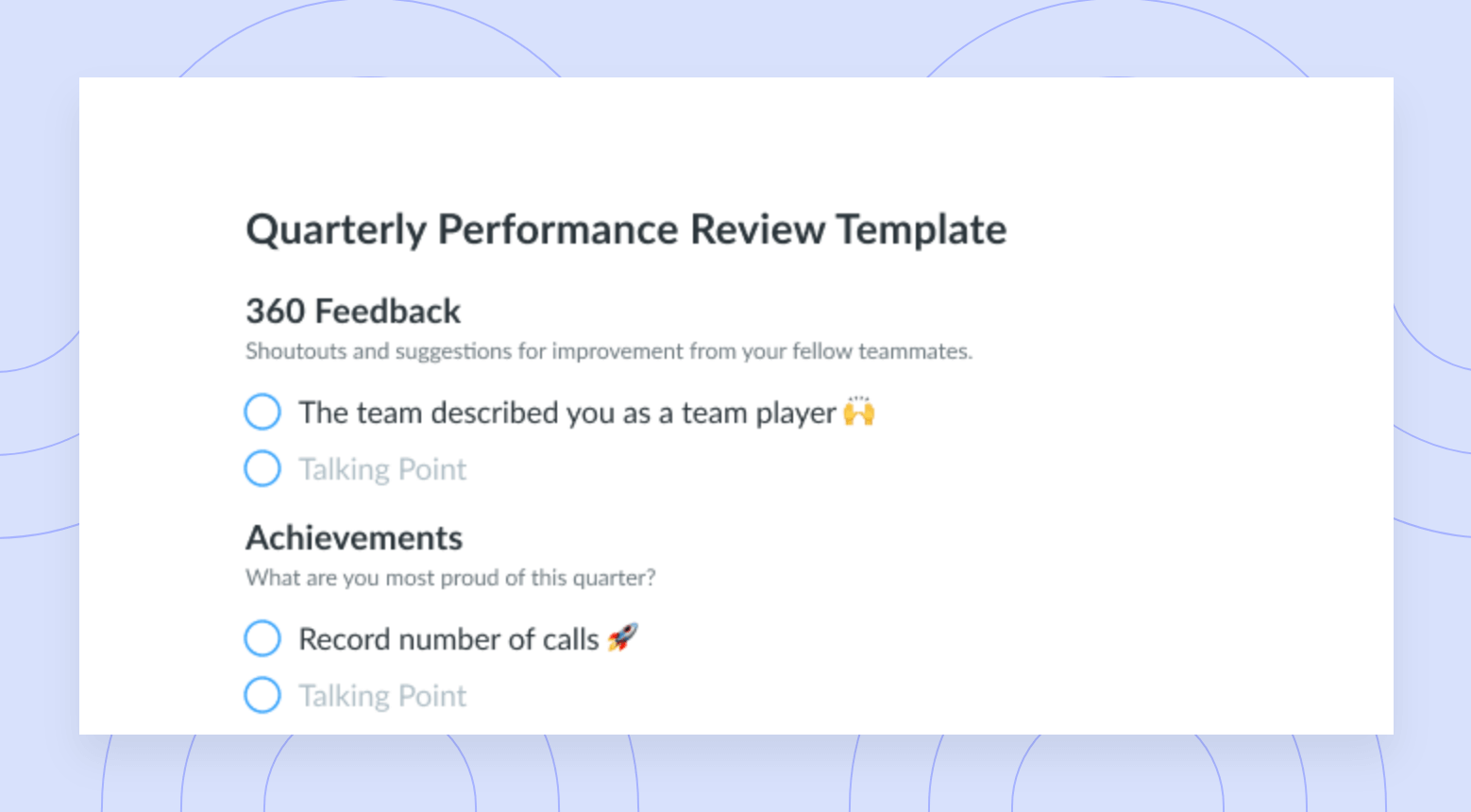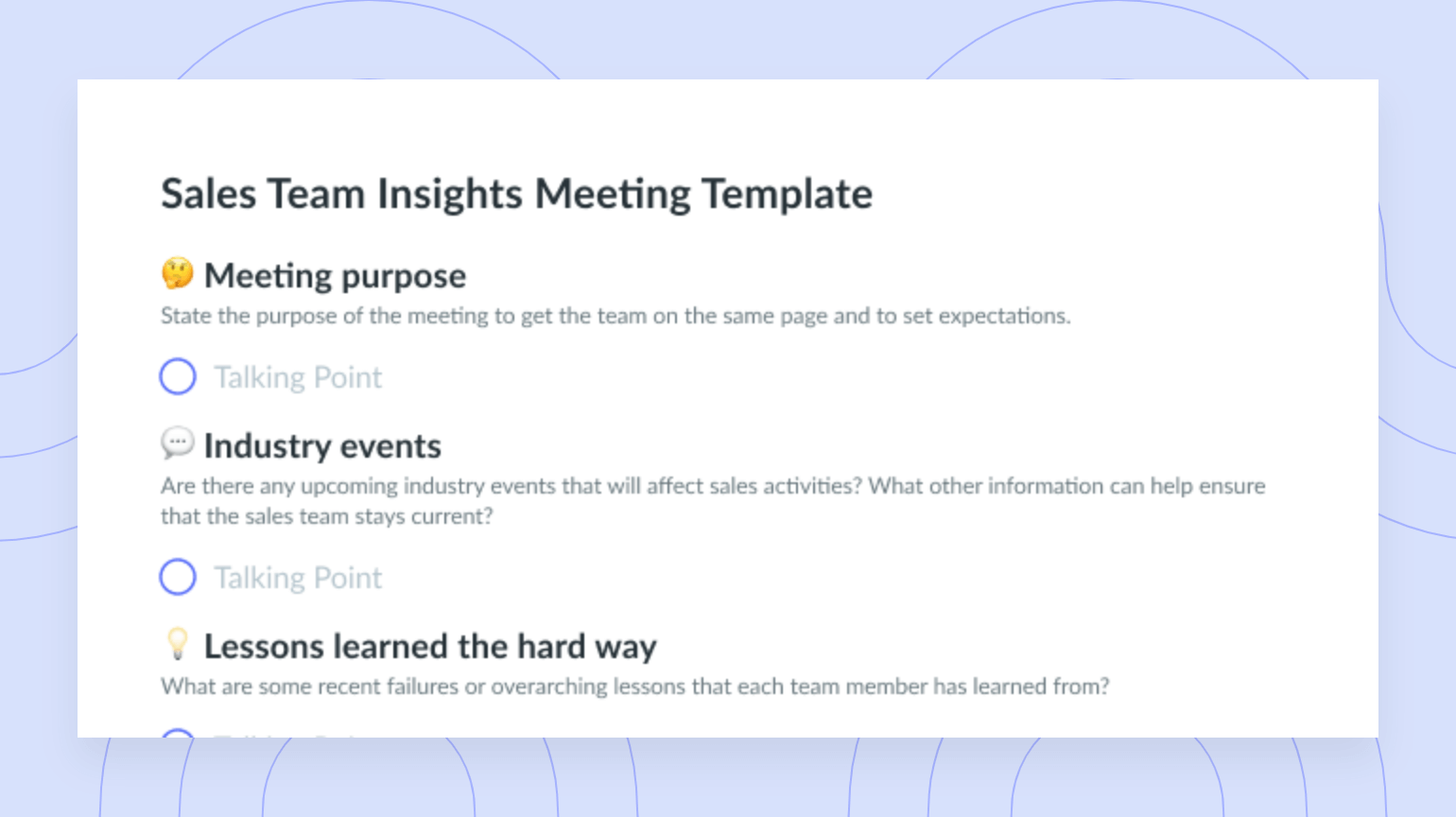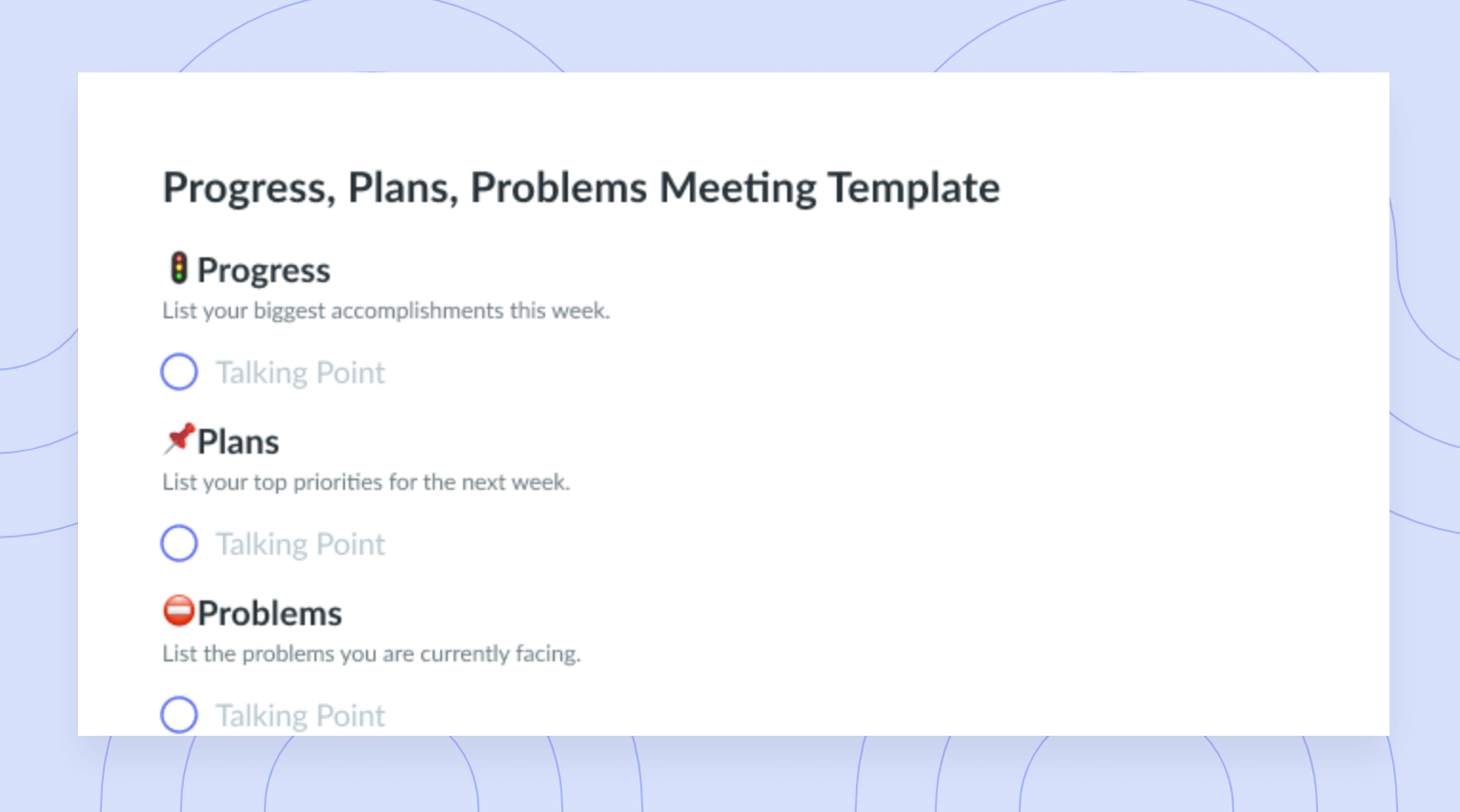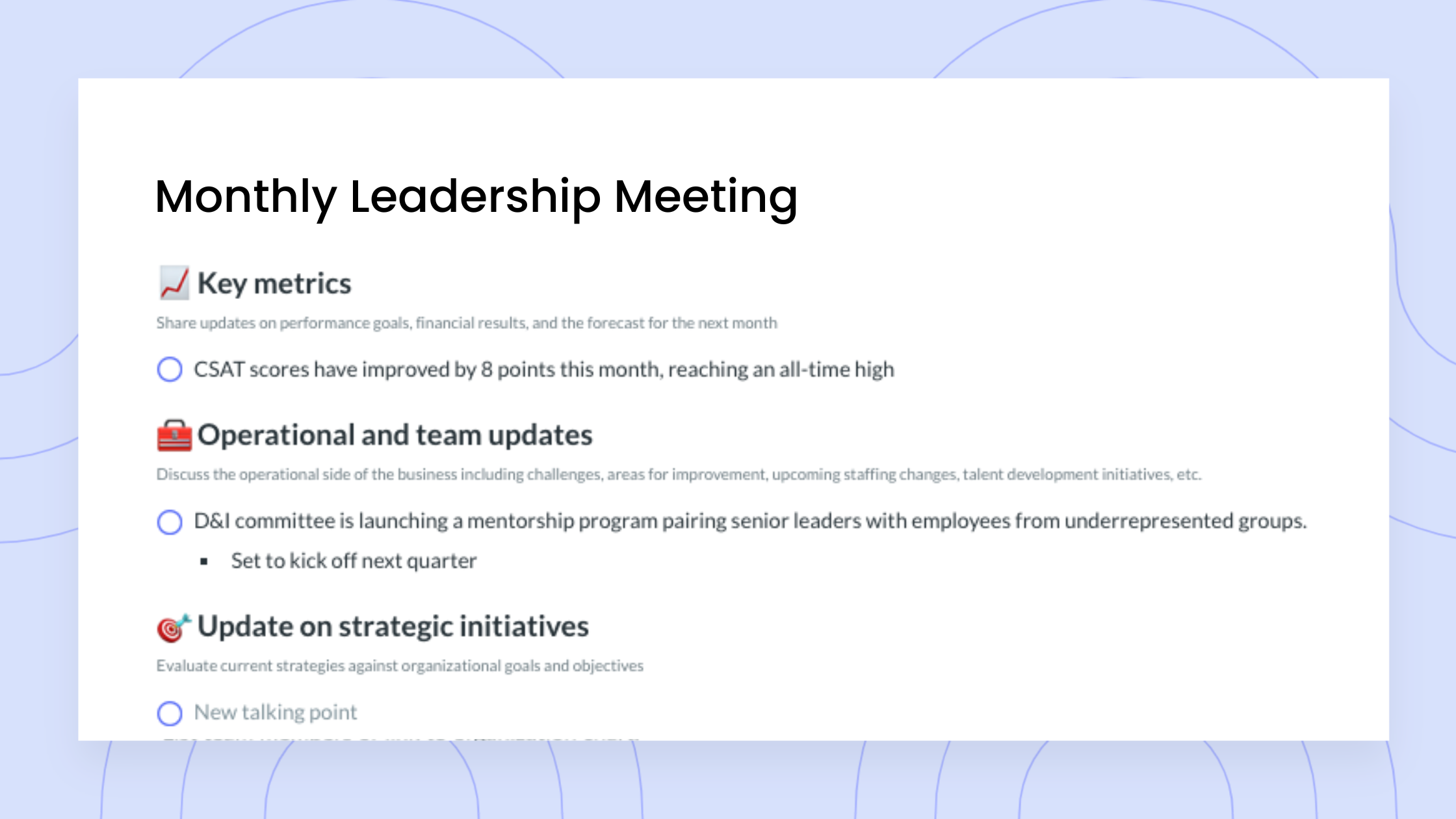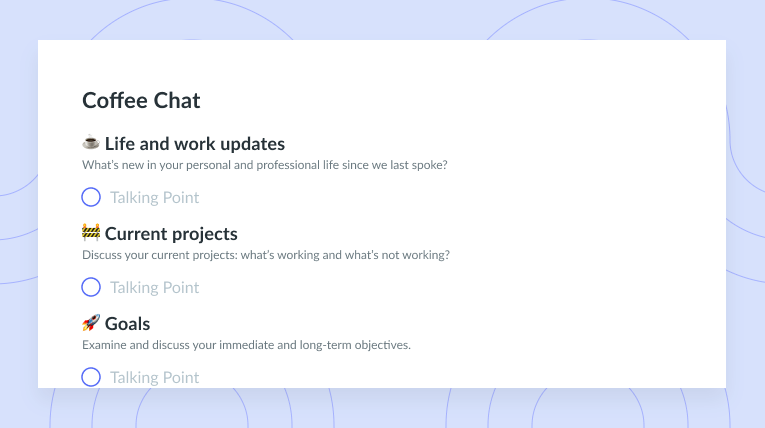The Role of Communication in Project Management
Explore the critical role of communication in effective project management to boost productivity and accountability.
As a program or project manager, you have probably been in situations where communication feels more like mayhem. Changes are happening faster than you can keep up with, and everyone is bombarding one another with questions. When updates are scattered like this, productivity and efficiency are often negatively impacted, making it challenging to get things done.
Communication in project management is crucial—it’s make or break. This guide tackles communication challenges head-on. From decoding team dynamics to streamlining your message pipeline, we have the insights and strategies you need to steer your projects to success.
- What is the role of communication in project management?
- Top 6 types of communication in project management
- What is a project management communication plan?
- Top 3 benefits of a project management communication plan
- How to write a communication plan
- How to improve communication in project management with Fellow
What is the role of communication in project management?
Communication in project management guides each team member through their assigned tasks for a smooth completion process. Proper communication is exchanging information, ideas, and updates among team members, ensuring everyone is on the same page about what’s happening. This isn’t just about sending emails or scheduling meetings—it’s about clarity, transparency, and collaboration.
Without effective communication, each team member may be working hard, but progress stalls if not aligned. Clear communication ensures everyone knows their role, understands the project’s objectives, and can work together seamlessly. When communication channels are open and able, it’s easier to troubleshoot issues, adapt to changes, and keep the project moving forward. By mastering communication, project managers can not only ensure their teams stay on track but also foster a culture of trust and collaboration that drives success.

Create cross-functional alignment with Fellow
With clear action item tracking and seamless integrations with popular project management tools, Fellow provides you with the tools to ensure clear, effective communication throughout every project phase.
Top 6 types of communication in project management
Here are six of the most common types of communication in project management.
- Hybrid meetings
- Virtual team meetings
- Communication tools for teams
- Classic emails
- Project schedules
- Asynchronous updates
1Hybrid meetings
Hybrid meetings blend the best of both worlds, offering the flexibility of virtual gatherings with the richness of in-person interactions. They cater to diverse team setups, accommodating remote and on-site team members. With hybrid collaboration, you can leverage the benefits of face-to-face discussions while ensuring inclusivity for those behind a screen.
2Virtual team meetings
Nowadays, virtual team meetings have become the cornerstone of remote communication and collaboration, offering an innovative solution for teams separated by geography. Whether it’s a quick check-in or a brainstorming session, virtual meetings bridge the gap, enabling face-to-face interactions without needing everyone to be in the same room. While they come with their challenges—yes, Zoom fatigue is real—virtual meetings remain a vital tool for maintaining team connectivity and driving project progress.
3Communication tools for teams
In today’s era of remote work and dispersed teams, team communication tools keep projects moving forward. Platforms such as Slack, Microsoft Teams, Fellow and Asana provide centralized hubs for collaboration through messaging, file sharing, and project updates. With these tools, you can keep everyone in the loop, promote information exchange, and create a culture of transparency and supportive teamwork.
4Classic emails
The trustworthy email has been a staple of professional communication for decades. While its formal tone may seem outdated in the age of apps and chat tools, emails still get the job done. Emails are a formal record of discussion, perfect for communicating with external stakeholders, clients, and vendors. Even with fancy new communication apps, emails are still a common way to share detailed information and documents and manage projects.
5Project schedules
Project schedules act as the blueprint for project execution, providing a roadmap for teams to follow. Visual tools help teams track progress, allocate resources, and manage deadlines so everyone can focus on more important work. By maintaining a clear and accessible schedule, you can keep everyone aligned, minimize bottlenecks, and ensure smooth project delivery every time.
6Asynchronous updates
Asynchronous meetings or updates offer a flexible way to communicate without being online simultaneously. Platforms like Fellow allow you to run asynchronous meetings, giving team members a place to share updates and feedback whenever convenient. Whether it’s bouncing ideas around during breaks or offering feedback while you’re at a work conference, asynchronous communication keeps teams connected.
What is a project management communication plan?
Think of a project management communication plan as the communication playbook. It outlines what information needs to be shared, who needs to receive it, and how it should be communicated throughout the project lifecycle. Without a plan, communication can become fragmented and inconsistent, leading to confusion and misunderstandings among team members and stakeholders—and absolutely nobody wants that.
When preparing to create a project, having a solid team communication plan in place can be a game changer for project management. It serves as a roadmap, guiding the flow of information and ensuring everyone stays informed and aligned with the project’s goals. By defining communication strategies, protocols, channels, and responsibilities upfront, a communication plan promotes clarity, accountability, and effective collaboration. You can spend more time on the important details and less time clarifying assignments repeatedly.
Top 3 benefits of a project management communication plan
Project management communication plans make work easier for you and your team in three major ways.
- Streamlines project planning
- Set clear expectations from the start
- Boosts communication with clients and stakeholders
1Streamlines project planning
Having a communication plan is like having your project navigator. It keeps everyone on the same page and headed in the right direction. For example, Fellow’s Weekly Project Status Meeting Agenda Template keeps you up to speed on progress and any potential obstacles your team members face. This helps with streamlining internal communications and clearly outlining responsibilities, eliminating the need for endless follow-ups.
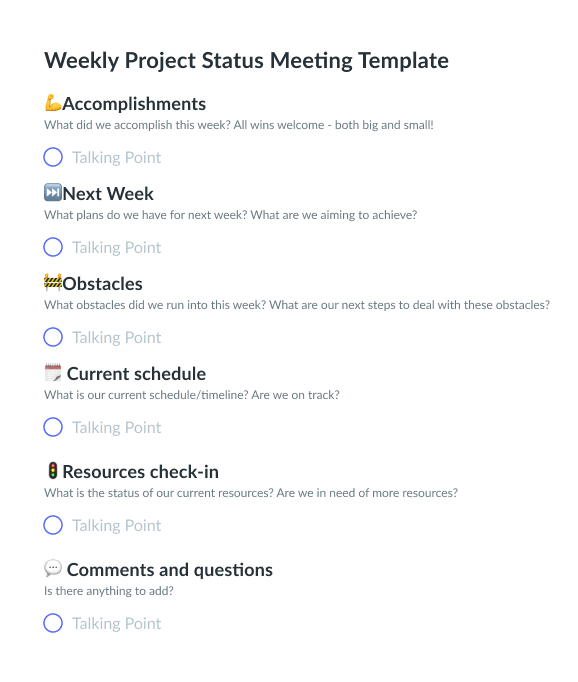
2Sets clear expectations from the start
Clear communications equal clear expectations. Accountability skyrockets when everyone knows what they’re responsible for and what’s expected of them. Plus, if someone hits a roadblock, they can communicate it early, allowing for adjustments without derailing the project’s timeline.
3Boosts communication with clients and stakeholders
Clients and stakeholders don’t want the nitty-gritty details—they want concise updates that keep them in the loop. A communication plan ensures that they get the right information at the right time, delivered by someone who knows their stuff. It’s all about building trust and keeping everyone informed without drowning them in unnecessary info.
How to write a communication plan
Follow these steps to create a project communication plan that works for your team.
- Get a clear picture of your project’s scope
- Set straightforward communication goals
- Pinpoint key stakeholders
- Decide how often to keep in touch
- Pick the best ways to communicate
1Get a clear picture of your project’s scope
Before diving into writing a communication plan, it’s crucial to have a solid grasp of your project’s scope. Take the time to figure out important details such as project size, deliverables, timeline, and the project team. Consider how your team and clients may prefer to communicate—are they more inclined toward formal emails or informal phone calls? Have you met face-to-face or interacted over video? Understanding these dynamics will lay the foundation for effective communication planning that everyone will feel comfortable with.
2Set straightforward communication goals
You should know what successful communication looks like for your project from the get-go. Set clear objectives that match both client and team goals, acting as the main guide for all communication choices.
Use business success metrics or key performance indicators (KPIs) to gauge how well your communication works. Whether tracking weekly email exchanges or monitoring unread messages, having measurable goals makes it easier to see how things are going. If anything isn’t working, you can find ways to make them even better.
3Pinpoint key stakeholders
Recognize key stakeholders and understand how they prefer to communicate, along with what information they need. While the main contact at the client’s end might like detailed task updates, their supervisors might prefer occasional, high-level project summaries. Gather contact details for everyone involved and keep them handy in your communication plan for easy access.
4Decide how often to keep in touch
Considering your project goals and stakeholder needs, decide how often everyone should communicate. Should you schedule weekly check-ins to discuss progress and budget? Or maybe daily updates for quick questions? Consider what works best for each stakeholder and adjust the communication frequency to fit their style. Of course, always keep the project’s goals, team members, and parameters in mind to ensure you conduct great stakeholder meetings when they are most needed and relevant.
5Pick the best ways to communicate
Each stakeholder might have their preferred way of getting updates, and the same goes for your team. Some might like emails, while others might prefer messaging platforms such as Slack. Consider the type of information you’re sharing when choosing a communication channel.
For example, starting a project might require face-to-face meetings or video calls, while regular updates can be easily sent through email or chat. Make sure to note everyone’s preferred communication methods in your plan. That way, they will receive information based on their communication preferences and be informed about any important meetings or messages coming up.
How to improve communication in project management with Fellow
If you want to level up your project management communication game, Fellow’s got your back. With features like AI meeting transcription, recording, and summaries, every discussion and decision is documented and accessible for all stakeholders to reference..
You can seamlessly integrate it with your favorite project management tools and access a treasure trove of meeting templates to ensure every discussion is productive. You can even ensure communication remains crystal clear for each project by tapping into Fellow’s wide range of helpful meeting agenda templates. Ready to streamline your project communication? Give Fellow a try and see the difference it makes.