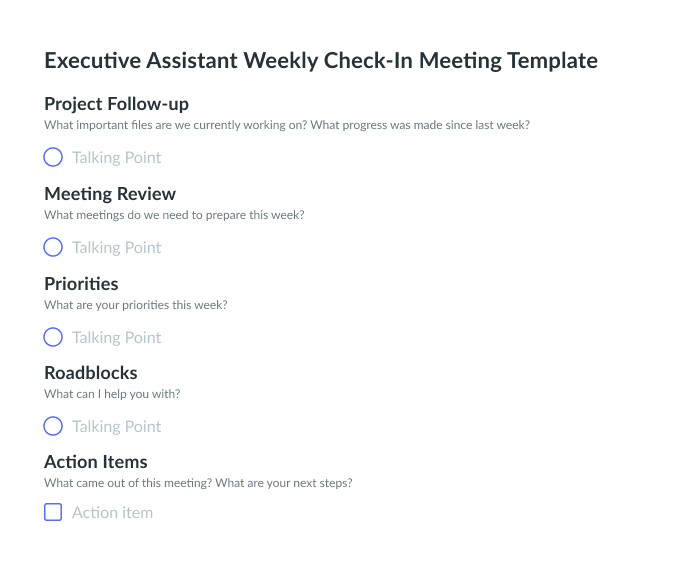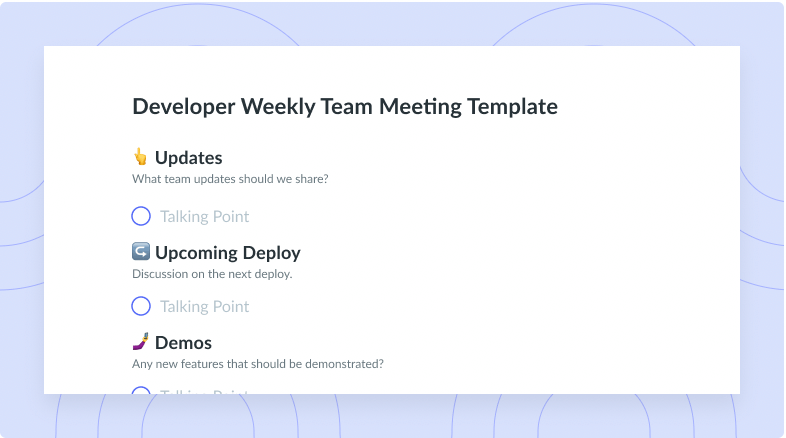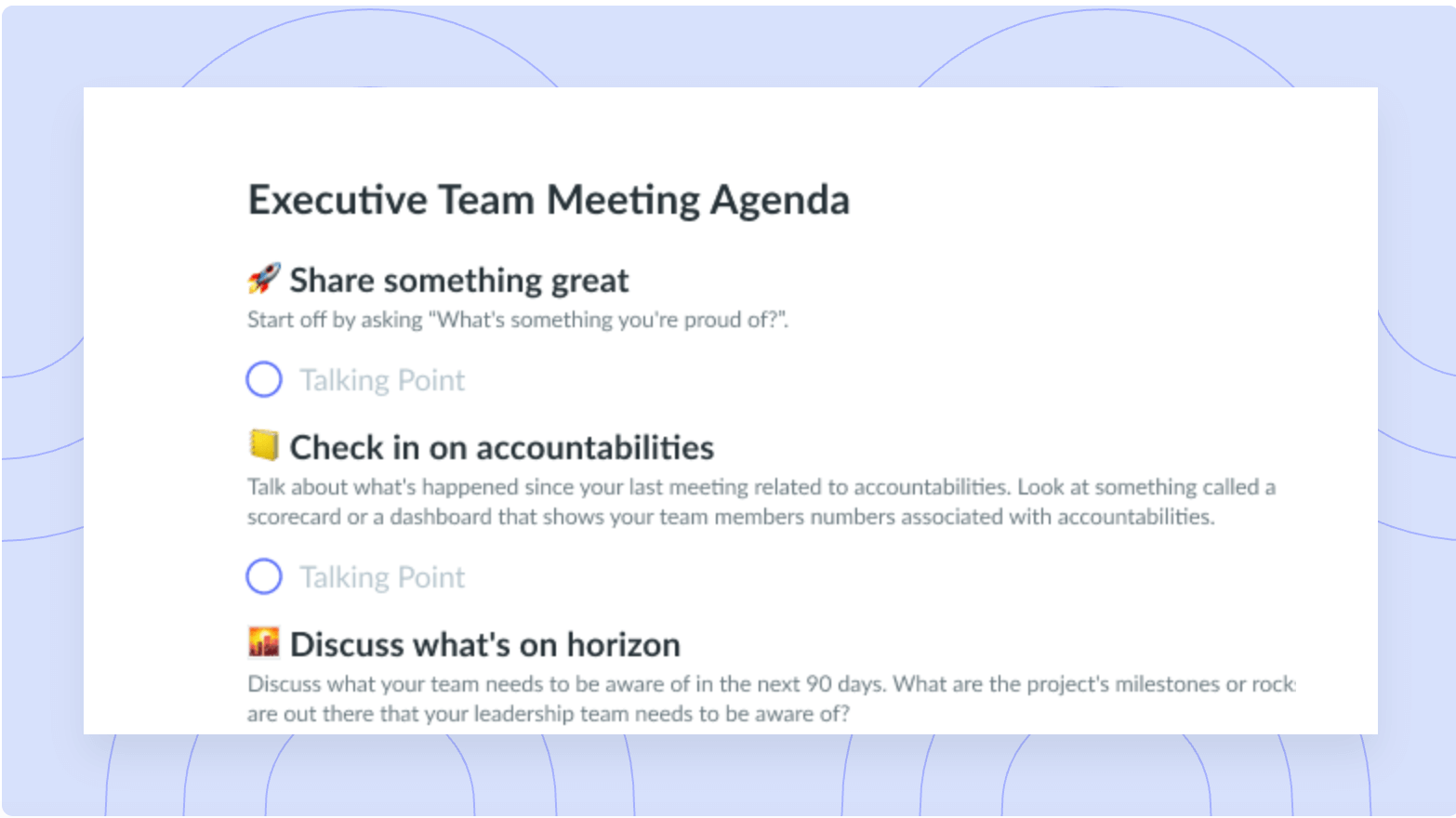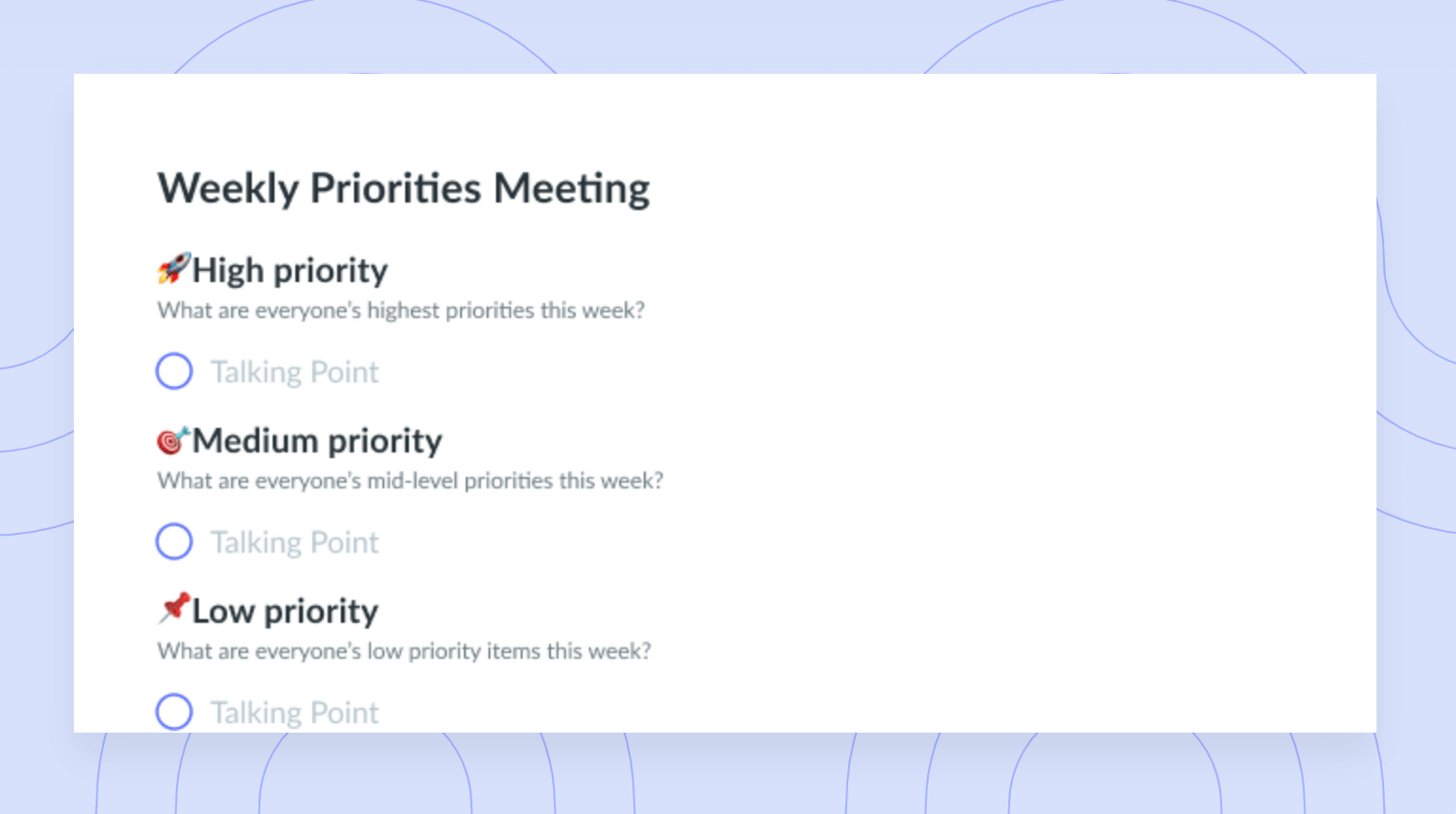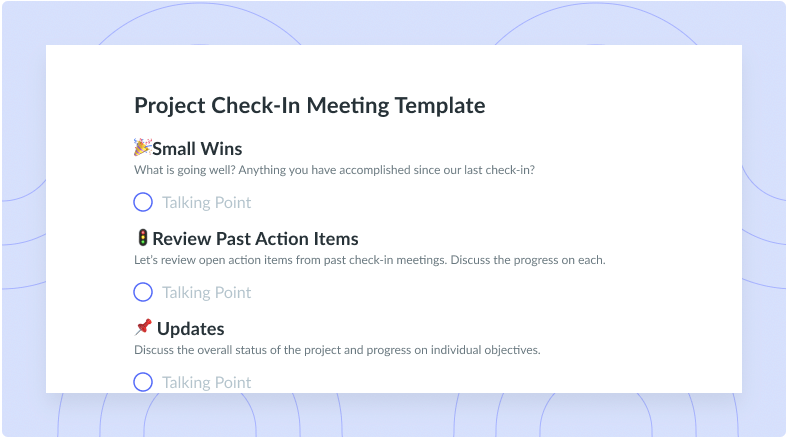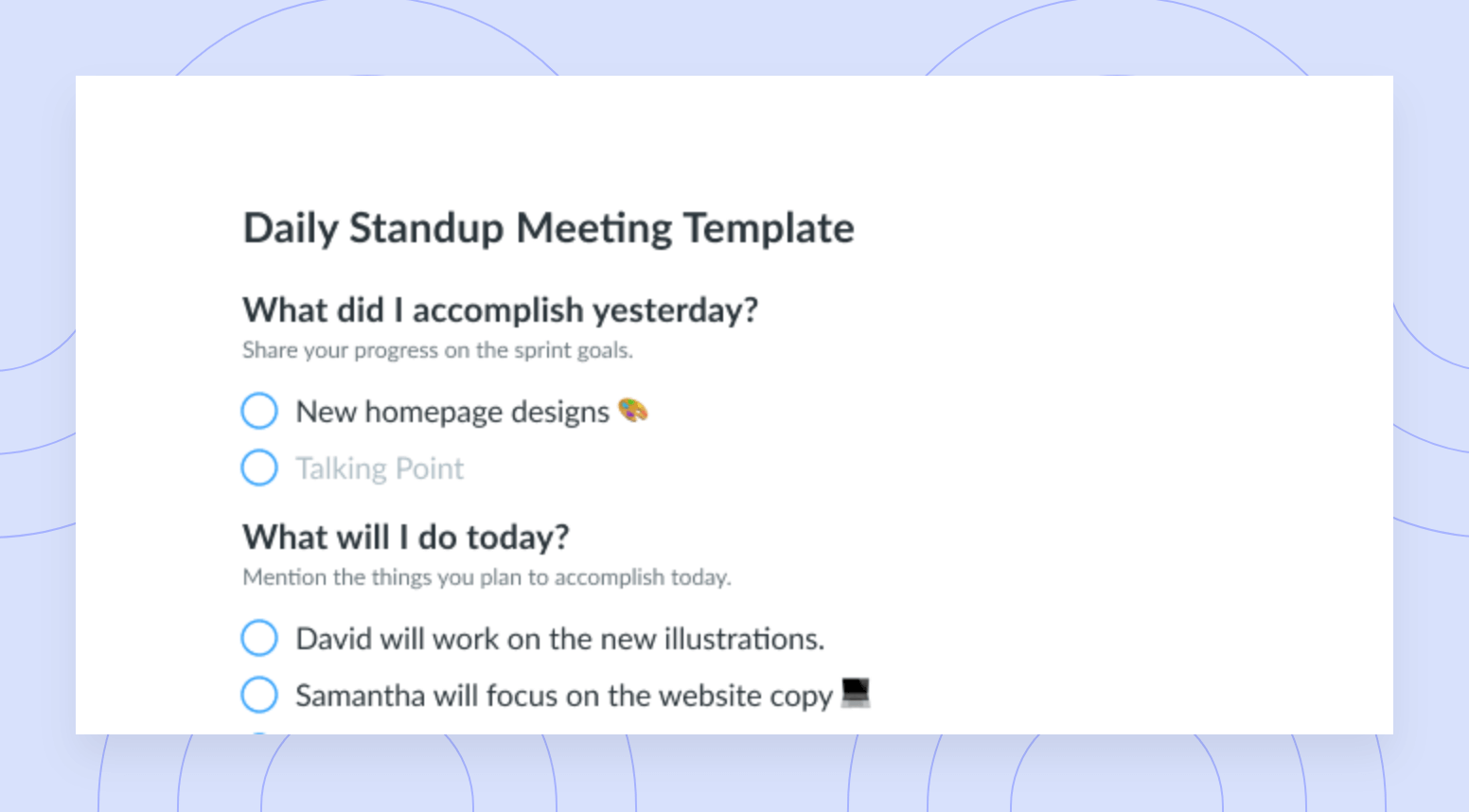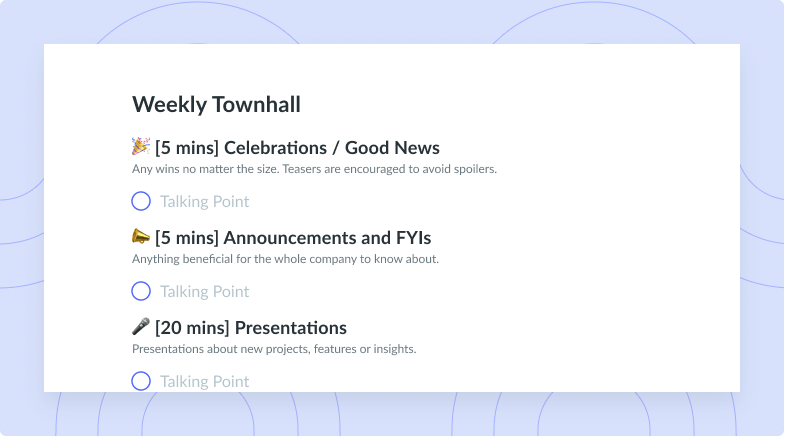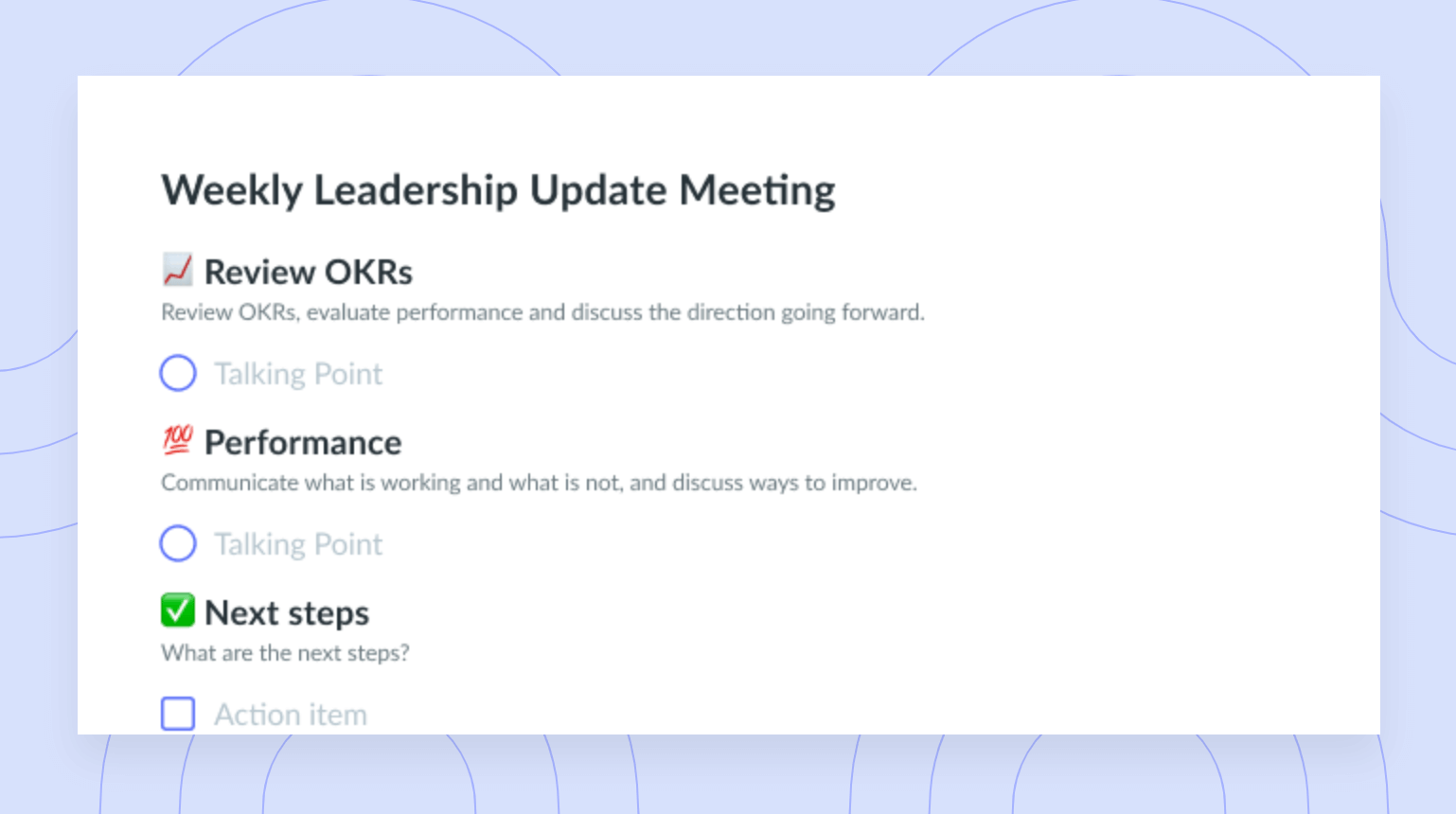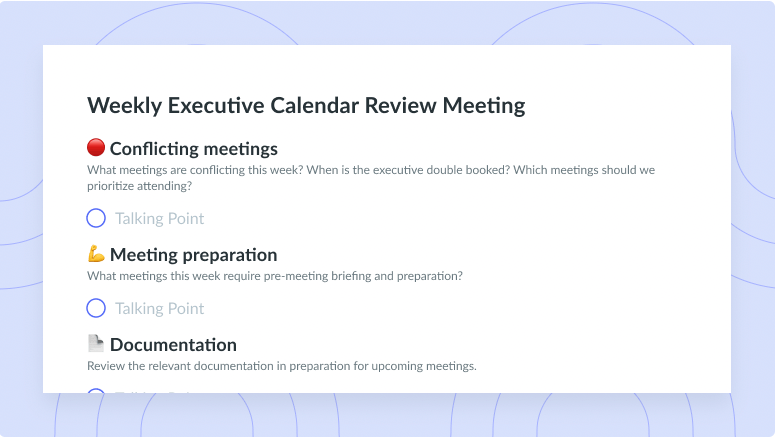
Executive Assistant Weekly Check-In Meeting Template
Get this templateStay aligned with the Executive Assistant Weekly Check-in Meeting Agenda. Designed for executives and their assistants, this template ensures all tasks are tracked, no topics are missed, and scheduling conflicts are avoided. Use this template in Fellow to assign action items and add private notes.


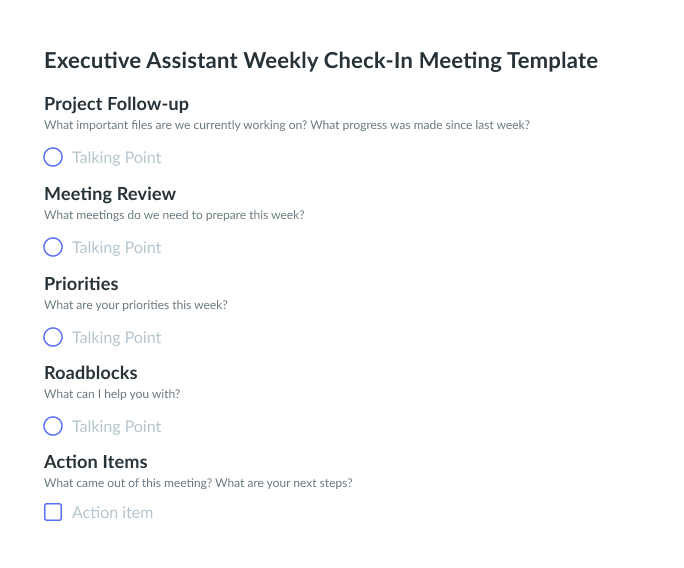

Executive Assistant Weekly Check-In Overview
“No one is more cherished in this world than someone who lightens the burden of another.” -Joseph Addison
Taking on the responsibilities of an executive assistant is no easy feat. The task level is high, and scheduling components such as meetings and appearances are forever changing. One of the best ways to ensure that everyone is on the same page, executive included, is to have a weekly meeting or check-in.
The Executive Assistant weekly check-in should be held once a week, preferably on Monday mornings. The meeting coordinator should send an executive meeting agenda in advance, typically on Friday afternoon. This way, everyone in attendance understands the topics covered before the meeting begins, allowing them to prepare accordingly.
Executive Assistant meetings should include the executive and assistant and anyone else who has a hand in creating or following the weekly administrative schedule. These check-ins are essential because they keep everyone on the same page, eliminating the possibility of scheduling conflicts and discrepancies.
Most acting Executive Assistants know how crucial it is to adapt, communicate and organize effectively within their role. An Executive Assistant meeting agenda can bring the organization factor to a whole new level, resulting in easier meeting preparation and running a tight ship regarding scheduling and making time for the topics that matter.
How to Run an Effective Executive Assistant Weekly Check-In Meeting
“Positive thinking is more than just a tagline. It changes the way we behave. And I firmly believe that when I am positive, it not only makes me better, but it also makes those around me better.” -Harvey Mackay
One of the best ways to effectively conduct an Executive Assistant weekly check-in is to get organized. Preparation for the meeting should begin a few days in advance, with a meeting agenda emailed to participants the Friday before your Monday morning meeting. Schedule the conference as early as possible on Monday morning, so you can cover every scheduled event for the upcoming week before those events actually begin.
A weekly check-in meeting template is a fantastic preparation agent for the weekly Executive meeting. A timetable and outline are essential to running any meeting successfully because these tools keep you on course. You won’t dismiss the meeting without discussing an important topic due to inevitable sidetracking.
When you begin the meeting, please make sure everyone has their meeting schedule in hand and ask them to jot down notes as you cover meeting topics, saving any questions and input for the end. The idea is to get through the meeting promptly (you’re all very busy) and then allow for necessary discussion.
If a topic arises that is not on your schedule and is not pressing in any way, plan a different time to discuss it or push it to next week’s meeting. Staying on the meeting path is the key.
What’s inside this Executive Assistant Weekly Check-In Meeting Template:
1Project Follow-up
What important files are we currently working on? What progress was made since last week?
Specific projects are likely floating around that are the responsibility of certain individuals and teams. You’ll want to kick off your check-in by grabbing an update on these projects. When you send out your meeting agenda, ensure that those people know they will need to provide an update. Keeping tabs on project progression will ensure that the entire department runs smoothly and efficiently.
2Meeting Review
What meetings do we need to prepare this week?
You’ll begin to briefly discuss what you’d like to cover in the meeting and take the time to bring up any topics from the last meeting that need revisiting. Having meeting notes handy from the previous session is always a good idea. These notes don’t have to be elaborate or overly detailed, just words and phrases jotted down that will help you recall what needs updating.
3Priorities
What are your priorities this week?
Weekly priorities are essential to go over in detail. Because executive schedules become overwhelmed with meetings and work very quickly, prioritizing events becomes necessary to prevent over-scheduling or overlapping. You can send someone in place of your executive when appropriate, but often, they’ll need to be there in person for proper representation.
Consider making a list of agenda items that range from most to least significant before the meeting. During the actual session, you can grab input from others and assign projects.
4Roadblocks
What can I help you with?
Ask the team what roadblocks they’ve faced in the last week, and allow some time to brainstorm about how you can fix them. This section is vital as it will help keep everyone on task while giving them any assistance they might need to get the job done. Roadblocks can leave team members frustrated and, if left without help, comfortable with handing in sub-par work. Permit the time to let them air grievances and work together to eliminate whatever holds the workflow back.
5Action Items
What came out of this meeting? What are the next steps?
Wrap up with action items or developments that should take place moving forward. Each person in attendance at the weekly check-in should take notes regarding their action items for the upcoming week, like scheduling additional meetings or taking note of the materials required for the next check-in. Every team member should leave feeling prepared.