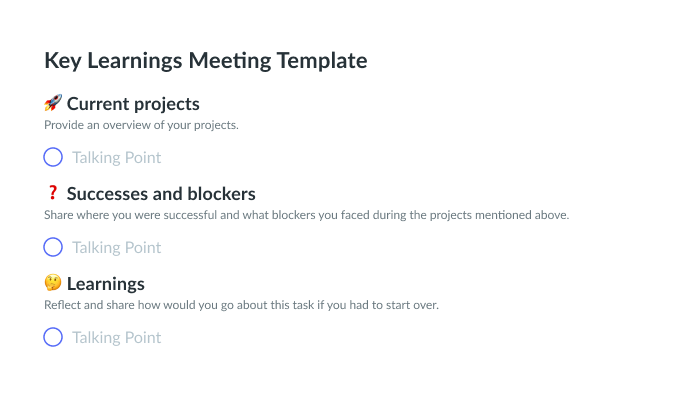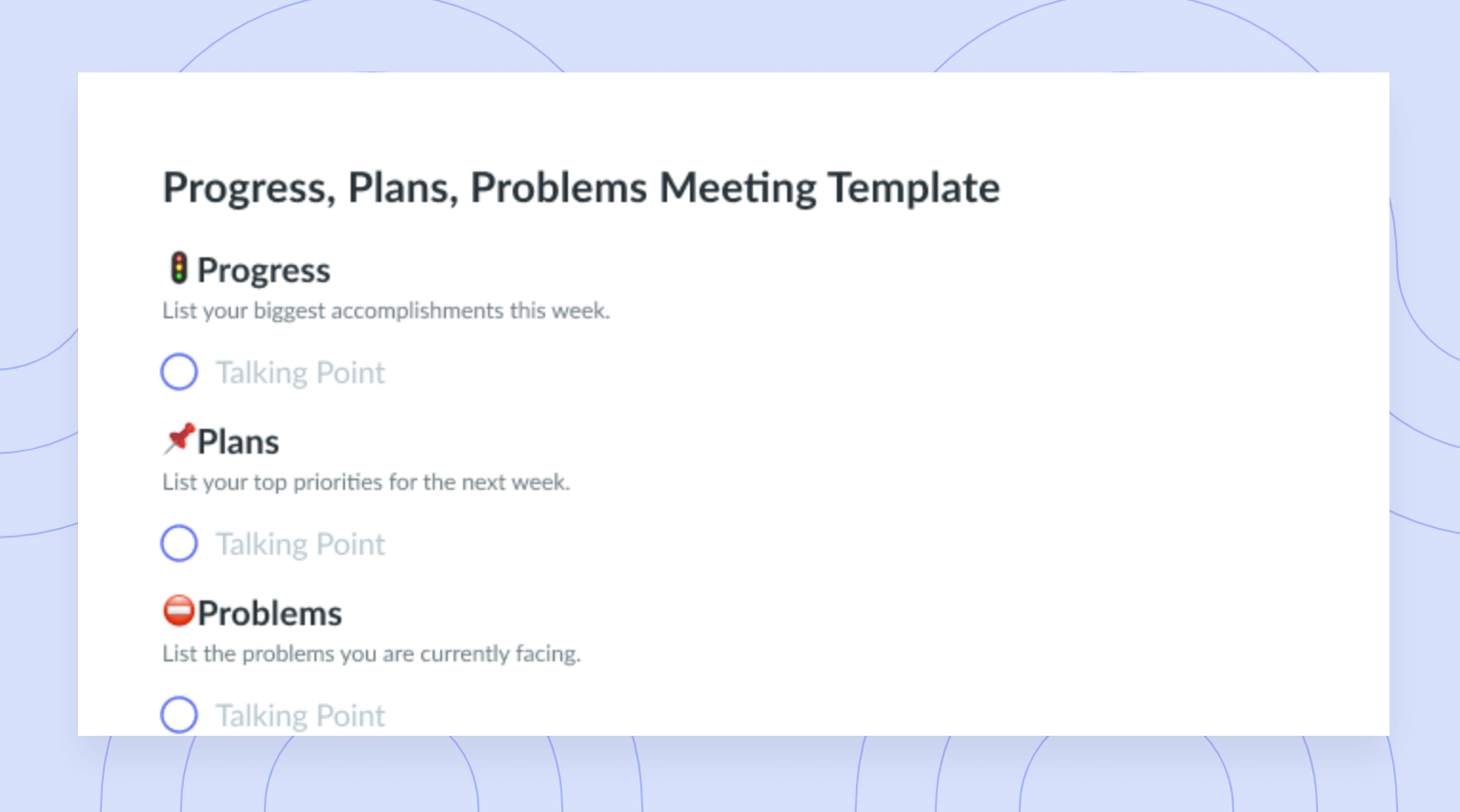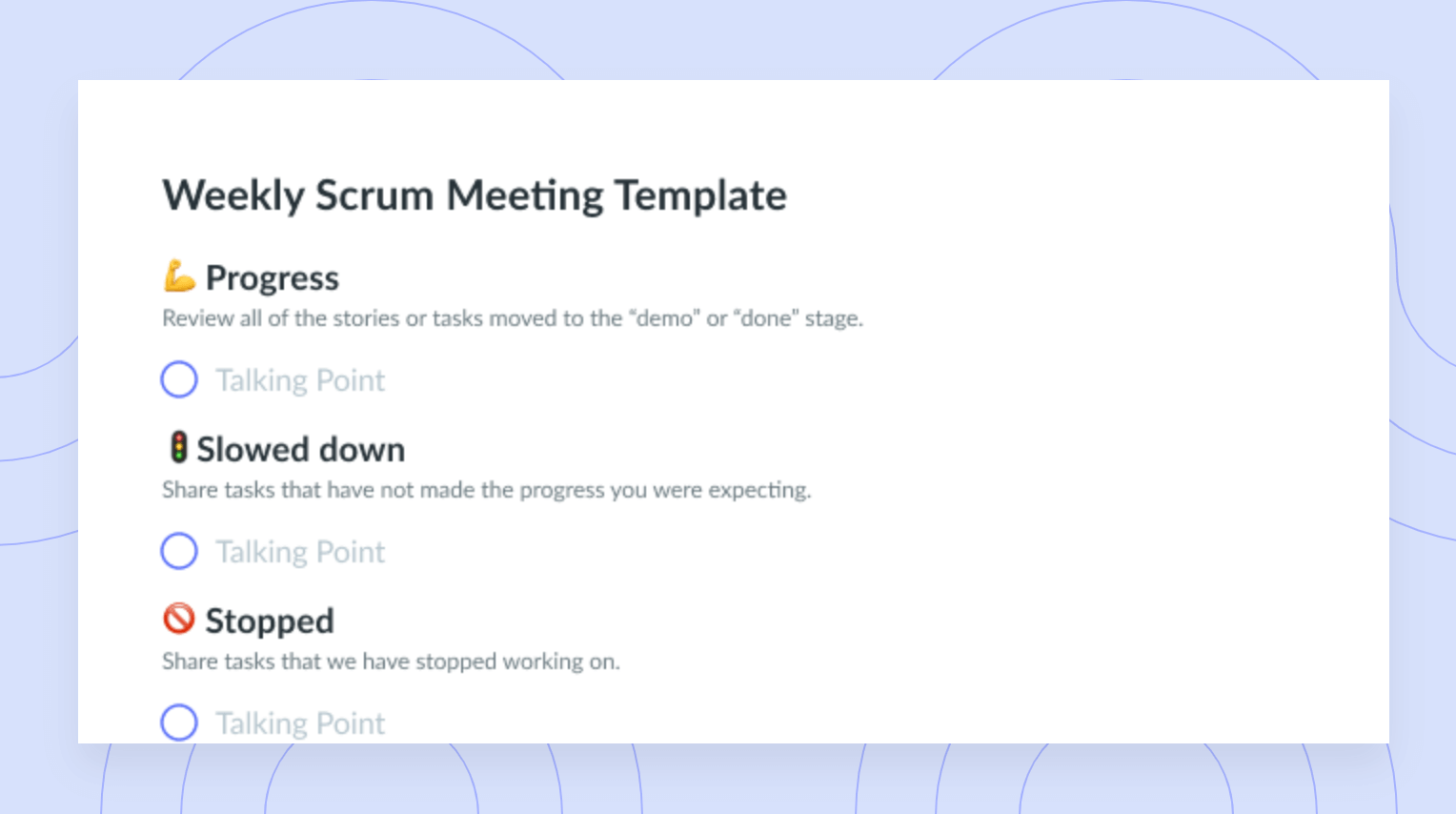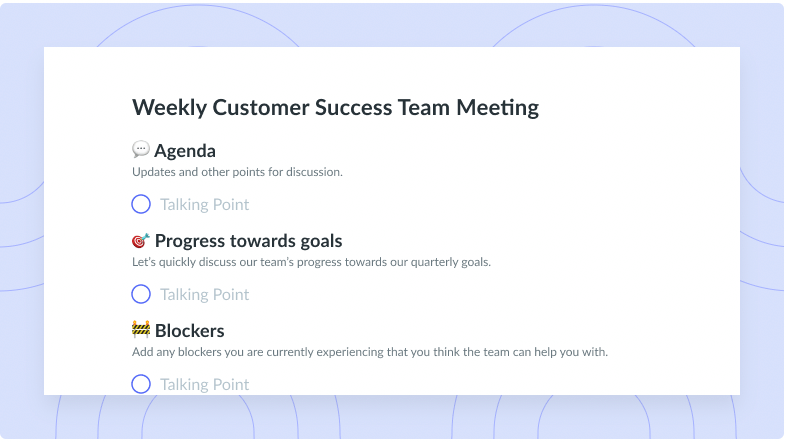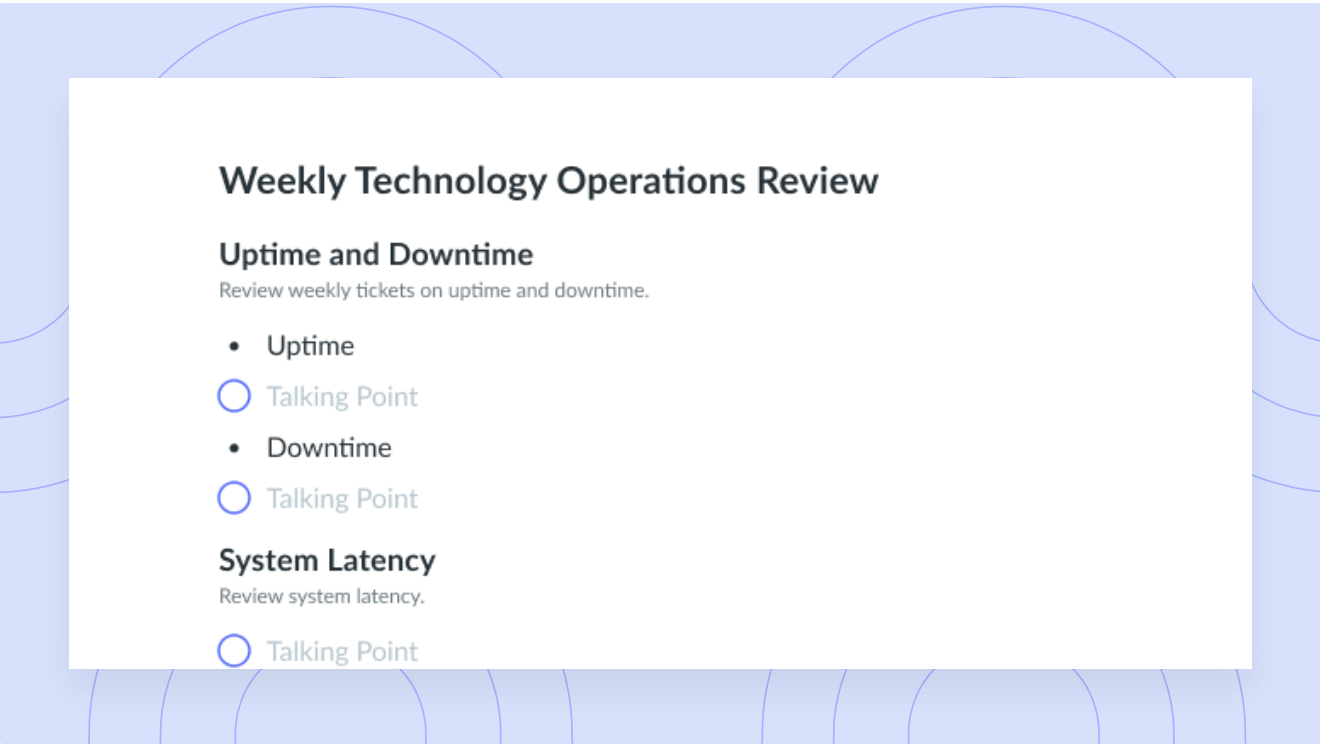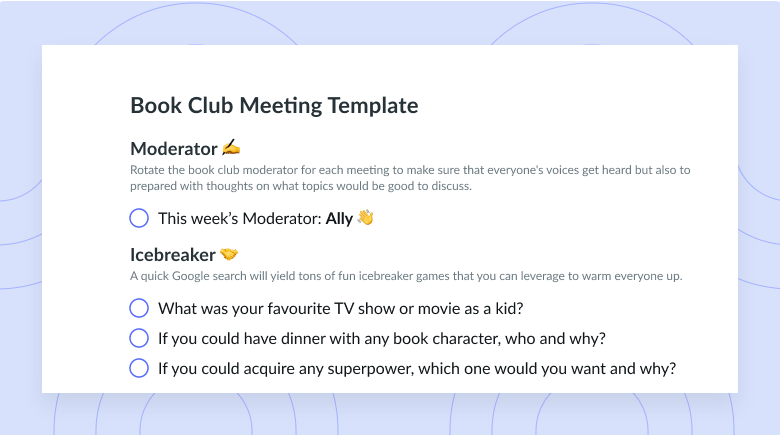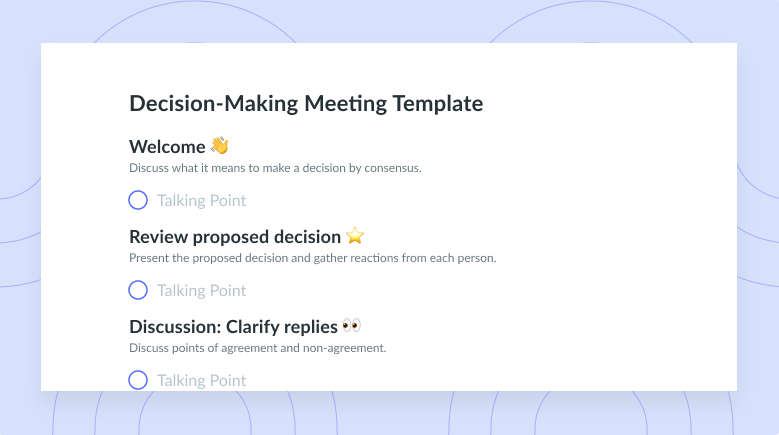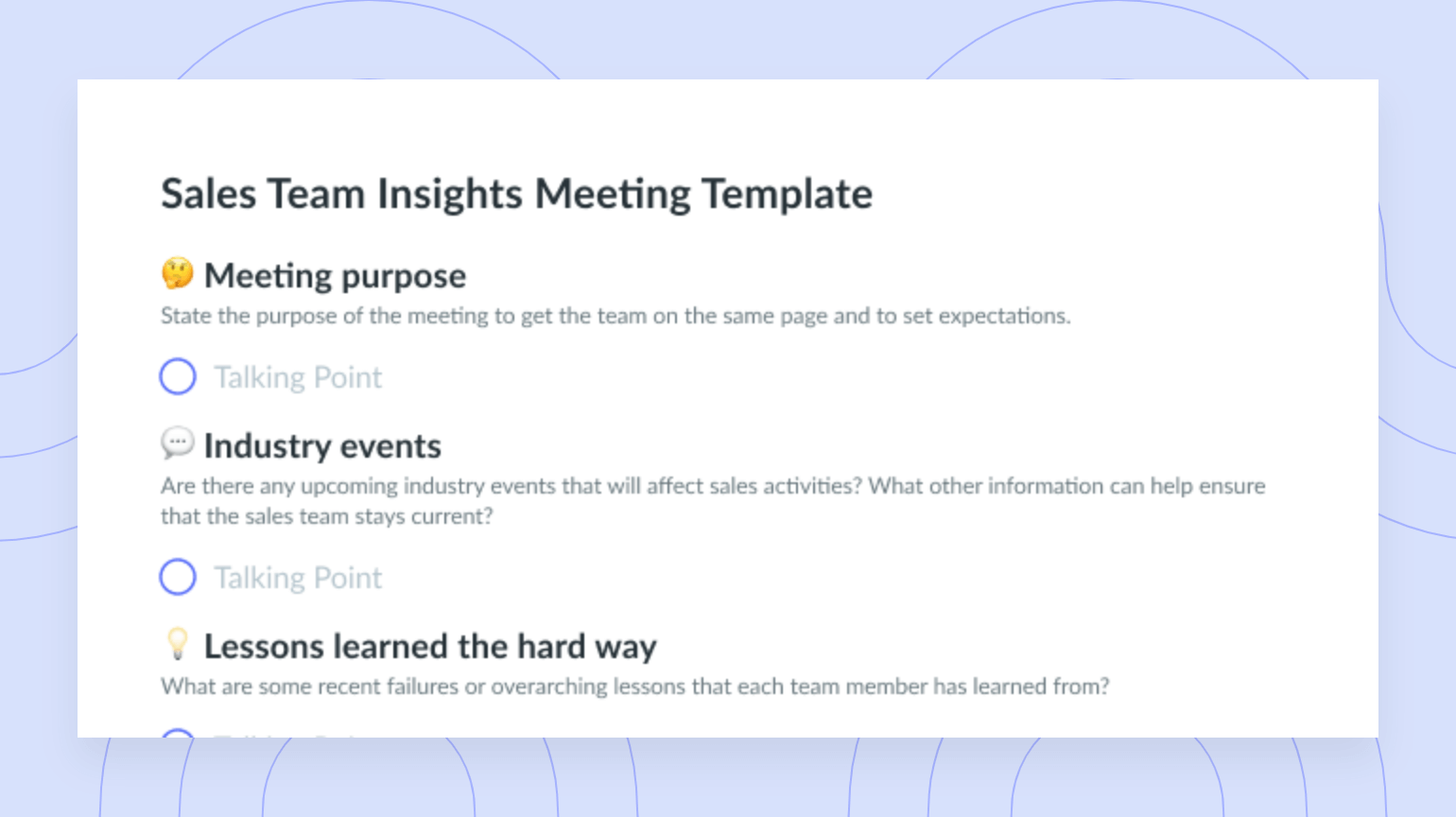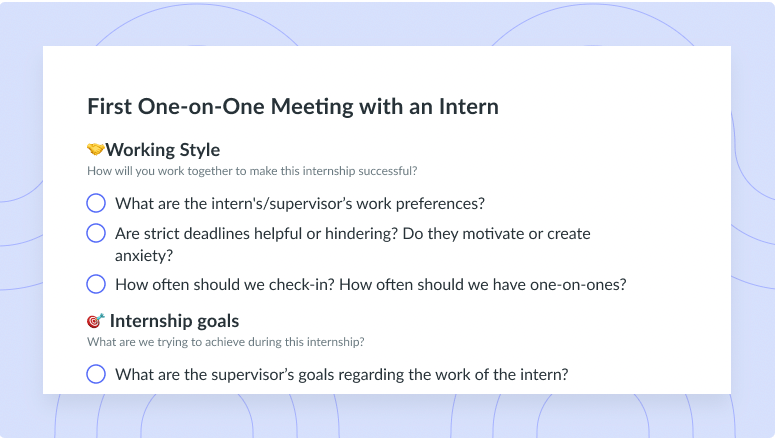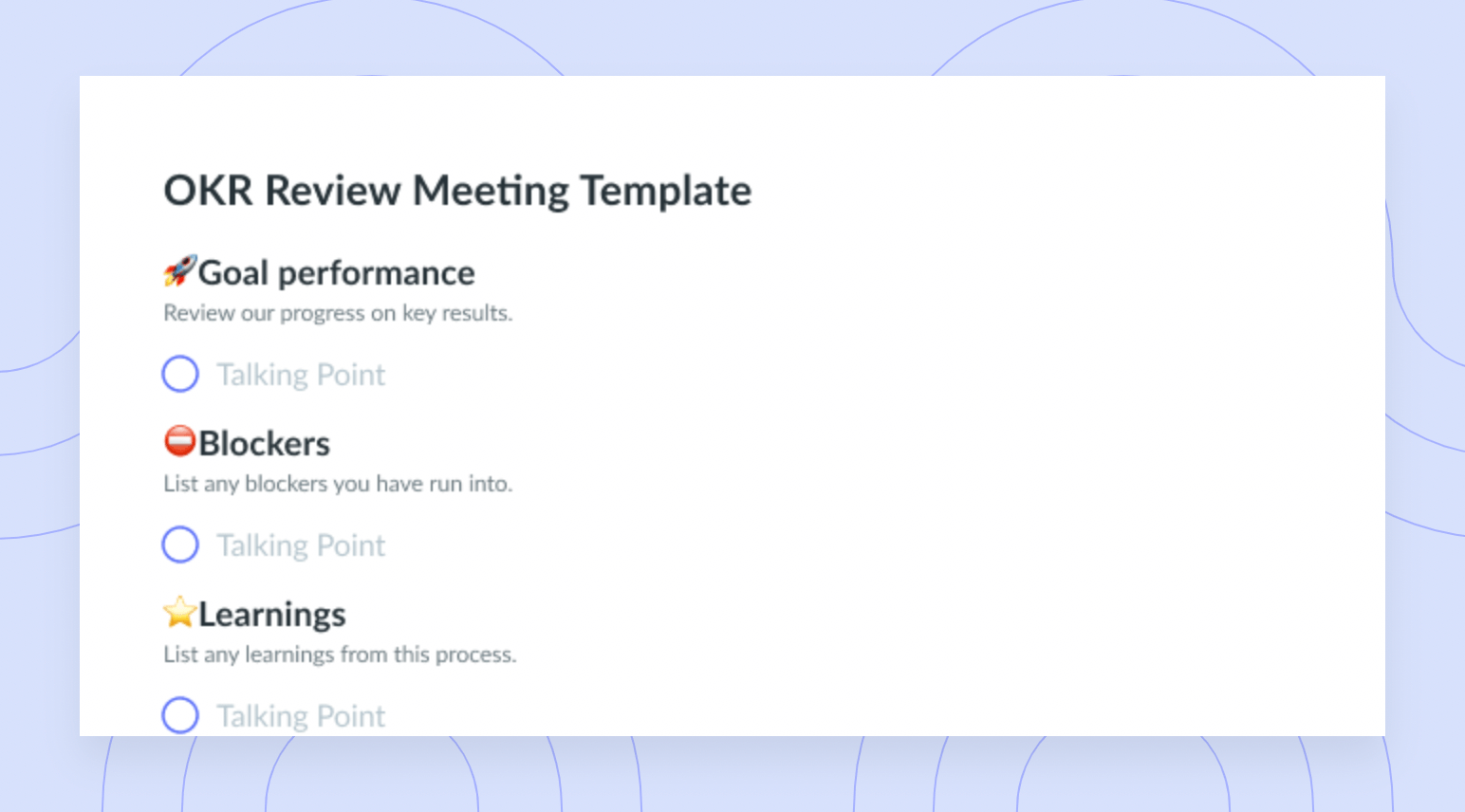
Key Learnings Meeting Template
Get this templateShare with a colleague from another department key insights or learnings from your projects that will benefit their work.
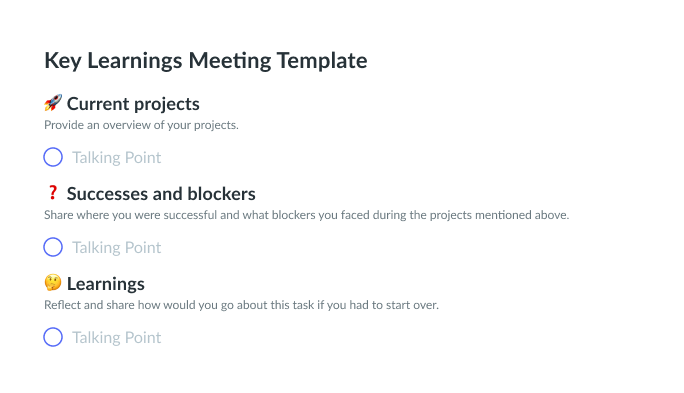

Key learnings meeting template overview
What are key learnings?
Key learnings (or lessons learned) are the documented pieces of information that reflect both negative and positive takeaways from a project. The purpose of identifying your key learnings is determining what was learned during the project at hand. Understanding these learnings will allow you and your teammates to learn and make iterations that can lead to future success. Key learnings are identified by determining what went well and what could have been done better.
Who should attend key learnings meetings?
It’s important that you invite all key stakeholders to key learnings meetings. These stakeholders may include individual contributors who worked on the project directly, senior management, or even external partners. What’s most important is including everyone who was involved in the project from the ground up. This will ensure you’re able to gain an in-depth understanding of what went well and what could have been improved. Failing to include all key stakeholders in your key learnings meetings may leave you unable to gather insights that are crucial to the future success of your organization.
How long and frequent should your key learnings meetings be?
Key learnings meetings are typically held after a project has finished. However, while these meetings are generally held during the final stage of a project, some teams find value in hosting them more frequently. If you’re working on a lengthy project, you may want to consider hosting key learnings meetings at the end of each phase or major benchmark. Doing so will ensure your team is aligned and ready to conquer the next phase of the project with confidence. Depending on the size and scope of the project, your key learnings meeting may be held after additional feedback has been gathered through a satisfaction survey.
When determining how much time to set aside for your meeting, it’s best to create a key learnings meeting agenda that you can reference and use as a framework. Creating a key learnings meeting agenda with all the relevant talking points will help you gauge how much time you need to set aside for your meeting. When hosting your next key learnings meeting, it’s important to:
- Take action on key learnings.
- Prepare your key learnings meeting agenda in advance.
- Discuss key learnings and open up the floor to all participants.
- Reflect on key learnings with impactful questions and conversation.
- Group key learnings by topics to keep the conversation organized and on track.
How to use a key learnings meeting template
To host an effective key learnings meeting, it’s important to prepare. Taking the time to create a thorough key learnings meeting agenda will ensure you have everything you need to run your next meeting with ease. Luckily, our key learnings meeting agenda template encompasses everything you need to prepare for and host your next meeting.
What’s inside this key learnings meeting template
The first step to hosting an effective meeting is choosing a template. With Fellow, you can choose from one of many prebuilt templates that come with recommended talking points so you can get started immediately. After you’ve selected your template, you can get to work on customizing it to suit the unique needs of your team. When you’re ready to host your next meeting, you can bring your template to life in real time by encouraging your teammates to add talking points and contribute as they see fit.
Our templates make it easier than ever to host effective key learnings meetings that will set the pace for future tasks. Complete with three key sections—current projects, success and blockers, and learnings—this template encompasses everything you need to keep your team on track and moving towards success.
1🚀 Current projects
Provide an overview of your projects.
This section of the key learnings meeting template is where you’ll provide an overview of the current project. This time should be used to go around the table and provide any relevant updates. This is a great opportunity to align your teammates while gaining an in-depth understanding of what everyone is working on.
2 ❓Successes and blockers
Share where you were successful and what blockers you faced during the projects mentioned above.
This is where you should discuss successes and blockers. As the meeting host, you should use this time to encourage your teammates to speak up and contribute to the conversation. Encouraging everyone to share their successes will help boost morale, and encouraging them to share their blockers will help them overcome hurdles and roadblocks.
3🤔 Learnings
Reflect and share how would you go about this task if you had to start over.
The main objective of a key learnings meeting is to derive learnings that can be used to pivot in the future, which is why it’s important to dedicate a section of the key learnings meeting agenda template to learnings and takeaways. You can use this time to initiate an impactful conversation about how the project went and what could be done differently in the future.