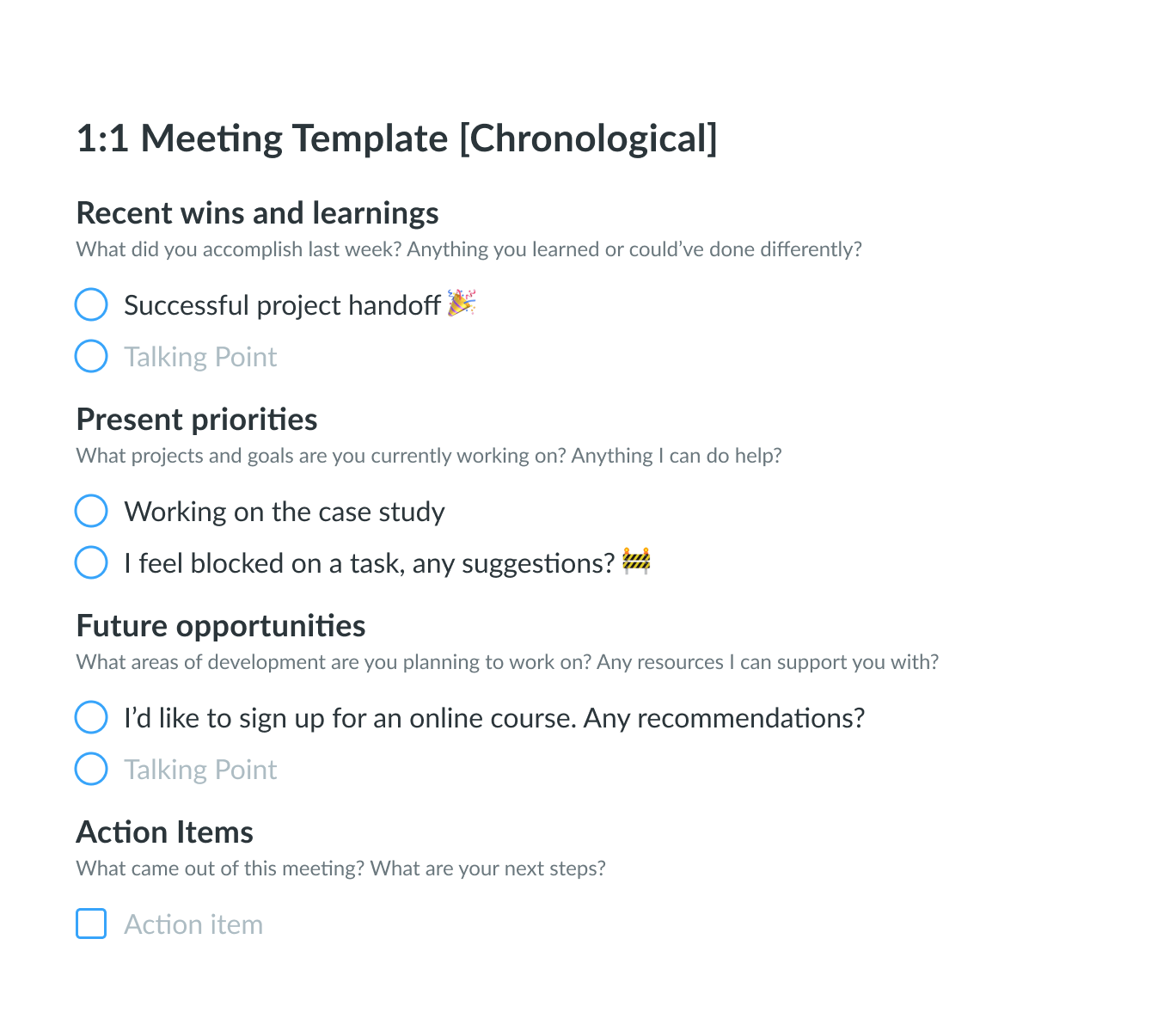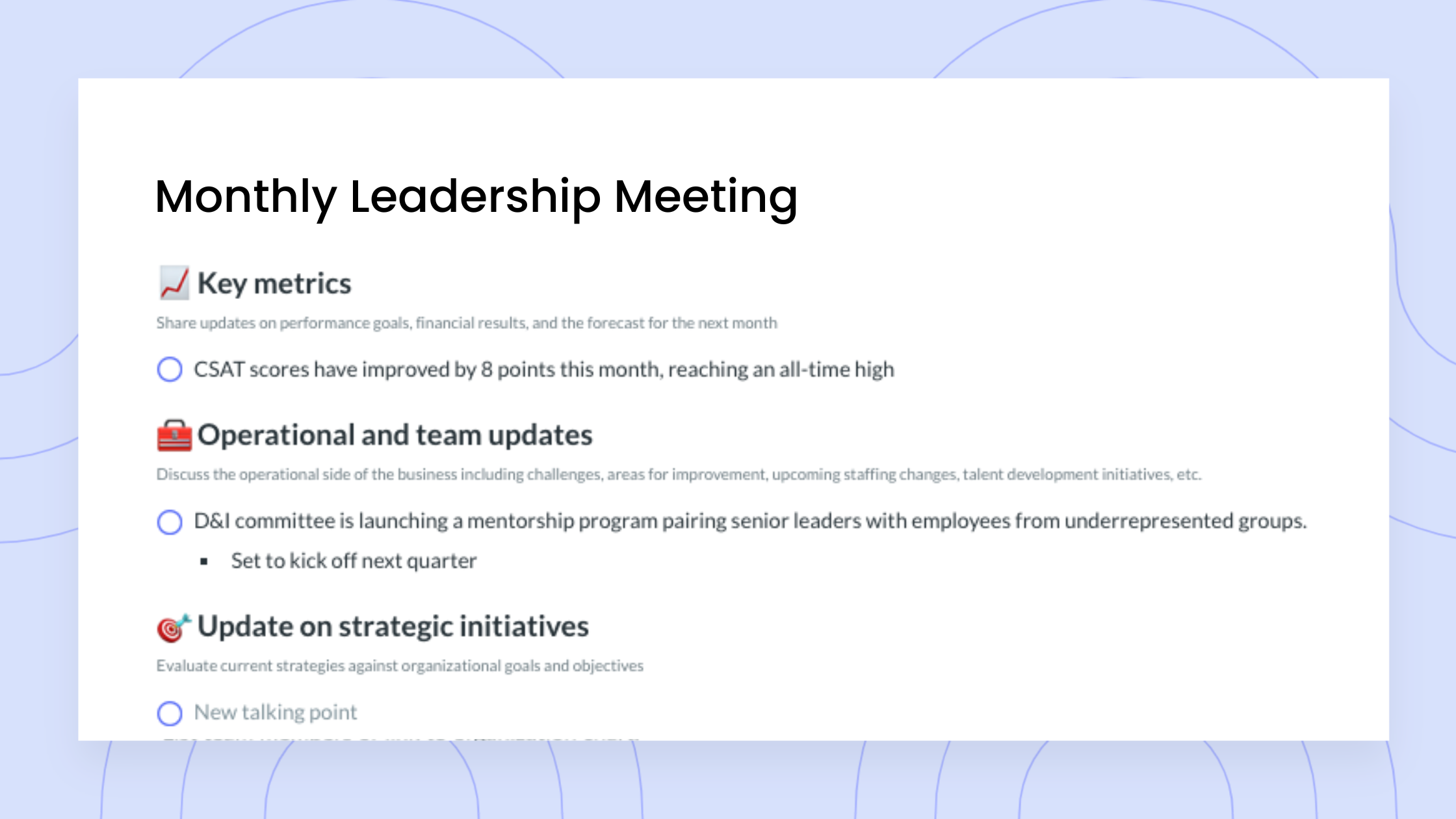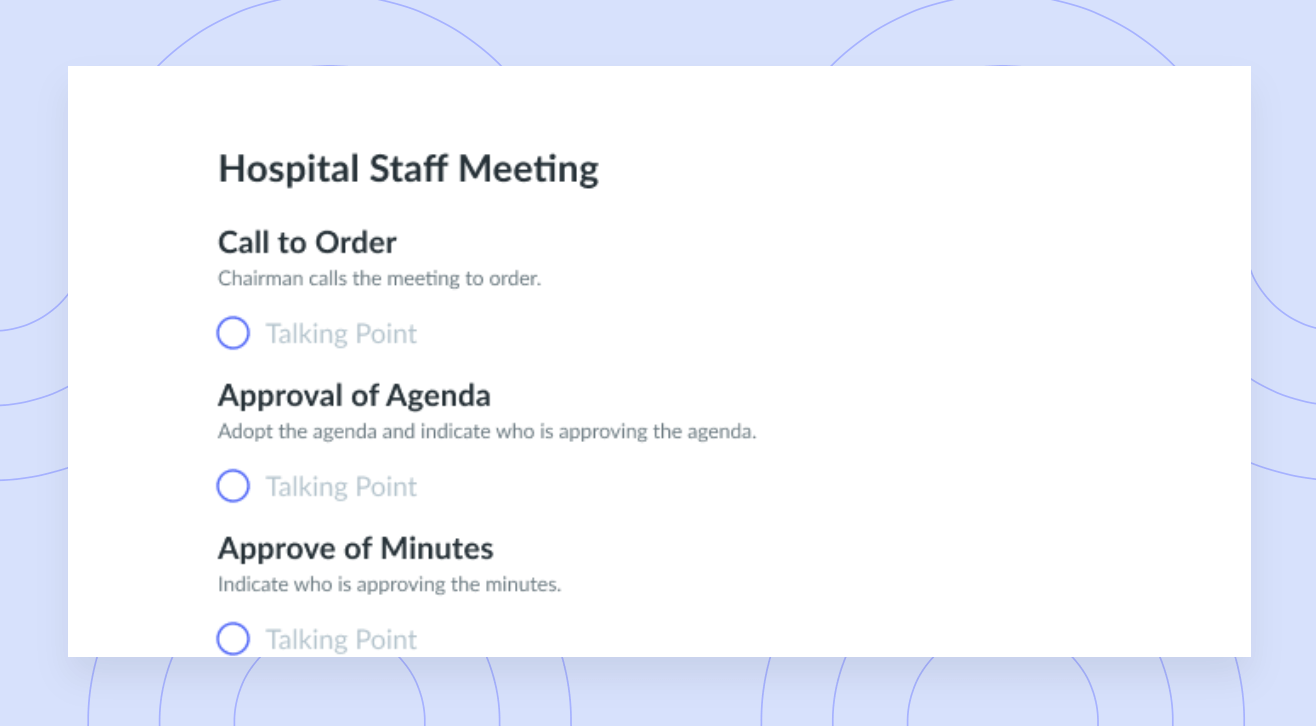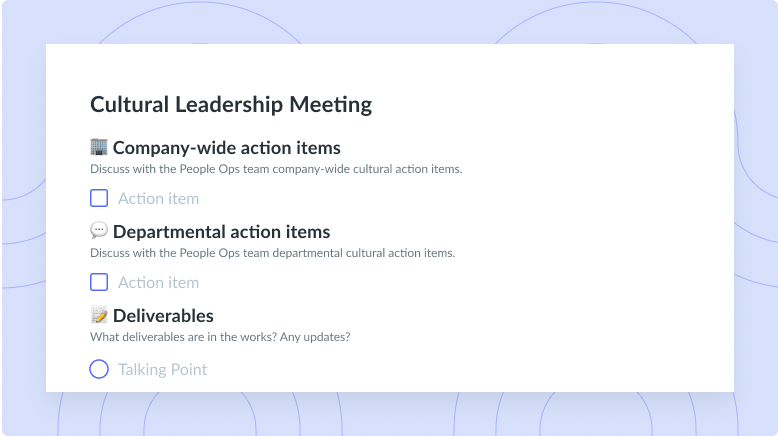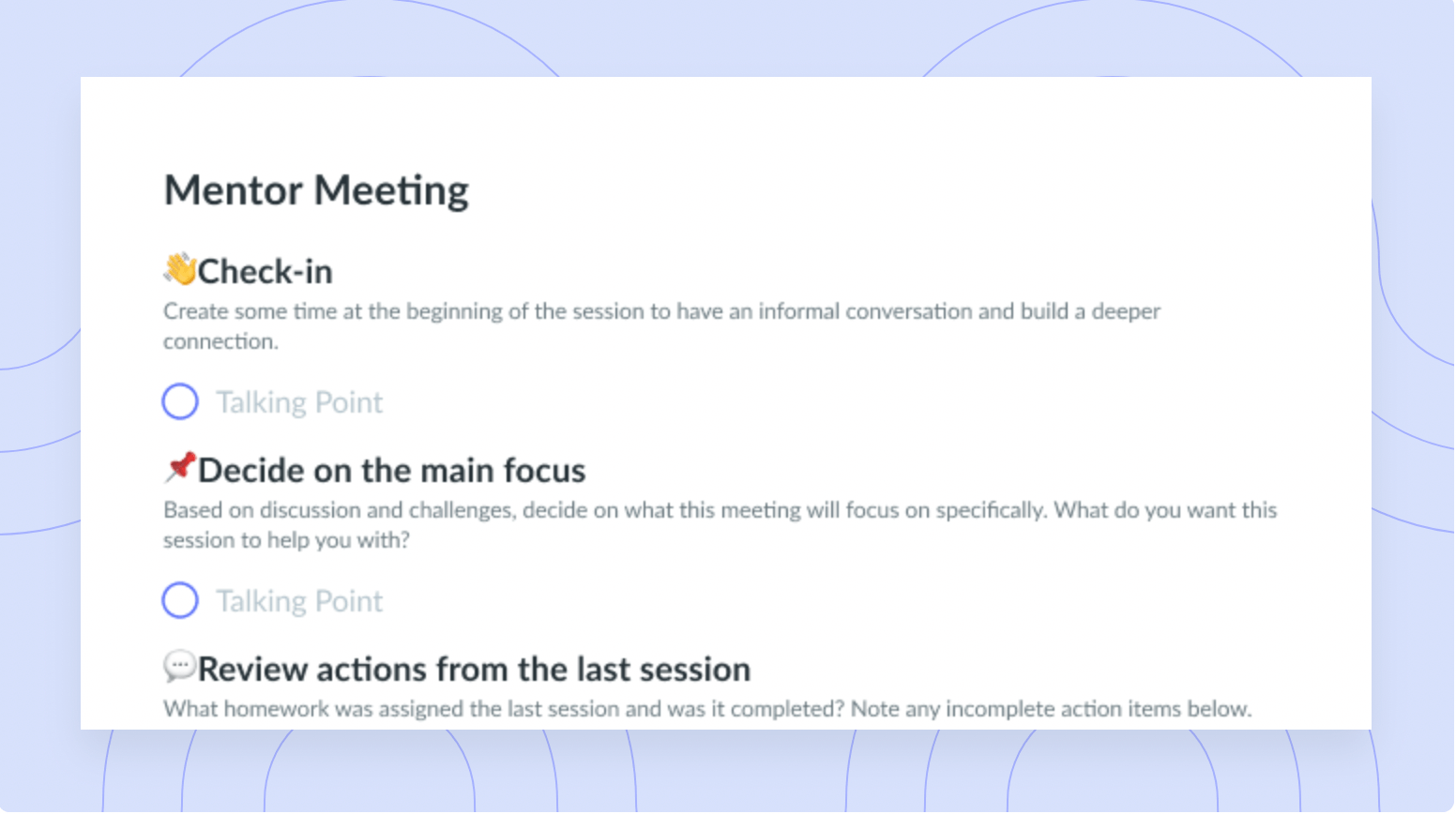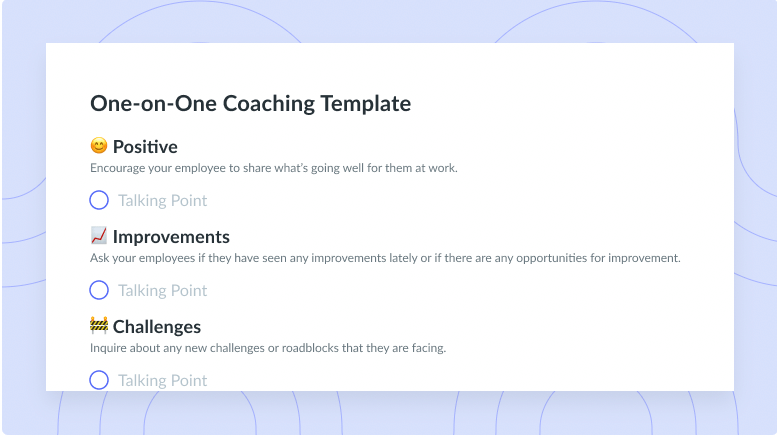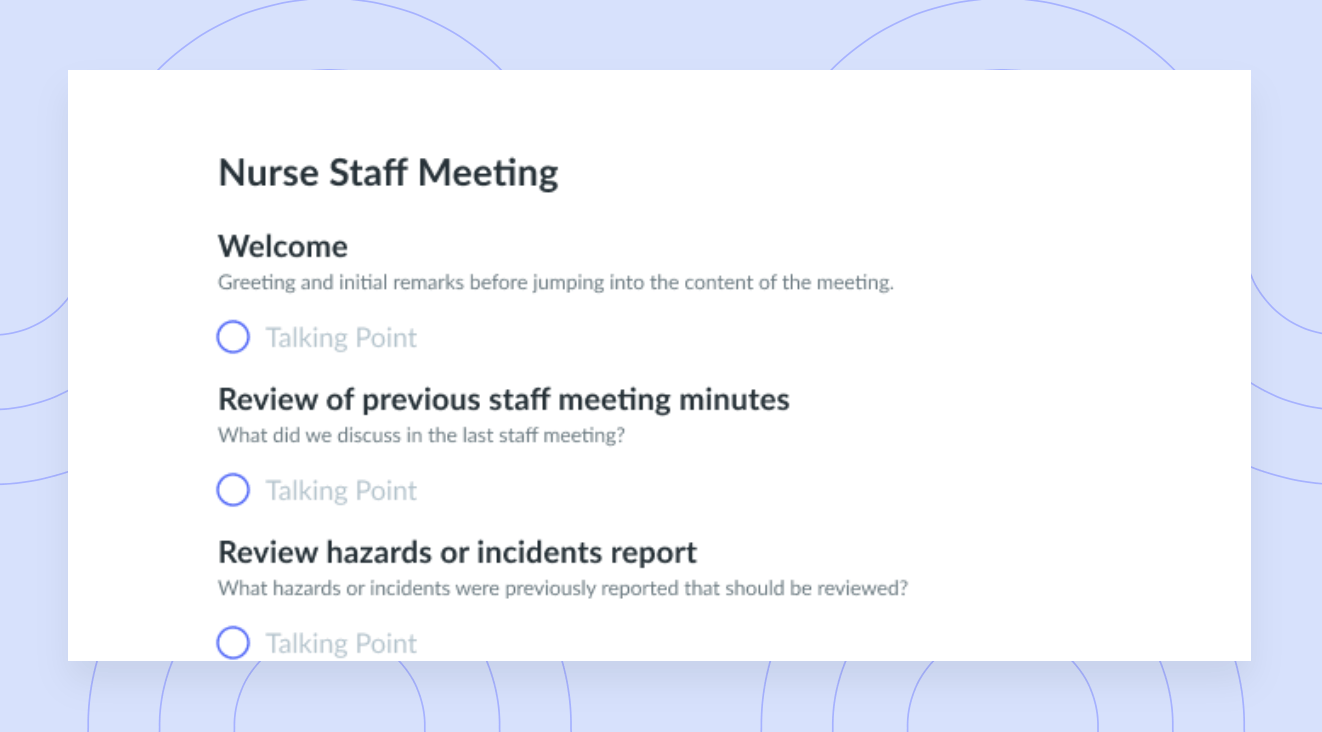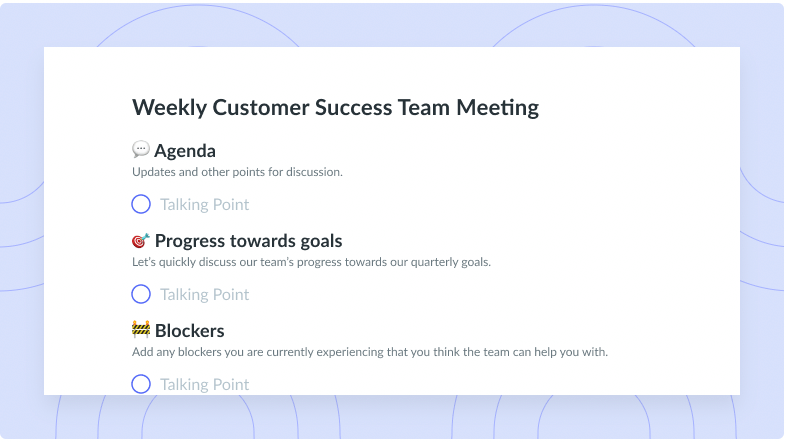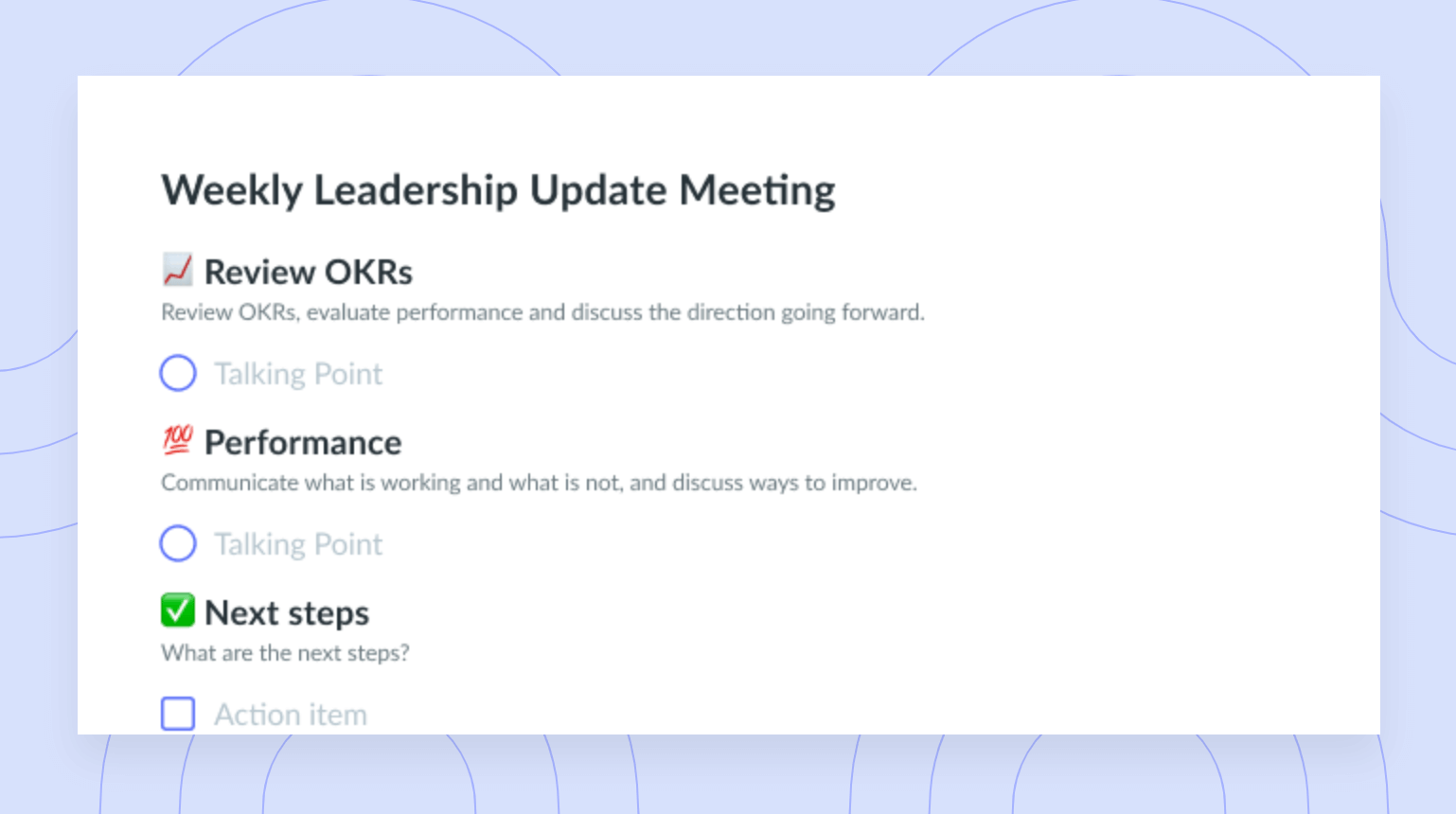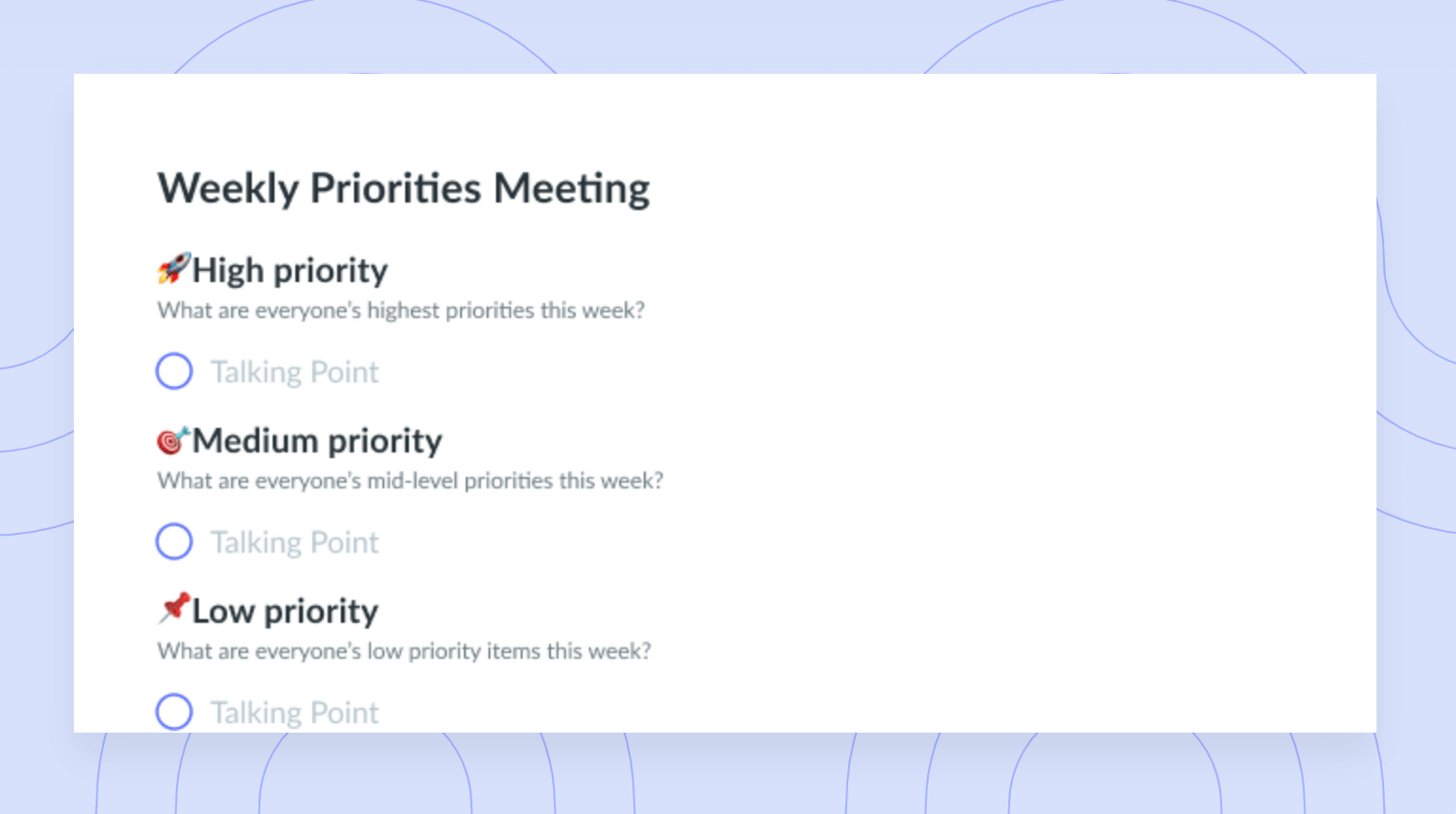
One-on-One Meeting Chronological Format
Get this templateStructure your one-on-one meetings based on past learnings, present priorities, and future opportunities to gain a full perspective of your direct reports work.


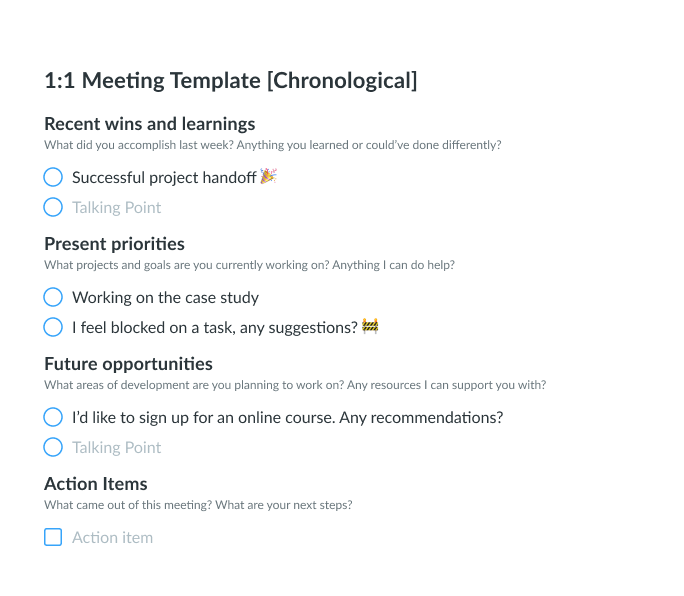

Past, present, and future. That’s the structure covered in this one-on-one meeting template.
Instead of structuring your one-on-one meeting based on topics, you can focus on past wins and challenges, present priorities, and future opportunities.
Let’s call this the chronological one-on-one meeting format.
One-on-One Meeting Chronological Format
A one-on-one meeting occurs when an employer or manager sits down to speak to the employee one-on-one. That typically means that the manager will discuss the employee’s responsibilities and work to develop a positive relationship with them. A one-on-one chronological meeting is one in which the conversation revolves around the past, current status, and future of the employee.
What Is a One-on-One Meeting Template?
A 1 on 1 meeting template is a tool that helps to facilitate this type of meeting. It allows for that gathering of information, organization of it, and logging of it so that it can be used during the meeting and then after. This template lays out the information that the manager needs to go over, including the details of what is to be spoken about during the meeting. It also allows for room to allow for the results of the conversation to be created.
What Is the Purpose of a One-on-One Meeting Template?
The purpose of the one-on-one meeting template is to facilitate the flow of the meeting and information that is needed throughout the process. The use of it makes it easier for everyone involved to know what is occurring. The manager can use this template as a tool to help to keep them on track and working through key points they need to make or information they need to share.
In many situations, this information is valuable because it provides a clear and effective manner to ensure valuable data is shared with the employee. Without it, information could be forgotten, or there is no record of what was said at the meeting available down the road when it may be needed.
What Is a Chronological One-on-One Meeting Template?
The chronological one-to-one meeting template creates a way to organize thoughts with a focus on the actual passage of time. For example, the meeting may take a look at the history of the employee with the company and any previous meeting notes that may be shared. This could include information about the organization’s history with the employee, the individuals’ ability to meet objectives, and previous topics shared that could prove valuable going forward.
The second component of this template is a discussion of the current or present issues. This may include current work performance and activities. It may also include a focus on current responsibilities and conversations about the current state of employment.
The final component is a forward-looking discussion. This may include conversations about what is to come and what the employee can expect in the future. It may include discussing changes in a person’s future work responsibilities, including plans to achieve goals.
How to Run an Effective One-on-One Meeting
One-on-one meetings are a very powerful tool when it comes to managing employee relationships. While they serve a purpose of providing clear insight into work performance, goals, and responsibilities, they are also a valuable way to connect with employees and create more of a personal bond with them. It enables managers to get to know the other person and shows employees they are valued within the workforce.
The use of one-on-one meeting templates helps to make sure that each of those meetings is more productive and achieves the goals set out by the manager and the employee. It allows for the careful organization of information and serves as a guideline for what the conversation will bring. In many meetings like this, it is easy to get off track and allow the meeting to run too long. Generally speaking, these meetings last 30 minutes and sometimes 60 minutes for longer conversations.
Templates allow for the recording of information to be used later as well. This includes documenting goals for future meetings. They can serve as a tool to help ensure everyone is on the same page going forward.
What’s inside this One-on-One Meeting Chronological Format template:
1 Recent wins and learnings
Kelly Riggs, a leadership coach and author of the book 1-on-1 Management, argues that you should always start your one-on-one by asking direct reports about their most recent challenges.
“My one-on-one meetings for 30 years have started with one very simple phrase: Tell me about last week. I know it sounds ridiculously simplistic on the surface, but trust me, there is a lot behind the curtain,” says Riggs.
Another great way to start the meeting is by asking your employees about something they mentioned in your previous one-on-one. For instance, if they said that they were frustrated about something, make sure to bring it up again and ask them if there’s any progress with that.
This will show your reports that you take these conversations seriously, are actively listening, and want to help them as much as you can.
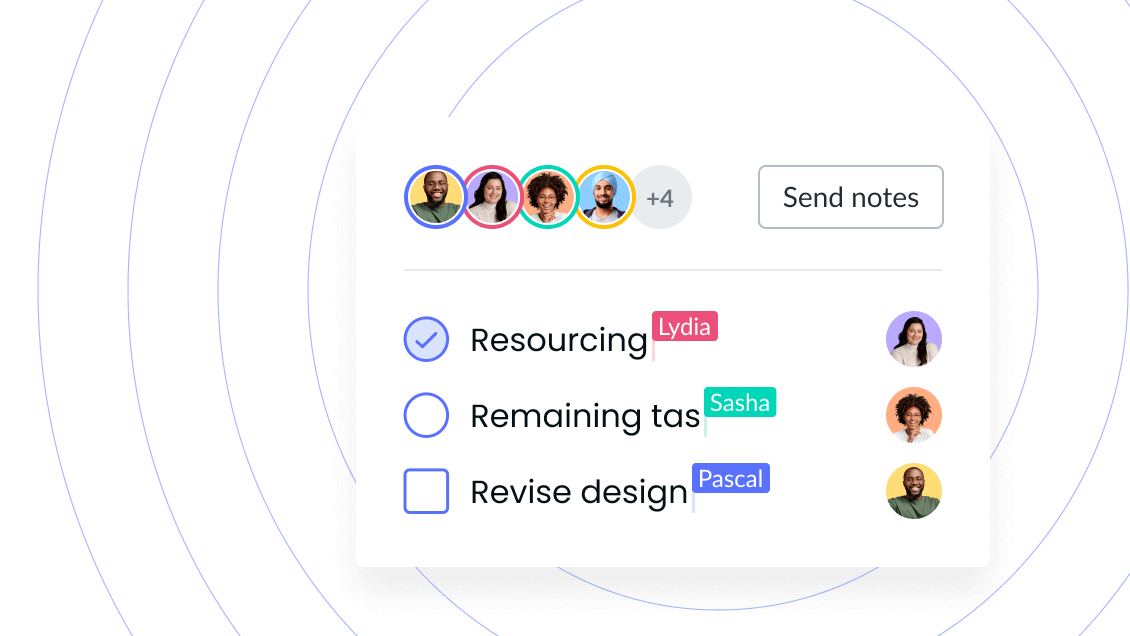
2 Priorities
After addressing what happened in the previous week, you can move on to the present one. Your agenda can include questions like:
– What projects and goals are you currently working on?
– Is there anything I can do this week to help you achieve your goals?
3 Opportunities
Last but not least, talk about the future, the goals and things that your direct report might be feeling anxious about or looking forward to. Some questions you can ask include:
– What’s on your to-do list this coming week?
– What areas of development are you planning to work on?
– What resources can I provide for you between now and the next time we meet?
There you have it! This simple one-on-one meeting template will allow you to focus on past learnings, present priorities, and future opportunities.
This one-on-one meeting template was originally published in The Art of the One-on-One Meeting: The definitive guide to the most misunderstood and yet powerful tool for managers.