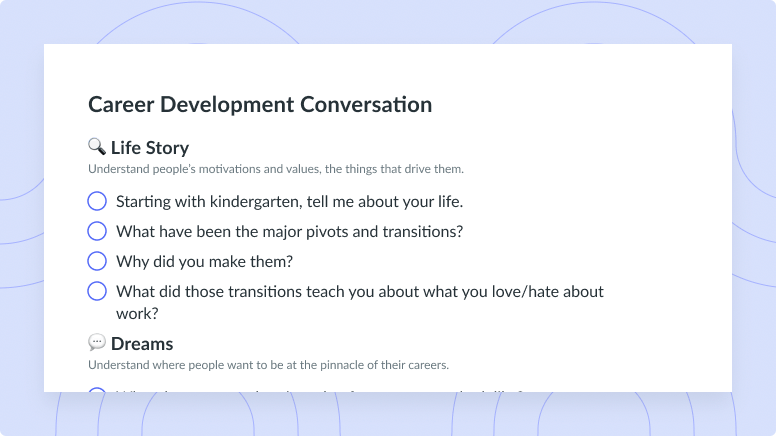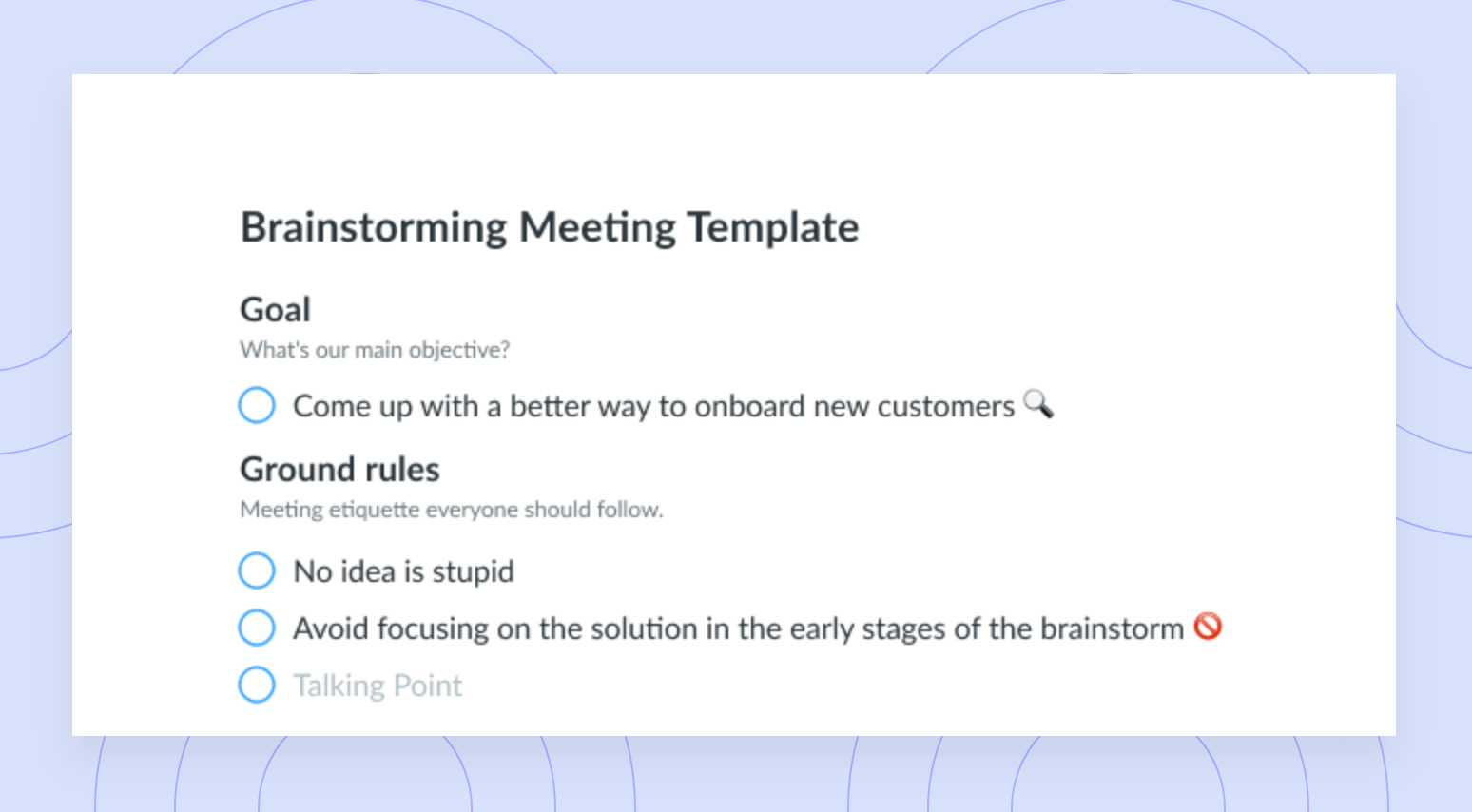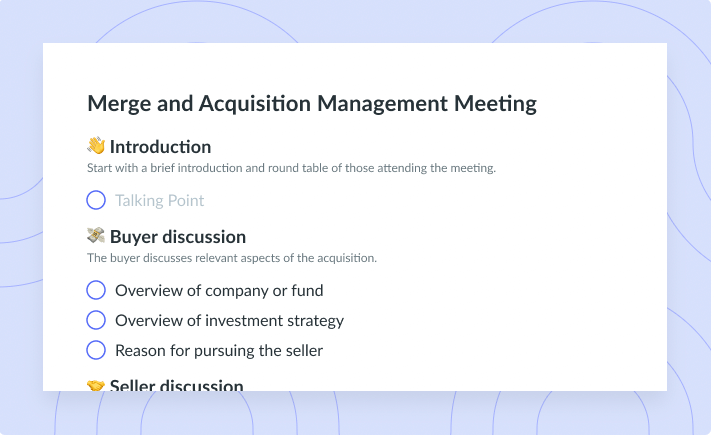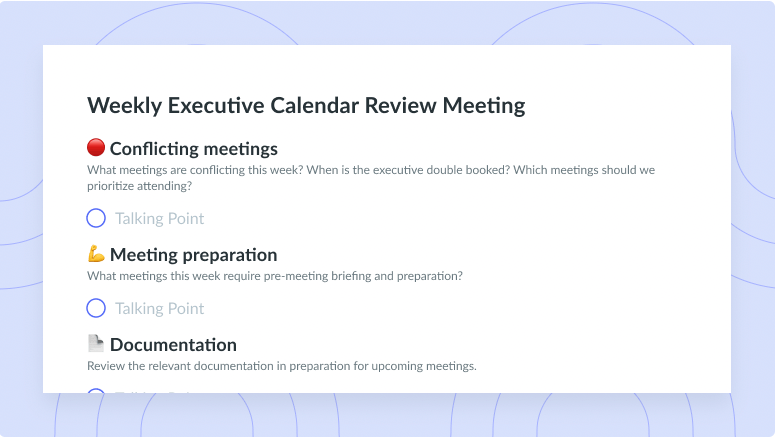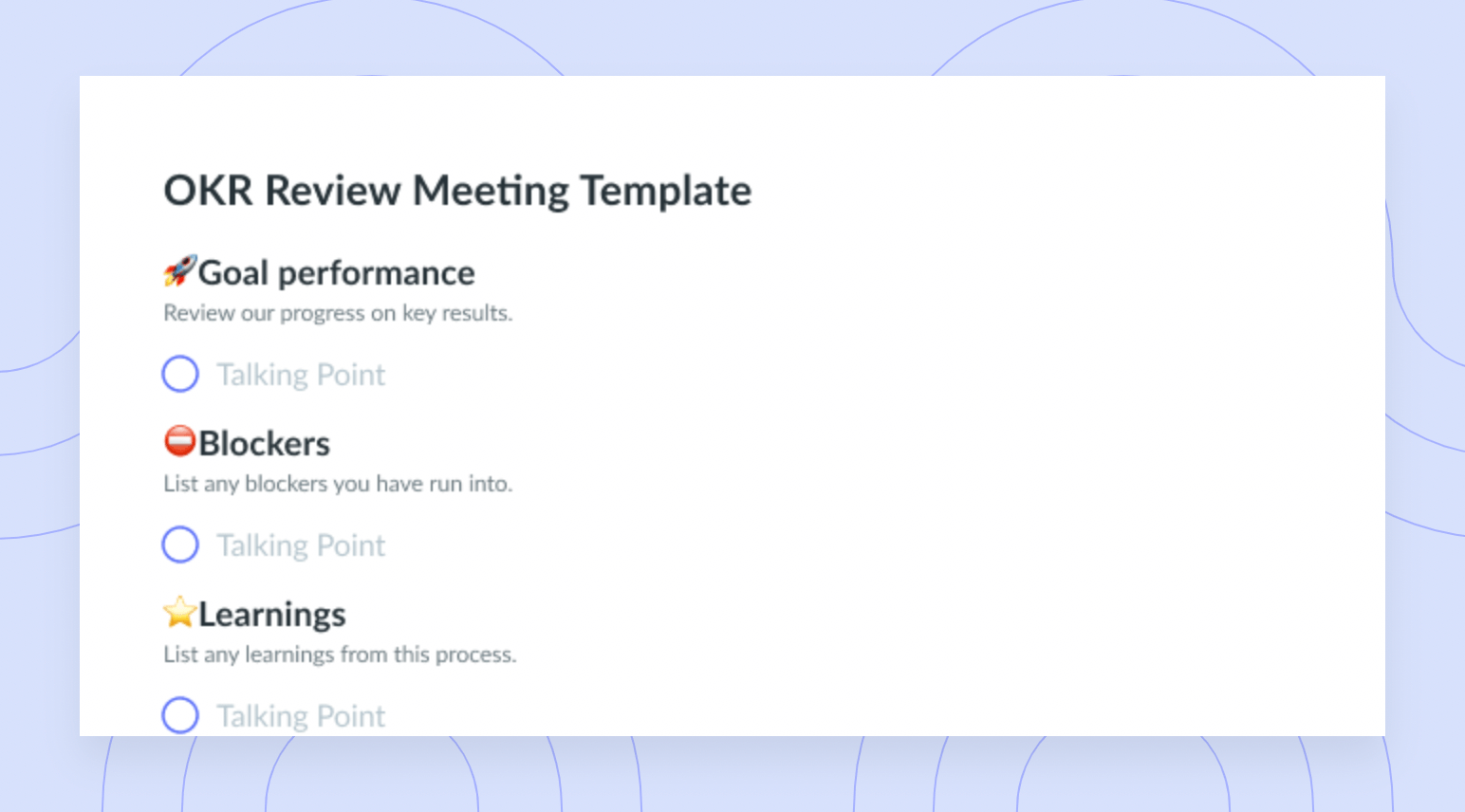
Project Implementation Checkpoint Template
Get this templateUse this project checkpoint to ensure that all implementation requirements for the project have been completed.


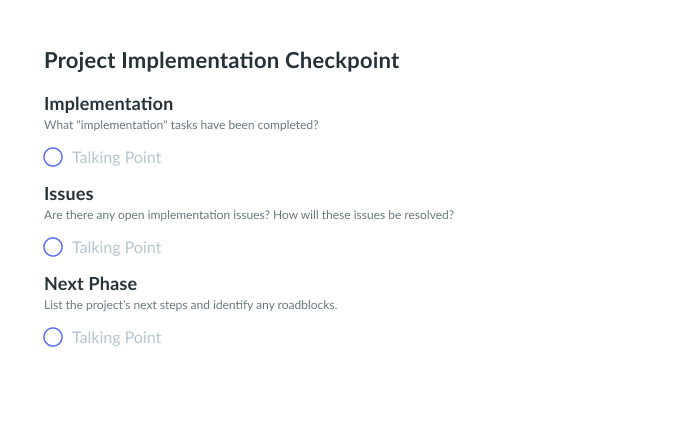

Project Implementation Checkpoint Template
“Project management can be defined as a way of developing structure in a complex project, where the independent variables of time, cost, resources and human behavior come together.” ~ Rory Burke
So, you and your team have settled on a specific project that you need to undertake. While all that is easy to come up with, the main task is in the project implementation. This is where everyone needs to be on the same page, and it’s important to have project implementation checkpoint meetings.
A project implementation checkpoint is a list of points you go through to see what has been implemented, what’s remaining, and the challenges faced in the process. The checkpoints help keep the project on track and know what hindered progress in some areas to ensure that the next phase is executed seamlessly.
Depending on the enormity of the project, you can do these meetings daily, weekly, fortnightly or after a month. It comes down to what your management is fine with and the project timelines. Whatever the frequency, it’s important to have these meetings, as they will give you a clear idea of the project status.
Who needs to attend these meetings, you ask? All team members involved in the project must attend. That also includes senior management, as they also need to be kept appraised of the project’s progress and where there need to be some changes, especially when handling the challenges faced.
How to Use a Project Implementation Checkpoint Template
To help organizations like yours hold efficient project implementation checkpoint meetings, we came up with this easy-to-use Project Implementation Checkpoint Template. The template has three parts, implementation, issues, and the next phase, all of which should be part of the plan.
Before using the template, you must plan the meeting early in advance by setting out the exact time, date and location where you will hold the meeting. Then, you must come up with an exhaustive agenda for the meeting, as this will help you stay on the subject. After that, you should divide the schedule into topics. That way, there will be no chance of skipping a topic, creating a seamless flow of the meeting.
Lastly, you must identify the list of attendees and inform them of the upcoming convention in good time. Communicating with them helps avoid a scenario where someone is supposed to be part of the meeting, and they’re handling other tasks. Where necessary, you can also gather input from some team members and stakeholders before the meeting. With these best practices and our project checkpoint template, you will have an easy time at the meeting.
What’s inside this Project Implementation Checkpoint Template:
Use this project checkpoint to ensure that all implementation requirements for the project have been completed. As mentioned, the template has three important sections, ensuring that the project checkpoint meeting easily covers everything required.
1 Implementation
What “implementation” tasks have been completed?
This is where you discuss how far the team is with the project, checking off all the implemented areas. In this section, you talk about the bits of the project that have been executed thus far and how the team did it. Apart from that, you will also go through the pending project implementation requirements that have not been completed and discuss why. What happened that the specific task hasn’t been accomplished? By and large, you will cover the steps the team took to implement the finished requirements successfully.
2 Issues
Are there any open implementation issues? How will these issues be resolved?
“Expect the best, plan for the worst, and prepare to be surprised.” ~ Denis Waitley
Teams face different issues when undertaking a project, and yours is no different. Discussing the problems faced while executing the project plan is important in ensuring that the mistakes made, if any, aren’t repeated, and you will know how to handle the rising problems. What obstacles did the team face when implementing the project? List these down and extensively discuss them.
Once you have established the open implementation issues, the next step is to look for solutions. How can you solve the problem? Are the solutions long-term or short-term? These are some of the answers you need to get by the end of the meeting.
3Next Phase
List the project’s next steps and identify any roadblocks.
You have confirmed and discussed the implemented requirements for the project and the issues the team faced when undertaking the tasks, so what is next? In this section, you talk about the next phase of the project and any anticipated roadblocks. This will help the team prepare accordingly to finish the project with minimal issues. Discussing the next phase also helps keep everyone on the same page about the project progression.
Whether you’re holding the project checkpoint meeting daily or after a month, the task shouldn’t be daunting, and that’s where our checkpoint meeting agenda sample comes in. At Fellow, we love meetings and strive to make them coherent. Project management is important for any organization, and with our project checkpoint template, you and your team will be able to know where you are, what to solve and the way forward in your project.

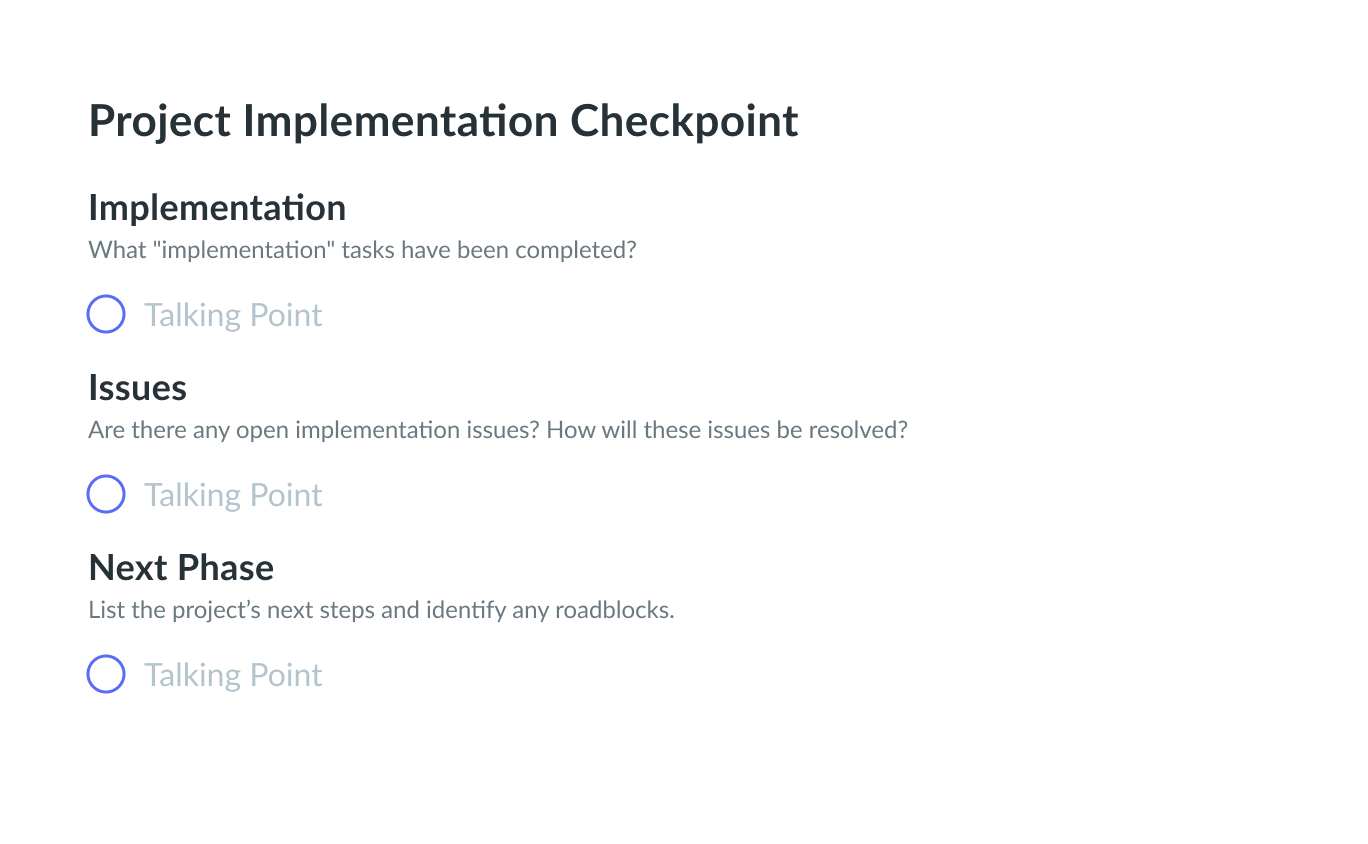







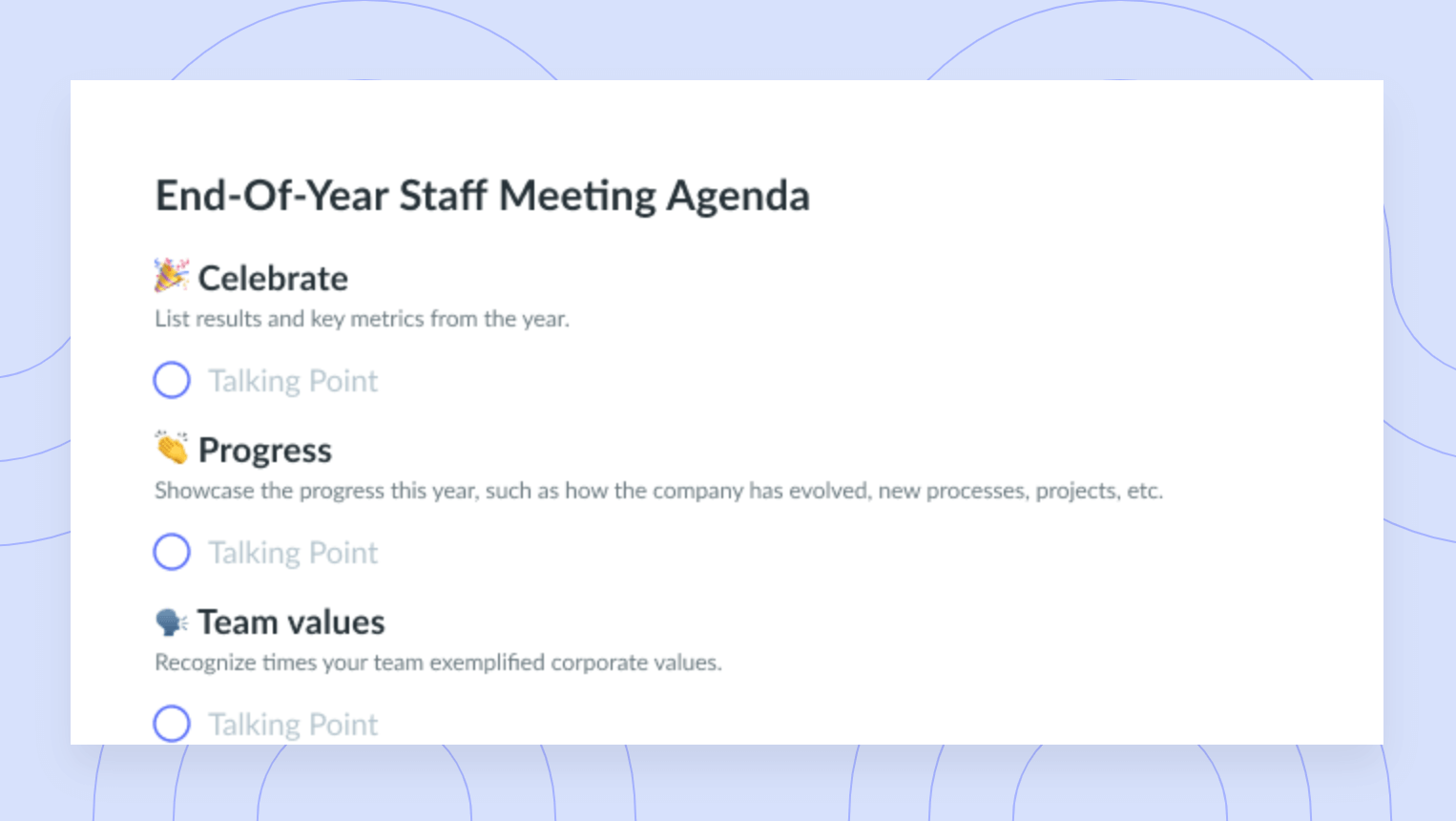
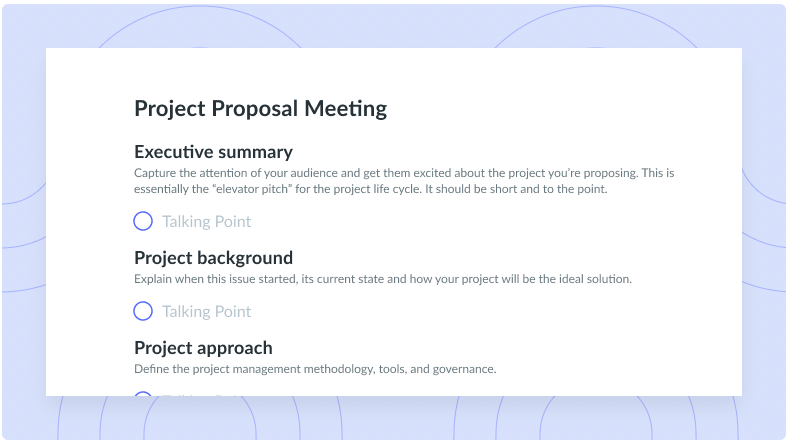
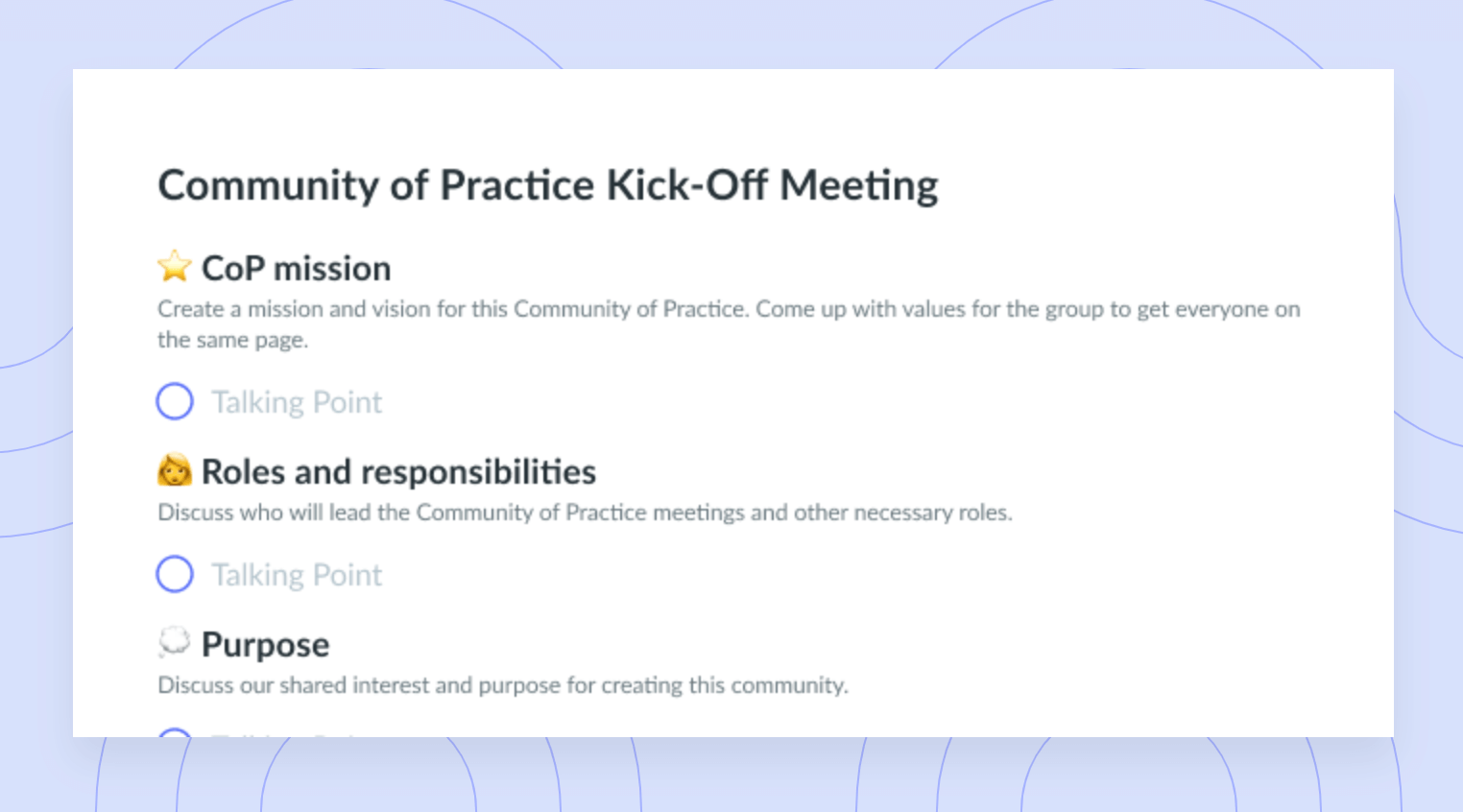
![What? So What? Now What? [Reflection Meeting] Template](https://fellow.app/wp-content/uploads/2021/08/What-So-What-Now-what-preview-v2.png)