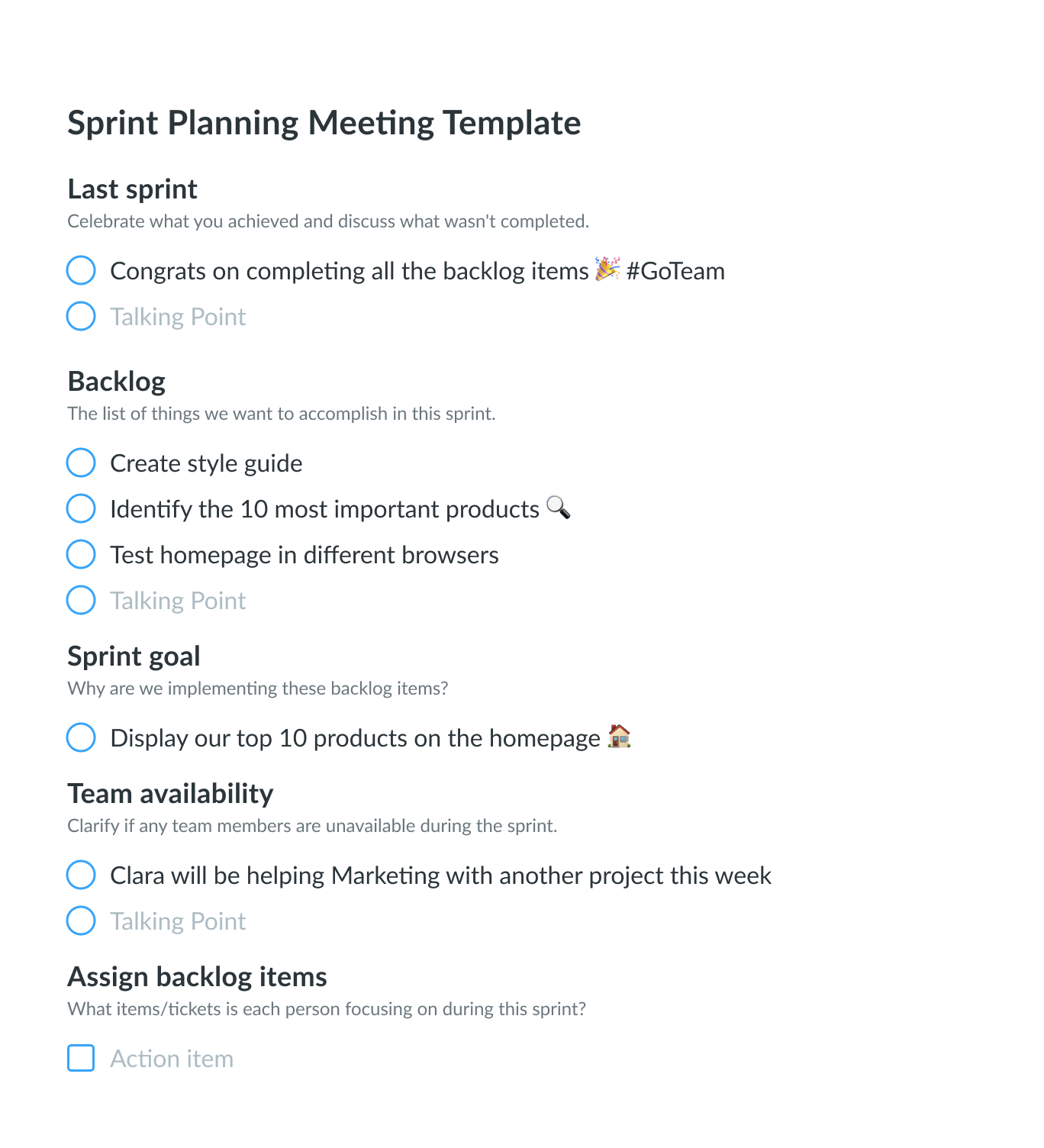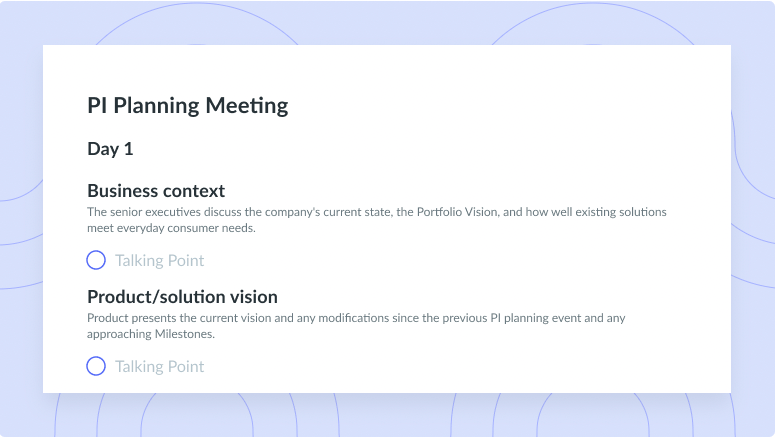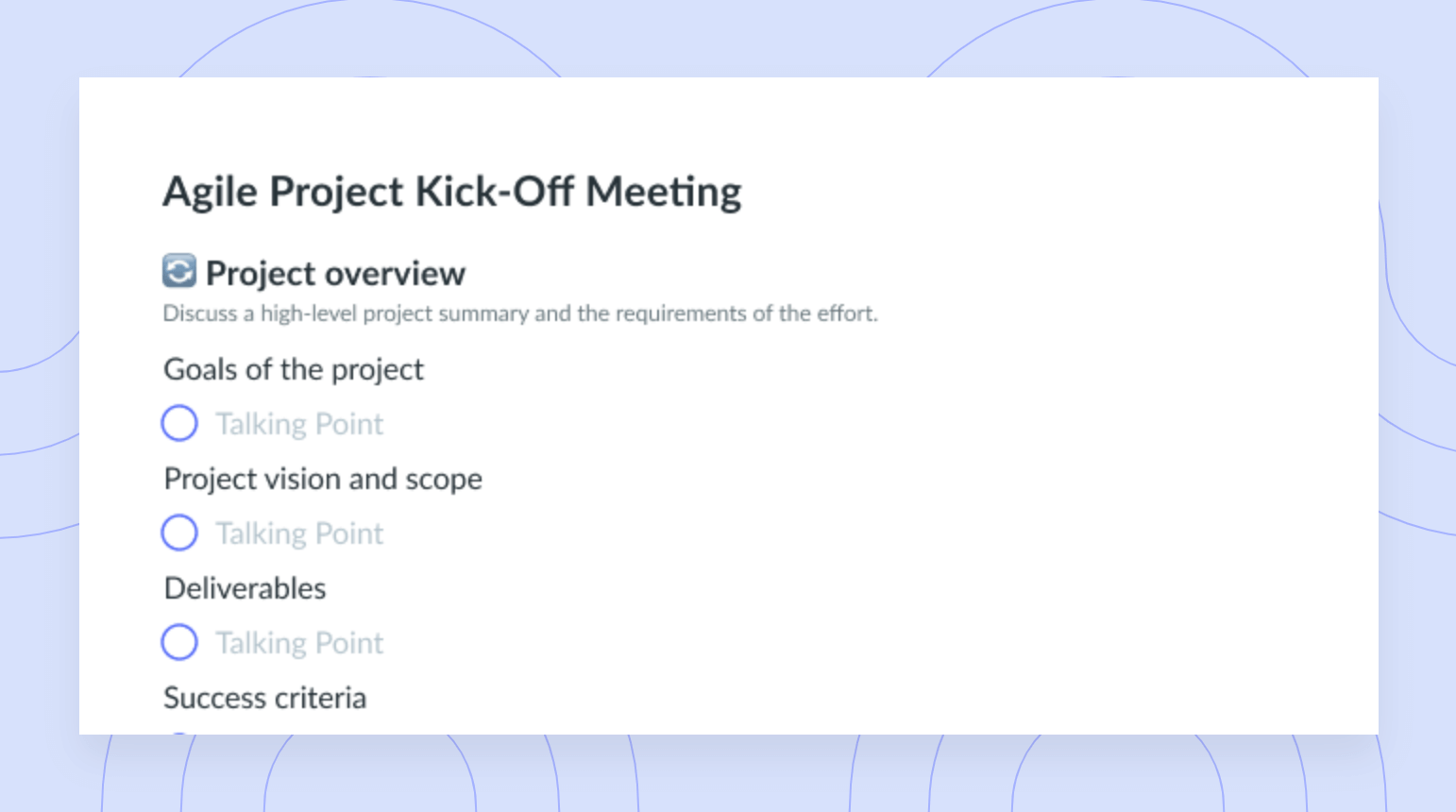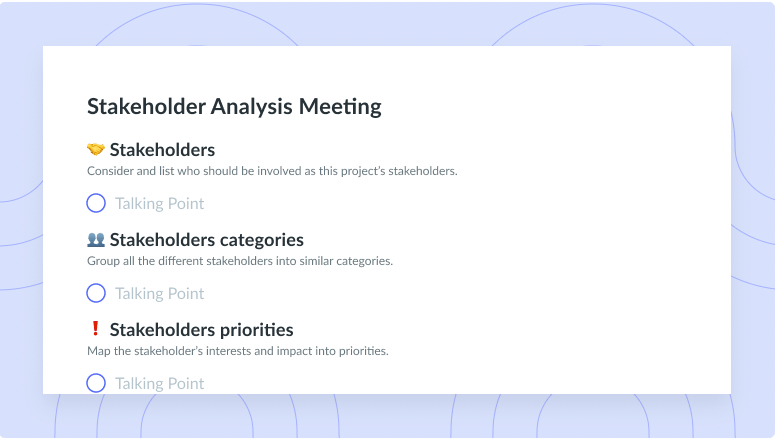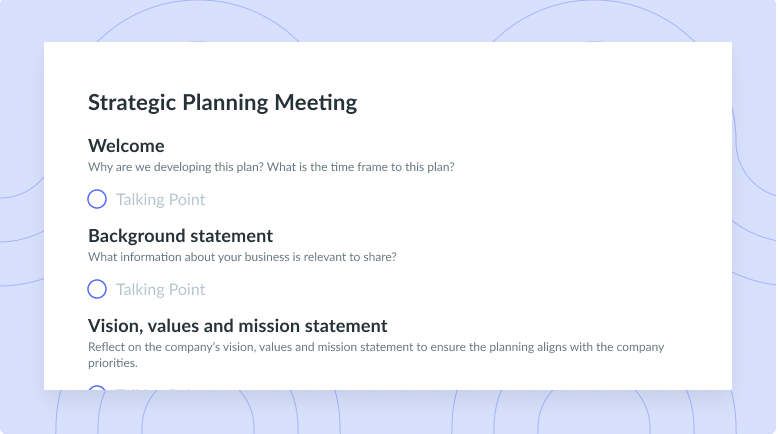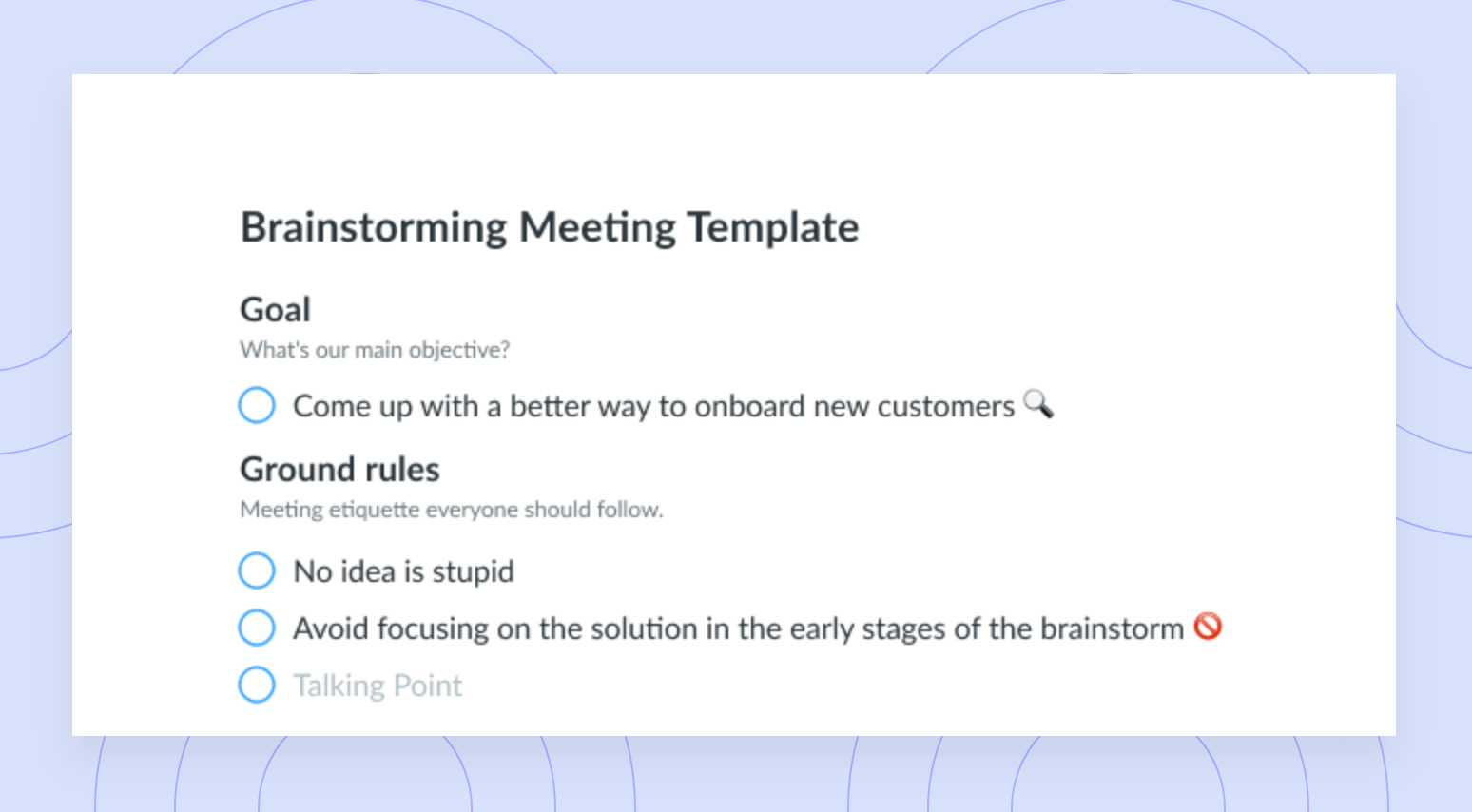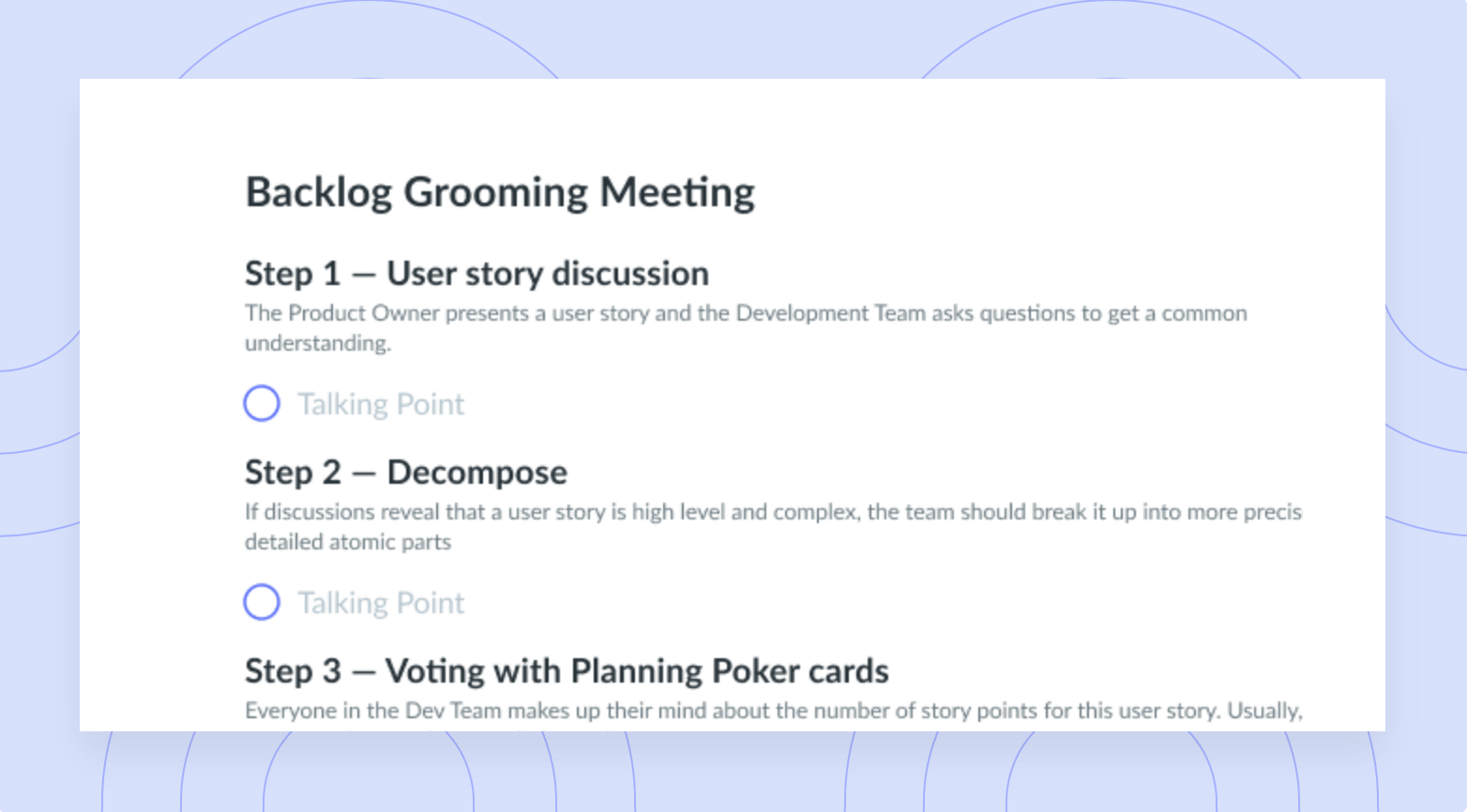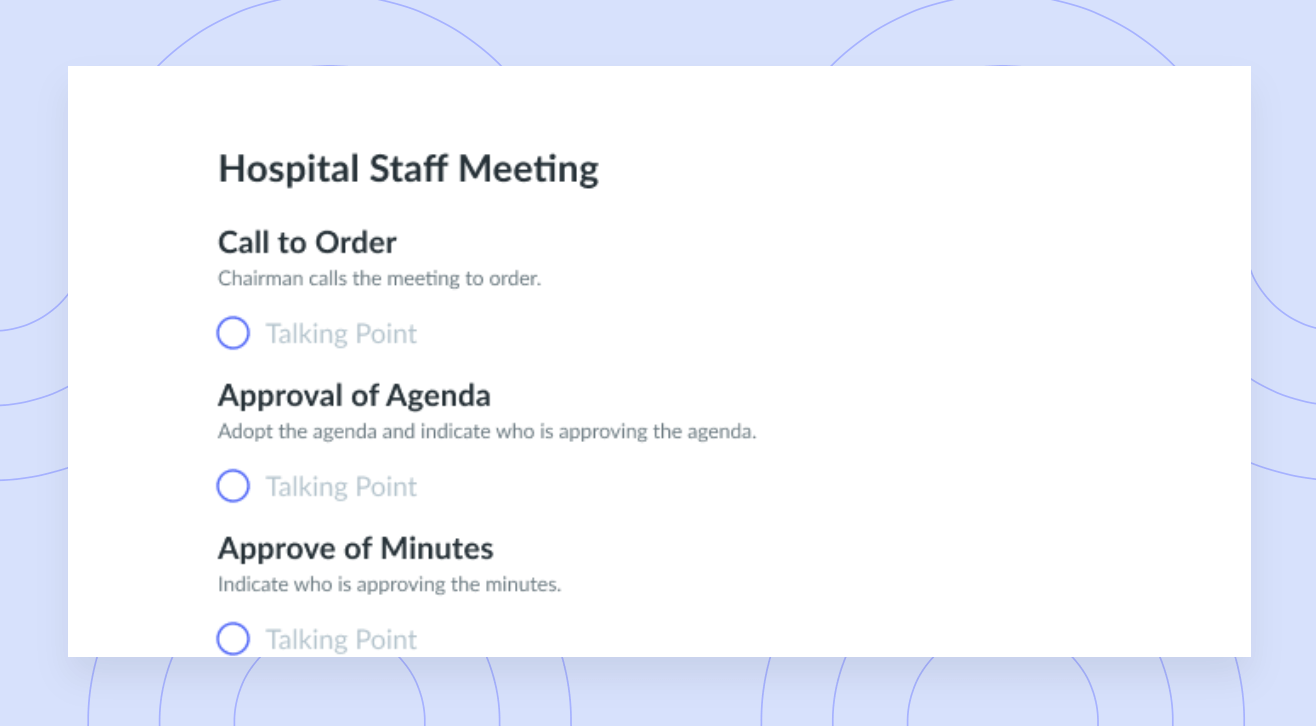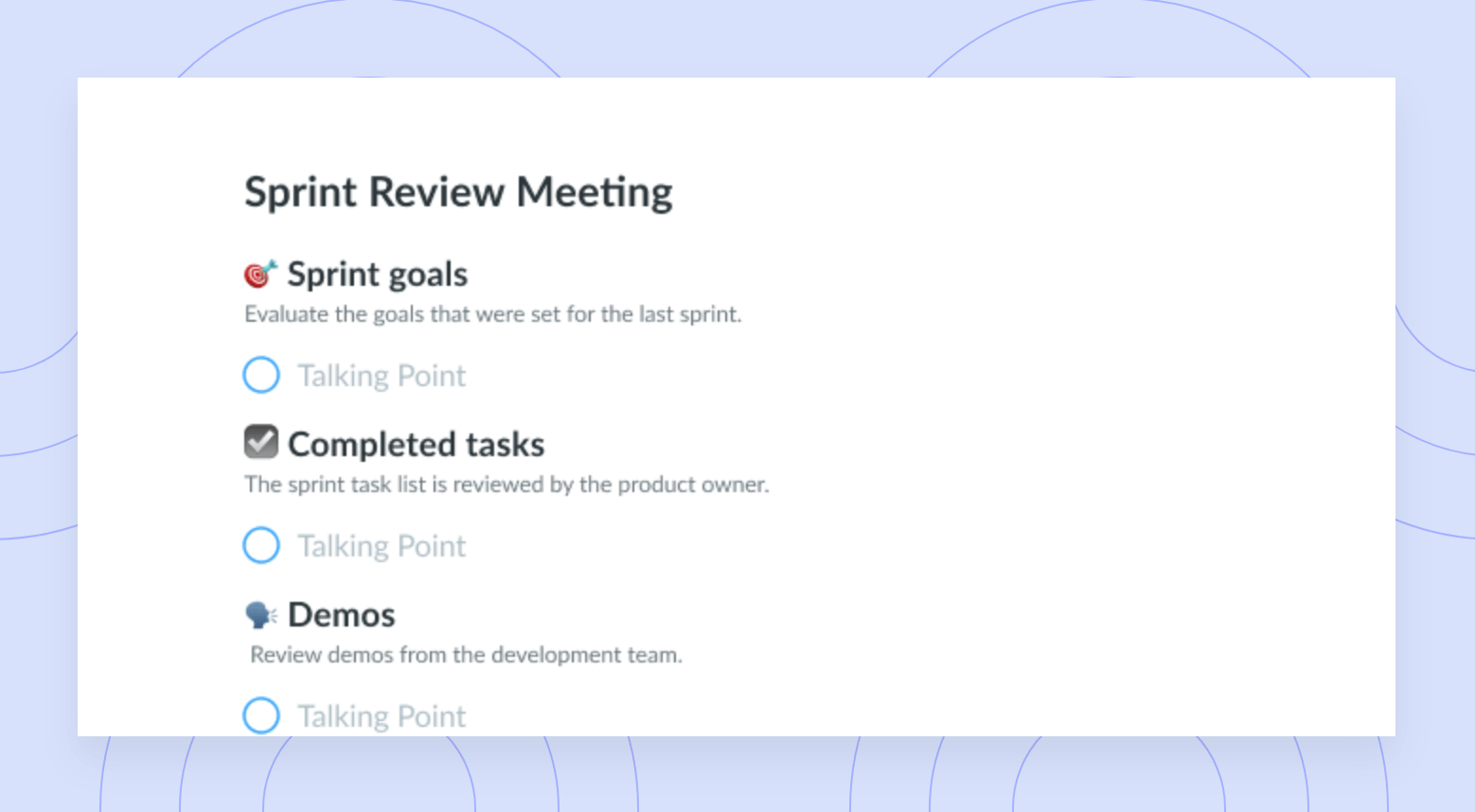
Sprint Planning Meeting Agenda Template
Get this templateUse this Sprint Planning Meeting and Agenda Template to host a collaborative discussion that allows the Scrum team to choose the direction for the next sprint.
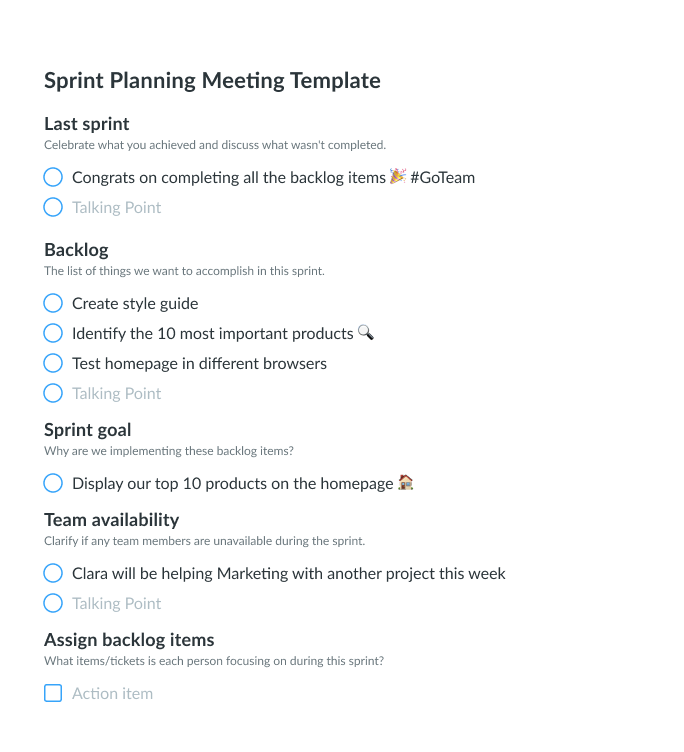

Sprint Planning Meeting Overview
“By failing to prepare, you are preparing to fail.” ― Benjamin Franklin
If you’re familiar with SCRUM framework software, you probably know that every project breaks down into planning blocks called “sprints.” However, marketing teams that don’t actively use the SCRUM framework can efficiently operate on marketing sprints as long as the communication remains open and they hold regular meetings.
A sprint planning meeting happens every two to four weeks and should include your project team, management, and
any members of leadership that you deem necessary to be in attendance. A sprint planning meeting aims to assess the backlog items that need immediate attention and which of those you’ll handle in the next sprint.
Sprint planning works well for almost every business department, from development to marketing. The process is fully collaborative, and shorter times between meetings allow every team member to get on the same page.
A sprint planning meeting template will help you organize your agenda and talking points so you can focus on the projects that need attention. Sprint planning is ideal because you can focus on fewer projects at once, bringing those up to date, and then move on to the next.
The process is all about prioritization, so you’ll want your team on the same page regarding what’s essential and what can wait, which is sometimes difficult for teams to accomplish. It’s necessary to stick to the objective and review your team’s capacity before you plan the sprint in full, ensuring that you’re not overloading them with work that can wait until the next sprint.
How to Run an Effective Sprint Planning Meeting
“Unless commitment is made, there are only promises and hopes; but no plans.” ― Peter F. Drucker
First and foremost, you must prepare according to the backlog and which projects are currently in motion. Assess what is happening and what your team can handle and go from there. Part of the preparation includes having your team send you as many updates as possible while projects are in motion. Only then can you decide what to take from the backlog and weave it into the current project pool.
It would be best to consider deadlines when you’re prepping for a sprint planning meeting, as some projects have them and others do not. Also, do client projects trump your internal company projects? All of these components are essential.
Sprint planning comes with plenty of nuances, and most of them revolve around knowing your team and their capabilities very well. Not only do you have to address the projects in motion, but how far they are from completion and what might be holding them back. Use this meeting time to determine what your team needs to meet deadlines and speed up production without sacrificing quality.
A good sprint planning agenda template will help you stay on track, but you have to address the sections in the template before everyone sits down to meet, whether in person or virtual. The template is there to prepare you and guide you through the meeting. However, that guidance relies on your preparedness.
A sprint planning meeting is a timed working session where an entire team comes together to work through a set of product backlog tasks. A product lead usually chooses the tasks, and the number of tasks chosen depends on the team’s capacity and the determined sprint length.
With this sprint planning meeting agenda template, you can lay out an agenda to help your team better prepare for the sprint.
What’s inside this Sprint Planning Meeting and Agenda Template:
1Last Sprint
Start the meeting by discussing the last sprint and where your team currently stands. Was every project within that sprint completed on time, and if not, what’s left to achieve? Is this something that has to wrap up before moving on to the next sprint? How much work is involved in moving it forward, and will your team be able to keep up with the work left from the last sprint and the current?
In order to move forward successfully with your next sprint, it’s a good idea to review the activities of the last sprint. You could ask:
- How was the last sprint session overall?
- Did we choose the right items for the backlog?
- How did we do in determining the team’s commitment levels?
- Is there anything we need to change for the next sprint to improve it?
Use this time in the meeting to ask your team members for feedback and consider sending out a feedback request in advance of the meeting to discuss while you’re together.
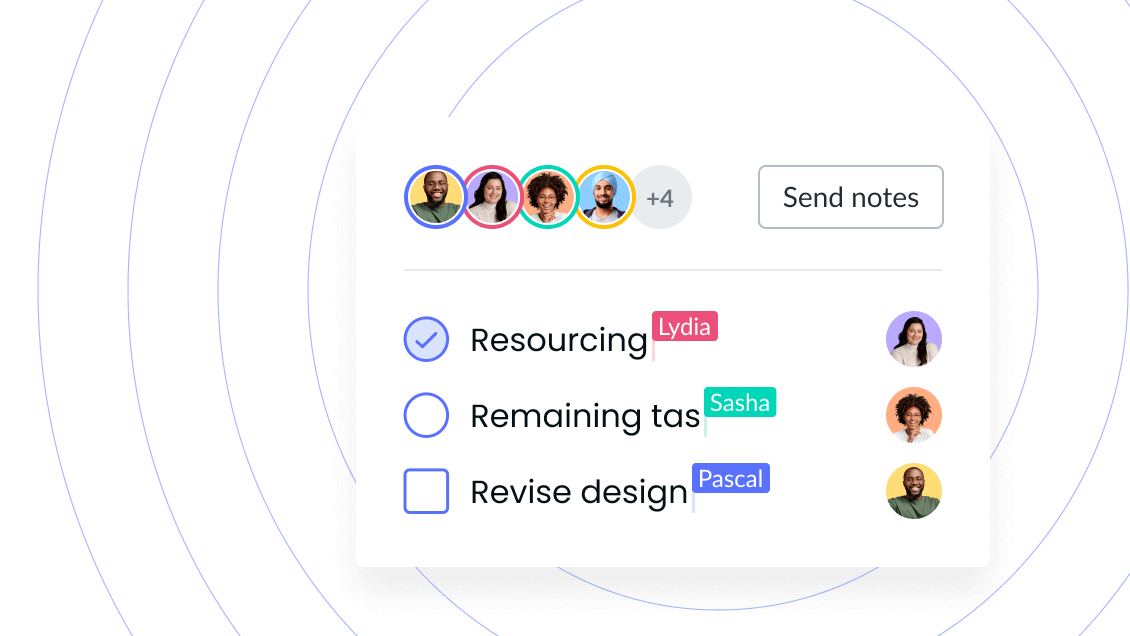
2Backlog
Now is the time to discuss your backlog in detail. What does it consist of, and how far are these projects from completion? Please note to ask your team about which stage the backlog projects are in and a projection of when they expect to finish. The backlog ultimately begins to shape the next sprint, so leave plenty of time for discussion here.
The backlog is what the team will work on during the sprint, so during your sprint planning meeting, it’s a good idea to identify, with the Product Owner, all of the items in the backlog – features, bugs, optimizations, etc. – that should be considered for the sprint and that meet the team’s definition of ready.
To make your sprint planning session more productive, the Product Owner should show up to this meeting with:
- A list of backlog items organized and with descriptions set
- Dependencies identified (or removed altogether)
- Test cases written
- An outline of acceptance criteria
With this work done, the meeting will be more efficient.
3Sprint Goal
Now that you’ve talked about the backlog and what items you’re pulling forward, it’s time to discuss the goal of the new sprint. What past projects will this sprint include if any? What needs to be finished by the end of the next sprint? Your sprint goals are crucial to how the next sprint unfolds, so make sure your team remains on the same page.
When doing a sprint session, most teams establish their velocity and determine how they’ll measure it. This will be completely unique to your team, but a great way to figure out your goal is to look back at past sprint sessions and use that as a measuring stick.
If you’re a brand new team that hasn’t worked together before, measure the number of accepted backlog items and complete sprint over sprint.
4Team Availability
Assess the availability of your team. Make sure that you consider where your team stands on paper regarding who is committed to which projects, but take the time to listen to what they have to say. They will let you know if they’re overloaded, which will affect the content of the next sprint.
An important consideration in any sprint is the team’s availability that will work on the backlog items. You’ll want to assign team members to the sprint that will not be pulled away during the sprint session to work on other things.
5Assign Backlog Items
Once you’ve assessed your team’s availability, you can assign the backlog items that need to pull forward into the new sprint. They should have a say in who gets which assignments based on workload, schedule, and experience. You should leave this meeting with the new sprint fully scheduled and the old one cleared of lagging assignments.
The last step in running your sprint planning meeting is to assign the backlog items to the selected team members, using Fellow’s action items feature.
Then, distribute your agenda to your team and get ready to have a productive sprint session!