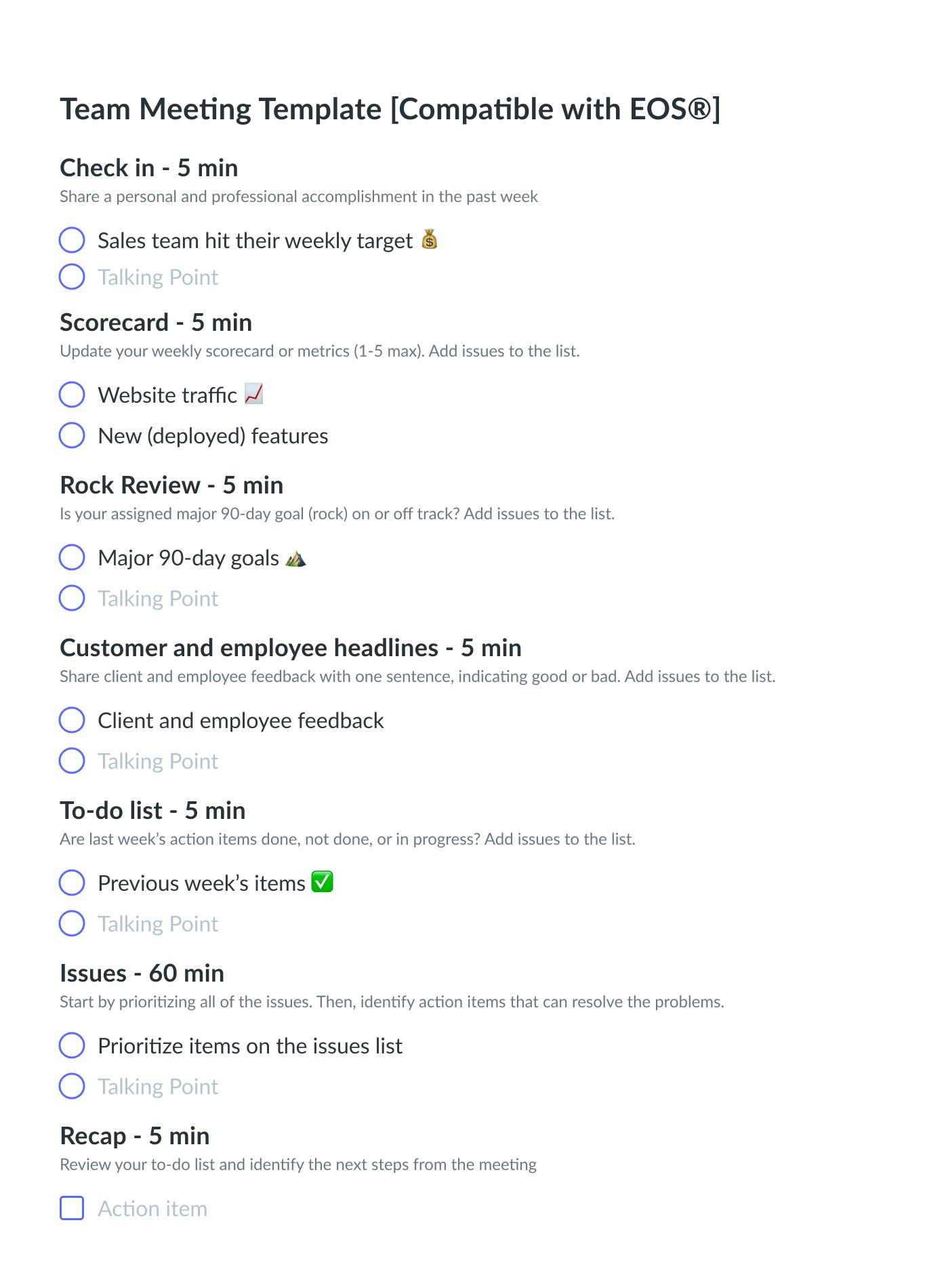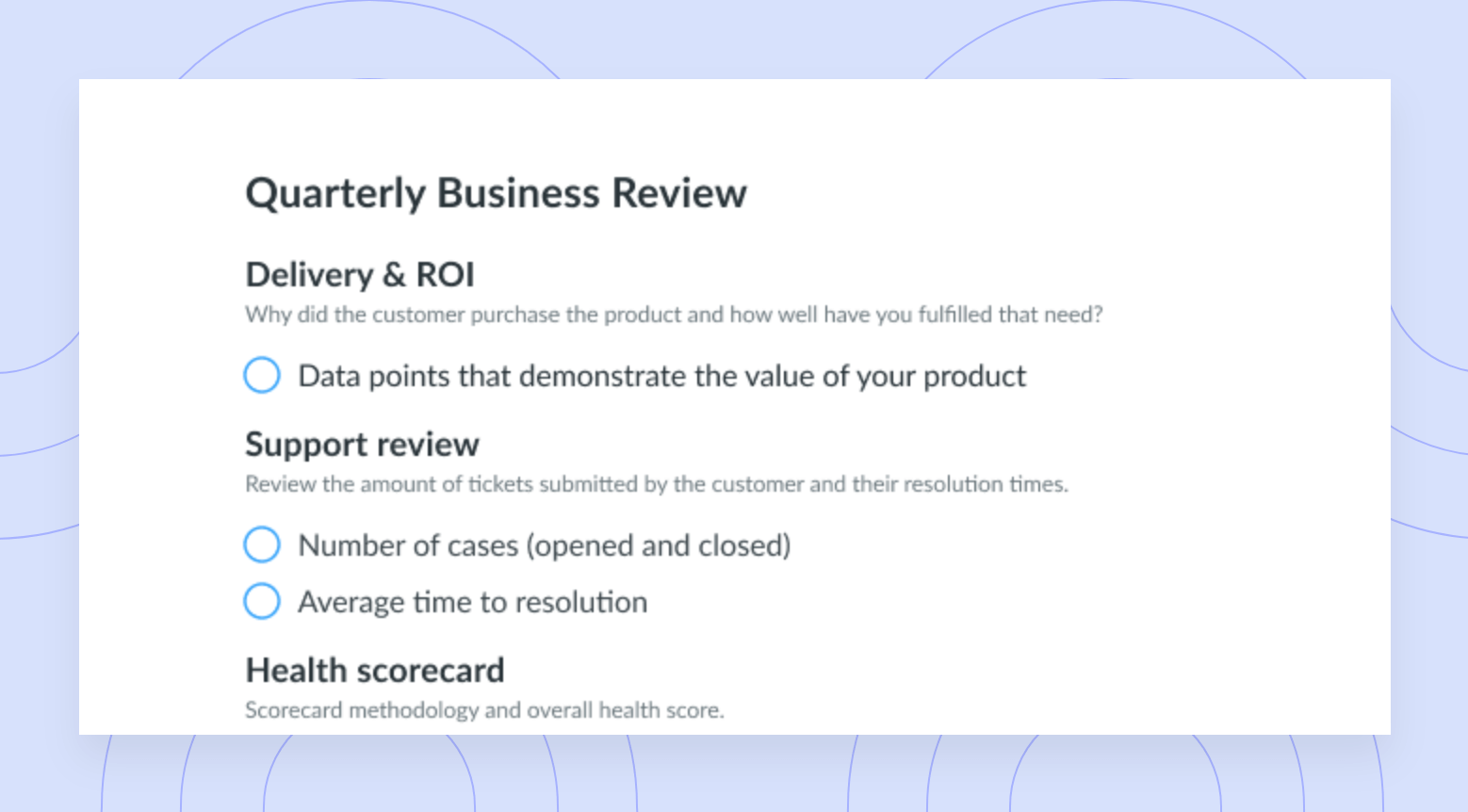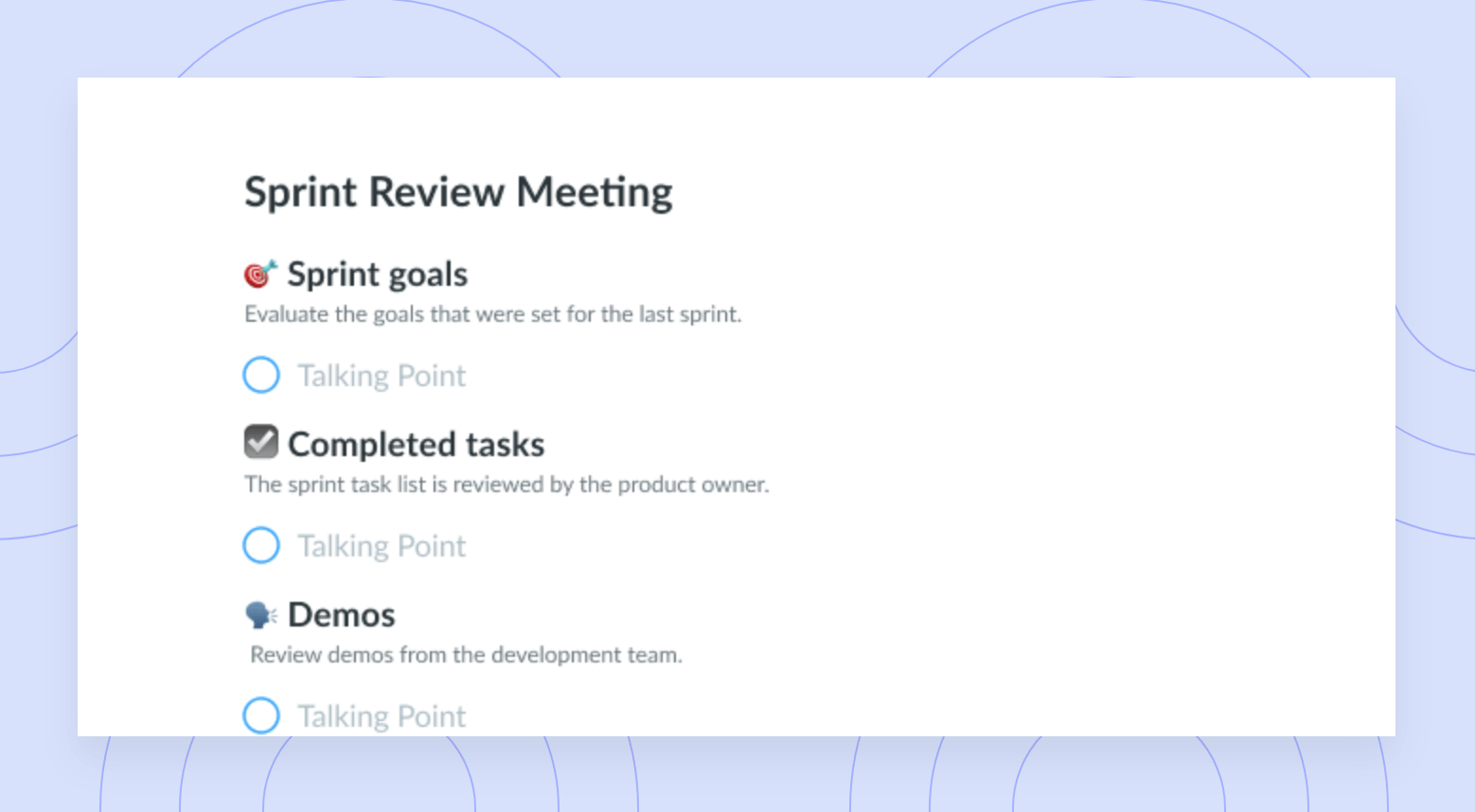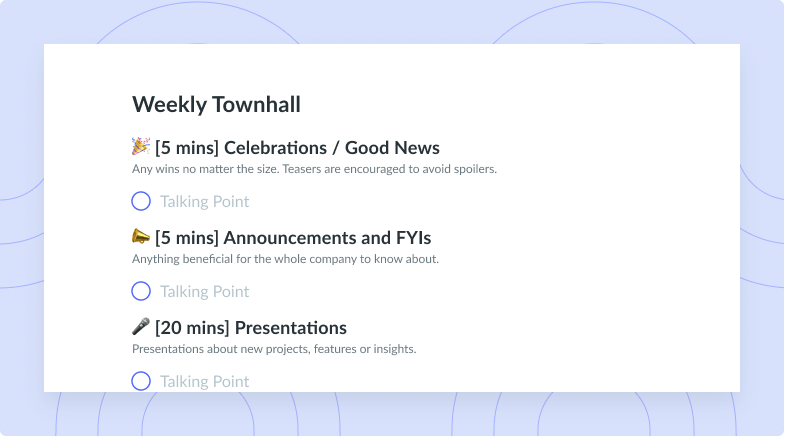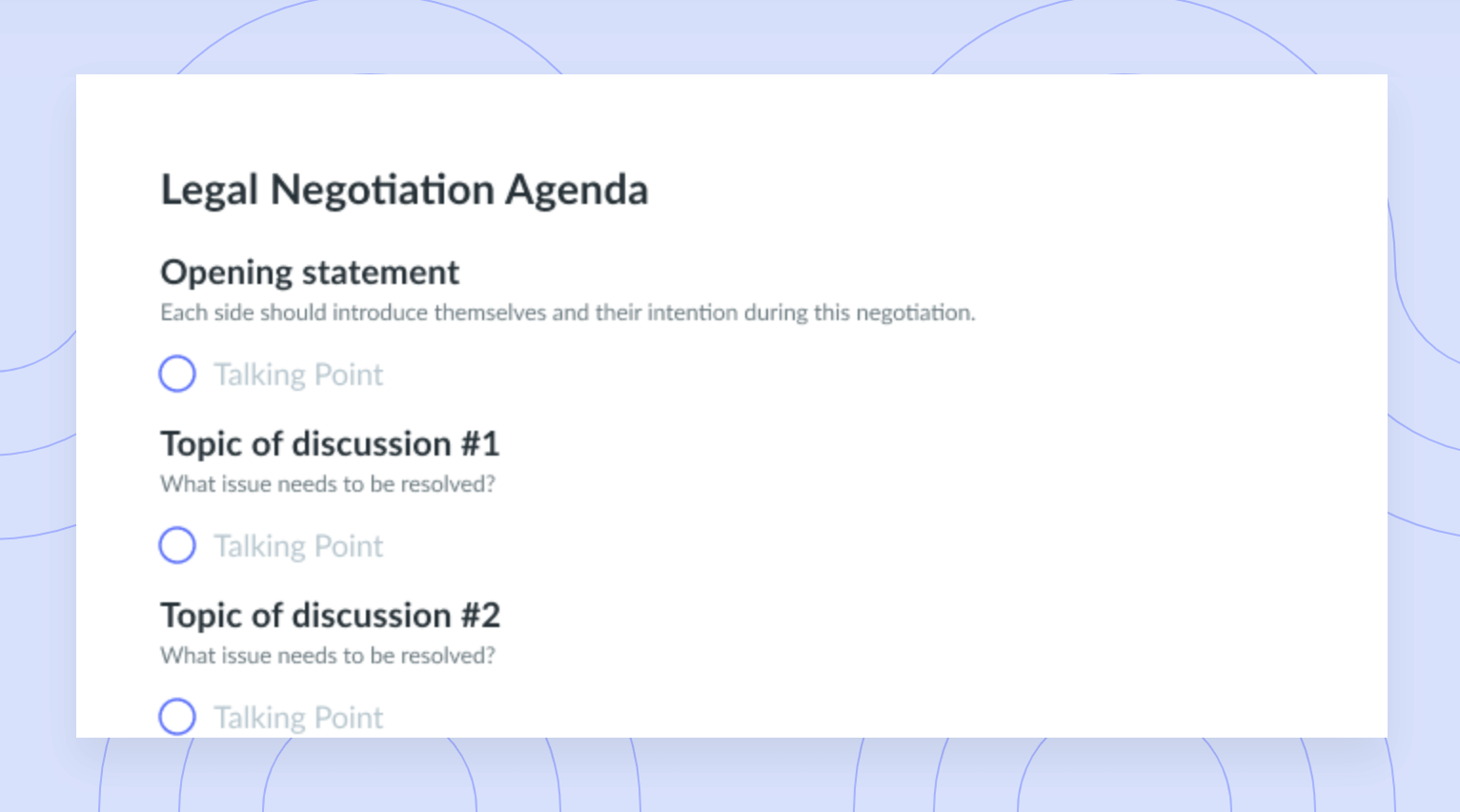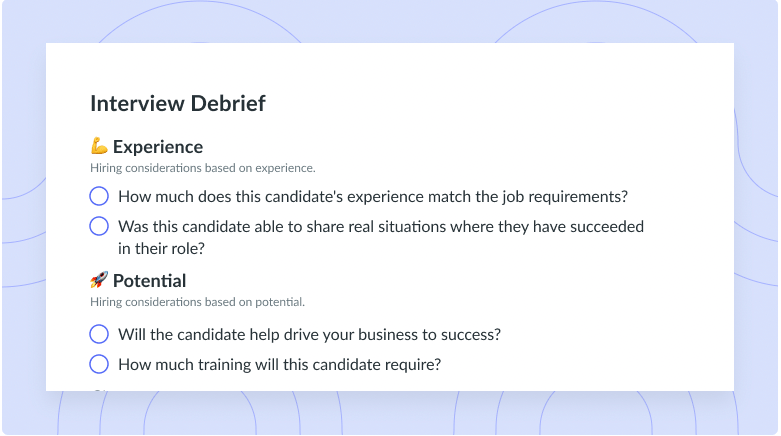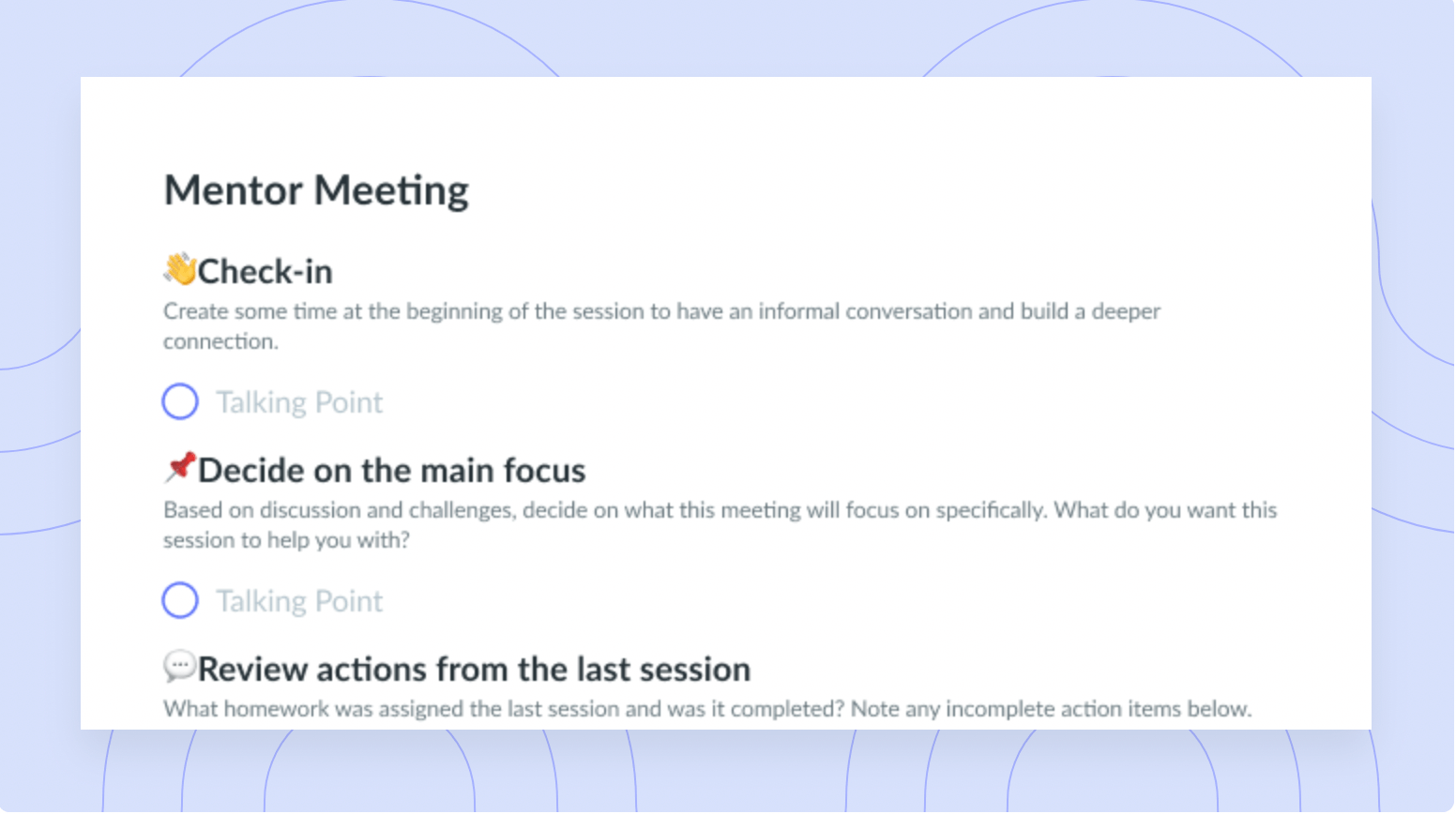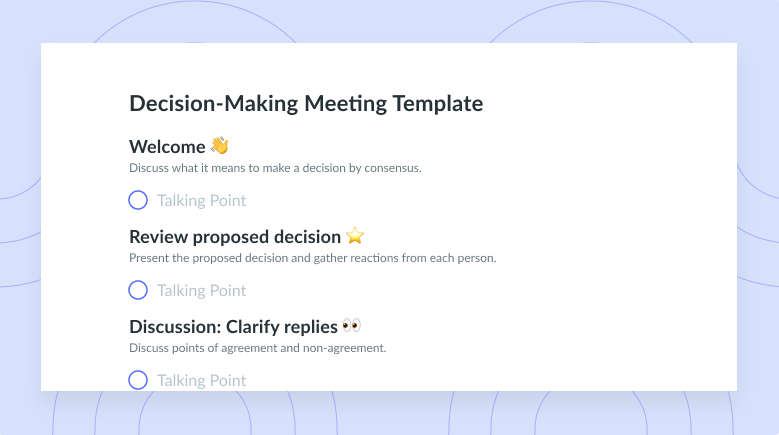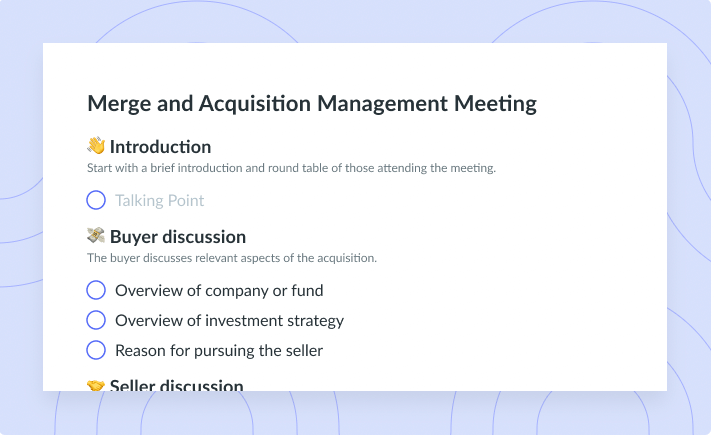
EOS Compatible Meeting Agenda
Get this templateMany companies are adopting this meeting template (compatible with EOS®) to discuss issues and ensure accountability for future business actions.
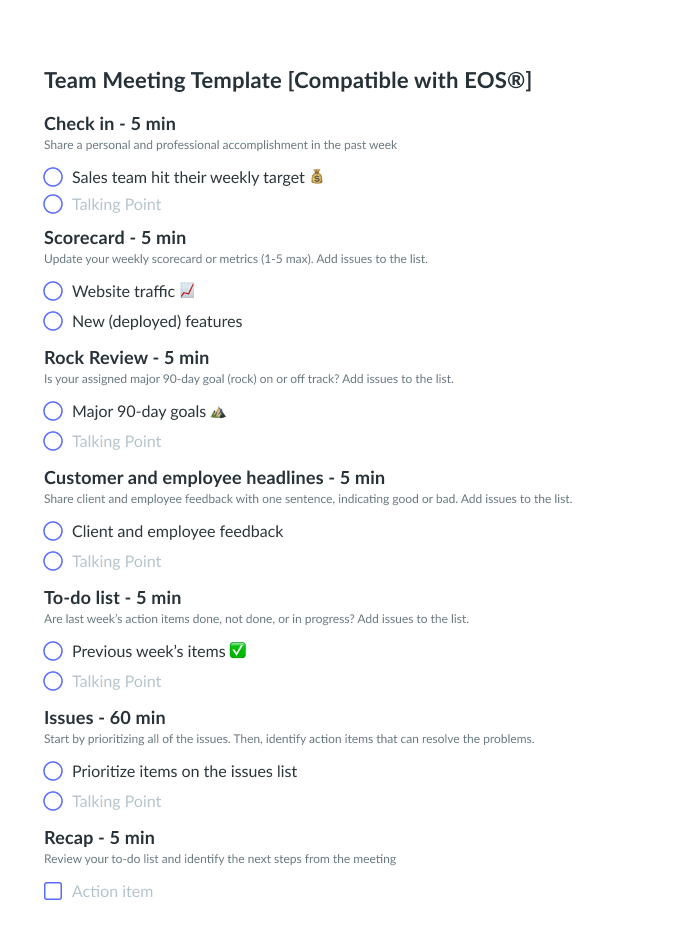

As leaders, we want all of our meetings to be productive and effective. But the truth is, no matter how hard we try, things still manage to fall through the cracks and challenges arise. In order to solve these challenges, many leaders run meetings where the leadership team discusses issues and future business actions.
This meeting template (compatible with EOS®) is ideal for a 90-minute weekly check-in meeting with your leadership team focused primarily on issue management. The agenda is specifically structured with 7 talking points to discuss issues, and develop a strategy for accountability.
What’s inside this EOS Compatible Meeting Agenda Template:
1 Team check-in (5 minutes)
Begin your meeting with a roundtable check-in, during which each attendee shares a personal and professional accomplishment from the past week – no discussion, just announcements. This brief exchange not only serves to start your meeting on a positive note, it also helps move your team’s focus from working “in the business” to working “on the business”.
2 Scorecard (5 minutes)
Use the next five minutes of your meeting to update your weekly scorecard or metrics for each attendee. Your scorecard should only address 1-5 of the most important metrics, and the member of your leadership team responsible for that metric. As you address each metric, the member accountable reports their team’s progress towards the target.
The only answers to each metric is numbers, no explanations. The scorecard portion isn’t the time to engage in discussion, but to add issues to the issues list, to be addressed later in the meeting.
3 Rock review (5 minutes)
The next segment of your meeting is the rock review. During the rock review each member of the leadership team addresses their assigned major 90-day goals, they’re “rocks”, and provides an update as to whether or not they’re on target to meet their goal. Rocks are usually strategic and important priorities that aren’t a routine part of the leaders’ day-to-day job.
Continue to hold any discussion as each participant simply states if they’re on track or off track for their quarterly goal. Add any issues identified to the issues list.
4 Customer and employee headlines (5 minutes)
Next on the meeting agenda is the customer/employee headlines portion. Take five minutes for leadership members to share any client and employee feedback in one sentence or less indicating good or bad.
Like the previous segments, continue to hold discussion and add any reported issues to the issues list portion of the agenda.
5 To-do list (5 minutes)
The next five minutes of your meeting should be spent on your team’s to-do list, which carries over from meeting to meeting. As you pass through the previous week’s to-do list items, indicate if each is done, not done, or in progress.
Avoid getting into any discussion just yet, and add any issues to the issues list.
6 Issues (60 minutes)
Now’s the time to have a discussion! During issues portion of the meeting, your team has 60 minutes to discuss issues in order of priority.
Begin by prioritizing the items on the issues list you’ve been creating throughout the meeting by having meeting attendees vote on the top three issues to focus on.
Once you have prioritized the issues, determine the action items that individual team members can take to resolve the problems. These are the action items that are added as tasks on the to-do list for review at your next meeting. If issues remain on the meeting agenda for more than a few weeks, they should be moved to a long-term list to be discussed on a quarterly basis.
Taking the time during the issues portion of your meeting to constructively solve problems will bring about better resolutions than jumping to quick solutions as issues are reported.
7 Recap (5 minutes)
Take the last five minutes of your meeting to bring the discussion to a close; review your to-do list items and identify the next steps. Ensure that every to-do was assigned to a member of the team and confirm the person responsible can complete the action item before the next meeting.
Pro tip: Have each attendee rate the meeting. This rating practice will help your team self-correct any areas that aren’t working effectively.
Wouldn’t it be great if your team talked through and solved issues, while holding each other accountable for getting things done? This meeting template compatible with EOS® can help your leadership team solve issues and challenges quickly and efficiently.