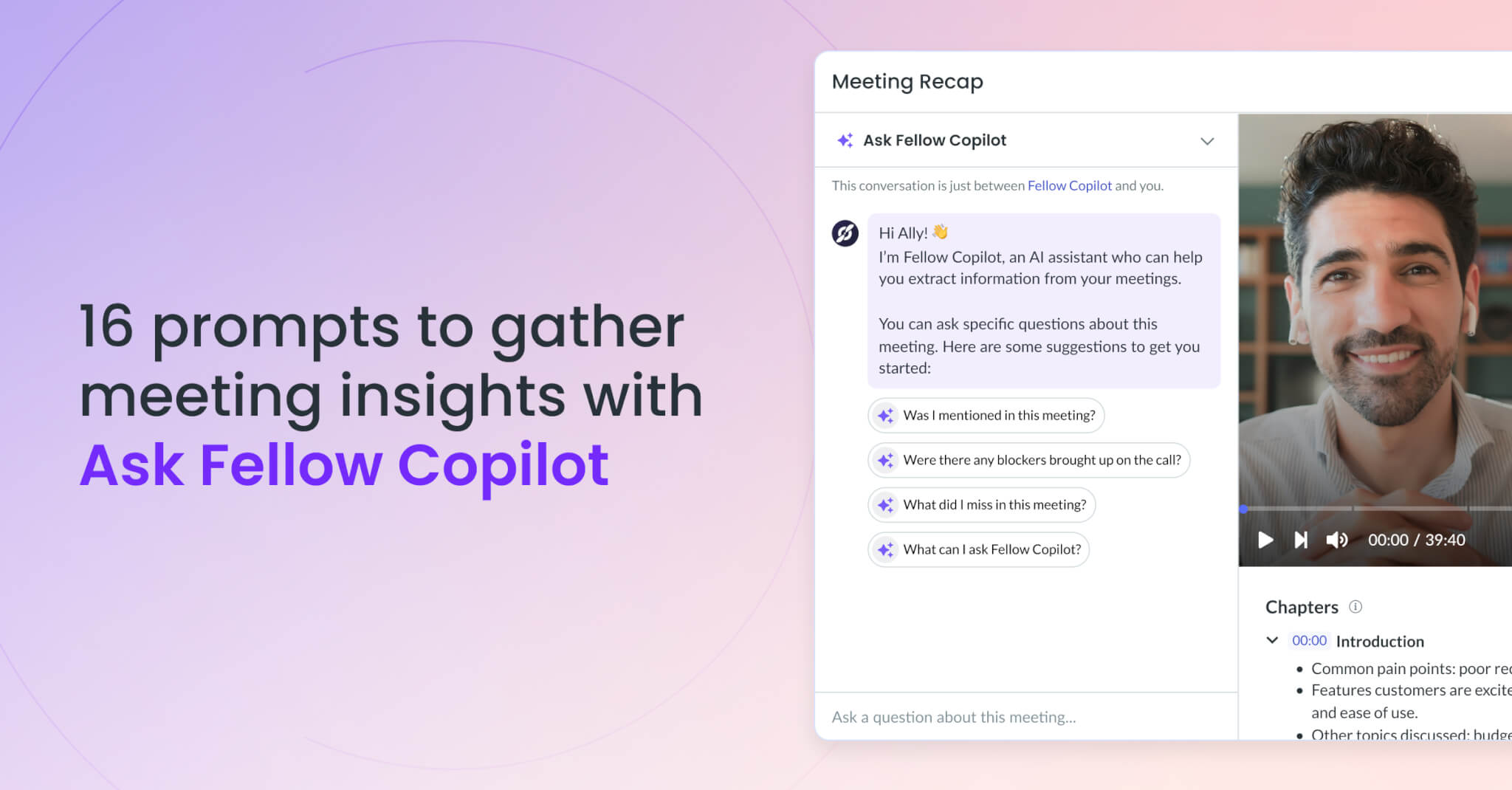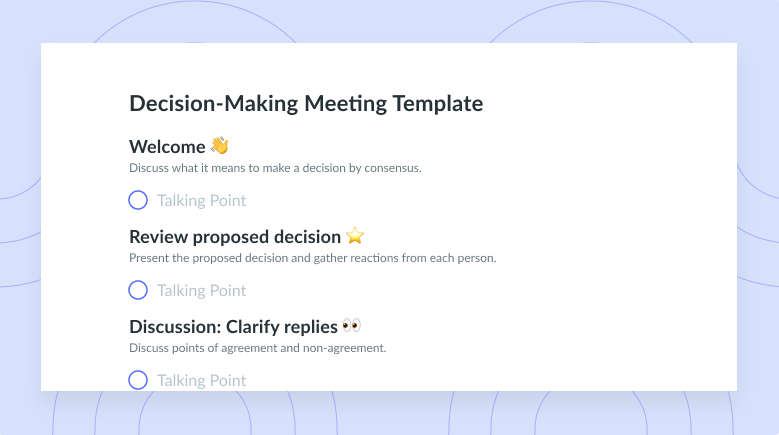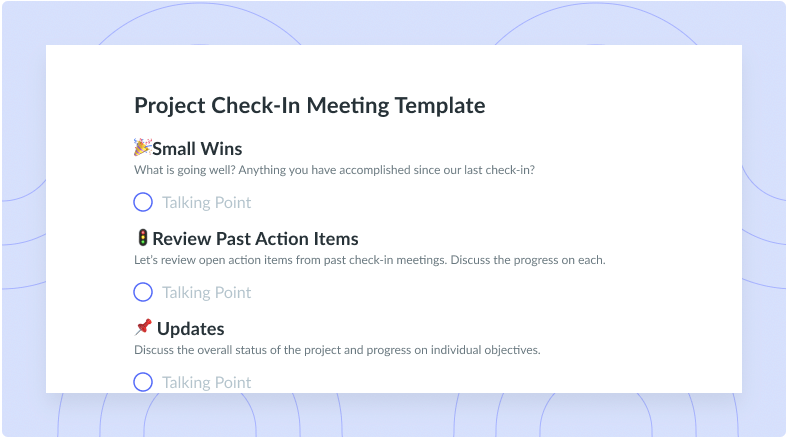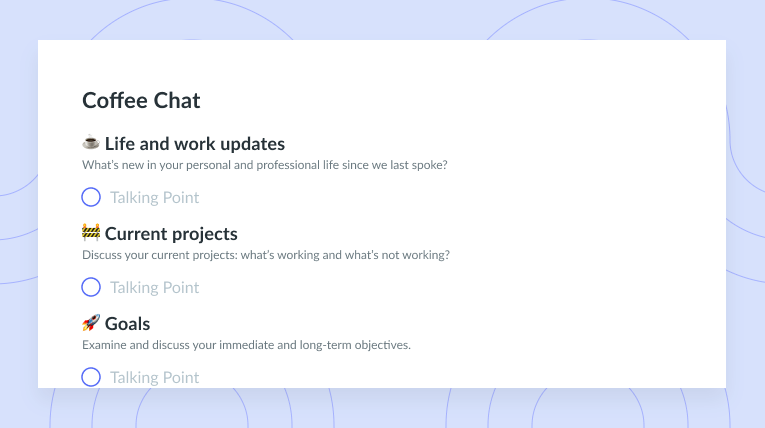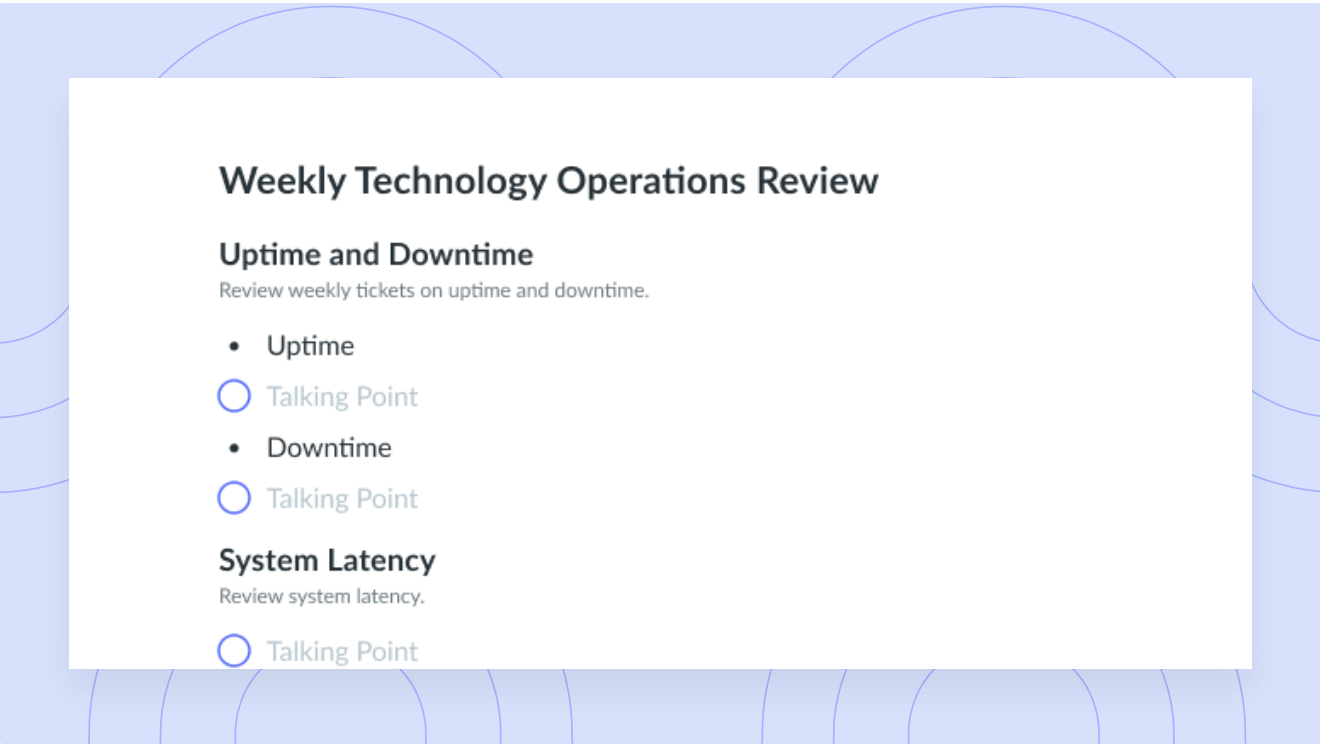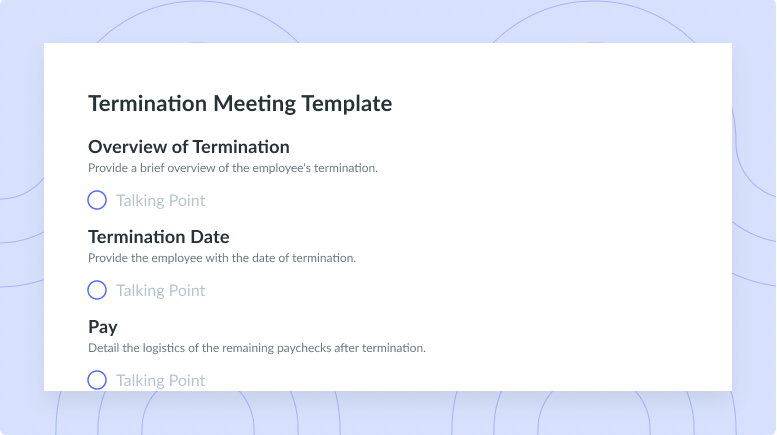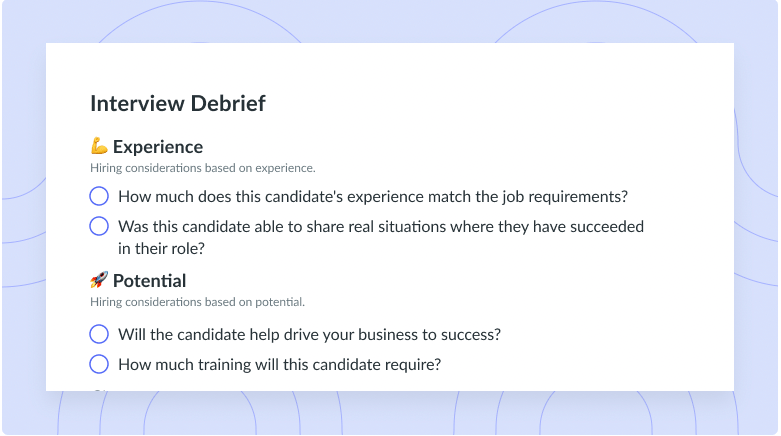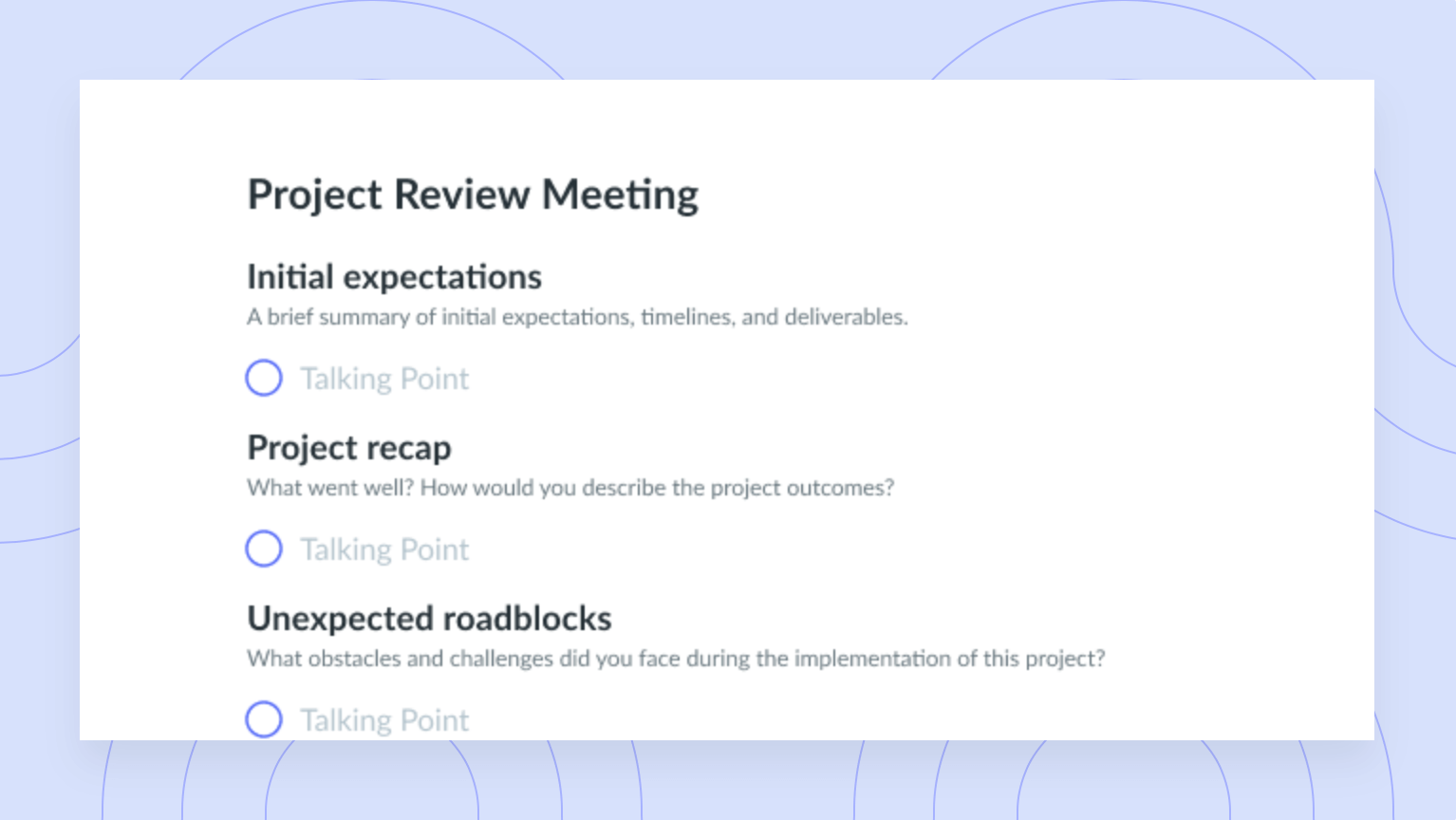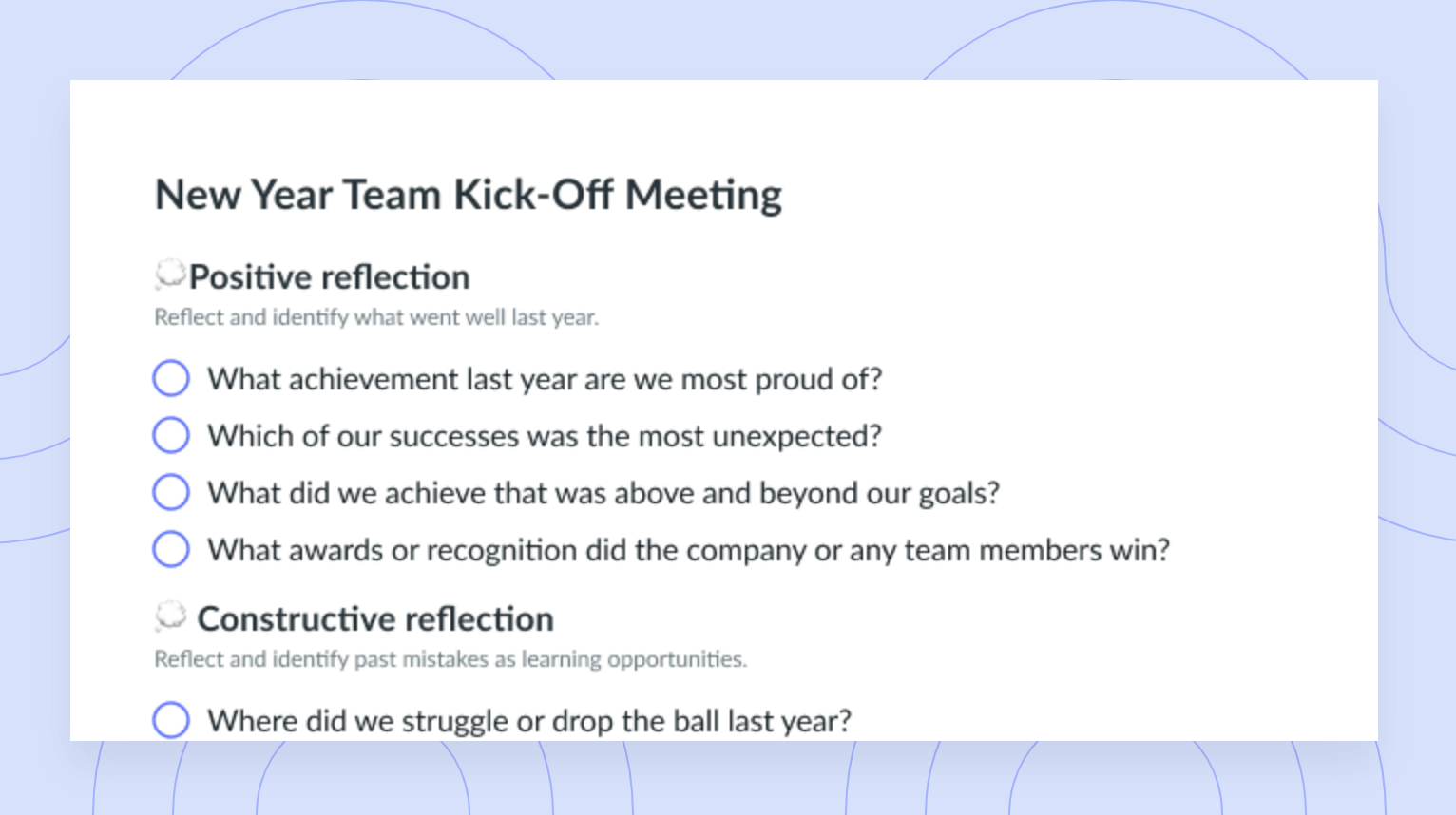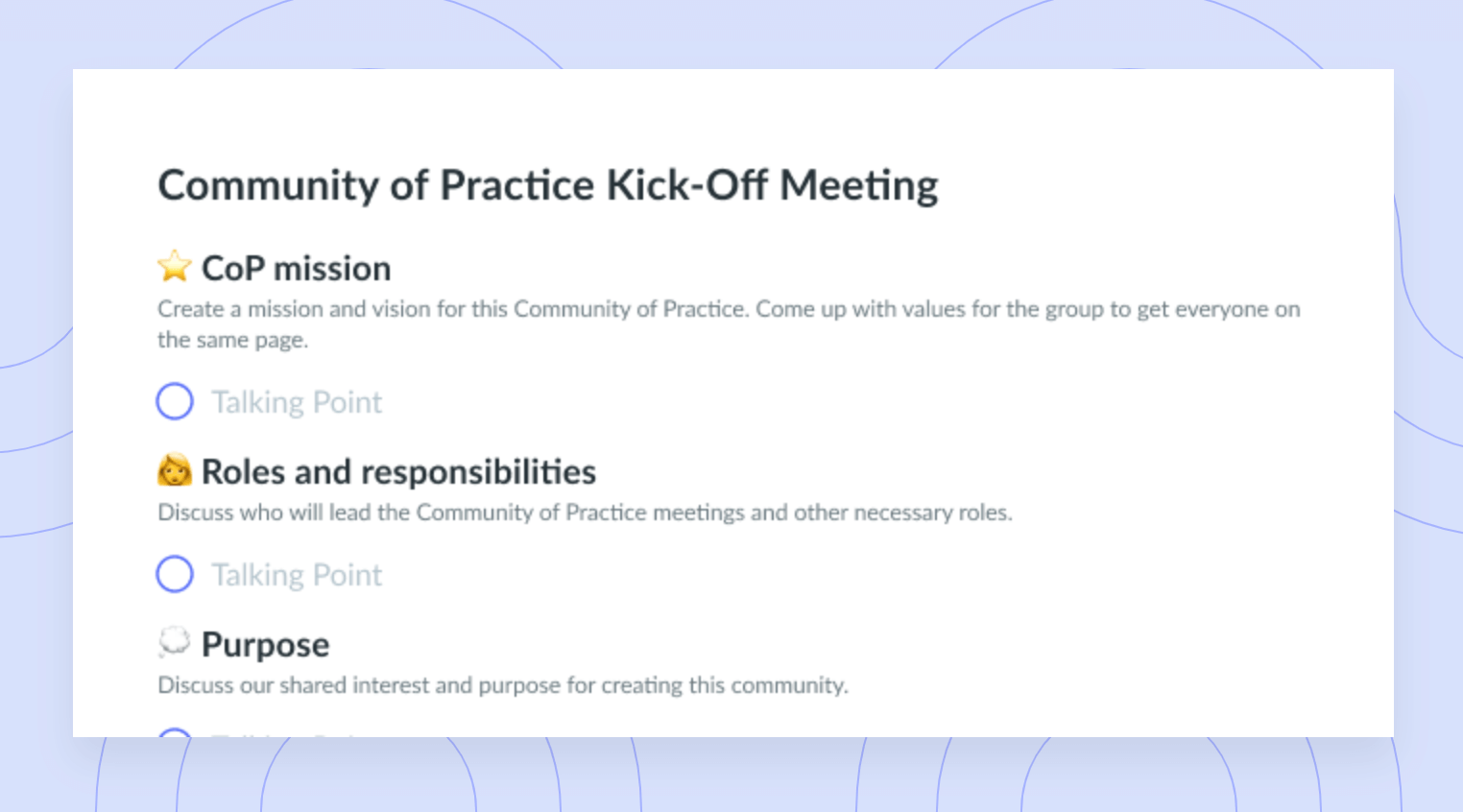10 Remote Work Best Practices and Tips
Working remote has its benefits. Learn the 10 best practices and tips for remote work to maximize productivity and efficiency.
According to Global Workplace Analytics, 80% of employees consider remote work a job perk. Additionally, 36% said they would choose remote work over a pay increase, and 37% said they would take a pay cut of 10% to work remotely.
It’s clear that many employees want to work from home. But the adjustment to remote work can be difficult for some people. So, we will share with you the best tips to produce effective and productive work from home.
Benefits of working remotely
1 Greater productivity
According to Benjamin Rojas, president and lead developer of AIOSEO, remote workers are typically more productive than in-person workers. Rojas contributes this extra productivity to workers’ ability to set their own schedule rather than working the typical 9 to 5.
“The hours when an employee is the most productive depends on their personality type and lifestyle, so offering a flexible work schedule can significantly increase productivity.”
Additionally, Rojas also contributes this extra productivity to the limited distractions from home. Although it’s easy to get distracted in front of your tv or playing with your dog, you are less likely to be distracted by other people seeing you’re working alone.
“Working from home or in a remote location also limits distractions from other co-workers who are coming to chitchat at your desk. Overly social employees can be costly for companies in regard to lost productivity.”

Stay connected virtually
Have productive meetings even in a remote setting. Send a collaborative agenda to all attendees to keep the discussion on track with a tool like Fellow.
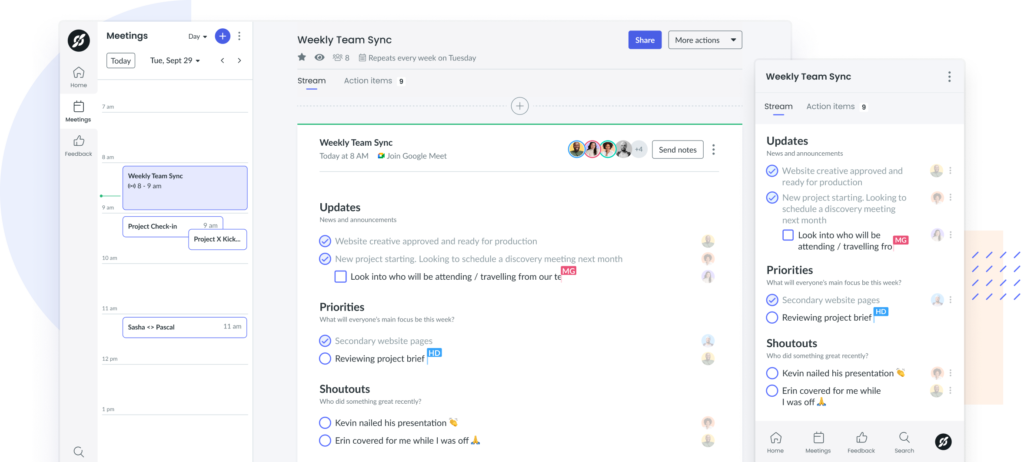
2 Reduced turnover (if done correctly)
One article by Forbes says that “companies noticed a drastic reduction in the turnover rate when offering remote work options.” Why?
Because giving your employees the option to work from home means that they can better balance their personal life and work-life. And a better work-life balance means happier employees.
In addition to having happier employees, a better work-life balance results in healthier employees, both physically and mentally. In terms of physical health, remote employees don’t have to pack lunches, which are typically unhealthy pre-packaged foods. Instead, they can go to their kitchen during their lunch breaks and make a healthy alternative. Similarly, spending more time at home with family and friends contributes to a healthier mind and better mental health.
3 Lower overhead costs
Paying for office space is very costly. Overhead costs like utilities, leases, building insurance, furniture, and regular upkeep quickly add up. However, you save on most of those costs when your company goes remote.
For example, according to Global Workplace Analytics research, IBM has saved $50 million in real estate costs by switching to a remote workplace, and Sun Microsystems saves roughly $68 million in real estate costs per year. Overall the study found that remote companies save an average of $10,000/full-time employee per year.
4 Wider talent pool to recruit from
While there’s always talent in your backyard, remote work allows companies to look elsewhere, widening the talent pool to recruit from. According to Rojas, “there are no location limitations to searching for talented workers, which increases the chances of finding the perfect fit.”
Not only does this benefit the company, but it also benefits employees. Rather than moving to a new city, employees can stay where they are and still find their dream jobs. And for employees who are looking to move, remote work allows them to without fear of losing their job.
10 remote work best practices
- Practice good meeting etiquette
- Experiment with what makes you productive
- Over-communicate
- Create a work-life balance
- Make yourself visible at work
- Build in accountability
- Define your team’s responsibilities
- Leverage technology
- Have a meeting audit
- Ask for more feedback
1 Practice good meeting etiquette
Adjusting to remote meetings requires a learning curve. Figuring out how to use the video conferencing application of your choice and learning the appropriate meeting etiquette for remote meetings can be difficult. So, let’s talk about what proper meeting etiquette is for remote meetings.
According to Mara Calvello, Content Marketing Manager at G2, here are 10 tips for mastering remote meeting etiquette:
- Only invite people who need to be at the meeting
- Ensure there is time for introductions
- Stay muted when you’re not speaking
- Keep your eye contact on the camera, not yourself
- Find a space with good lighting
- Ensure there are no tech issues before the meeting
- Sit in a spot away from distractions and follow your agenda
- Ensure all voices are heard
- Take meeting notes and minutes
- End the meeting on a positive note
2 Experiment with what makes you productive
Employees will typically stick to the 9 to 5 work hours without thought. However, these hours aren’t beneficial for everyone. Morning people may benefit from starting and finishing their work earlier. On the contrary, those who are night owls may need that extra sleep in the morning, thus, benefit from a later start and finish.
It’s also important to consider different time zones while making up your schedule. While you may benefit from working early in the morning, it may be late at night in another time zone. In all, a great tip to maximizing the benefits of remote work is to experiment with which times make you most productive. However, it’s important to be mindful of other employees’ time zones.
3 Over-communicate
It can be hard to communicate what you’re trying to say when you’re in a meeting via a video-conferencing application. The video cuts out, your audio is crackly, or the lack of body movement and hand gestures makes it more challenging to communicate.
According to Jeremy Bailenson, professor at Stanford University, “In regular face-to-face interaction, nonverbal communication is quite natural, and each of us naturally makes and interprets gestures and nonverbal cues subconsciously. But in video chats, we have to work harder to send and receive signals.” So, it’s important to over-communicate during remote meetings.
4 Create a work-life balance
Remote work makes it easier for many people to balance work and personal life. But it can also backfire. While you may be spending less time at the office, some people end up spending more time working, seeing that their computer can come anywhere with them. Instead of leaving work at the office, their work is constantly at their home. For example, watching TV at night becomes multitasking between work and relaxation. So, it’s important to figure out how to balance both to maintain a healthy work-life balance.
5 Make yourself visible at work
In remote work environments, it’s common for employees to have never met. However, this makes it more difficult for employees to reach out to each other for help. Nobody wants to reach out to a total stranger!
Thus, it’s important to make yourself visible at work. Some ways to do this are by staying active in group chats, communicating lots in meetings, and trying to make connections with your coworkers, especially those who are new.
Pro tip: Use Fellow’s coffee chat meeting template to get to know coworkers in meetings.
6 Build in accountability
According to Amy Gallo, Harvard Business Review contributor, “one of the best ways to encourage accountability is to do it at the group level. Rather than pushing individuals, find ways to have team members keep each other accountable.”
Thus, create team goals and discuss them as a group to evaluate if they were met. If they weren’t met, collectively discover and address the issue.
7 Define your team’s responsibilities
Nothing is worse than having no idea what you’re doing. In these cases, typically, employees resort to working on unimportant things, only wasting time. So, it’s important to define clear responsibilities to ensure that every team member knows what to do.
A great way to define clear responsibilities is through weekly team meetings. In these meetings, employees are assigned action items (their responsibilities) and are provided with an opportunity to ask for clarification. Additionally, using Fellow, team members’ action items are recorded on the meeting agenda for easy access, promoting accountability.
8 Leverage technology
In remote work, technology is your best friend. You need video conferencing applications to conduct your meetings and meeting management software (like Fellow) to ensure that your meeting is productive and efficient.
Leveraging technology like Fellow ensures that each meeting has a meeting agenda, talking points, action items, and meeting notes. Additionally, Fellow provides users with hundreds of meeting templates to help guide productive conversations.
9 Have a meeting audit
A meeting audit is when you evaluate your calendar to determine whether your meetings are necessary. And what makes a meeting necessary? If there is a purpose!
Meetings that have no purpose should be cancelled. Sometimes this can happen with recurring meetings seeing they’re pre-scheduled. However, purposeless meetings waste valuable time. Thus, when going conducting your meeting audit, ask the following questions:
- How much time am I spending in meetings?
- What takes a meeting from ineffective to productive?
- Which meeting is run with the best techniques and processes?
Here are the 7 steps to running a meeting audit:
- Create a list of recurring meetings → do these need to continue?
- Assess how long each meeting is → do any need to be shortened/lengthened?
- Understand the purpose of the meeting → do these meetings have a purpose?
- Analyze the agenda → is this an effective agenda?
- Find potential changes and improvements → how can these meetings be more efficient?
- Go over the results with your team → ask your team if they think any of the meetings are unnecessary.
- Implement changes found in the audit → change/cancel meetings that don’t help you or your team.
10 Ask for more feedback
If we don’t know what we’re doing wrong (or maybe not as good as we can be doing), we’ll never improve. Therefore, it’s important to ask for feedback on how to improve regularly. Here are a few tips to get helpful feedback:
- Make sure you have the right intentions
- Tell people you want honest feedback, not nice feedback
- Ask the right questions
- Foster future communication
Parting advice
When it comes to remote work, there are so many benefits. Whether you’re thinking of making the switch, recently made the switch, or have been working remotely for a while now, we all have things to learn. So, try implementing these 10 tips to ensure productive and efficient remote work.