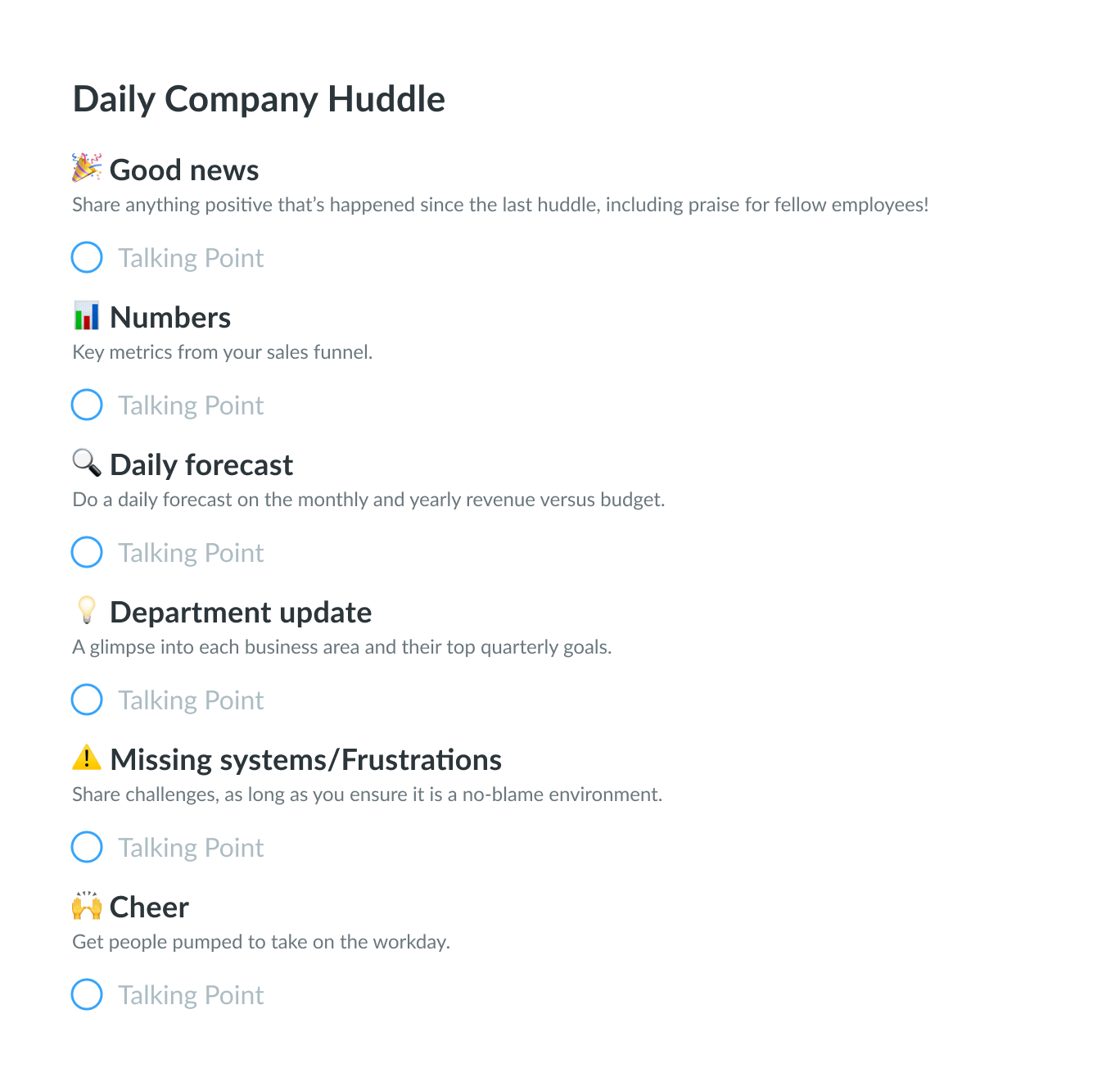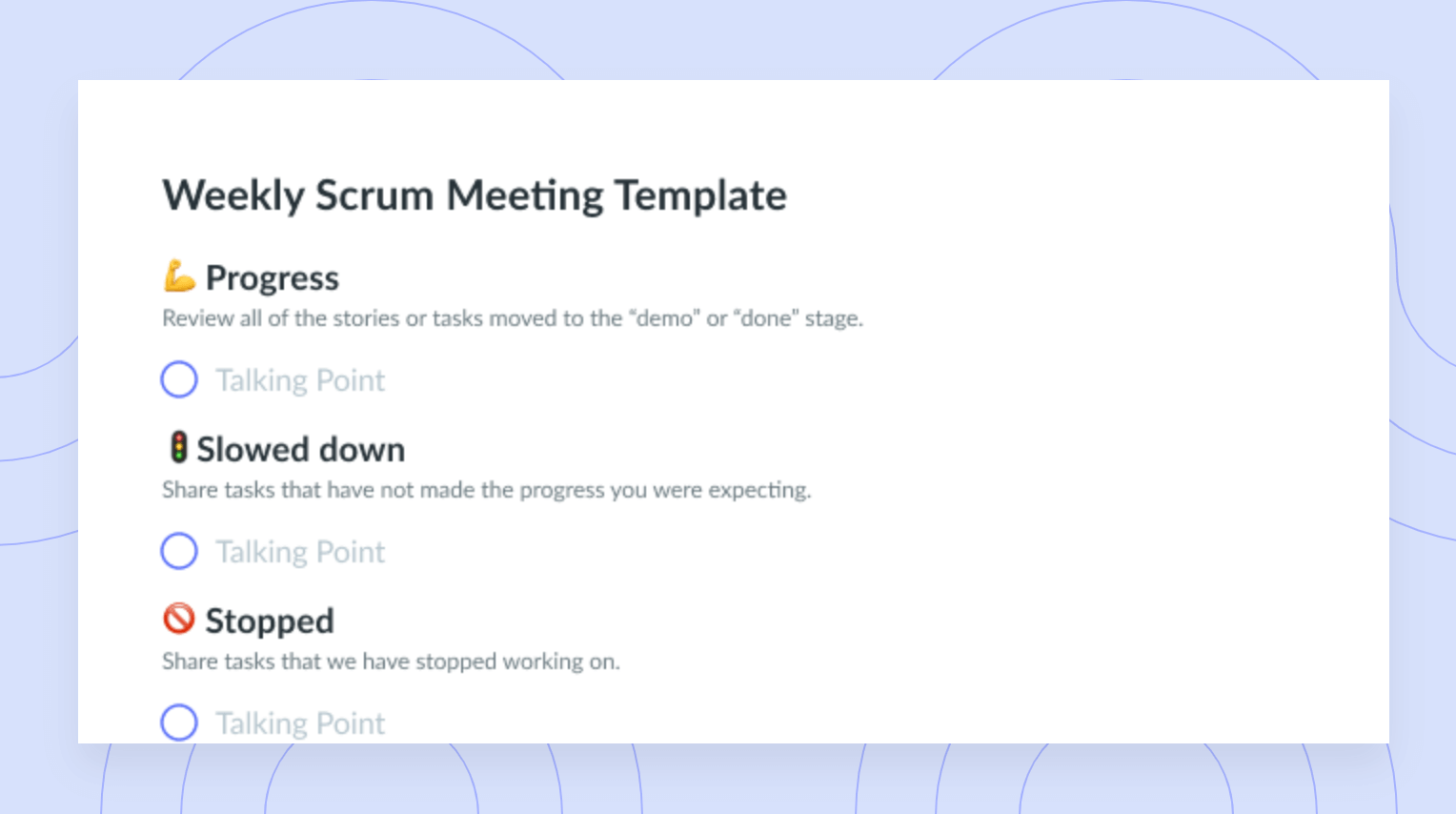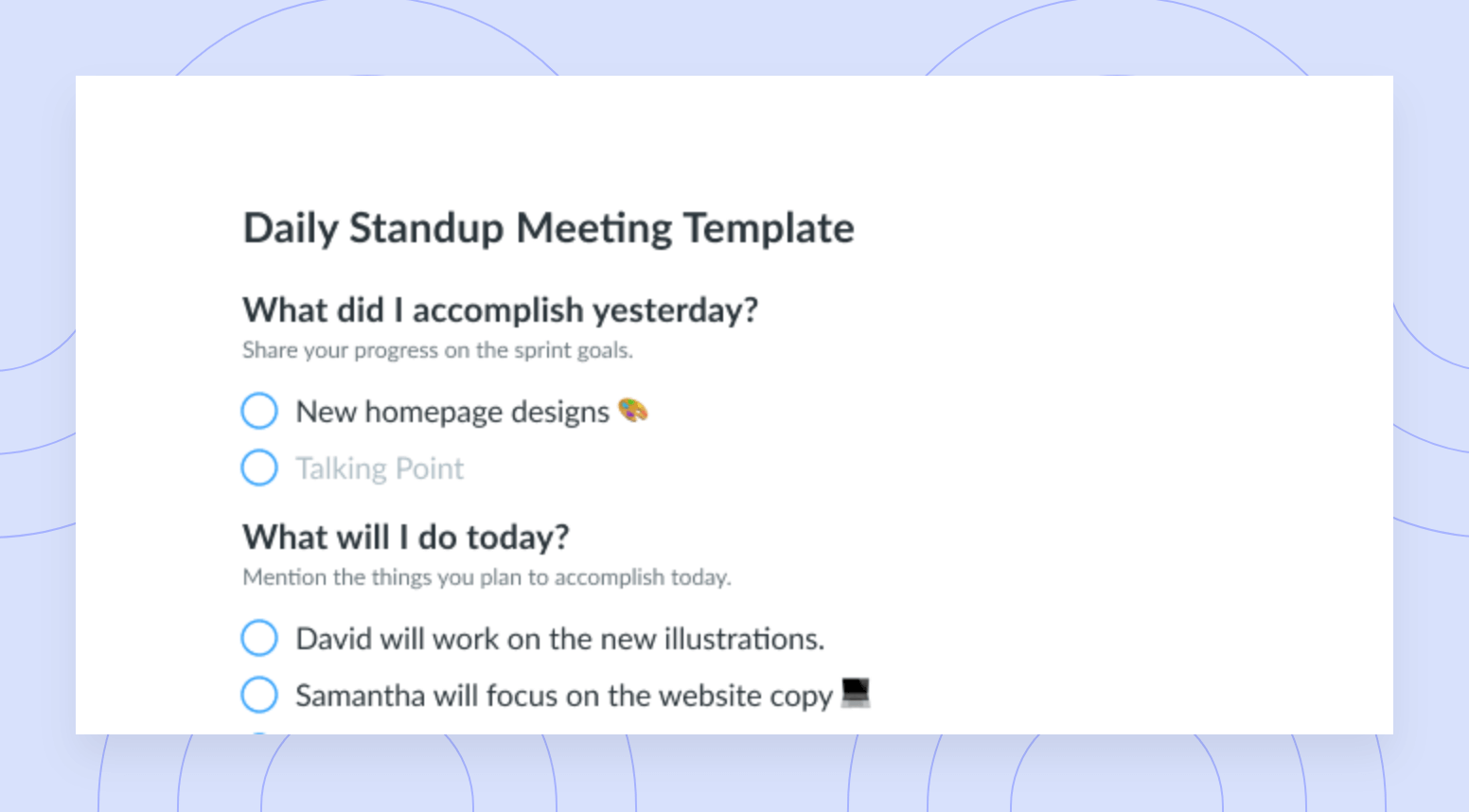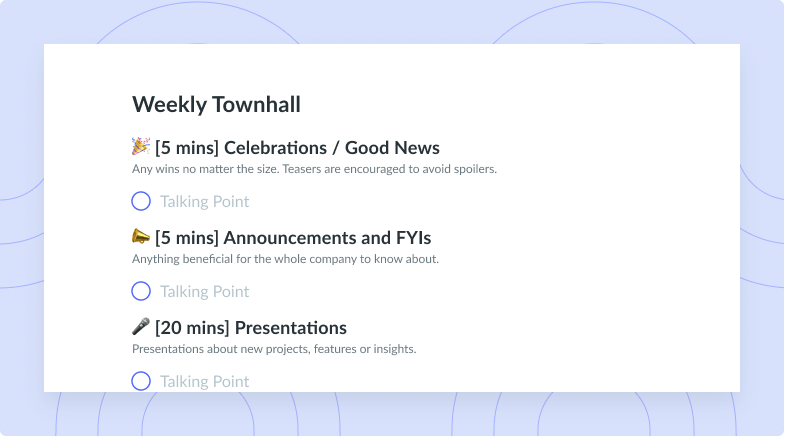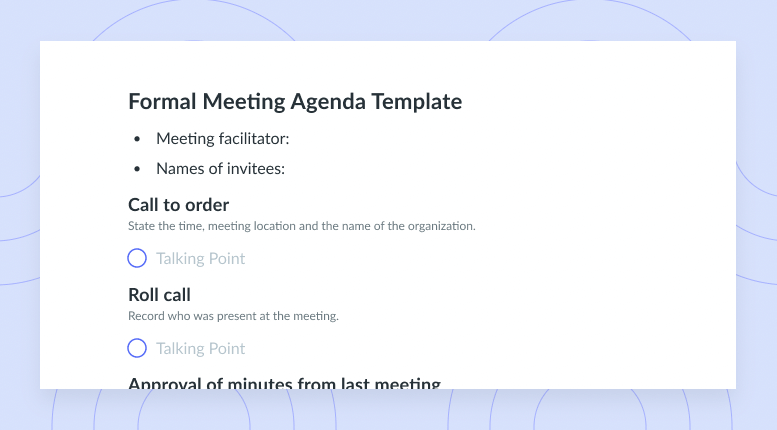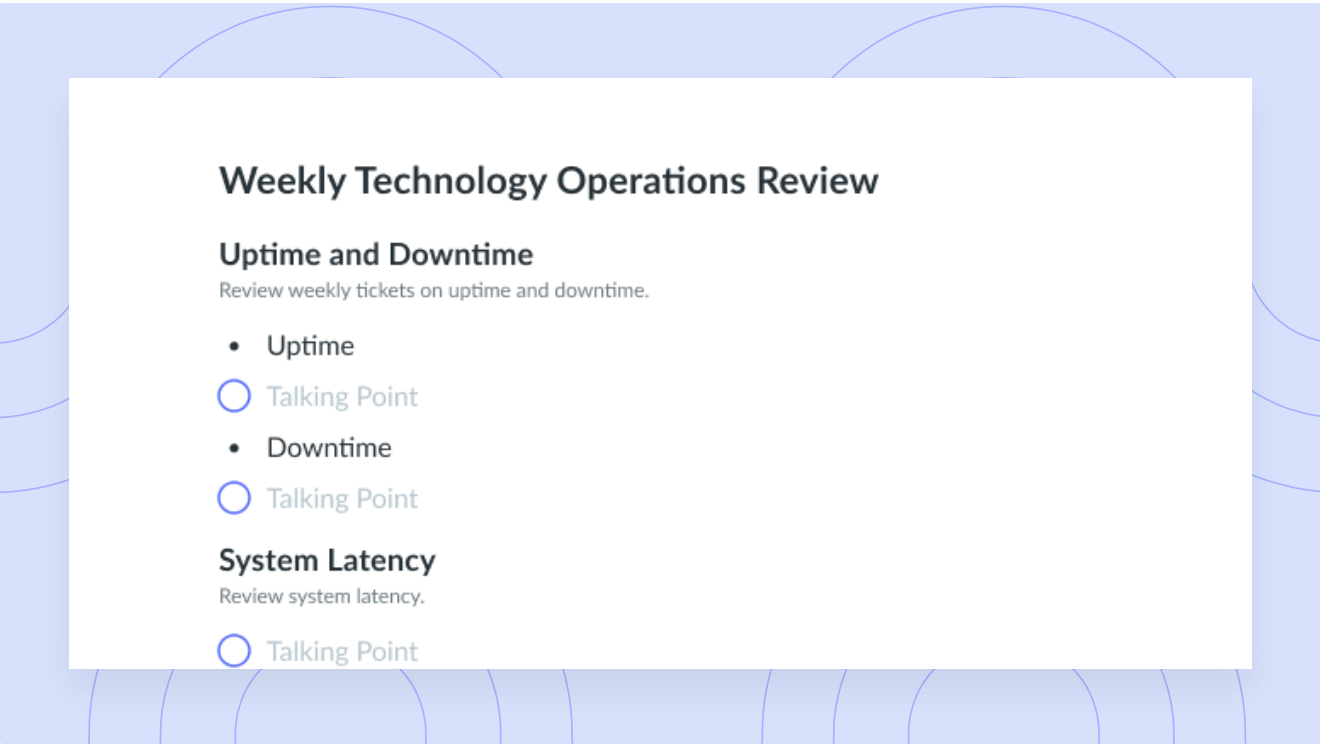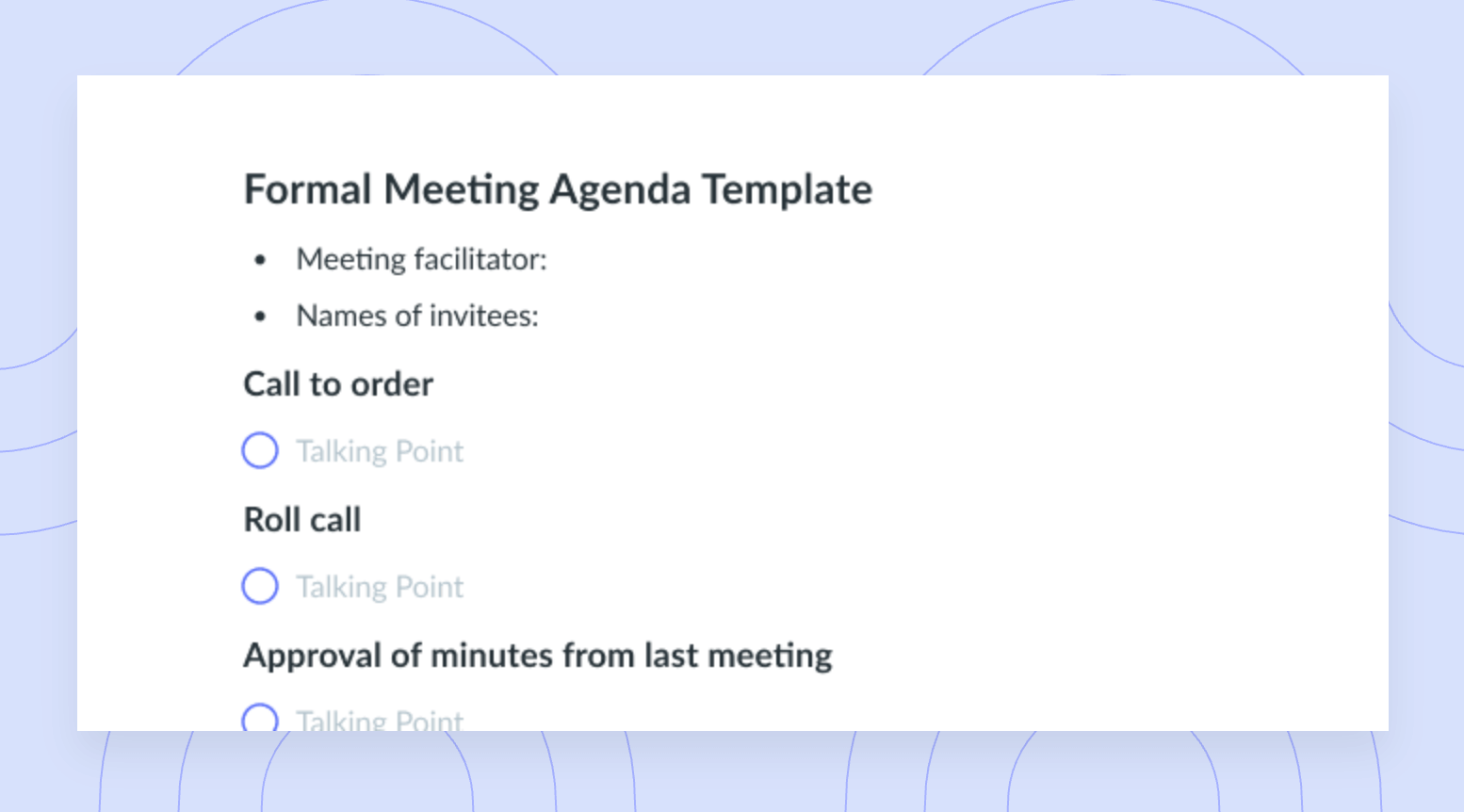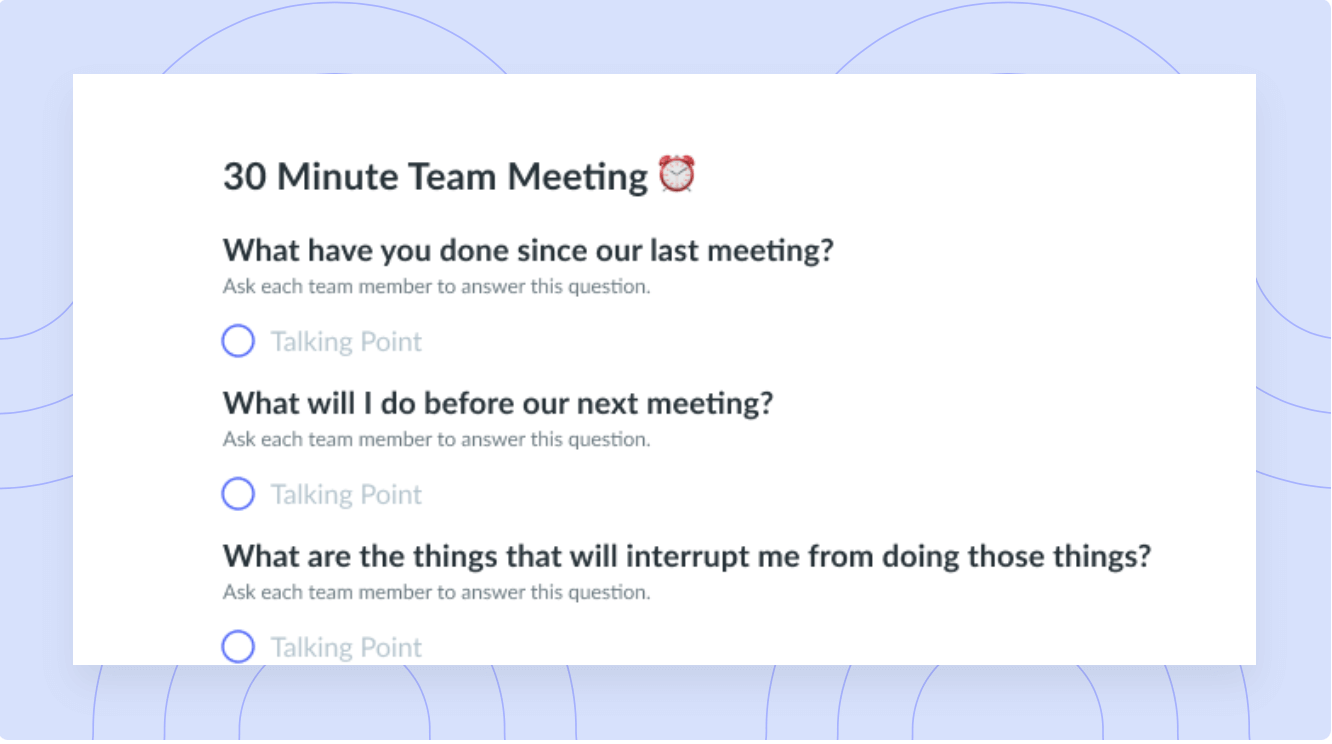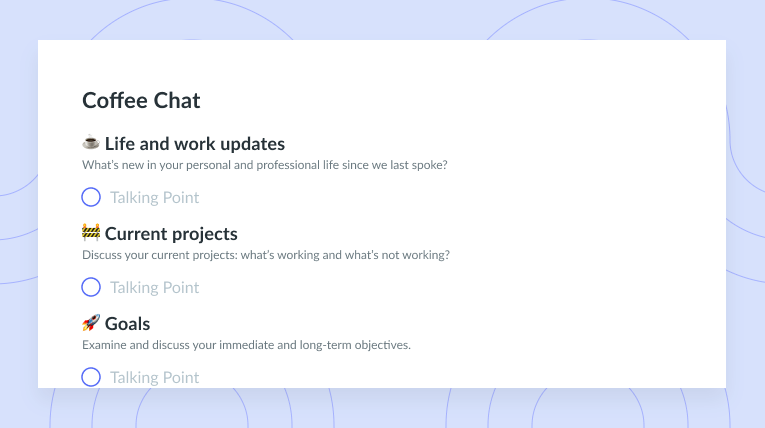Daily Huddle Meeting Template
Get this templateKeep your teams aligned and productive with our Daily Huddle Meeting Template curated by Cameron Herold, founder of the COO Alliance and author of “Meetings Suck”. Perfect for team leaders, this template helps facilitate quick and effective meetings. Use this template in Fellow to add talking points, link relevant tickets, and track action items.
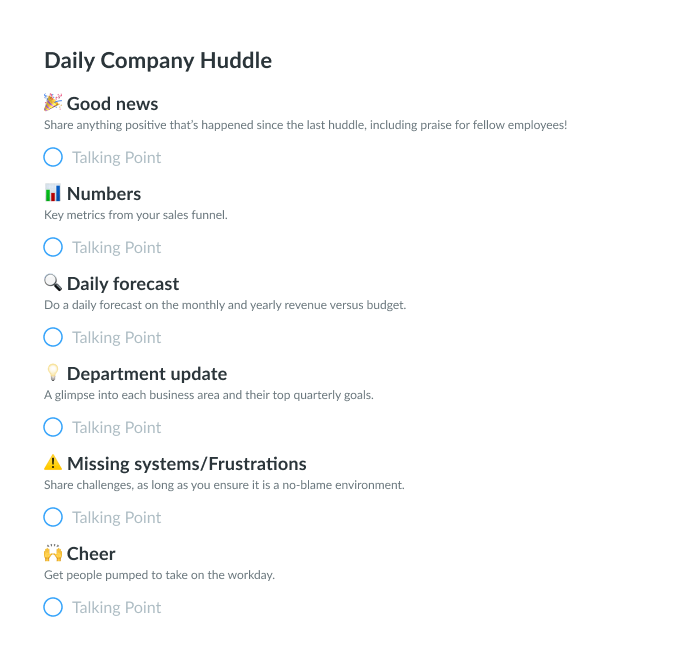

The daily huddle meeting has been common practice for many companies for ages. No matter your industry or organization’s size, a daily huddle can be a good idea to increase alignment, communication, and productivity for your teams.
Cameron Herold, founder of COO Alliance, and author of Double Double and Meetings Suck, has perfected the art of the daily huddle.
Daily huddles are short team meetings conducted by the team leader each day, and serve as a great alternative to mundane team meetings. Huddles give team members a chance to ask questions and align on new projects, plans, initiatives or policies, and provide them with a glimpse of what they’re expected to complete that day.
What’s inside this Daily Huddle meeting template:
1 Good news
The first two minutes of every team huddle should be spent sharing good news. During the good news portion of the meeting each team member should be encouraged to chime in with anything positive that’s happened since the last huddle, such as completing a project, receiving positive customer feedback or closing a sale. Not only does this ensure other team members are aware of the good things happening in your organization, it also raises the energy of the group to ensure the meeting, and day ahead, start out on a high note.
2 Numbers
The next part of the meeting should be spent looking at the numbers. Specifically, choose an area where the team is hitting or exceeding the targets you’re looking for, and put those numbers in context by measuring them against quarterly or annual goals. Like with the good news portion of the meeting, focusing this time on positive outcomes helps keep the team upbeat and the meeting moving forward.
3 Daily forecast
Following your review of the numbers, your team should do a daily forecast on the monthly and yearly revenue versus budget. Cameron notes that it’s helpful to show your team how you’re doing on a daily basis, rather than waiting for the end of the month to add things up. Seeing the finances in real-time makes the work everyone is doing feel more real and meaningful which fosters productivity.
4 Department update
Every huddle should also make time for department updates. Department updates offer a look into each business area of your organization and creates an opportunity to systematically ensure that business areas are always focused on their quarterly top three projects. In order to keep department updates from overrunning the meeting, Cameron suggests having one department speak during each huddle, and encouraging each update to answer the following questions:
- What are we working on now?
- What were we working on last week?
- Are we hiring anyone?
- Have we run into any issues?
5 Missing systems / frustrations
Once the designated department has provided their update, it’s time to open the floor for team members to report any missing systems or frustrations. Welcoming people to share, even if the things are negative, helps people feel heard and worthy, however, Cameron notes the importance of ensuring this is done without pointing fingers or attributing blame to other team members. Remember that the huddle isn’t the time to fix the problem but to action it for the future. After each grievance is raised, have someone take ownership of the problem and make sure it gets fixed. During a future huddle, the person who stepped up to fix the problem can explain how they solved the issue and what the process was for working it out to ensure that what was once shared as a problem is shared again as a success.
6 Cheer
Like the good news sharing at the beginning of the meeting, the last minute of your team huddles should be used to end things on a high note. No matter how awkward or embarrassing it seems at first, encourage team members to cheer at the end of the huddle. Think of it like breaking a football huddle, suggests Cameron; a clap or a yell, to ensure everyone leaves each huddle with the energy needed to take on the workday.
Daily Huddle pro tips
- Cameron recommends huddles last no more than 10 minutes, and suggests having team members standing for the meeting in order to force people to think a little faster, and keep employees from getting too comfortable and dragging out the meeting. Cameral also recommends running your huddles at 11:00 a.m. or 2:00 p.m. as people are generally lowest on energy at these times, making it the perfect time to inject some energy.
- Huddles are an important part of building a productive team, however, people don’t often think about how to make them better or more productive, or even neglect to have them altogether. To help you incorporate daily huddles into your schedule we’re sharing Cameron’s template for productive, high-energy huddles that will truly unite your team.
These quick daily meetings are successful because they accomplish a litany of goals in just a few minutes, and help to foster a positive, hard-working and productive work environment. Implementing team huddles along with Cameron’s tips will change your company by aligning and uplifting your team. Happy huddling!