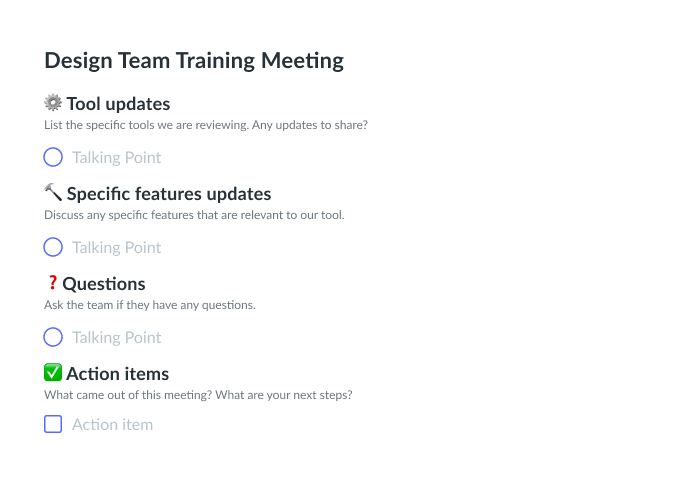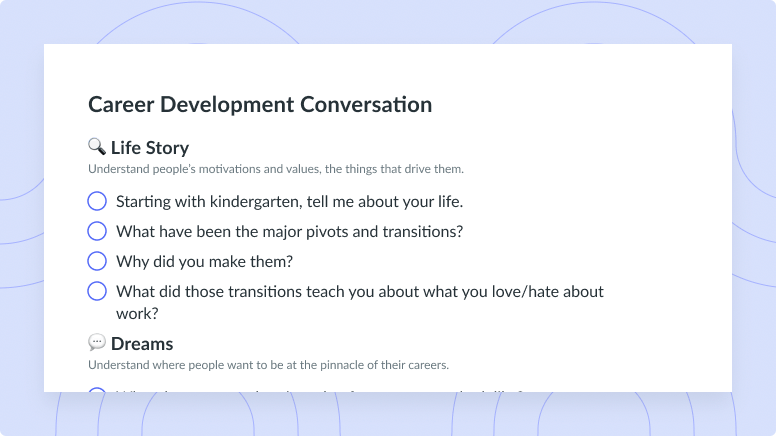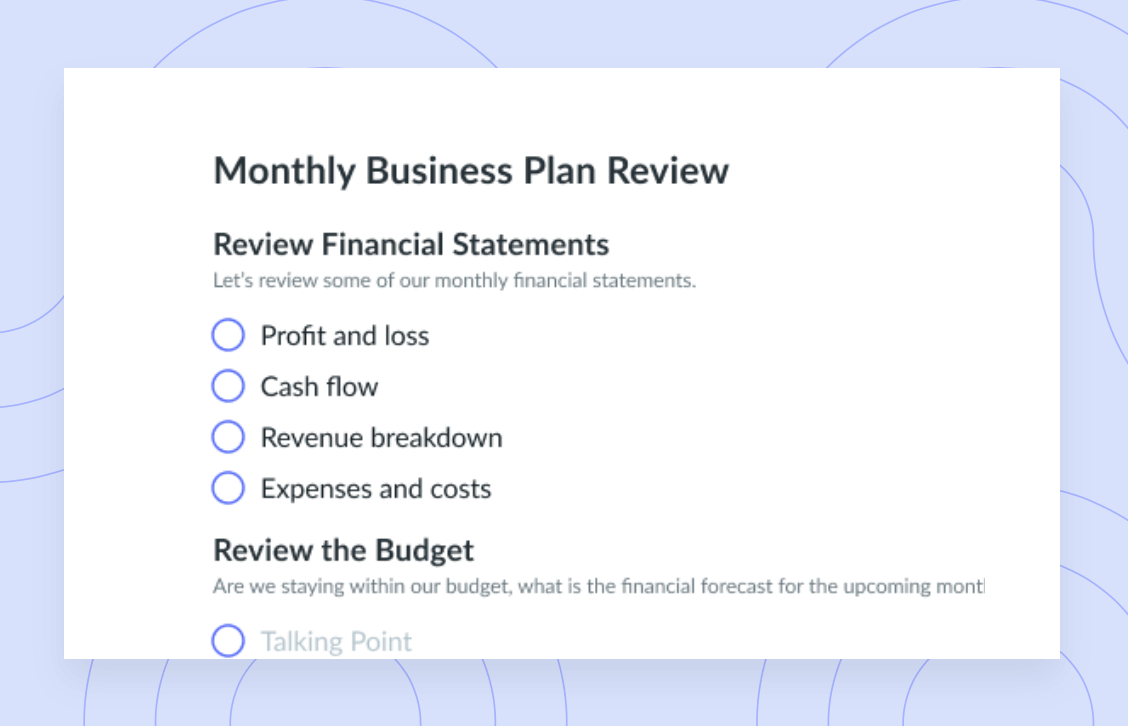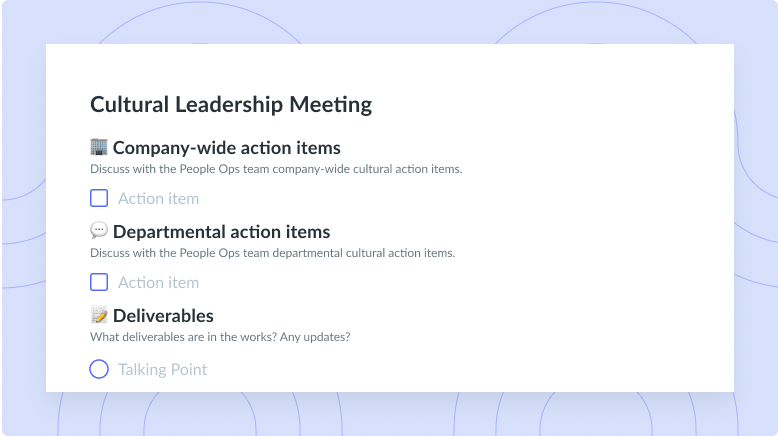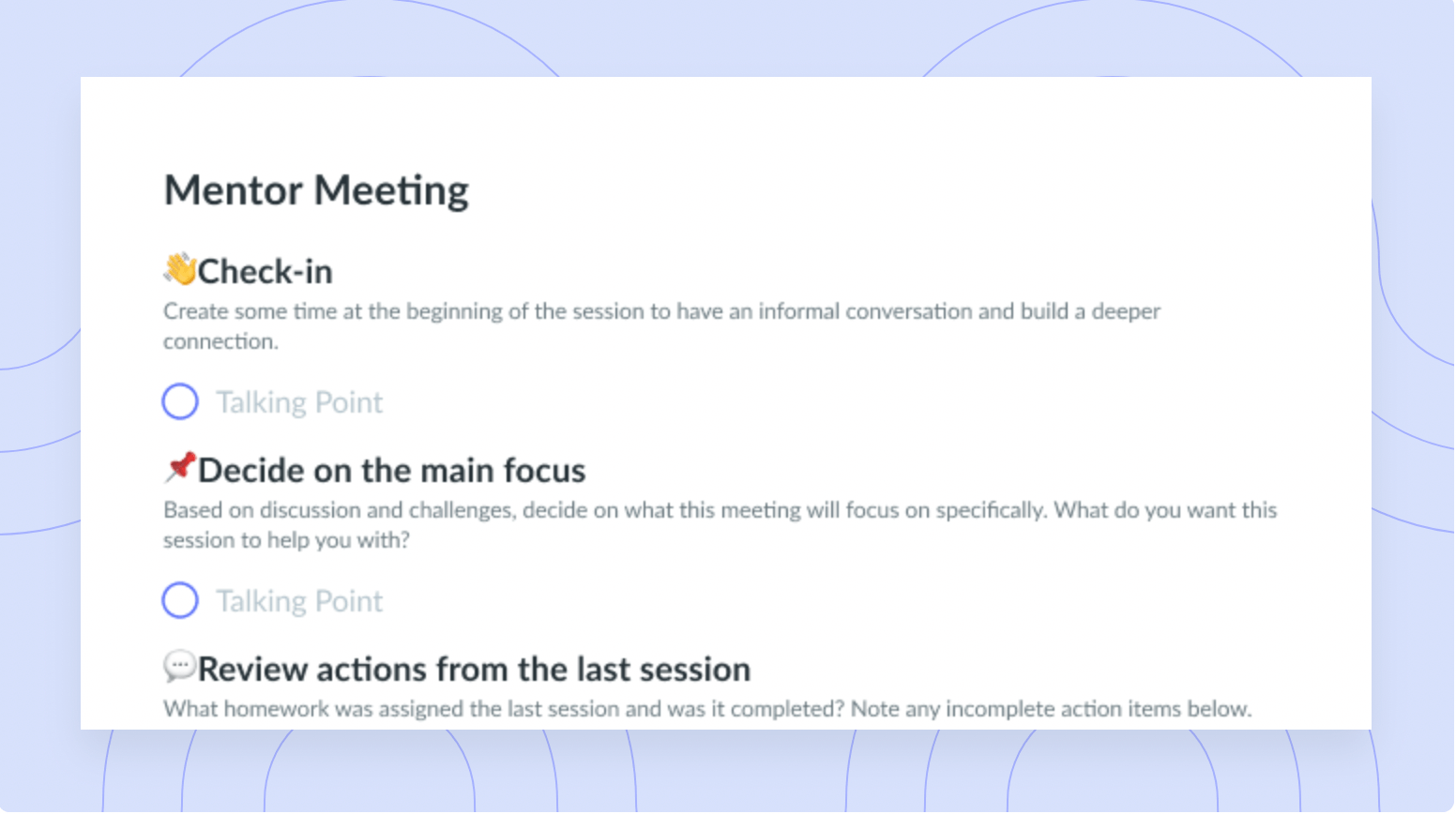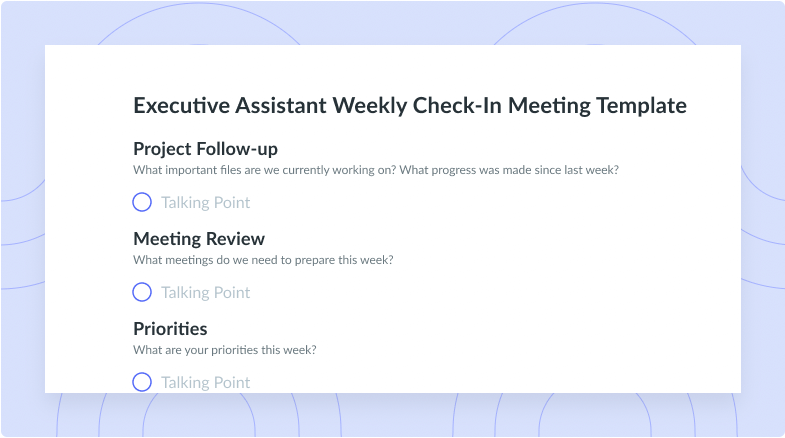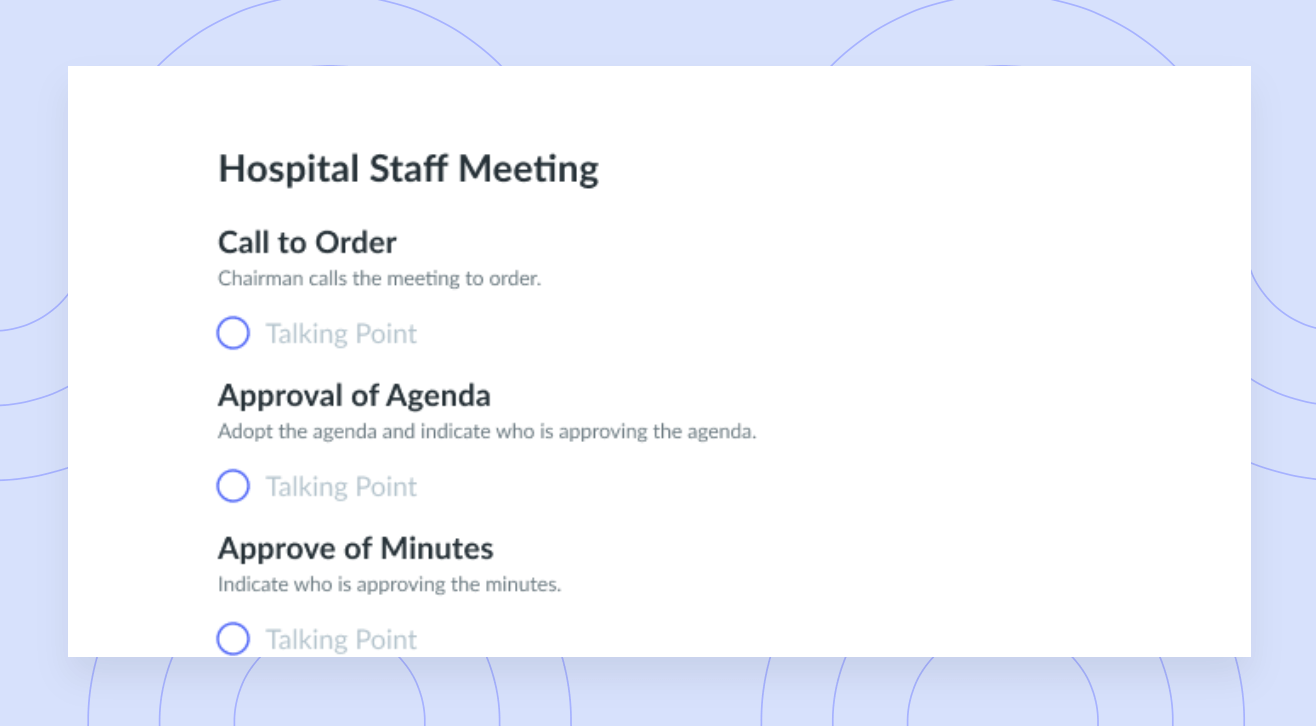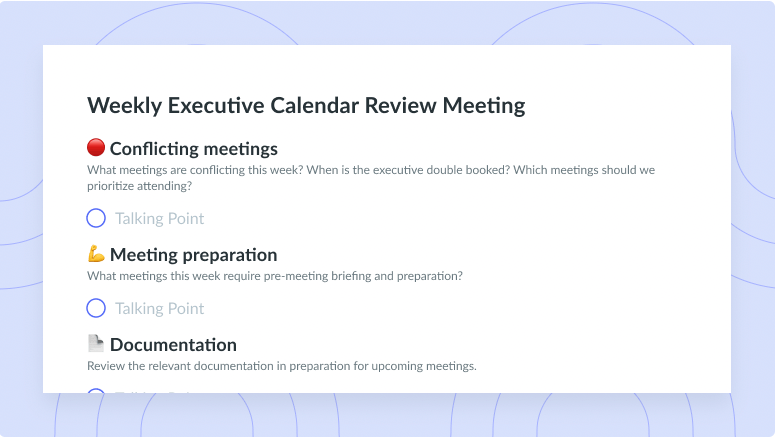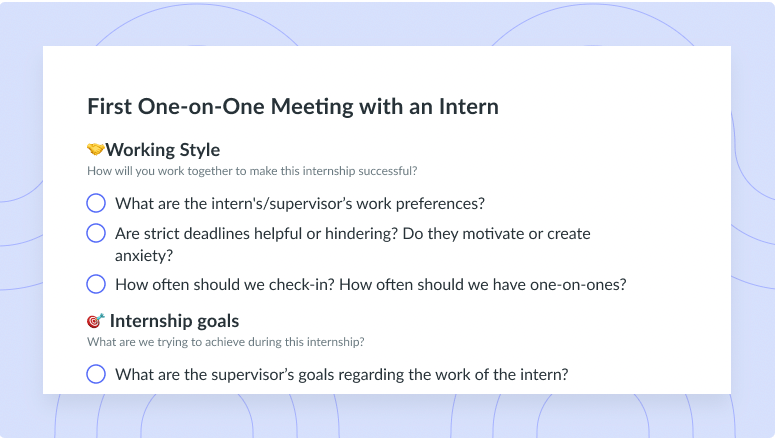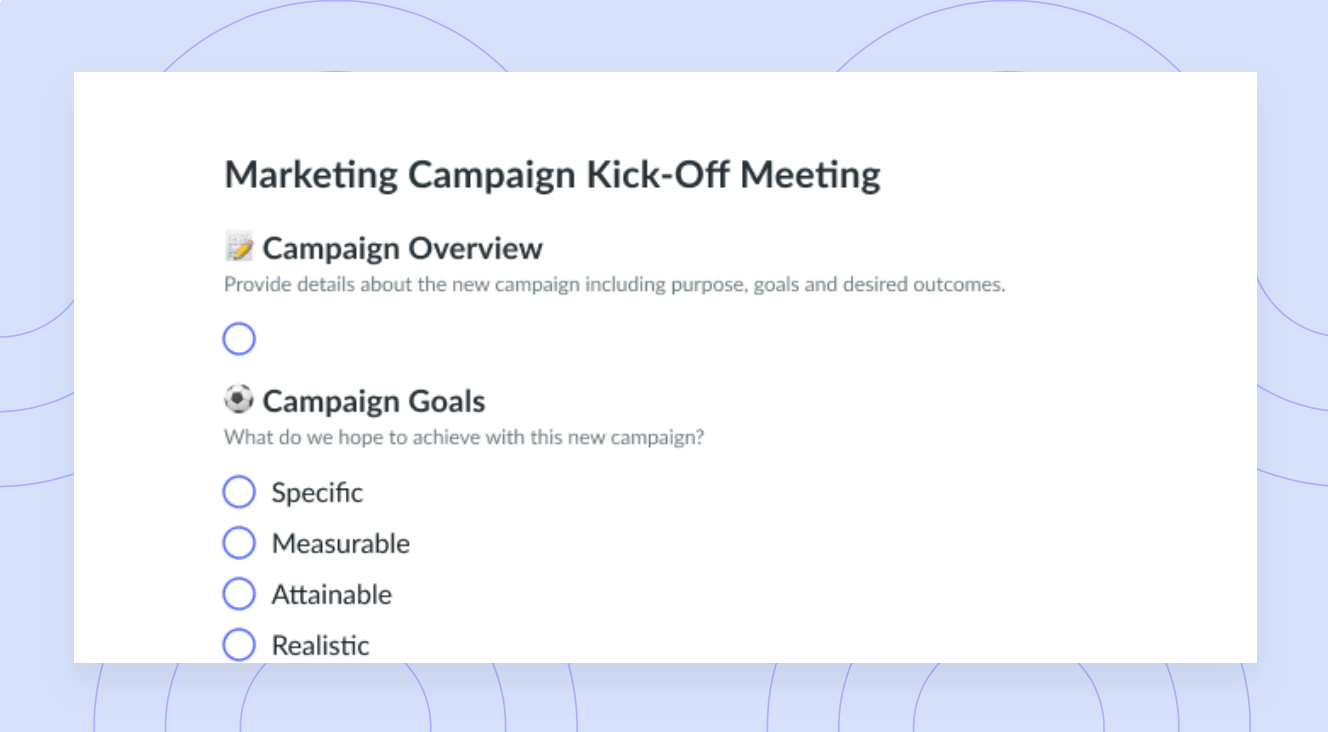
Design Team Training Meeting Template
Get this templateShare design tool tutorials with your team and increase your Design Team’s industry knowledge and overall efficiency


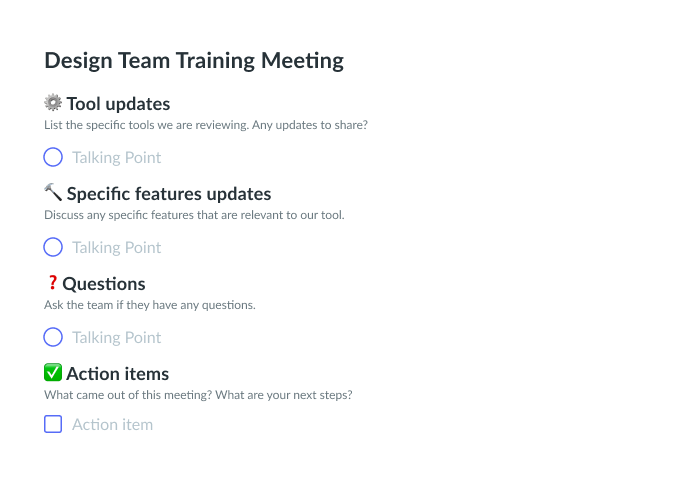

Design team training meeting agenda overview
Design teams can be made up of one or multiple designers who collaborate and work towards a common goal often using different tools, methods, and frameworks. This common goal may include anything from building a website, improving UI (user interface) and UX (user experience), designing a mobile application, or handling any other design project that may fall on the design team. Design team training meetings are typically coordinated by the lead designer or design team manager in an attempt to align these team members while providing them with growth opportunities that will serve them in both current and future roles.
Education and training are critical for design employees to develop and improve their expertise and abilities. When you provide your employees with training opportunities, you create a learning environment that fosters growth and development. Design team training meetings provide the perfect opportunity to empower your design team to expand their knowledge and skills, which ultimately benefits the organization by boosting productivity, overall happiness, and employee morale. Additional benefits of design team training meetings include:
- High retention and low turnover
- Engaged and fulfilled employees
- Being at the height of innovation
- Improved employee and customer satisfaction
How long and frequent should design team training meetings be?
When determining the frequency of your design team training meetings, it’s best to take an individualized approach. Do you have a greater organizational plan that accounts for learning opportunities? Have you noticed a higher turnover rate within your design team? Are there skill gaps missing within your design team? Has one or multiple members of your design team expressed an interest in learning a new skill or diving deeper into one of their existing skill sets? These are all questions you may ask yourself when determining how often you should host design team training meetings.
When determining how much time to set aside for your design team training meeting, it’s best to reference a design team training meeting agenda template. Taking the time to fill out a comprehensive meeting agenda template will help you determine how much time you need to set aside for each talking point as well as a healthy discussion.
How to use a design team training meeting agenda template
Using a design team training meeting agenda template is easy. Simply choose from one of many prebuilt templates, customize the template by tweaking the subtitles and headers to suit your unique needs, and bring the template to life with your design team during your next meeting. Composed of four main sections—tool updates, specific feature updates, questions, and action items—our design team training meeting agenda template comes with everything you need to host a successful meeting that leaves your team feeling informed, educated, and aligned.
What’s inside this Design Team Training Meeting Template:
Leverage these talking points to host an effective design team training meeting with your design team today.
1⚙️ Tool updates
List the specific tools we are reviewing. Any updates to share?
What training are you providing during this meeting? Is there a specific tool you’ll be reviewing? Use this time to share any updates and discuss what the group will be learning during this design team training meeting.
2🔨 Specific feature updates
Discuss any specific features that are relevant to our tool.
Are there specific features relevant to the tool on which you’ll be training during your meeting? Use this time to dive into the details and explore all relevant features. It’s important that you be thorough and accompany this section with learning materials. Do you have a video or tutorial for the feature in question? If you do, now is the time to use it.
3❓Questions
Ask the team if they have any questions.
These meetings are collaborative, meaning it’s important to open up the floor to questions. No learning opportunity is complete without the opportunity to ask questions, so it’s important to ensure that all meeting participants feel comfortable piping up and asking any questions they may have pertaining to the learning material at hand.
4✅ Action items
What came out of this meeting? What are the next steps?
Were there any action items that came up during this meeting? Use this time to discuss these tasks in addition to who is responsible for making them happen. It’s important that everyone knows exactly who is responsible for what after the meeting.