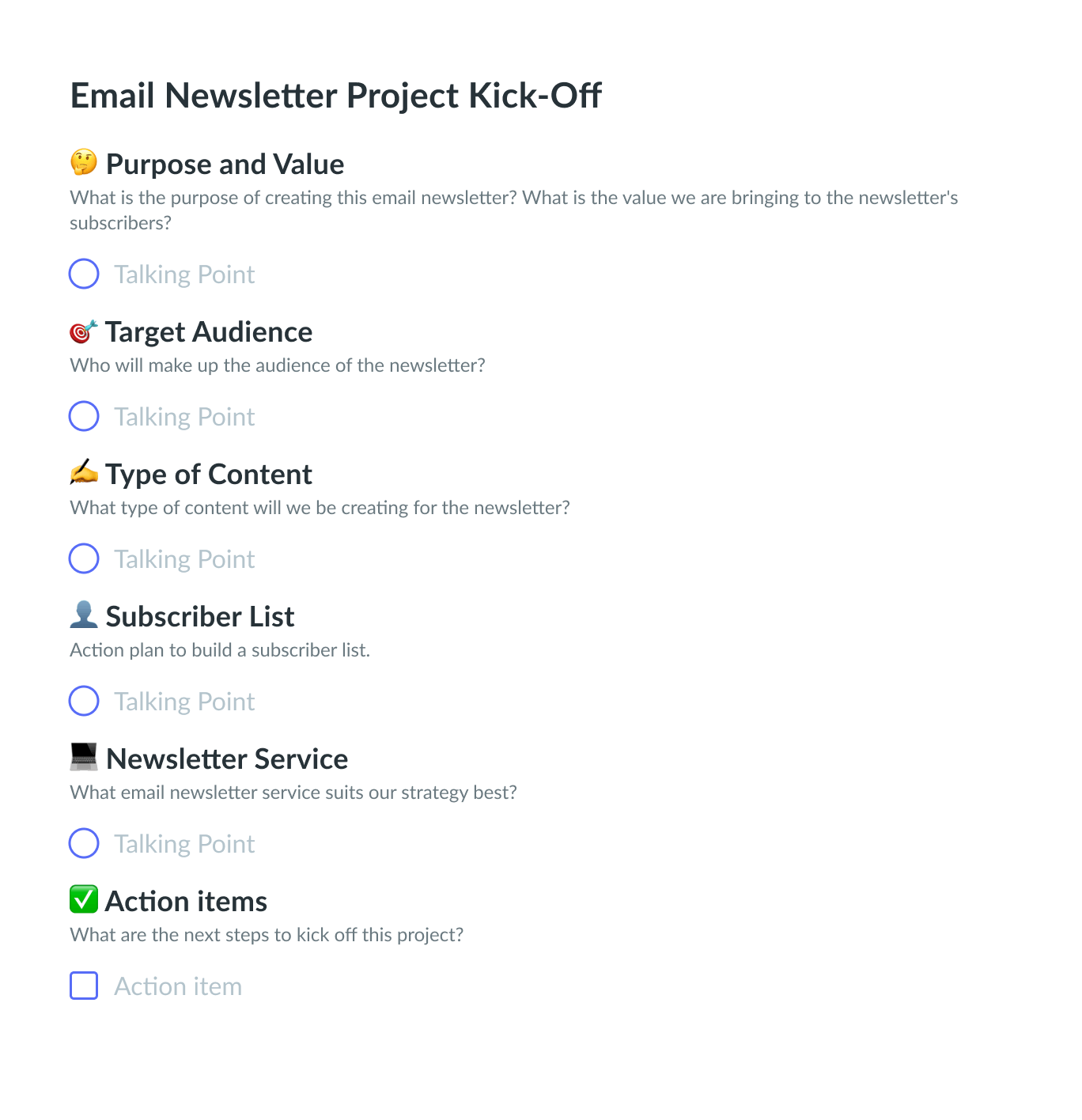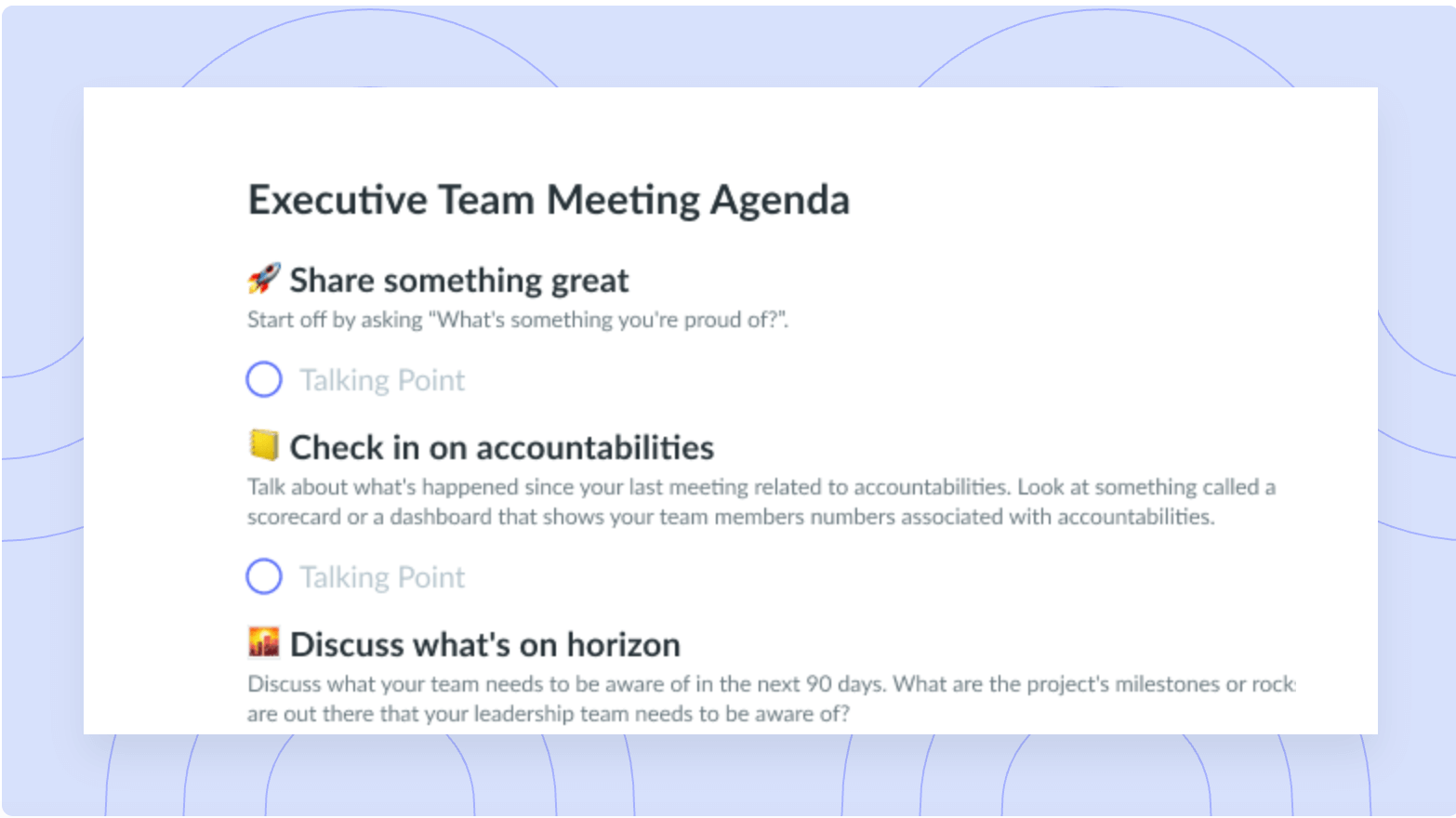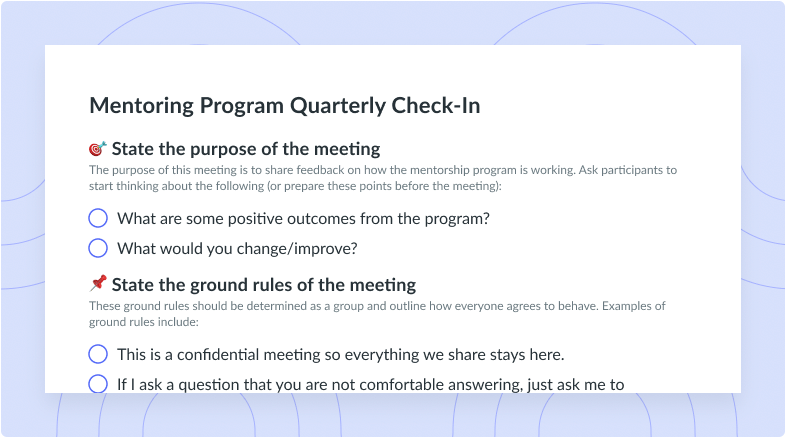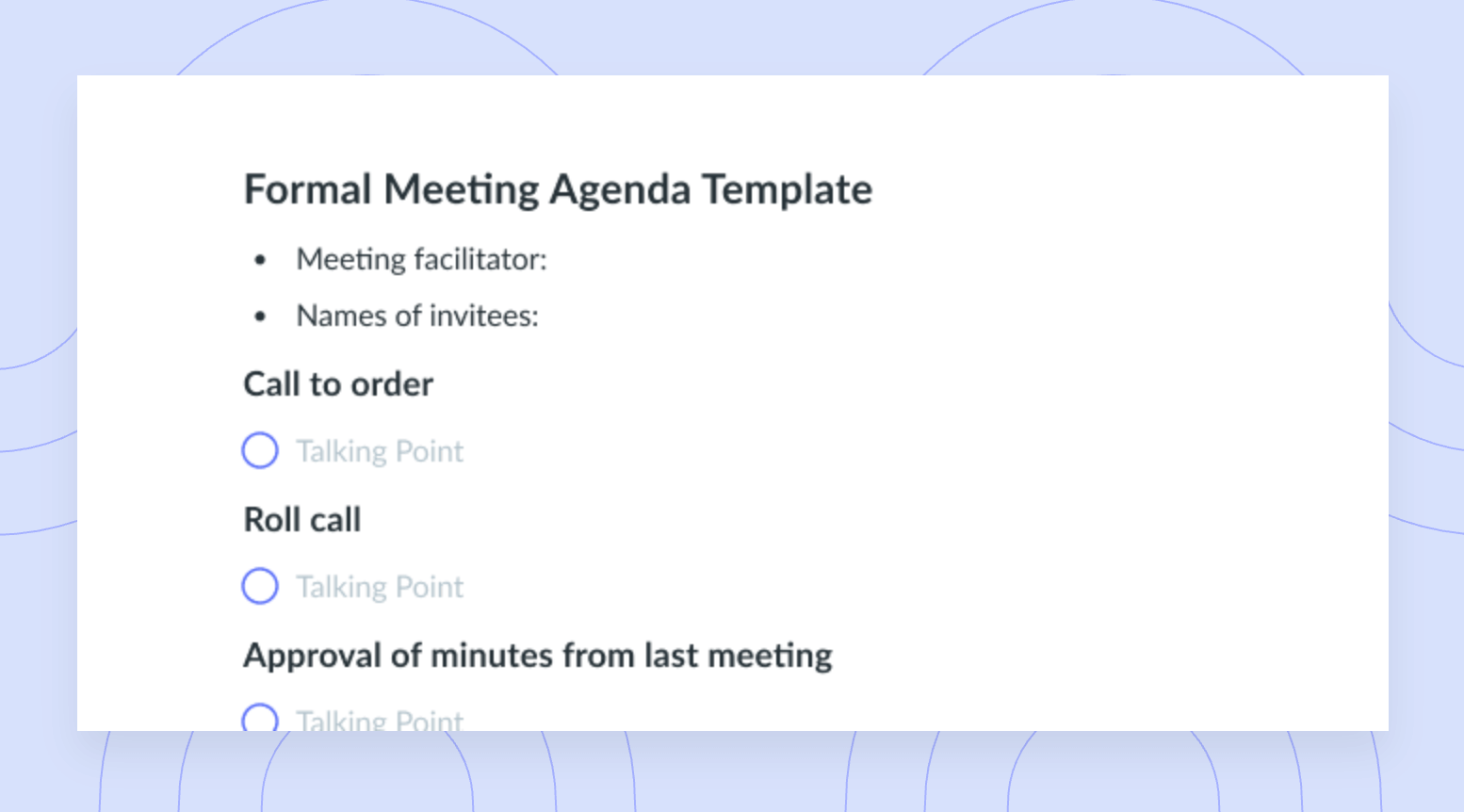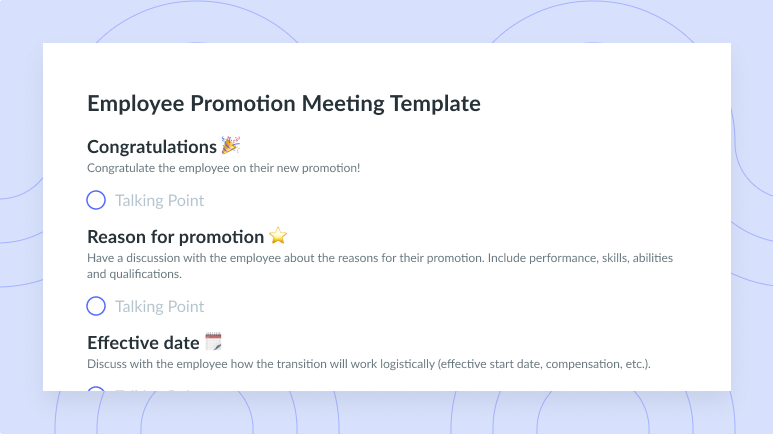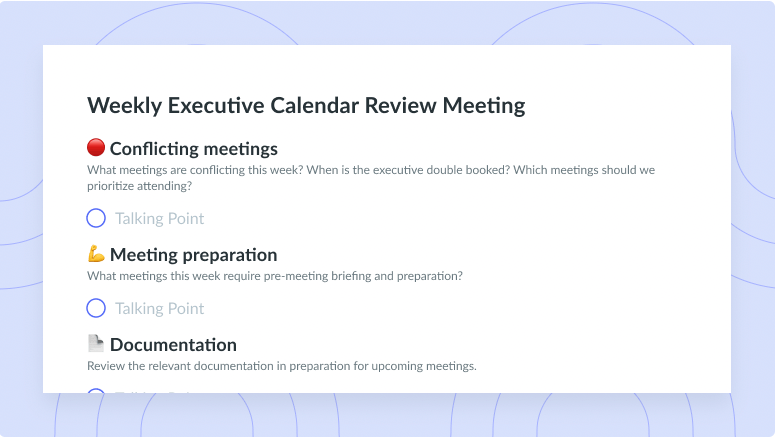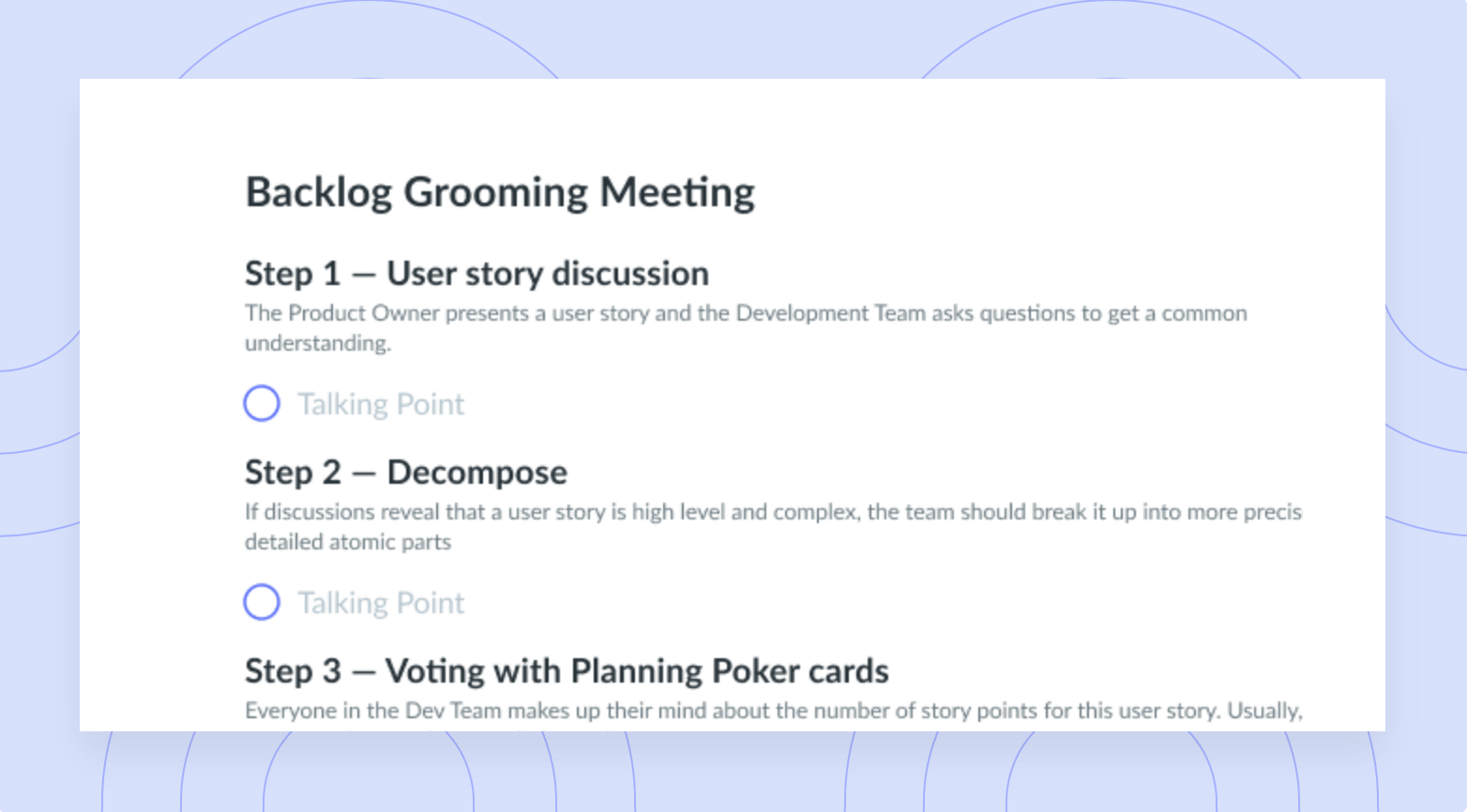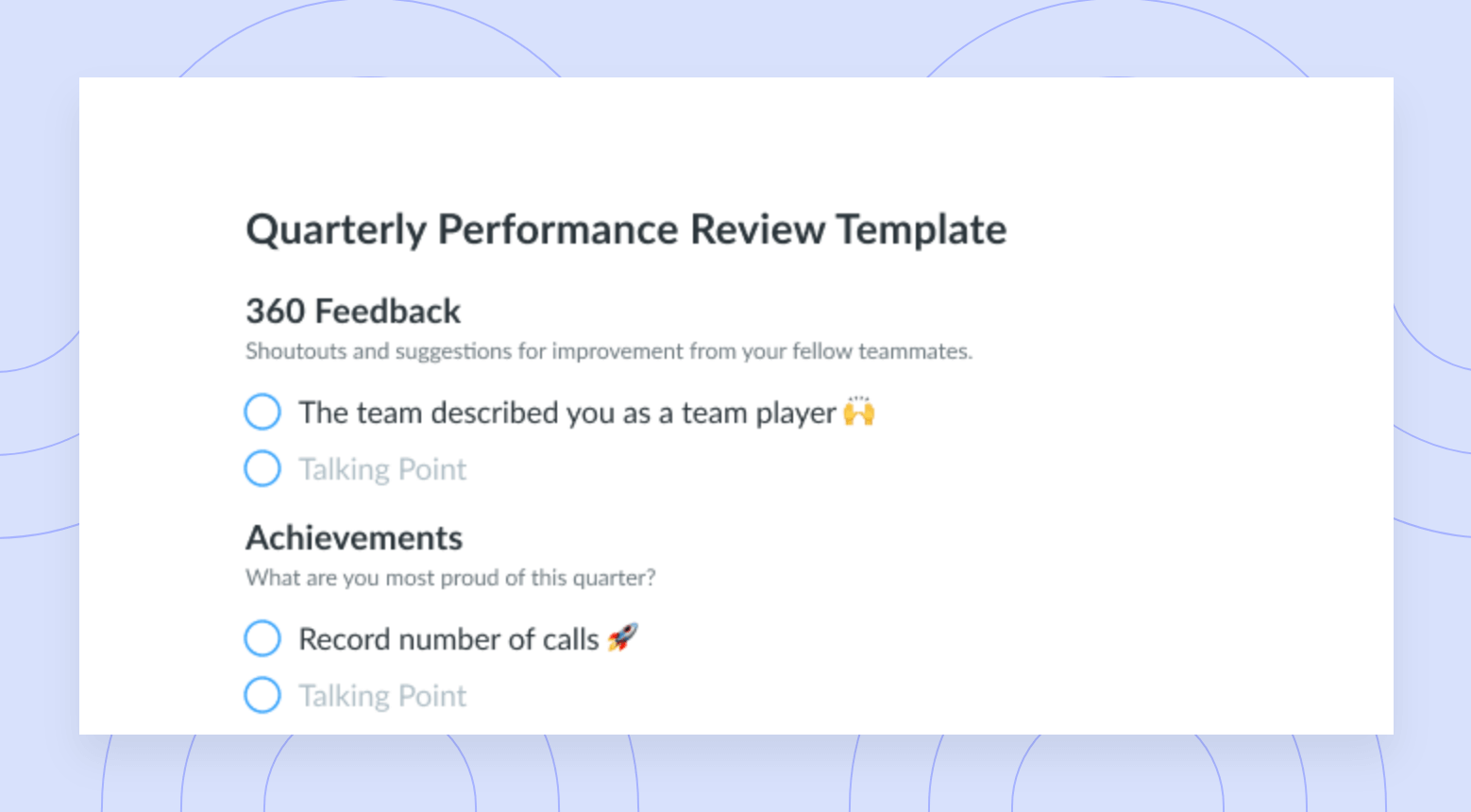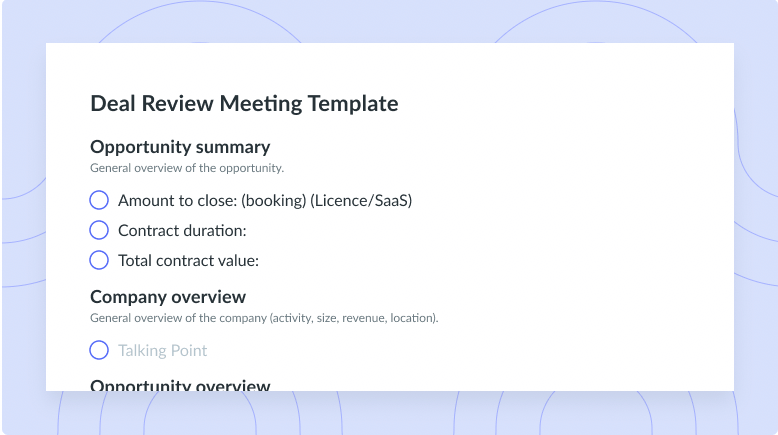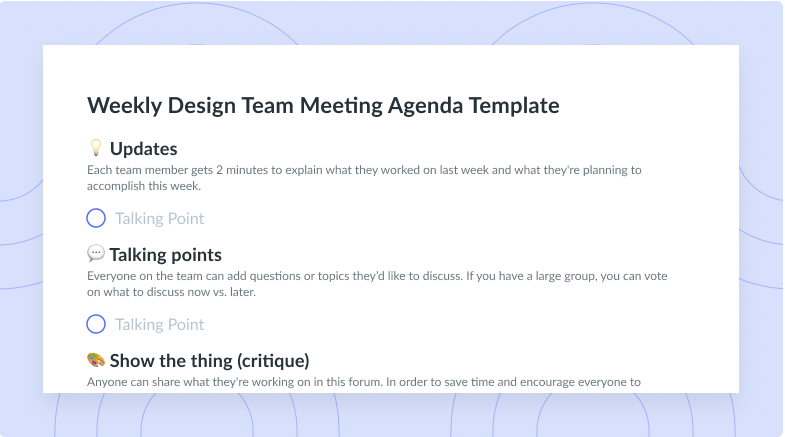
Email Newsletter Project Kick-Off Template
Get this templateUse this template to brainstorm, plan and execute your first email newsletter with your marketing team.


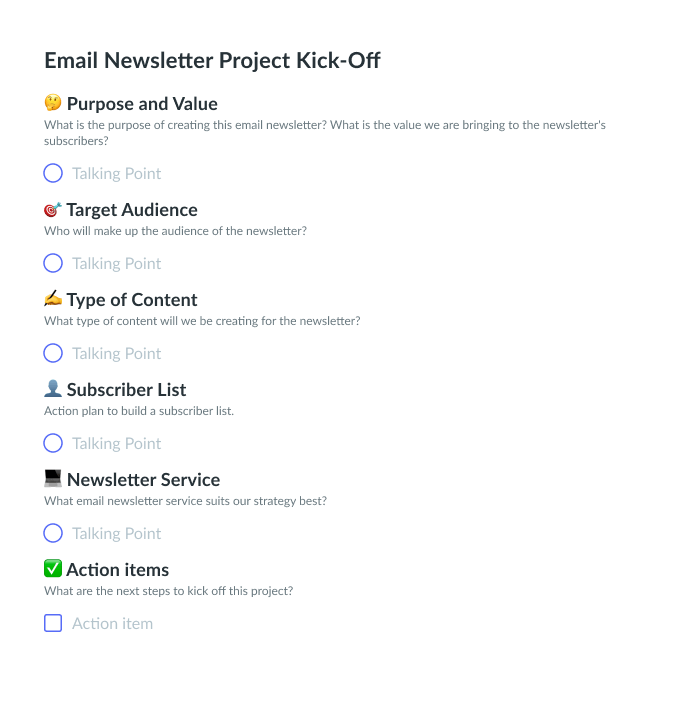

Email Newsletter Project Kick-Off Template
Launching an email newsletter is one of the best ways for many businesses to pull back in customers, educate stakeholders, or share information with others. It is a tool that can provide exceptional results. For that to happen, though, you need a solid way of managing the process. An email newsletter project kick-off template, like the one below, can help you do that.
What Is an Email Newsletter Project Kick-Off?
An email newsletter project kick-off is an opportunity for you and your team to come together to create a plan for executing an email newsletter. It is a way for you to discuss what is to come and how the process will work. Email newsletter benefits are numerous, but in order to see any of them, it is critical for you to have a plan that allows you to manage the entire process.
This meeting aims to bring together anyone that is involved in the email newsletter, including those who are creating the content for it, those who will oversee the project, and any other party that may play a role in the results. It may also include project managers and team leaders from various departments if they are likely to be a part of the process.
The initial meetings may be very frequent, including one time a week or sometimes more. You may also wish to continue the meetings one time a month once the newsletter kicks off. That may help with structuring the newsletters that are to come.
The Purpose of an Email Newsletter Project Kick-Off
The purpose of an email newsletter project kick-off is to bring people together to discuss how the newsletter will be created, who is responsible for each component of it, timelines, and other steps. It also will typically include insights into what the goal of the project is.
How to Run an Effective Email Newsletter Project Kick-Off
To run an effective meeting for a project kick-off like this, it is very important to bring people together with a specific purpose. You also need to be sure everyone is on the same page about what the meeting is about and how it will operate. Team meeting best practices apply. Be sure to keep people on the topic as you work through the following aspects of the meeting.
What’s inside this Email Newsletter Project Kick-Off Template:
1 🤔 Purpose and Value
Discuss the purpose of creating the email newsletter. In this section, create a mission statement-like brief on what the goal and benefit of this newsletter. That way, any decisions made within the meeting about the newsletter should always support this initial purpose.
Discuss the value of the newsletter, too. Will it generate leads? Does it plan to educate stakeholders? Are you planning to provide other objectives?
What is the purpose of creating this email newsletter? What is the value we are bringing to the newsletter’s subscribers?
2🎯 Target Audience
Define who the audience of the newsletter is. This will later serve as an important tool in determining what type of content will be included in the newsletter. It also helps to define the overall process of communicating – who will you address, what types of topics will apply, and what insights will this offer? Be sure to define the target as clearly as possible.
Who will make up the audience of the newsletter?
3 ✍️ Type of Content
Outline in this section the type of content that the newsletters will have. This could range from things like the overall style of content to the messages being created. It may be important to consider where the content will lead, too. Be sure to document how readers will be addressed, what type of messages you wish to create, and the amount of content necessary. It is a good idea to include as much detail as possible in this section to steer the conversation.
What type of content will we be creating for the newsletter?
4 👤 Subscriber List
In this section, document how you plan to build your subscriber list. This could mean how you plan to get current clients to sign up for it or what type of communication you may wish to add to a website to help get people to sign up. Outline as much information as possible about the goal and process of building the subscriber list.
Action plan to build a subscriber list.
5 💻 Newsletter Service
The email newsletter service used is a big part of the decision making process. It is important for the team to discuss the features that they believe are important in this type of service, as well as the overall cost of services. It may also be a good idea to discuss the availability of the service. Compare several different providers to determine which is best.
What email newsletter service suits our strategy best?
6 ✅ Action items
In this final component of the template, outline any action steps that are assigned to various members of the team. These should include any specific requirements that each person in the meeting needs to take. What are they taking to help move this project forward? What is the next step for the project? Outline any specific steps to take before the team meets again.
What are the next steps to kick off this project?