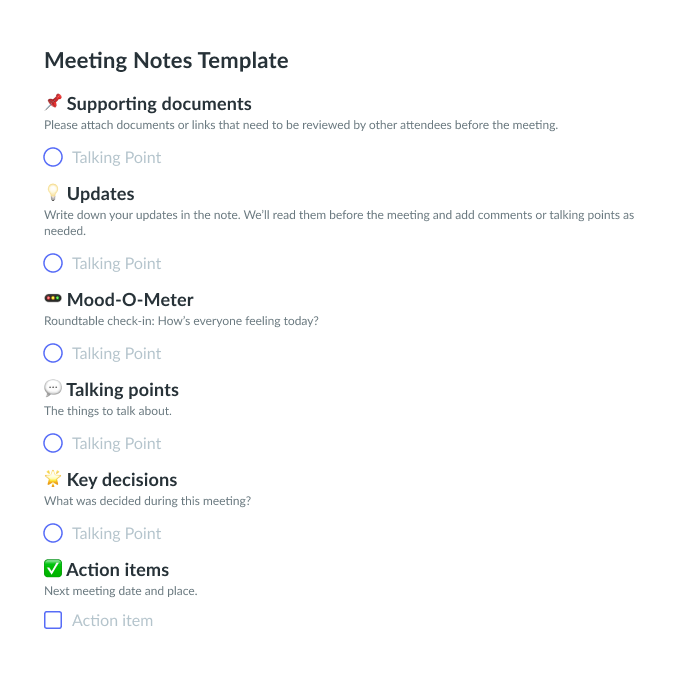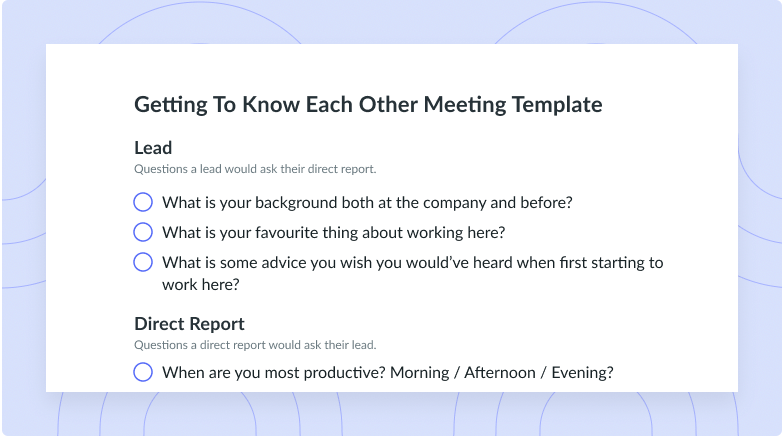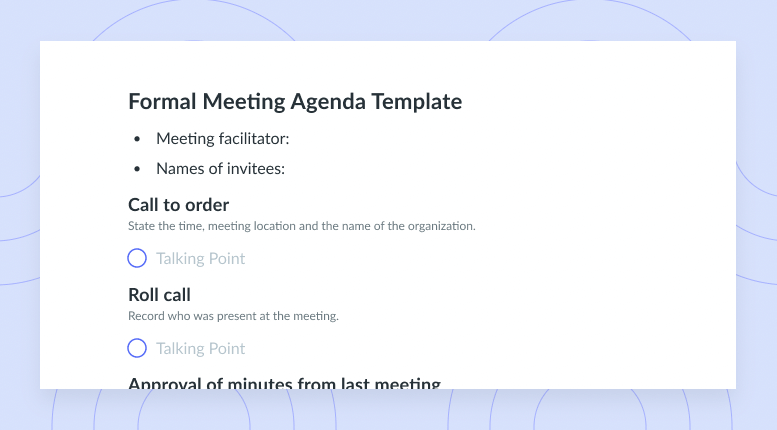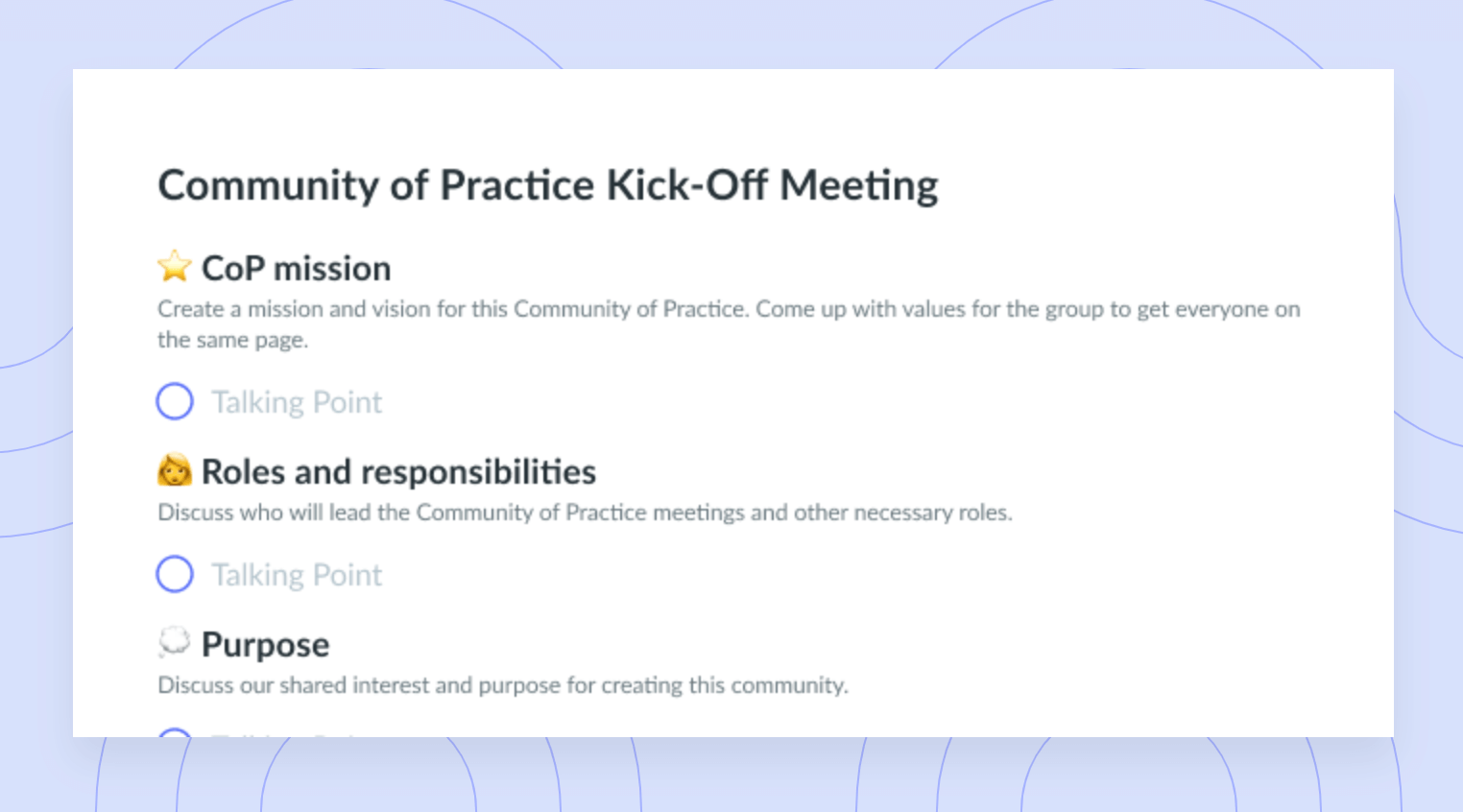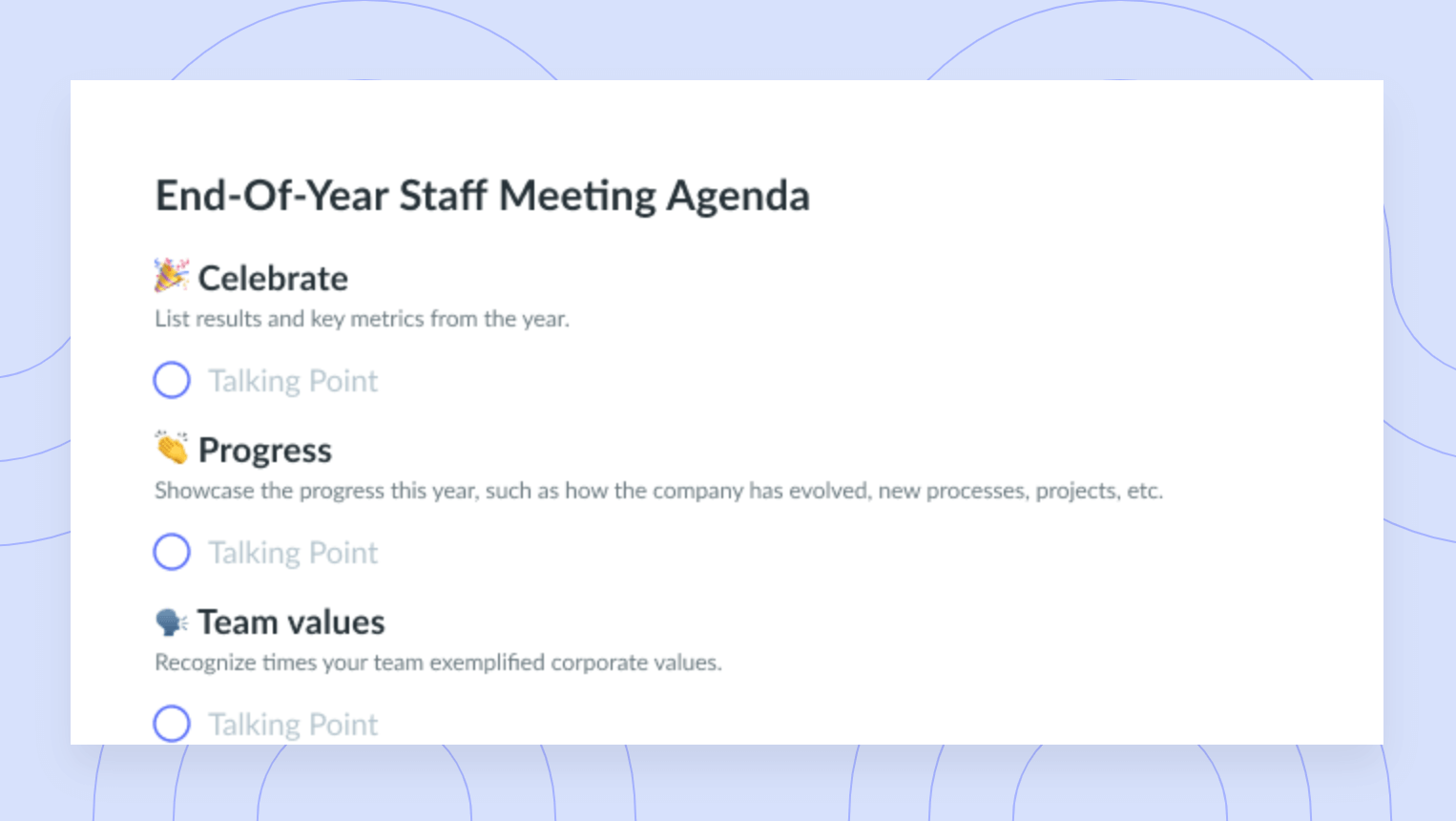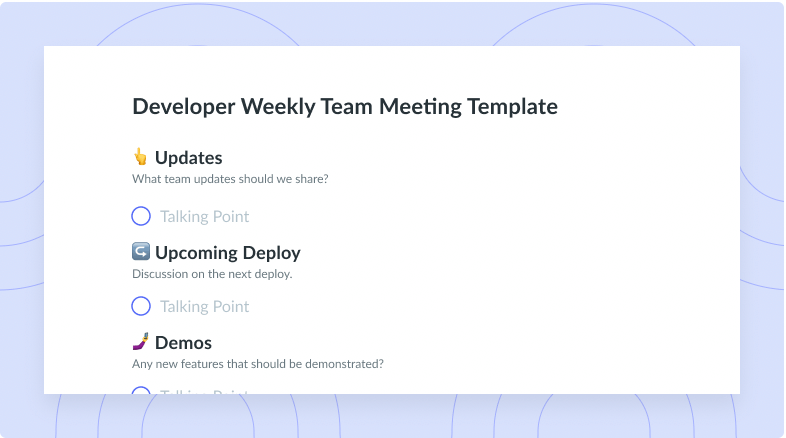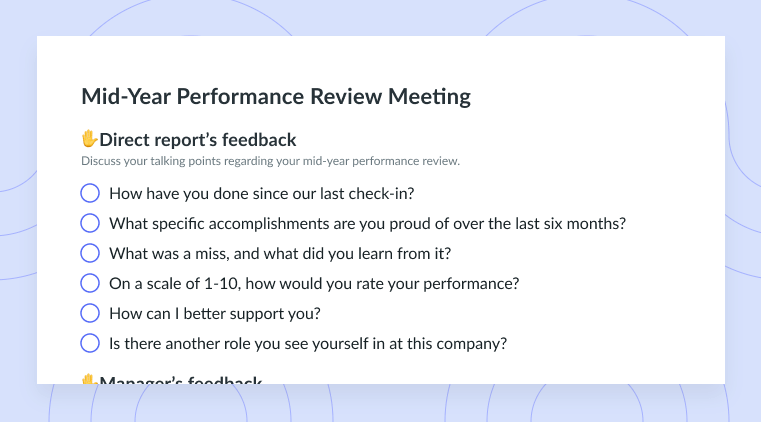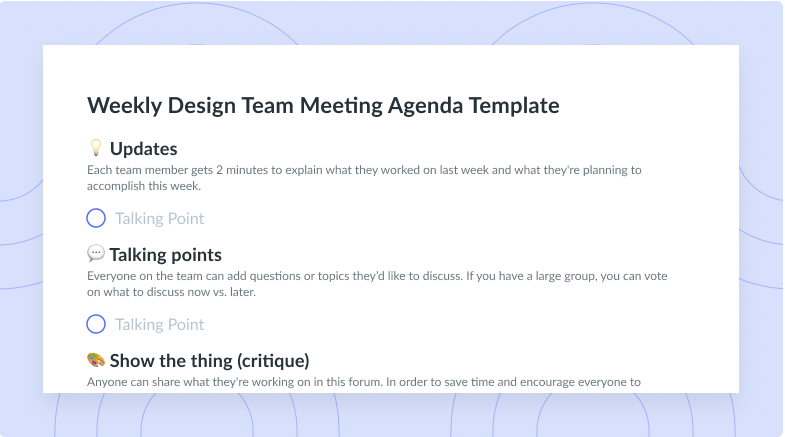
Meeting Notes Template
Get this templateDocument updates, key decisions, and next steps so everyone leaves the meeting feeling focused and aligned.
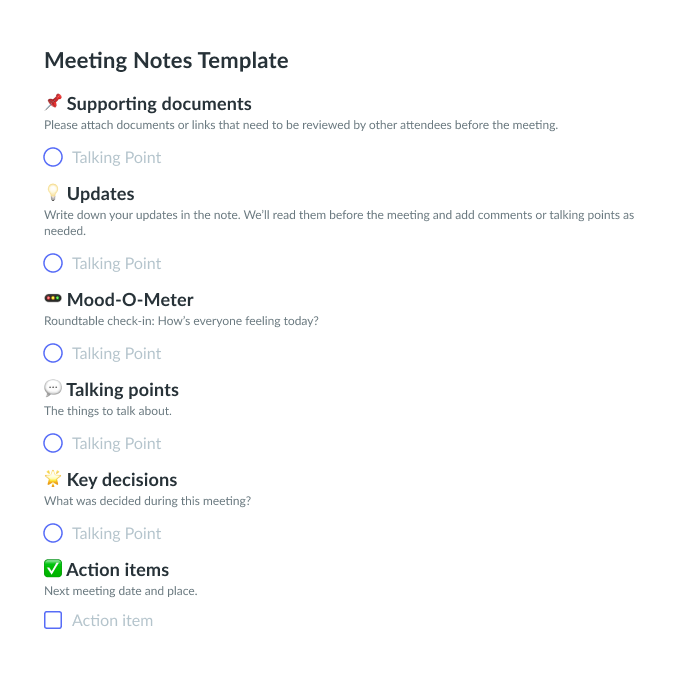

Meeting Notes Template Overview
Meeting notes are key topics and points of information jotted down during a meeting so you can remember them later. Meeting notes enable conversations to continue after the meeting, provide follow-up information, and help record decisions made during that meeting.
What Is a Meeting Notes Template?
A meeting notes template provides a streamlined, efficient way to organize meeting notes. It helps minimize the risk that you or other participants may not remember key information or points later. It also helps to organize communications during and after a meeting. With a meeting note template, it is possible to gather valuable information needed later.
The Purpose of a Meeting Notes Template
Use a notes template like this to organize thoughts and goals for the meeting. Then, use it to jot down important details from conversations occurring during that meeting. Provide enough information in the template that you remember the details needed later. The purpose of a meeting notes template is to record information, including next steps, important decisions, responsibilities from one party to the next, and other data.
Meeting Note Best Practices
Make it a requirement that someone at the meeting uses a notes template. It is easy to forget details of decisions later. It is also important to have more than one person verify that the notes are accurate and what parties in the meeting discussed. Mistakes here could lead to costly problems later. Finally, be sure that, at the end of the meeting, someone reads the notes to all in attendance to verify that the information is accurate and thorough.
What’s inside this Meeting Notes Template:
1📌 Supporting documents
Please attach documents or links that need to be reviewed by other attendees before the meeting.
Attach important documents or links in this section. These are items that attendees at the meeting need to review before it starts or information that members need to have on hand when the meeting begins. Ensure this information aligns with the goal and expectations of the meeting. Use this component of the notes template to organize any documents or information needed for the meeting itself.
2💡 Updates
Write down your updates in the note. We’ll read them before the meeting and add comments or talking points as needed.
Use this section to provide any updates. This includes any updates from meeting attendees on work or tasks as well as any type of talking point the individual has. Updates can be a good way to get everyone on the same page before the meeting officially begins. Ensure that everyone contributes updates to encourage engagement. Read these updates at the start of the meeting. This helps everyone to be on the same page once the meeting starts. It often encourages good decision making and a better understanding of each person’s needs and goals.
Write down all of your updates in a note. These will be read before the meeting.
3🚥 Mood-O-Meter
Roundtable check-in: How’s everyone feeling today?
Here’s a great space to communicate everyone’s moods and feelings heading into the meeting. Be honest and open as much as possible. Encourage all participants to contribute a thought or feeling to jot down in this area. Doing so helps the group understand the mood of the meeting but also helps to encourage people to open up and communicate with each other.
How is everyone feeling today? What’s on everyone’s mind? What’s the atmosphere today?
4💬 Talking points
The things to talk about.
Here’s a great space to communicate everyone’s moods and feelings heading into the meeting. Be honest and open as much as possible. Encourage all participants to contribute a thought or feeling to jot down in this area. Doing so helps the group understand the mood of the meeting but also helps to encourage people to open up and communicate with each other.
How is everyone feeling today? What’s on everyone’s mind? What’s the atmosphere today?
5🌟 Key decisions
What was decided during this meeting?
Outline all decisions made at the meeting in this section. This should include any type of decision or discussion about the talking points. It may include a yes/no decision, but other times it includes information about what will be done about a topic, who will handle the situation, and what specifics are involved. Be as thorough as necessary to ensure that everyone is on the same page when they leave the meeting. This will be used as a way to outline the next steps for the organization relevant to the meeting itself.
6✅ Action items
What came out of this meeting? What are your next steps?
Write out the results of the meeting. What came out of this meeting? Try to keep this section updated as you go through the talking points. Doing so enables you to know what the next steps are for each of the talking points discussed.
Outline all of the next steps related to the decisions made. Who is responsible for those steps? What type of action has to take place next? When will this topic be reviewed or discussed again, and who will handle that type of follow-up.