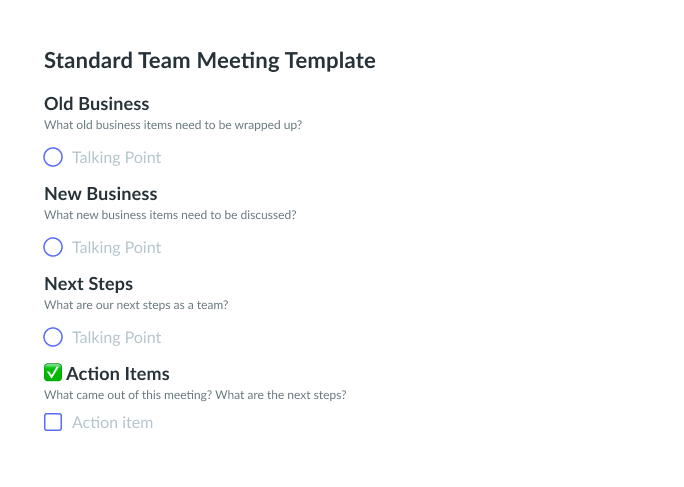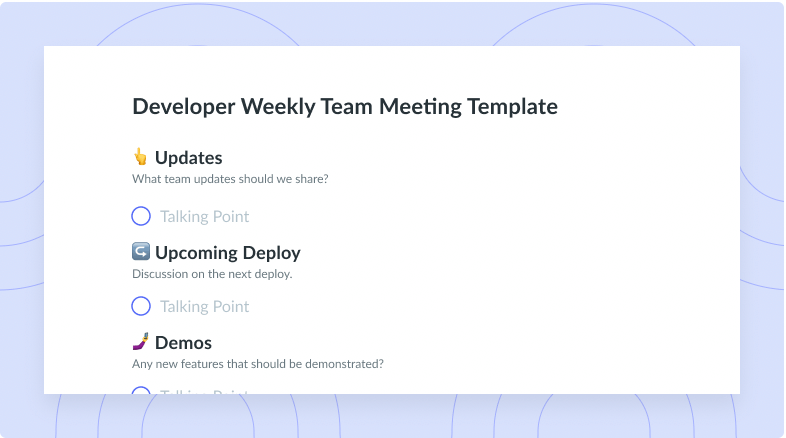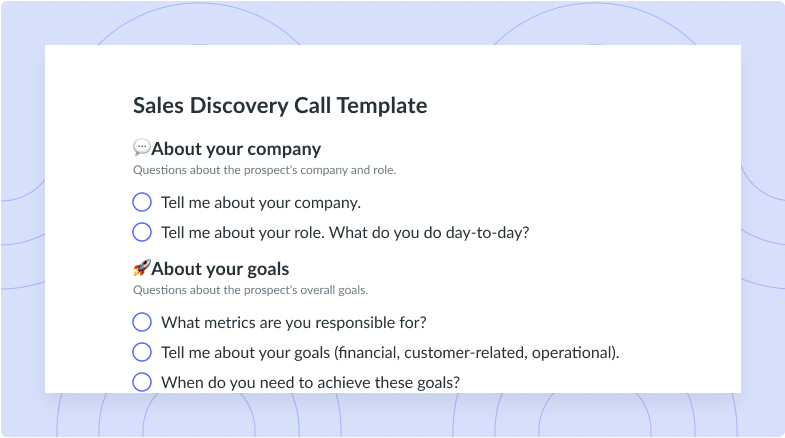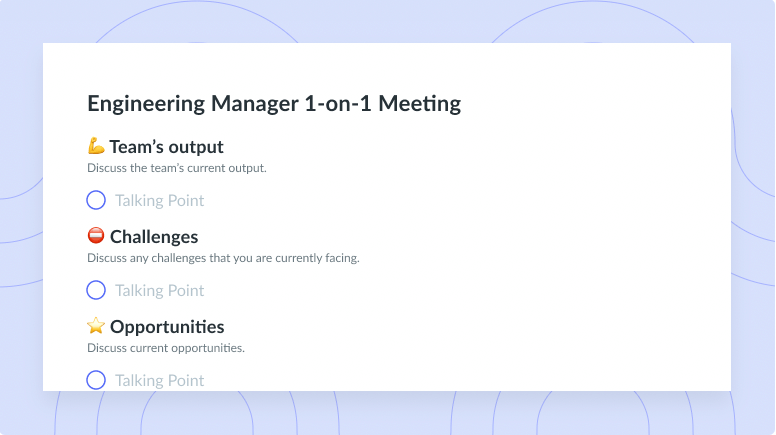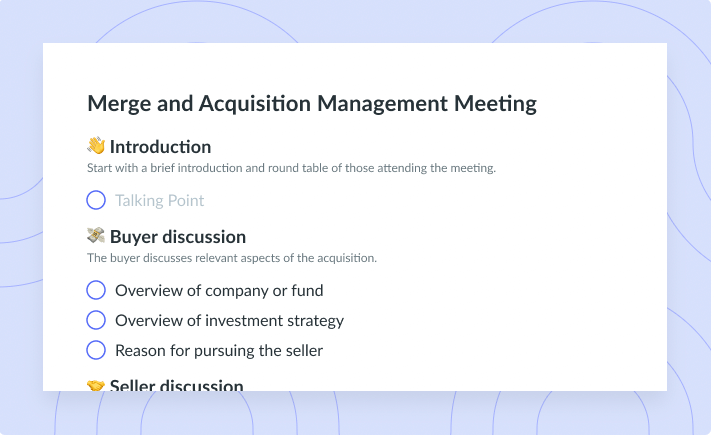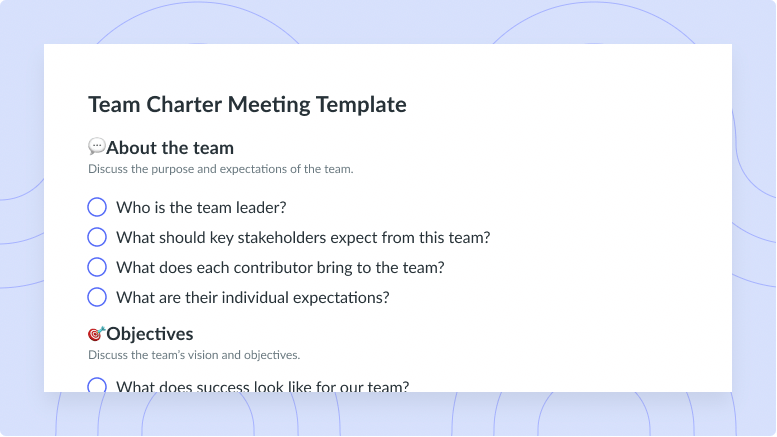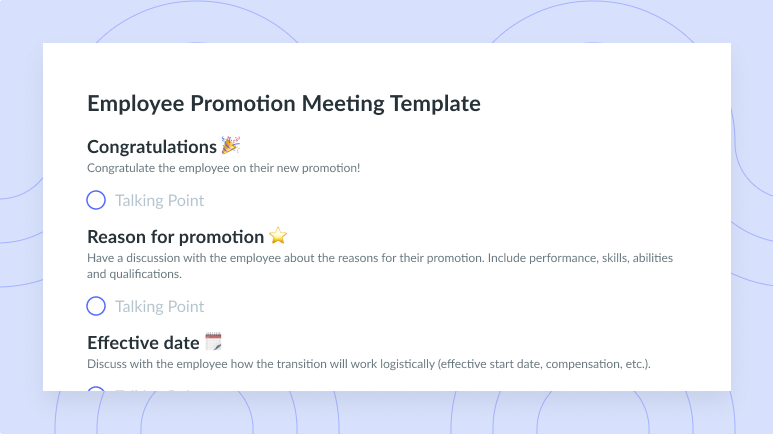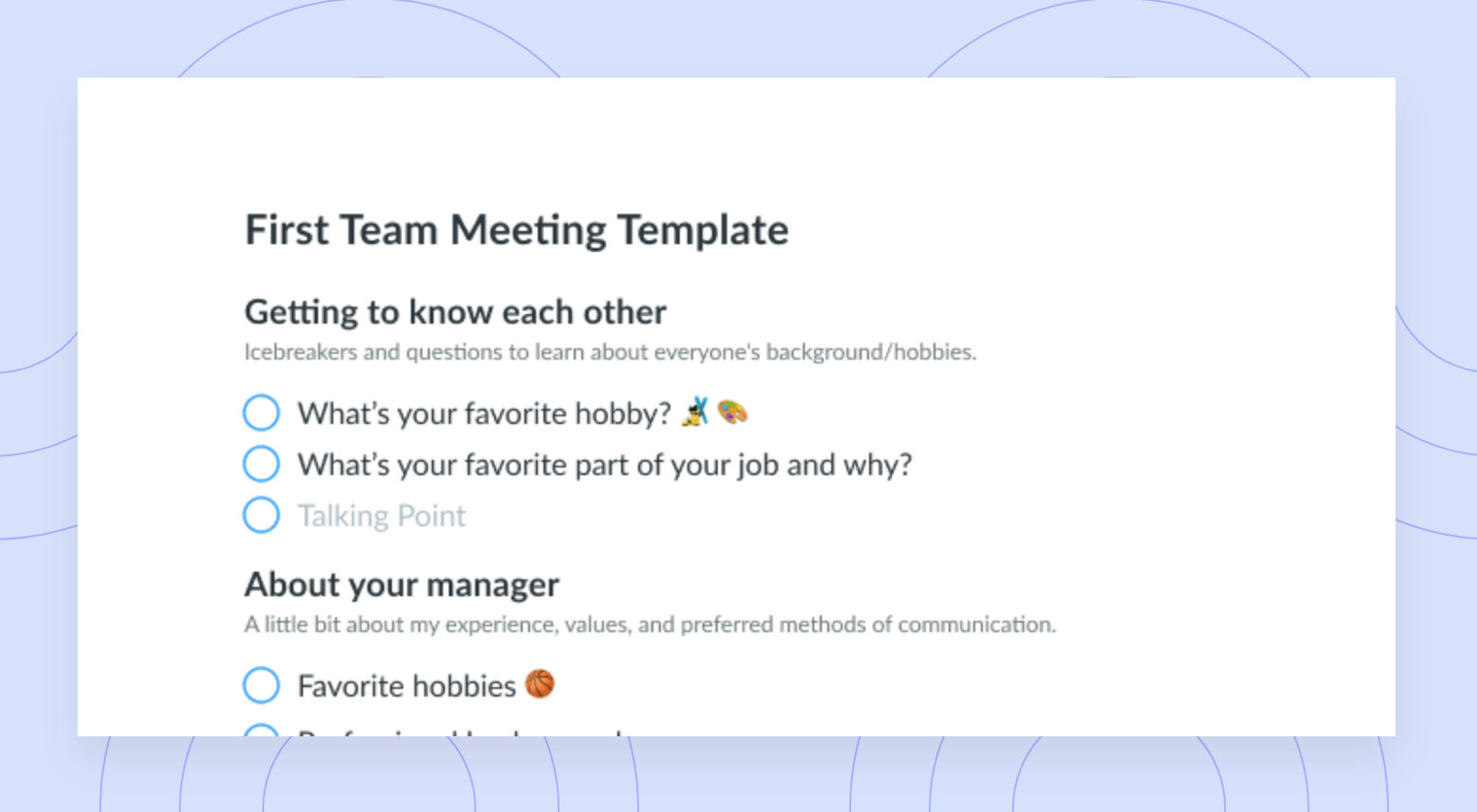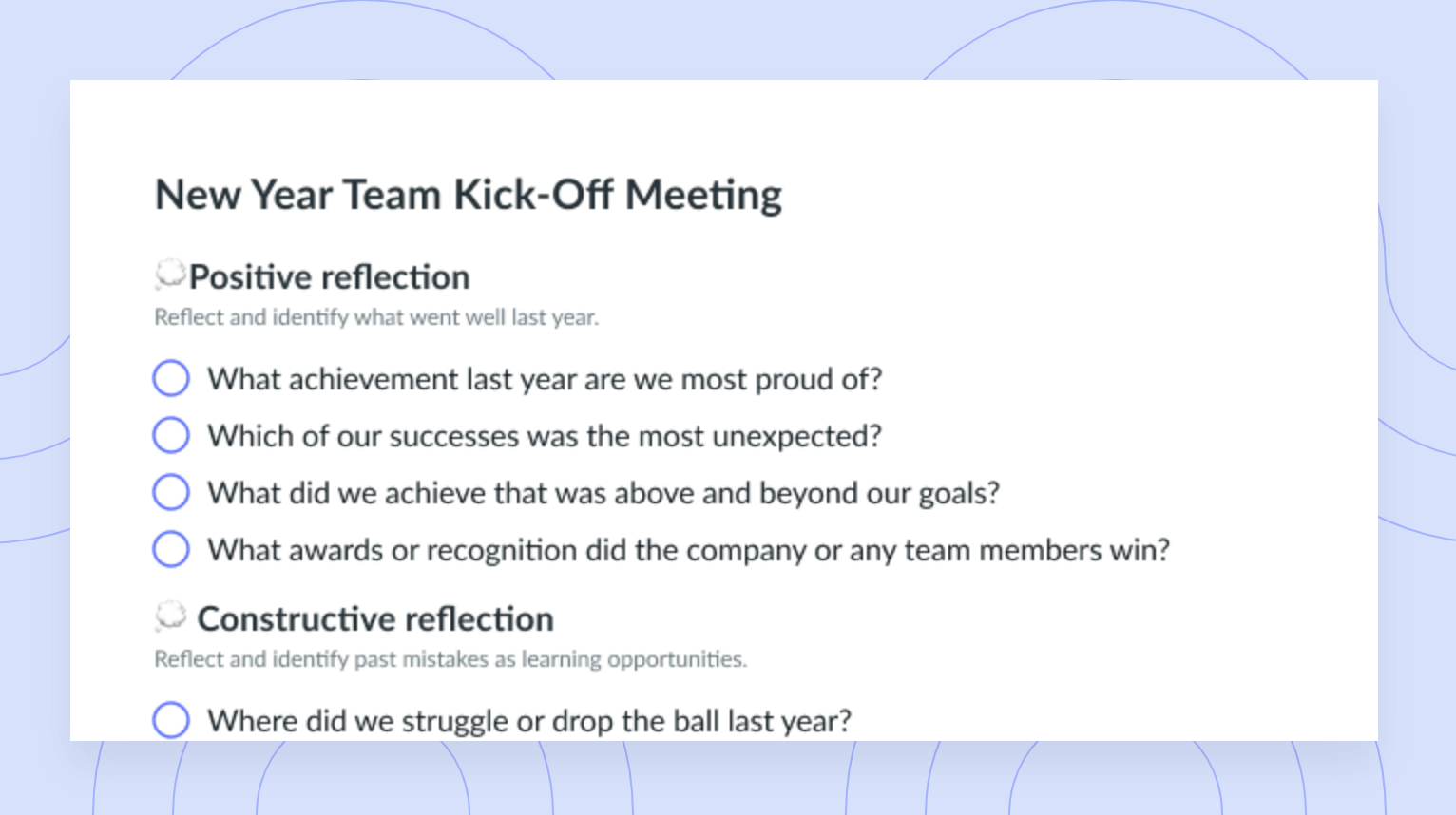
Standard Team Meeting Template
Get this templateThis is a Standard Team Meeting Template, meaning it leaves room for lots of customization for your team's unique circumstances.
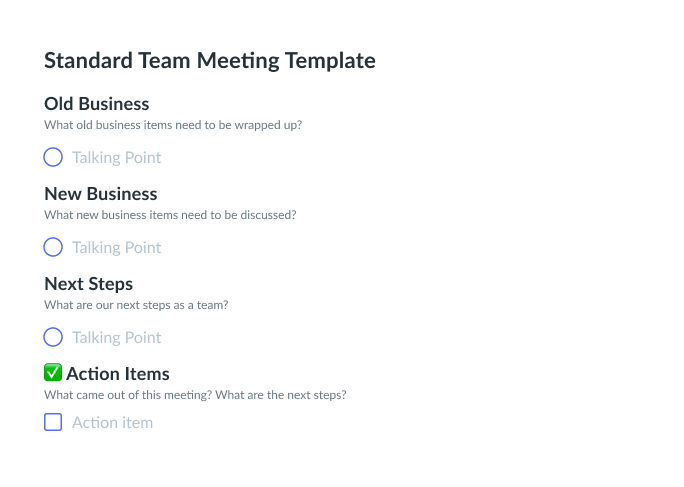

Standard Team Meeting Template
Every business needs a way to communicate with members of its team. That includes leadership teams, sales teams, product launch teams, and even just the front line employees who do a lot of the work for the company. Communication is a must. A standard team meeting can make that happen. An effective meeting agenda can help your team stay on task through these meetings and make them truly beneficial.
What Is a Standard Team Meeting?
A standard team meeting is simply a meeting. There are various other types of meetings that focus on things like the company’s sales or product launches. A standard team meeting creates an opportunity to customize the topic in any way that works for you.
The key to remember is that unproductive meetings cost you money. They do not provide you with all of the benefits that they could, and they cost you time away from customers. When you create a better meeting style, especially one where participants focus on topics and engage with the meeting leader can gather valuable information that translates into sales for your company.
High-performing teams need team meetings. These meetings could happen each month, every quarter, or as frequently as is needed for you to keep your employees on hand. You should include the people in your team meeting that need the information you are providing, such as your team’s leadership or the employees or team members within a group. Customize the process to fit your needs.
In many situations, you will want to allow the amount of time necessary based on the amount of content to cover. Initially, monthly meetings usually take an hour or two to complete. Weekly meetings could take just 30 minutes. Customize this to fit your specific needs.
What Is the Purpose of a Standard Team Meeting?
The purpose of a team meeting is to bring to light any specific information that the members of the team need to have. It may include answering questions, a team member providing feedback on their experiences, and discussions about upcoming changes or successes. Often you should outline what the meeting objective is heading into the meeting to ensure everyone is on the same page before the meeting actually gets underway.
How to Use a Standard Team Meeting Template
Define the purpose of your standard team meeting. Communicate the key points about that topic. Work with your team to get a better idea of what their needs are. Then, focus heavily on creating a plan for the next few weeks or months.
This meeting agenda template allows you to assign agenda topics based on when they apply (new or old business). You can then follow through with the template to keep meetings on track. Try to hold off answering questions until the end of each section of the meeting template. Jot down any questions that individuals had so you can keep track of this information. Follow the agenda items closely so that you can keep everyone on track.
Document any action items or specific tasks that need to take place in the coming days or weeks. Be sure to stay aligned to the topics for that meeting and keep individuals from straying into different areas that are not focused on the meeting objective. That helps to ensure the meeting retains its focus.
What’s inside this Standard Team Meeting Template:
1Old Business
In this section of the meeting agenda, document any previously asked questions and their answers. Be sure to discuss any successes or concerns with topics that were discussed in the previous meeting. You want to be sure this is one of the easiest ways for your team to truly understand what was discussed and how those previous meeting decisions were applied to operations.
What old business items need to be wrapped up?
2New Business
In the new business portion of the template, document everything that you need to discuss now about what is coming. This could include action items about the business’ changes, discussions about problems, insights about sales, and any other specific topics important to operations. The focus here should be on new business – topics that are new or apply to what is coming for the company.
What new business items need to be discussed?
3Next Steps
In the next steps portion of the template, write down any topics that relate to the way the business is operating. What steps do any of the members in the meeting need to take? What things will be changing for the team? Outline any specific things that have to happen next to achieve the goals set by the company.
What are our next steps as a team?
4✅ Action Items
The action items section is where you should include any insights into the steps you, as the meeting leader or others, have to take. These are specific things that need to be done in the coming days or weeks. It may include follow up, questions, and other insights that are important to the group.
What came out of this meeting? What are the next steps?