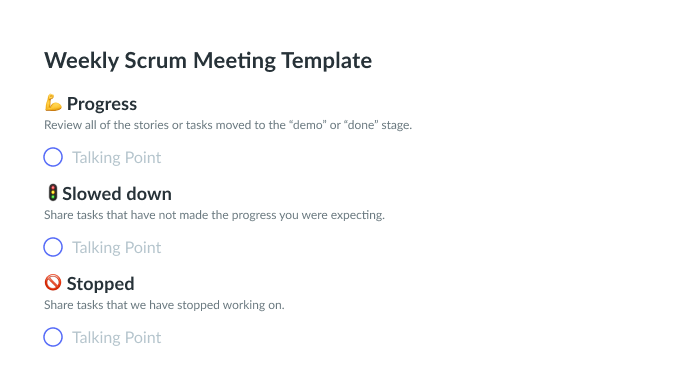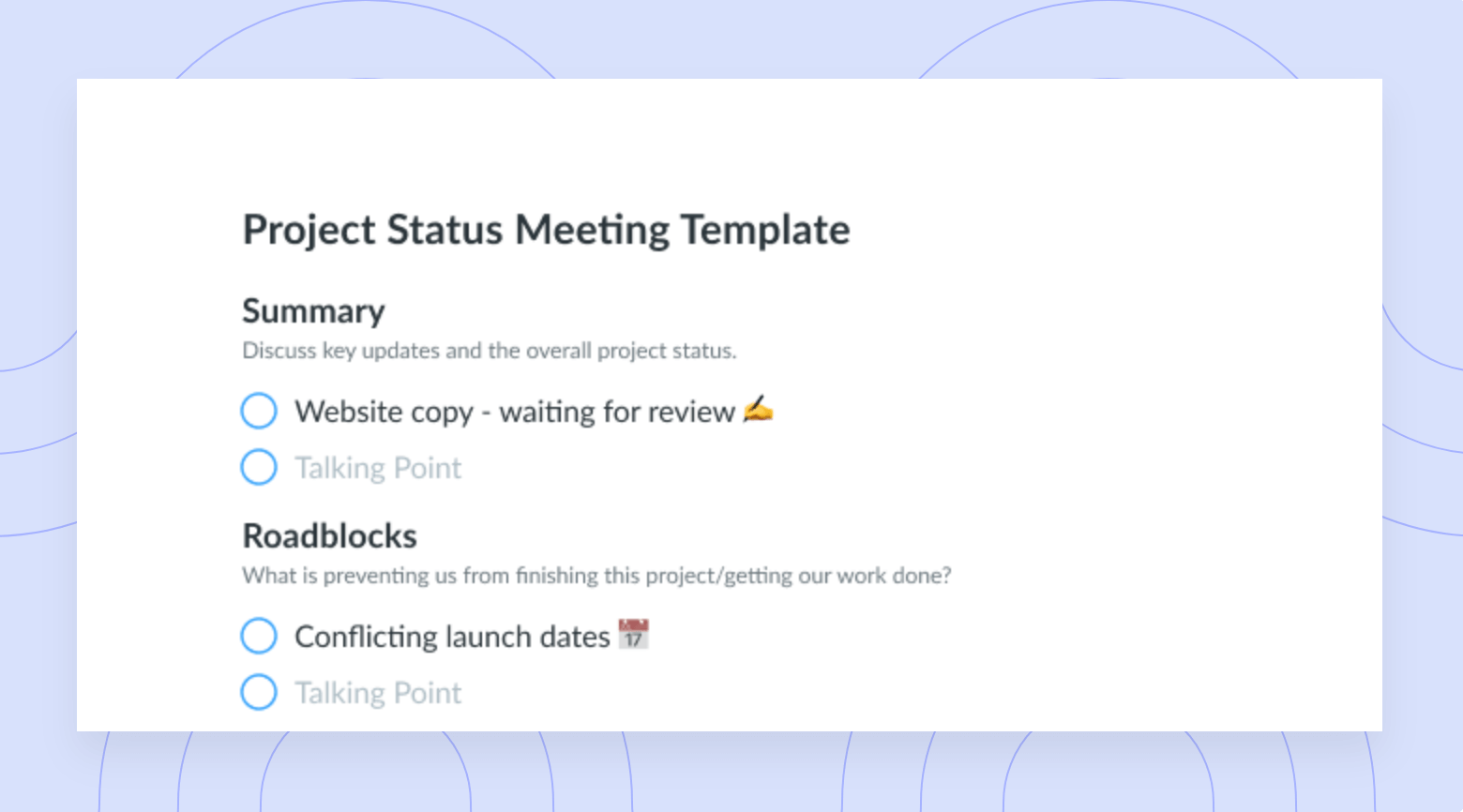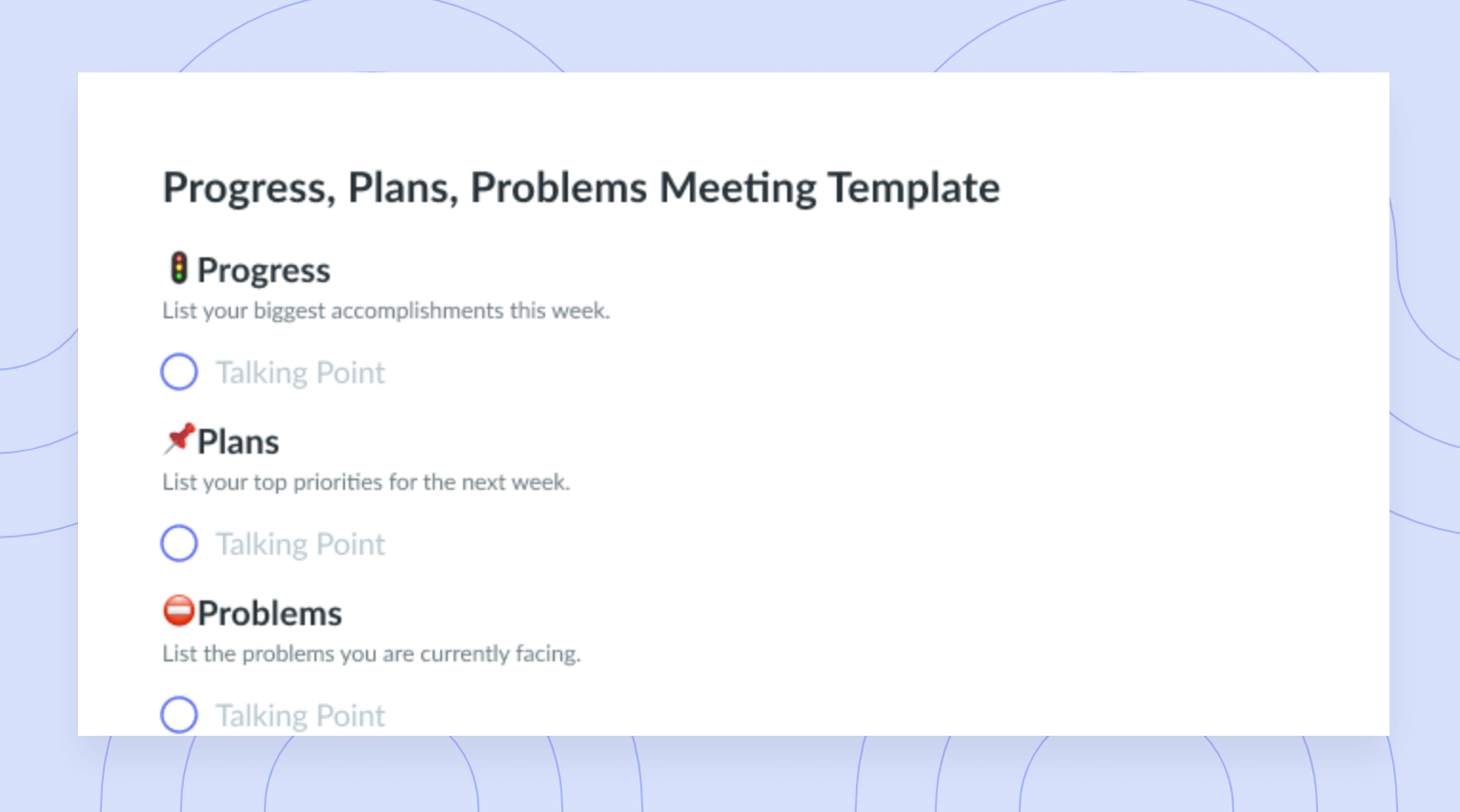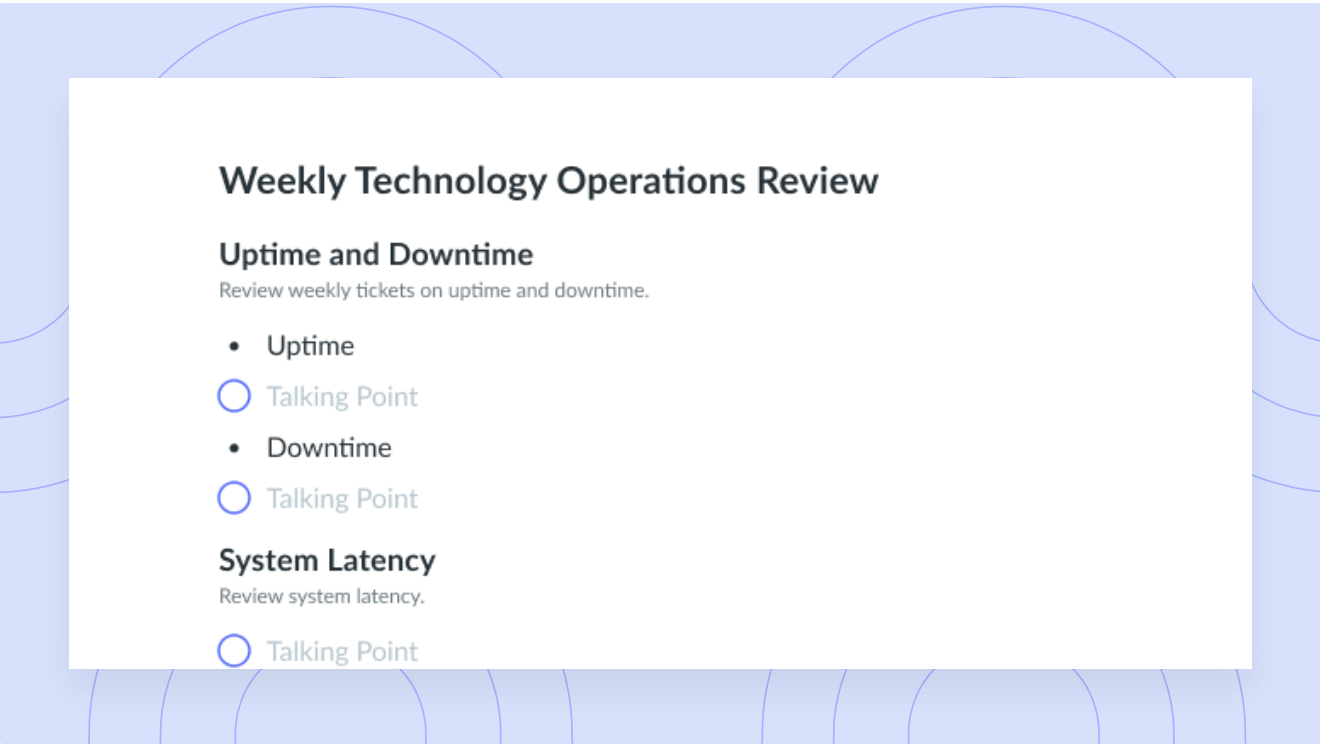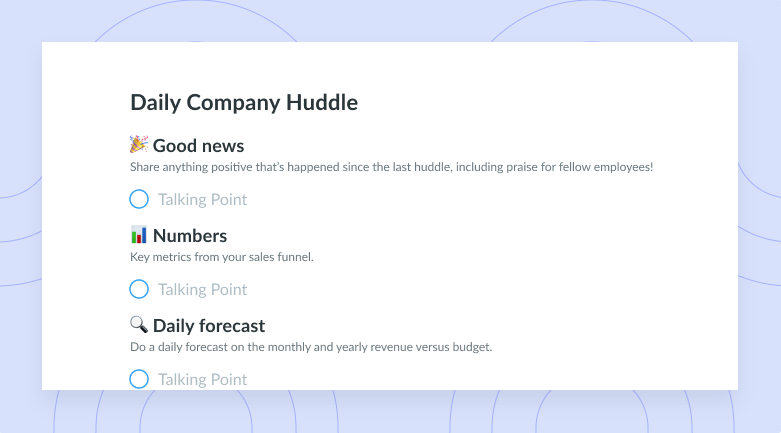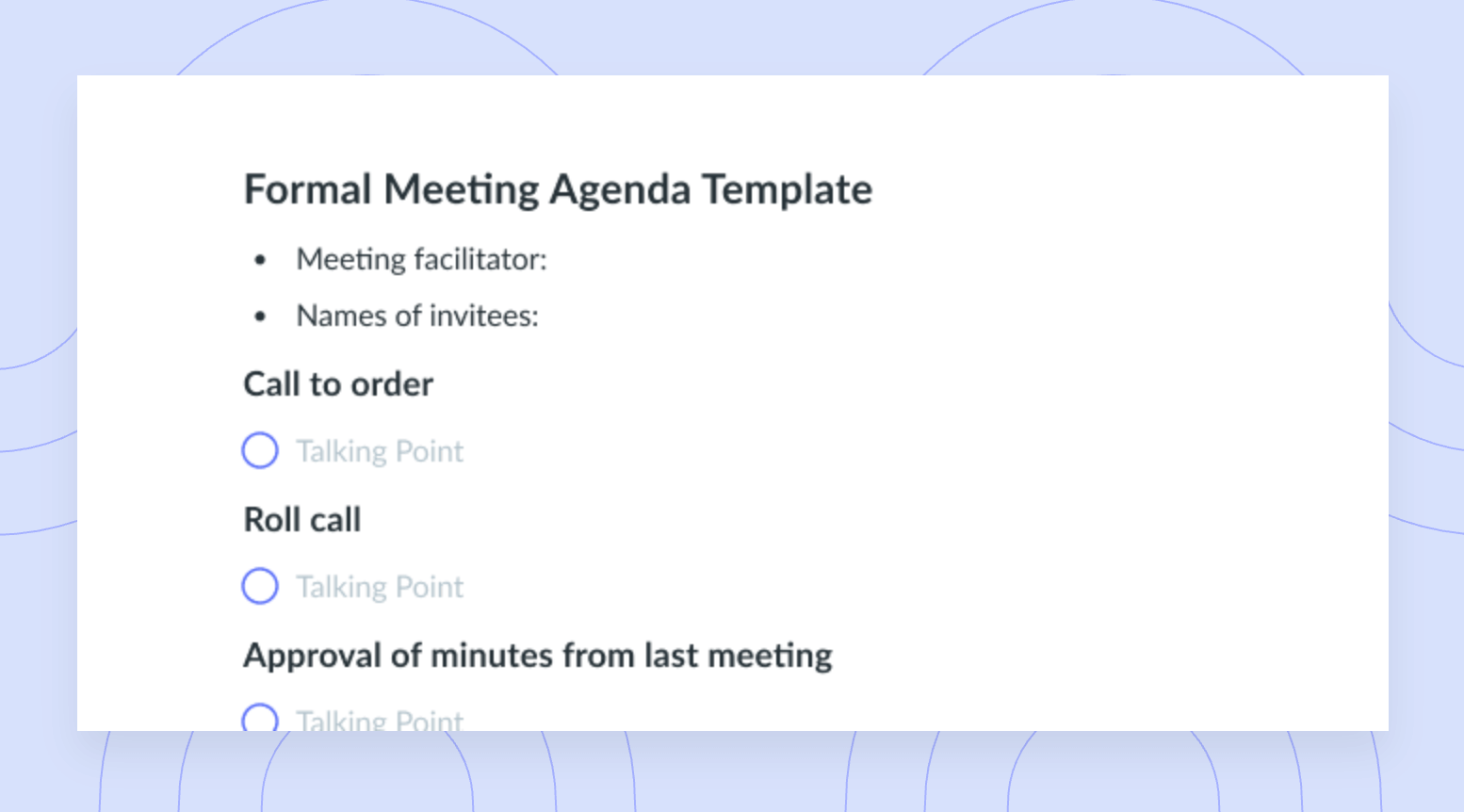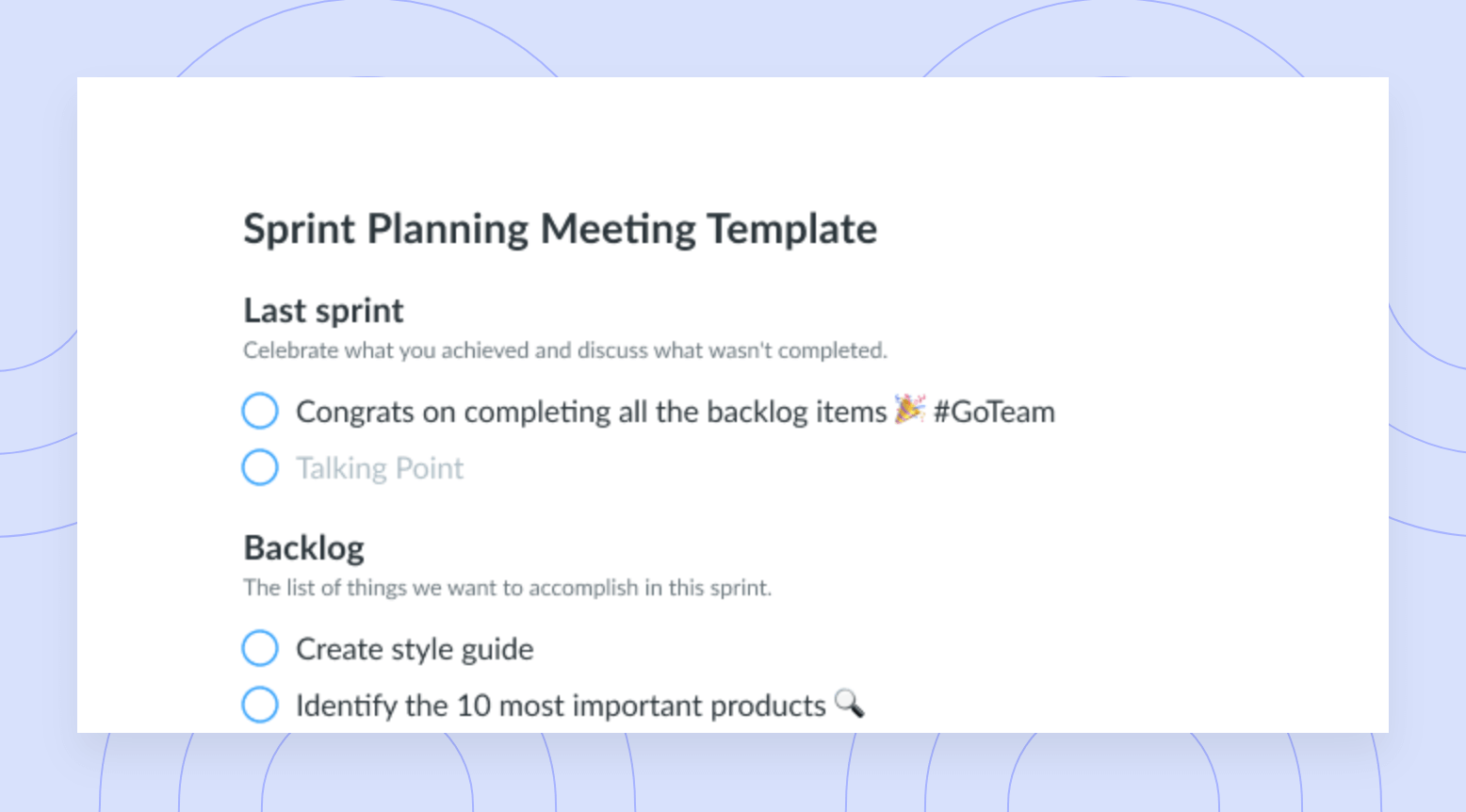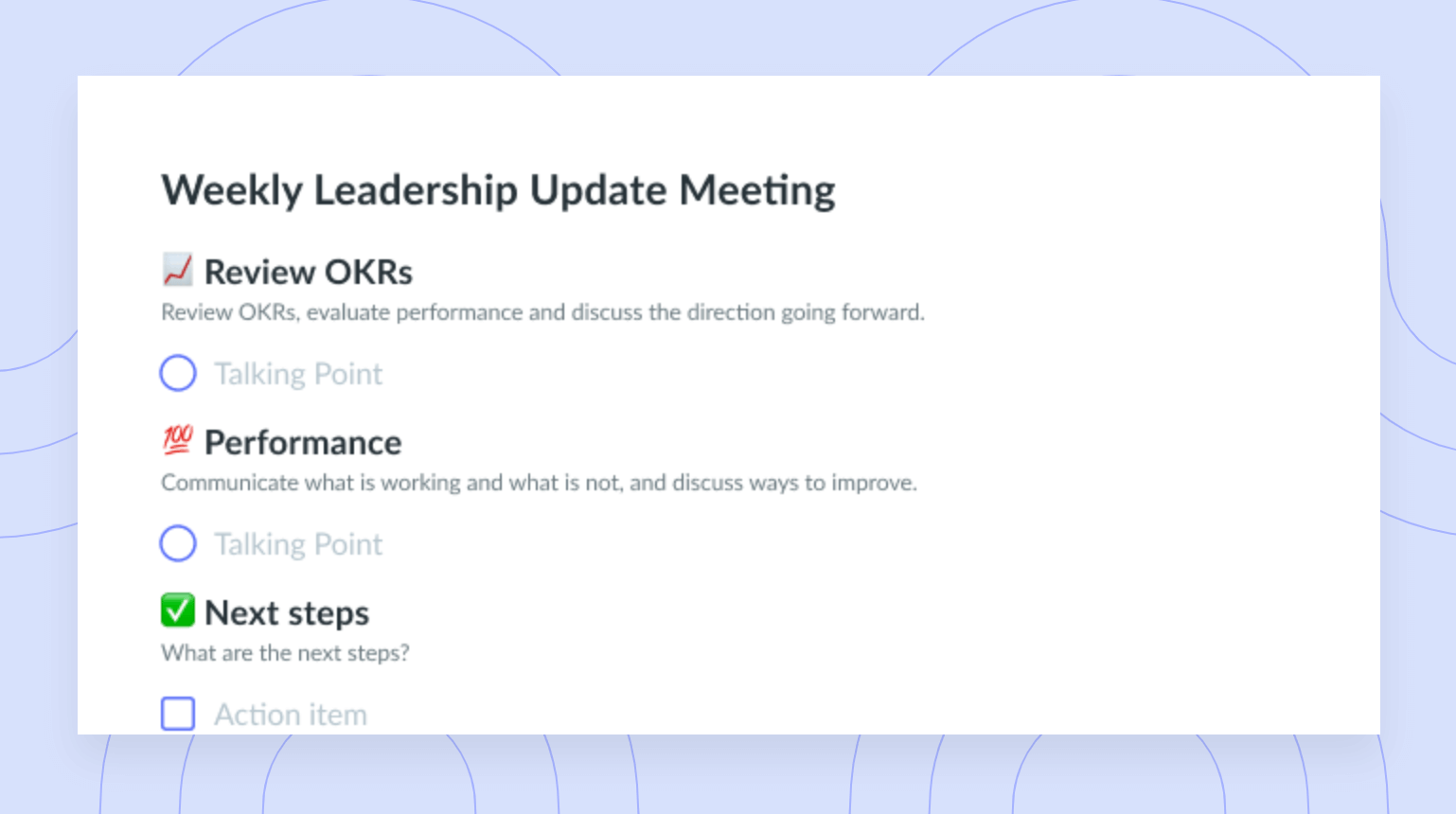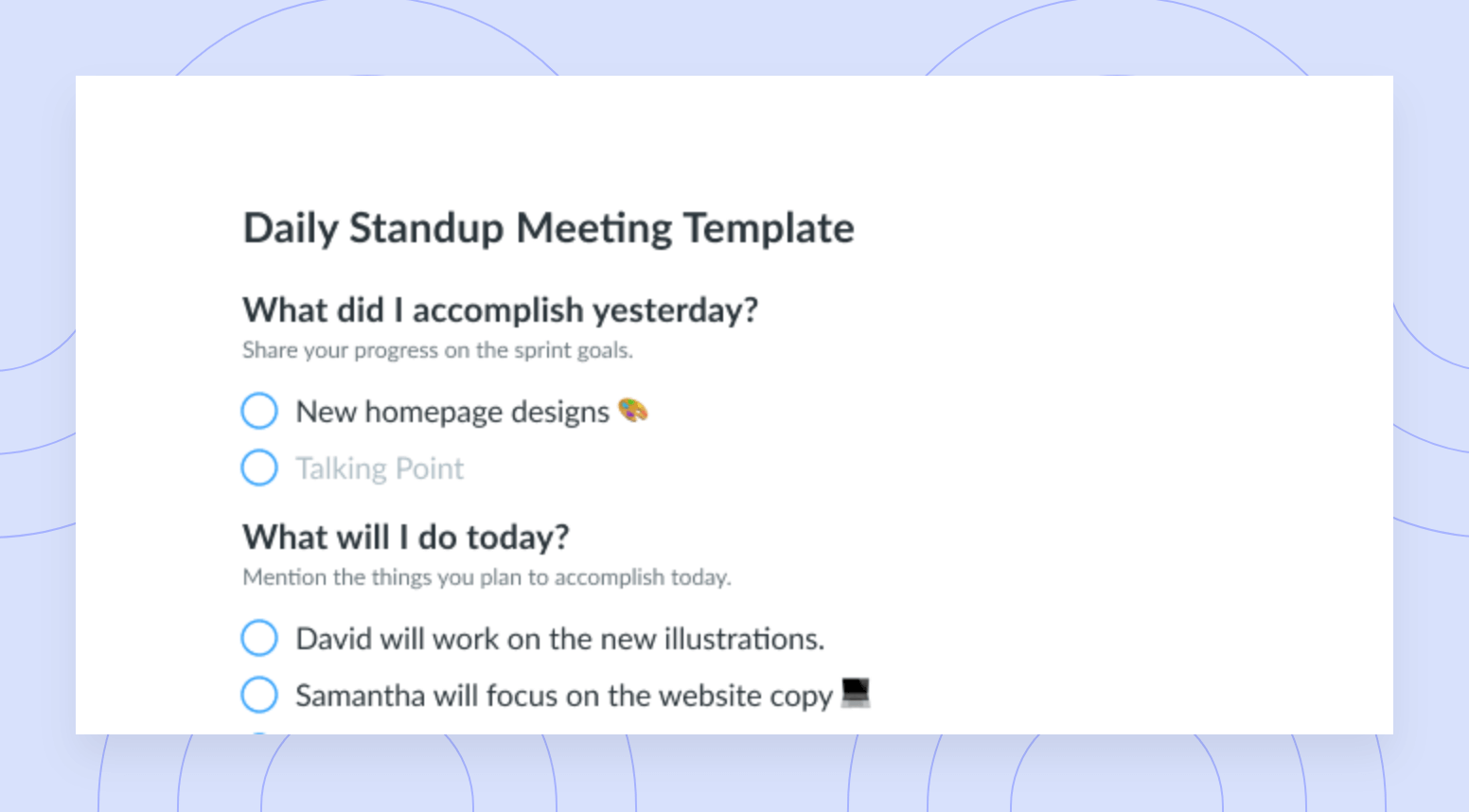
Weekly Scrum Meeting Template
Get this templateKeep your team aligned with our Weekly Scrum Meeting Template! This template encourages team members to share updates and address obstacles. Use this template in Fellow to collaborate with your team before the scrum, track action items, and keep a history of past scrums.
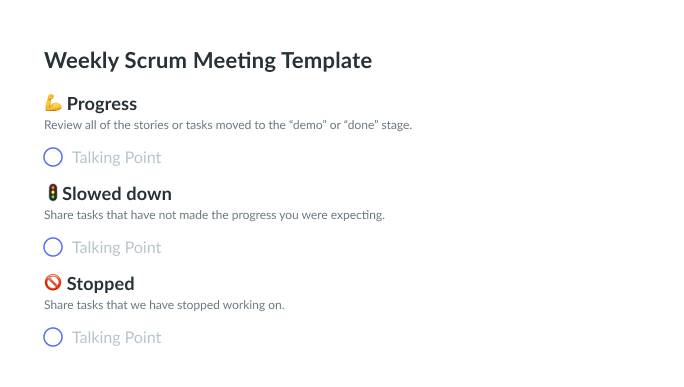

Weekly Scrum meeting overview
The term “scrum” is borrowed from rugby and refers to a practice in which players congregate to create a quick and effective game plan. The term now lends itself to tech companies or more specifically software or development teams. A Scrum implies teamwork, which is what ultimately led to the term’s present popularity.
1What is a Weekly Scrum meeting?
In tech, Scrums or standups are short meetings designed to align team members. During the Scrum, teammates will go around the table to provide updates and devise an action plan for the upcoming day. Teammates will also discuss obstacles or blockers in an attempt to ensure all team members are on the same page and ready to hit the ground running when the meeting ends. Hosting regular Scrum meetings will help your development team stay in sync while spotting obstacles immediately, eliminating the risk of losing valuable working time to delays or roadblocks.
As the name suggests, it happens weekly. It’s an additional opportunity for the product team to take a step back from the daily activities to discuss progress made, what’s been slowed down, what’s been stopped. – Lee Parker, Product Manager
2How long and frequent should Scrum meetings be?
As stated above, the emphasis of a Scrum is on teamwork. The Scrum framework is an excellent project management resource that creates an emphasis on teamwork in addition to accountability and goal-oriented success. While Scrum meetings are short, they’re incredibly impactful. These meetings should occur weekly and last no longer than 15-20 minutes. Most teams host these meetings in the morning and use them as a framework for success for the upcoming day.
3Why is a Scrum meeting important?
Because development teams work under short, specific deadlines, hosting regular Scrums helps to ensure that everyone is on the same page and bottlenecks can be identified and spotted before they impede the team’s success. These meetings also help development teams identify potential blockers or issues before they turn into major roadblocks. Ultimately, your daily Scrum meetings should be used to inspect and synchronize the development team’s progress as it pertains to the present sprint.
While regular meetings and daily Scrums have many similarities, the main differentiators are the primary focus and the frequency. While your regular meetings or daily standups may be less structured or focus on multiple topics, your Scrums should be geared specifically towards the present sprint on which your development team is working.
How to Use a Weekly Scrum Meeting Template
The key to any great meeting is preparing beforehand. If you don’t take the time to prepare before your meeting, you run the risk of running over time or hosting an ineffective meeting. Preparing beforehand will not only ensure you’re prepared as the host, but will also ensure all attendees are prepared and know exactly what to expect. Luckily, Scrum meetings are easy to prepare for as the content and subject matter will largely pertain to the sprint you’ve already organized for your team.
Part of preparing for the meeting beforehand involves sourcing a stellar meeting agenda template that can be customized to accommodate your needs. Our meeting templates make it possible for you to collaborate in real time with your teammates. Simply select a prebuilt template with recommended talking points, customize it to suit your needs, and bring it to life with your development team during your next weekly Scrum meeting. Fellow makes it possible for you to drive productivity before, during, and after every meeting.
What’s inside this Weekly Scrum Meeting Template:
If you’re looking to align your development team before your next sprint, leveraging our weekly Scrum meeting template is a must. Wondering what’s inside the weekly Scrum meeting template? To help you host an effective weekly Scrum meeting while aligning your team, our team has put together a comprehensive weekly Scrum meeting template composed of three main sections: progress, slowed down, and stopped.
1💪 Progress
Review all of the stories or tasks moved to the “demo” or “done” stage.
The progress section of the template is meant to be used to review all stories or tasks that have been moved to the “demo” or “done” stage. This will provide your development team with the opportunity to share their work or demo it to your entire team if they haven’t previously had the chance to review.
2🚦Slowed down
Share tasks that have not made the progress you were expecting.
It’s normal to hit roadblocks or run into issues along the way, but if you don’t stay on top of them, they’ll continue to plague your team. During this section, it’s important that you and your teammates take the time to review any tasks that may not have progressed the way you had expected or intended. Has one of your developers missed a deadline or failed to complete tasks within their sprint? Now is the time to discuss the issue and get to the root of the problem.
3🚫 Stopped
Share tasks that we have stopped working on.
Are there tasks that have been outlined in the present sprint that your developers have stopped working on? It’s important to bring them up during this section of the template. Having an open and honest conversation about why progress has halted on certain tasks will make it possible for you to propose solutions. If progress has halted completely, you may have to rearrange your sprints and move the task in question to a future sprint.